X99 motherboard roundup: 7 motherboards reviewed
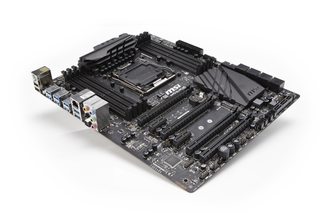
MSI X99S SLI Plus
Socket: Intel LGA 2011-v3
Size: ATX
Graphics: 4x PCIe 3.0 x16
Multi-GPU support: Up to 3-way CrossFireX/SLI
Memory: 8x DDR4 DIMMs
Storage 8x SATA 6Gbps, 1x SATA Express (including two extra SATA 6Gbps), 1x M.2 x4
Back panel: 8x USB 3.0, 2x USB 2.0, 1x PS/2 port, Intel LAN, Clear CMOS, Audio I/O
MSI’s well-priced $180 (£160) X99S SLI Plus is the among the cheapest X99 boards I’ve seen since they all launched. It’s been a firm favourite of mine ever since, and one of the best motherboard partners for the Core i7-5820K processor that I can think of.
Yet the battle for first place was still a very close-run thing, and that’s because ASRock are offering a very tempting alternative with their X99M Extreme4. Additionally, the SLI Plus doesn’t top the tables in any benchmarks—and in my Battlefield 4 benchmark was languishing around the bottom in terms of average framerates. All this might lead you to wonder why it’s getting the topscore, but the other key metric in gaming performance is the minimum framerate.
At 66fps this budget hero runs over 10fps higher than the minimum framerate of every other board I’ve tested, and that is going to give you a smoother experience playing games. But then, even to refer to this board as ‘budget’ is to do MSI a disservice. They’re asking for no compromise on your behalf here.
You still get all the important Haswell-E features you could want. There’s a full eight DIMM slots for your quad-channel DDR4 memory,there’s a SATA Express port and an x4 M.2 connection to cater for all your PCIe storage demands now and in the future.
You also get full SLI support and CrossFireX too. You can’t run your graphics cards across all four of the PCIe slots available, but it will comfortably run up to three graphics cards working together, all running directly from the CPU’s available PCIe 3.0 lanes. For such a well-priced board that’s a big fat tick for serious gamers.
In general CPU performance terms it’s no great shakes. The SLI Plus was never far from the top boards I’ve tested, but isn’t going to win any performance awards. The weakest showing was in the overclocking stakes—it came joint bottom in that test with a maximum frequency of 4.3GHz.
The SLI Plus isn’t going to win any GQ style awards, either. The plain black PCB has no fancy shielding covering the rear interface connections, and no LEDs blazing away behind the MSI logos. It’s aboard for building a performance PC, not for gazing adoringly at through a perspex window.
The biggest gaming news, reviews and hardware deals
Keep up to date with the most important stories and the best deals, as picked by the PC Gamer team.
ASRock’s micro ATX board is similarly priced, but isn’t quite as powerful at stock clock speeds and doesn’t have the benefit of the full eight DIMM slots for future memory upgrades, or the extra PCIe3.0 sockets. MSI’s X99S SLI Plus is thus my pick of the current crop of X99 boards for pairing with the six core 5820K.
Score: 93
Verdict: An excellent and excellently priced X99 motherboard, perfect for your multi-GPU i7 5820K gaming build.

ASRock X99M Extreme4
Socket: Intel LGA 2011-v3
Size: Micro ATX
Graphics: 2x PCIe 3.0 x16, 1x PCIe 2.0 x16
Multi-GPU support: Quad CrossFireX/SLI (dual-GPU cards only)
Memory: 4x DDR4 DIMMs
Storage: 10x SATA 6Gbps, 1x eSATA, 1x M.2 x4
Back panel: 4x USB 3.0, 4x USB 2.0, PS/2 combo, eSATA,1x Intel LAN, 1x Atheros LAN, Audio I/O
ASRock is no longer a motherboard manufacturer associated with the absolute bottom of the market. It now stands shoulder-to-shoulder with the likes of Asus, Gigabyte and MSI. Which is why the $220 (£170) ASRock X99M Extreme4 board got so close to taking the gold this month: it’s great value, but also able to keep up with the big boys and offer all the extras.
It’s also great to see the super high-end X99 platform getting the small form factor treatment. The mATX scale might not be as minute as mini-ITX boards, but there’s no way to shrink down the huge 2011-v3 socket and you wouldn’t want to lose the quad-channel capabilities of DDR4 either – and for that you need at least four DIMM slots.The only compromises you’re making between ATX and mATX is that you get four slots instead of eight, and there’s only a pair of PCIe 3.0 slots. On a more budget-oriented X99 build you’re unlikely to be buying more than two graphics cards for your multi-GPU array anyway.
The Extreme4 doesn’t stand out in the benchmarking stakes—in fact it’s the slowest out of the blocks for straight CPU performance. Its single core performance is also relatively low, but it still manages to post competitive gaming performance numbers. It makes up for all that when you overclock, easily hitting 4.4GHz.
Were it not for the MSI, the Extreme4 would have taken the top spot, but unless you’re building a smaller machine the SLI Plus is a better bet.
Score: 89
Verdict: Not the fastest, but this is a quality small form factor board that doesn't demand much compromise at all.

Asus X99-Deluxe
Socket: Asus OC Socket
Size: ATX
Graphics: 5x PCIe 3.0 x16
Multi-GPU support: Up to 4-way AMD CrossFireX/Nvidia SLI
Memory: 8x DDR4 DIMMs
Storage: 8x SATA 6Gbps, 1x M.2 x4, 2x SATA Express (including four extra SATA 6Gbps ports)
Back panel: 10x USB 3.0, 2x USB 2.0, 2x Intel LAN, Wi-Fi, Audio I/O, BIOS reset
The top two boards in this supertest win their place with an eye to pairing them up with the CPU on the bottom rung of the Haswell-E ladder, the Core i7-5820K. If you’re going all out for the i7-5960X, the pricey $375 (£280) Asus X99-Deluxe would have to be the board you buy to go with it—it’s simply the outright best board in this test.
You have the full X99 complement of eight memory slots for your quadchannel DDR4, and both M.2 x4 and a pair of SATA Express ports as well. But you also get a further eight SATA 6Gbps ports, ten USB 3.0ports on the rear, with headers on the board for a further four, and five PCIe 3.0 x16 slots.
That means you can get a proper four-way SLI or CrossFireX setup running on this board with all slots running at x8 speeds. There are also physical switches on the PCB so you can select how many graphics cards you’re plugging in and it will light up which sockets to use for dual, triple or quadruple GPU arrays. There are also switches for overclocking, XMP and things most of us will probably never need.
You may also notice that the Asus X99 Deluxe is using a different socket to the other boards. The extra pins deliver more stable power and enable better overclocking. It didn’t let me push the CPU any further than the rest, but enabled it to deliver a better Cinebench score even with a slightly lower clockspeed. It let the Corsair DDR4 hit its 3000MHz clockspeed, something only the other Asus board could manage.
Score: 89
Verdict: Arguably the best motherboard in this test, but only for the very rich looking to partner it with their 5960X.
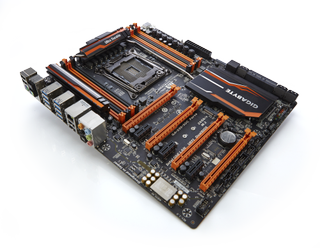
Gigabyte X99-SOCForce
Socket: Intel LGA 2011-v3
Size: Extended ATX
Graphics: 2x PCIe 3.0 x16, 2x PCIe 3.0 x16 (at x8 speeds)
Multi-GPU: Up to 4-way CrossFireX/SLI
Memory: 8x DDR4 DIMMs
Storage 8x SATA 6Gbps, 1x SATA Express (incl. two extra SATA 6Gbps), 1x M.2 x4
Back panel: 8x USB 3.0, 4x USB 2.0, CPU overclocking button, (more)
Right away you know the $350 (£300) Gigabyte X99-SOCForce is a board designed to be free from the confines of a PC case, sitting in an open test bench being tortured with super-high frequencies and voltages by dedicated overclockers.
Inside the packaging is a GPU bracket specifically designed to hold your graphics cards in place while the board sits out in the open. There are also a vast array of physical buttons on the board itself to allow you to adjust overclocking frequencies and voltages on the fly.
Yet in general the CPU performance is uninspiring and so are the memory and storage numbers. Gigabyte has upped its gaming performance, offering the highest average framerate on test, but also the lowest minimum fps too.
I did manage the joint highest CPU overclock of all these boards –hitting 4.41GHz without trouble – but the Asus X99-Deluxe was still able to post a higher actual benchmark score.These, however, are not the places the SOC Force wants to fight. This is a board for getting your name (sorry, handle) in the serious overclocking tables of HWBot, not for some light overclocking with a closed-loop water cooler at home.
Gigabyte’s X99-SOC Force is a board for the OC professional, and priced like one too, but the performance you’ll get at the liquid nitrogen end of the spectrum doesn’t translate into more mundane, real-world usage.
Score: 83
Verdict: A thoroughly impressive pro-overclocking board, but not necessarily one for gamers. Spend the extra money elsewhere.
Page 1: Introduction to X99 motherboards
Page 2: MSI X99 SLI Plus, Asrock X99M Extreme4, Asus X99-Deluxe, Gigabyte X99-SOCForce
Page 3: Asus X99-A, Asrock Fatality X99 Killer, EVGA X99 Micro, benchmark scores

Dave has been gaming since the days of Zaxxon and Lady Bug on the Colecovision, and code books for the Commodore Vic 20 (Death Race 2000!). He built his first gaming PC at the tender age of 16, and finally finished bug-fixing the Cyrix-based system around a year later. When he dropped it out of the window. He first started writing for Official PlayStation Magazine and Xbox World many decades ago, then moved onto PC Format full-time, then PC Gamer, TechRadar, and T3 among others. Now he's back, writing about the nightmarish graphics card market, CPUs with more cores than sense, gaming laptops hotter than the sun, and SSDs more capacious than a Cybertruck.
Most Popular


