Windows 11's new 2H22 update is now available but some of its best features aren't
We'll have to wait a little longer for File Explorer tabs and taskbar overflow.
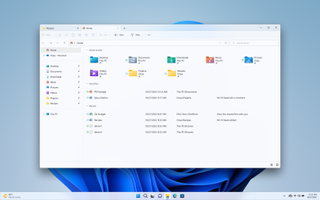
The new Windows 11 2H22 update is now available and can be downloaded on your PC via your system settings, but you should know that some of the OS' most anticipated new features won't be available from the get-go.
File Explorer tabs and taskbar overflow are two such features, which are set to launch at a later date in October as Microsoft shifts to a more ad-hoc update process for its OS. That's admittedly not ages to wait, but it does feel like there's not a huge amount else of note in the 2H 2022 update to get excited about.
For all the features and redesigns in Windows 11, File Explorer tabs is my favourite so far. A fairly self-explanatory feature, File Explorer tabs take the pain out of working with multiple files and folders and helps clean up the desktop by collecting your entire file directory within a single window.
File Explorer tabs have been available to try out as a part of the Windows Insider build for a while now, though has been a fairly buggy feature over its time in testing. At one point the inclusion of tabs even killed off dragging the File Explorer window from anywhere on its left side, a bug that has thankfully been patched out with later revisions. File Explorer tabs actually appear to work rather well in the latest Insider build I'm using, but I'm guessing they still didn't make it in time for inclusion in the 2H 2022 update available from today.
It's a feature that Windows users have been clamouring for, though will have to wait a little longer to experience en masse.
Another feature coming at a later date is taskbar overflow, which was first revealed for Insiders to test out in July. It's a pretty simple idea, you fill up your taskbar with apps and Windows will offer up more space in a pop-up window. I don't personally find I use it all that much, if ever, but I certainly know people that will put it to good use. Not saying they're disorganised, but… This feature is also set for a release sometime next month.
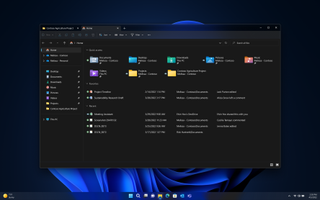
Here's the full list of upcoming Windows 11 updates set for October:
The biggest gaming news, reviews and hardware deals
Keep up to date with the most important stories and the best deals, as picked by the PC Gamer team.
- Enhancements to File Explorer, including bringing tabs to File Explorer to help you organize your File Explorer sessions like you do in Microsoft Edge. The new homepage in File Explorer gives you quick access to your favorite and recent files, you can pin important files for quick and easy access—even including information at a glance of colleagues’ actions on your shared files through the power of OneDrive and personalized suggestions based on your Microsoft 365 account.
- Photos app: In an update to the Photos app in Windows 11, we will be introducing a new photos-managing experience that brings a gorgeous gallery, simplifying browsing, finding, management and consumption of your collection of photos. It also allows you to easily backup your photos with OneDrive, enjoy powerful experiences on Windows devices and offers a delightful "Memories" experience.
- Suggested Actions on Copy: Copy phone numbers, future dates and get suggested actions such as making a call with Teams or Skype or adding an event in the Calendar app.
- Taskbar Overflow: Taskbar will offer an entry point to an overflow menu that allows you to view all your overflowed apps in one space.
- Share to more devices: Discover and share to more devices including desktops using nearby share.
In lieu of these features, expect new DX11 and DX10 features for gamers and a new Controller Bar rolling out today. There are also some new security and accessibility features available from today in the 2H22 update, though do note that one major security upgrade, Smart App Control, is only available on fresh installations of Windows 11. That means any existing Win 11 user will be out of luck.
To grab the new update, just head to your Windows settings and hit "Check for updates". Microsoft does often prefer to stagger its update rollout a little, however, and as a result it may take a little longer to show up. That could be for the best, as Windows updates do have a tendency to, how do I say this politely, break stuff at launch.
Windows 11 review: What we think of the new OS
How to install Windows 11: Safe and secure install
What you need to know before upgrading: Things to note before downloading the latest OS
Windows 11 TPM requirements: Microsoft's strict security policy explained

Jacob earned his first byline writing for his own tech blog. From there, he graduated to professionally breaking things as hardware writer at PCGamesN, and would go on to run the team as hardware editor. He joined PC Gamer's top staff as senior hardware editor before becoming managing editor of the hardware team, and you'll now find him reporting on the latest developments in the technology and gaming industries and testing the newest PC components.
Most Popular






