File Explorer tabs are one step closer to reality on Windows 11
Windows 11 is finally starting to make sense as an OS upgrade.

Windows 11 is receiving tabs in File Explorer and the latest Insider Build just received this feature for testing. That means we could see this feature make it into the actual release build of Windows 11 sometime this year. That's almost timely for Windows.
File Explorer Tabs does what it says on the tin. It adds convenient shortcuts to new instances of File Explorer within a row at the top of the File Explorer window. Thus likely dramatically lowering the number of File Explorer tabs you need open at any one time down to just one.
It's a feature that has been known about for a little while now, but Microsoft has been wavering on the exact timing of this feature's rollout. It could still be a while until tabs make it into the release version of Windows 11, as it won't likely arrive in the 2H22 update, but Microsoft has said File Explorer tabs will not be stuck waiting for a major release, and may come as a smaller update all on its own.
You'll need Build 22621.160 on the Beta channel to be in for a chance to try out File Explorer's new tabs feature. Though, being Windows, it's not quite as simple as that. Microsoft is only beginning the rollout of the new feature for testing, and that means you might not have tabs available to you even on the latest Insider Beta Build. You can follow this guide on Pureinfotech to attempt to manually force tabs into your version of Windows 11, but bear in mind that you will need to use a command-line tool (ViveTool) to do so.
And, of course, there is one known issue. The up arrow is misaligned in the tabs, but this will be fixed with a future update.
There are a few other updates included with the new File Explorer Tabs feature, including a reformatted left navigation pane with a new organisation structure, some small adjustments to how OneDrive displays in the window, and a removal of Windows folders from the This PC tab for easier browsing of installed drives.
As someone that repeatedly loses File Explorer windows, this latest update feels very much for me, anyways.
The biggest gaming news, reviews and hardware deals
Keep up to date with the most important stories and the best deals, as picked by the PC Gamer team.
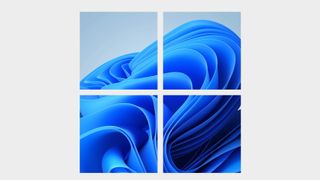
Windows 11 review: What we think of the new OS
How to install Windows 11: Safe and secure install
What you need to know before upgrading: Things to note before downloading the latest OS
Windows 11 TPM requirements: Microsoft's strict security policy
I'm sure there are many PC gamers out there who, like me, get tired of opening new File Explorer tabs every time they want to move around some images from folder to folder, or when they're trying to desperately sort their Downloads folder despite knowing deep down it'll always be a complete shambles.
Just me? No, I know you're out there, and I can't be the only one waiting on File Explorer tabs and drag-and-drop functionality to hit the OS. Speaking of which, I do hope that the drag and drop functionality between File Explorer tabs is swift, easy, and bug-free. Otherwise, it won't be quite so useful.
It feels like Windows 11 sorely missed any major new features such as this at launch. With these upgrades on the way perhaps we'll begin to see Windows 11 turn from a visual overhaul into an actually more adept OS.

Jacob earned his first byline writing for his own tech blog. From there, he graduated to professionally breaking things as hardware writer at PCGamesN, and would go on to run the team as hardware editor. He joined PC Gamer's top staff as senior hardware editor before becoming managing editor of the hardware team, and you'll now find him reporting on the latest developments in the technology and gaming industries and testing the newest PC components.
Most Popular





