Windows 10 May 2019 update: the best new features
From performance improvements to UI features, the latest Windows 10 monolithic update has plenty to offer.

The Windows 10 May 2019 update is here—and you can start using it today, if you're so inclined. Before you take the plunge, it would be nice to know what's actually changing with the latest update and why you might want to go to the trouble of updating. I've installed the update on at least one PC (probably more by the end of the day), and here are some of the major new features you'll find.
Performance improvements (Spectre fixes)
Last year, the Meltdown and Spectre exploits made waves in the industry—and we're still dealing with the fallout. I noticed after updating my motherboard firmware and installing the April 2018 update that some of my benchmarks were noticeably slower—SSD random IO performance on NVMe drives was hit particularly hard. The May 2019 update is supposed to improve performance with some optimizations to the existing Spectre patches. I don't expect it to make a huge difference, but any improvement is welcome.
Modified Start Menu and light theme
Microsoft is cleaning up the Windows 10 Start Menu, plus there's a new "light theme" that replaces the previous somewhat darker theme. You can see the old and new Start Menus above, and while the lighter theme isn't something I really care about, others surely do. Note that if you've previously set a custom theme (like me), you won't immediately get pushed to the light theme.
Game bar updates
The Game Bar is improving as well, if you happen to use it. There's a built-in gallery for screenshots and videos, 'improvements' (maybe) to sharing screenshots and videos—like the ability to add text to create memes. Yeah. You can already have the Game Bar auto-share images via Twitter, which is a good way to get people to unfollow you if you take lots of screenshots I suspect. Also, there's Spotify integration, because using Spotify on its own was too hard or something. There are other changes to the Game Bar as well.
The biggest gaming news, reviews and hardware deals
Keep up to date with the most important stories and the best deals, as picked by the PC Gamer team.
I'm actually more interested in the possibility we may be able to directly run Xbox One games (eventually). Windows Insiders were able to try out State of Decay earlier this year, which apparently used an Xbox file format. This is more for the future than something shipping today, but it would be cool to see the Play Anywhere initiative take another step toward universal Xbox One game support in Windows.
Uninstall more built-in apps
Don't like all the Windows 10 bloat? Now you can uninstall even more built-in apps, including Mail, Calendar, Movies & TV, Groove Music, and Paint 3D. But leave Calculator alone, because I like having a calculator. Also, Edge is still a bit of a pain to remove, but…

Chromium-based Edge browser
As reported earlier this year, Edge is ditching Microsoft's custom EdgeHTML rendering engine and moving to Google's open source Chromium platform—that's the same engine that runs Google Chrome as well as Opera. That may be good for standardization, and it puts a lot of faith in the open source community. It's not here yet, but potentially will arrive before the October 2019 update. Maybe.
Cortana and the Search Bar are getting a divorce
Citing irreconcilable differences, Cortana and the Search Bar are splitting up. Now when you type in the Search Bar, you're only looking for files / applications on your local machine as well as web results via Bing. So it's not a perfect separation, but Cortana will be focused on voice searches. You now have the Search Box for text (which can be hidden) and the Cortana icon (which can also be hidden). A nice change if you don't want to disable Cortana altogether.
Pausing security updates and skipping major updates
Windows 10 Pro has had the option to pause updates for a while (with limitations), and Windows 10 Home is gaining that ability as well. You can pause updates for seven days, up to five times (35 days total). It's also possible to opt out of larger updates, so if you want to stick with the May 2019 core build you should be able to do so as long as it's supported with security updates (18 months). And when a major OS update is available, it's now your choice when to install it.
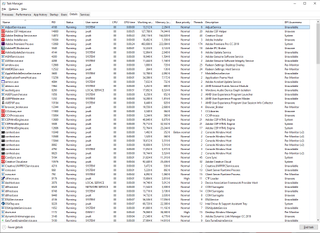
Task Manager updates
I'll admit it: I'm a Task Manager junkie. It's almost always running on my PC as I like to see what's going on, especially if my PC feels sluggish. Now you can set a default tab for when you open Task Manager. There's also a "DPI Awareness" option for processes, if you want to see whether an app supports DPI settings. Which is cool, though I should note that yet again, all my previous preferences were lost with the latest Windows update. Anyway, at least Task Manager will default to the Details tab for me in the future.
Sign in without a password
This might sound a bit weird at first, but stick with me. Passwords are frequently compromised, and 2-factor authentication (eg, via a smartphone app or text message) is often more secure. With the May 2019 update, you can create a Microsoft account using your phone number to initiate a login, and afterward use Windows Hello for authentication.
Mixed reality desktop apps
Wouldn't it be awesome to work with Excel in a virtual reality environment? At least a few people think so, because Windows will now support Win32 apps launching in the Mixed Reality app (in addition to Steam VR games and Universal Windows apps). I'm not even sure how that will work, since I don't own/use any VR headsets, but maybe someday.

Windows Sandbox (Windows 10 Pro / Enterprise)
Security is becoming increasingly important, but sometimes you just want to try running some random executable. Maybe you know it's bad, maybe it's just a suspicion, but either way you'd like to protect your system from harm. Windows Sandbox is a one-stop shop for all your sandbox needs, without the need to set up a virtual machine or anything extra. It's only for Pro and Enterprise users, and maybe it's better to not go around running rogue executables, but it's a nice addition.
There are plenty of other changes, some small some perhaps not so small, but probably the biggest insight I can offer is that, in my limited time using the latest release, I haven't really noticed any changes. I did fail to upgrade from a USB drive (because I forgot about this), but got around that by copying the files to local storage. Other than that, for better or worse, Windows 10 is still Windows 10.
Jarred's love of computers dates back to the dark ages when his dad brought home a DOS 2.3 PC and he left his C-64 behind. He eventually built his first custom PC in 1990 with a 286 12MHz, only to discover it was already woefully outdated when Wing Commander was released a few months later. He holds a BS in Computer Science from Brigham Young University and has been working as a tech journalist since 2004, writing for AnandTech, Maximum PC, and PC Gamer. From the first S3 Virge '3D decelerators' to today's GPUs, Jarred keeps up with all the latest graphics trends and is the one to ask about game performance.
Most Popular


