What we want from Microsoft in 2017
How Microsoft can earn the trust of PC gamers this year.

Half of PC gamers are now using Windows 10, according to the latest Steam hardware survey. In 2016, Microsoft made good on its promise to start publishing games on PC again, with Forza Horizon 3 and Gears of War 4 and more. It released Halo Forge for free and improved its But it was a rocky year. Universal Windows apps felt like a threat to the openness of the PC platform; performance issues marred the Windows Store launches of Quantum Break and Rise of the Tomb Raider; persistent upgrade notifications drove some Windows users away and made others feel tricked into upgrading; Lionhead Studios' closing was a sad end for a legacy PC developer.
Now, in a new year that has already seen Microsoft cancel Platinum Games' Scalebound, what will it take for Microsoft to win back the love and trust it had when it was publishing games like Age of Empires? Obviously we're hoping for changes to Windows Universal apps, more great games, and smoother launches. But what we really want from Microsoft in 2017 is simple:
We want Microsoft's plans for Windows and gaming to feel like they put the needs of people before the needs of the corporation. Since the mid-2000s, Microsoft's strategy has often seemed very much the opposite.
We want Microsoft's plans for Windows and gaming to feel like they put the needs of people before the needs of the corporation.
It's a simple request, but we know simple doesn't mean easy. Microsoft is a corporation, and it needs to make money. It employs over 100,000 people worldwide. But in the past 10 years, its progress towards higher profits came at the expense of paying attention to how we used Windows. Windows 8 was a disastrously messy attempt to merge laptop, desktop, and mobile user interfaces. As it turned out, we don't use our desktops the same way we use our phones. Putting the customer first could've avoided that mistake.
Windows 10 is better, but has its share of these same issues. Having Windows 10 systems use some of your upload bandwidth to distribute Windows updates? That's good for Microsoft, not gamers living with restrictive bandwidth caps. Shipping Windows 10 with notification ads that say "Get Office" or "Get Skype" and putting ads on your lockscreen? That's good for Microsoft, not people who prefer to use Google Docs. Assigning users an advertising ID so they can track you across store and web? Honestly kind of creepy.
I could go on, but you probably get the point. With Windows 10 Microsoft has moved to OS as a 'service,' a tech industry buzzword that usually means you pay for software updates with personal data instead of money. We rent, rather than own, our software. What if service meant improving the operating system's most glaring flaws instead of tracking its users to advertise to them and to feed the insatiable maw of a virtual assistant, the latest tech industry infatuation? Call me old fashioned, but I'd still rather click on things than talk into my mouse.

How could Microsoft shift its approach to users so that it feels like our interests come first? Here are six ideas for PC gaming and Windows at large.
The biggest gaming news, reviews and hardware deals
Keep up to date with the most important stories and the best deals, as picked by the PC Gamer team.
Do right by modding
For PC gamers, a willingness to compromise and truly support modifying Windows Universal Apps is the most important. Last March, Xbox head Phil Spencer told us UWAs would support mods in a model similar to Steam Workshop. We'd like to see that support in Microsoft-published games like Gears of War 4, Forza 3, Halo Wars 2, and more. Yes, that demands a lot of developer time and money and may not be practical. But the alternative is to allow gamers to modify their games any way they see fit, and that seems even less likely to happen.
Gut the design of the Xbox app
I'd honestly prefer blades on my PC. Blades, the 2005-era design of the Xbox 360 dashboard, look laughably archaic by today's design standards. But they were easy and functional, sectioning off areas of functionality by type.
The "New Xbox Experience" Microsoft replaced it with was better in many ways, but then came years and years of bloat, and the end product is this monstrosity, a cluttered interface that puts information you don't need front and center and obfuscates its most important functionality.
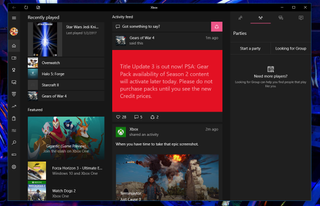
I tried using the Xbox app to play Halo Forge with other gamers when it was first released on PC. This was essentially impossible. Requests to add friends and join games worked sporadically. Microsoft wants Xbox to be a social platform, but it would be best for gamers if it prioritized quickly messaging friends and launching games over the activity feed and advertising games. It's time for a completely fresh start. The Xbox One interface design just isn't working.
Look to the little guys
Some of our favorite companies in PC gaming lead by example, putting customers first and trusting that the payoff will be a loyal community. Take CD Projekt RED and GOG, for example: they released a boatload of free DLC for The Witcher 3, and are committed to releasing DRM-free games, even as they try to compete with their own GOG Galaxy launcher.
I'm not saying Microsoft should copy GOG's priorities (and to its credit, it has released lots of free DLC for some first-party games). But the Windows Store needs some appeal beyond 'this is the only place you can get these games.'
Developers need some reason to use it, too. On itch.io, for example, devs can choose how much of a cut to give to the publisher. Maybe that would never work for Microsoft. But what else can they offer that puts gamers and developers first?
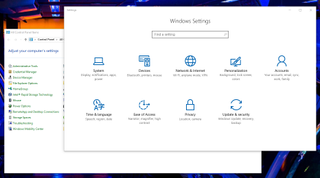
Consolidate new and old options menus
Microsoft's big blunder with Windows 8 was separating new "Modern" apps from the classic desktop, making users awkwardly shift between the two. It fixed this in Windows 10 by allowing those apps to run in windows on the desktop, but there's still one really awkward design holdover: the menus. Menus on menus on menus. Right-clicking on the desktop and going to the Display Properties menu, for example, brings up the modern Windows options menu, which doesn't really let you do much. To change screen resolution you have to click on the Advanced settings, which takes you down a menu. But what if you want to change refresh rate, too? Then it's another click to trigger a pop-up, a different style of menu. The Control Panel uses a legacy interface style, while basic settings use the more modern menus.
For veteran users the new menus are annoying, because they hide some of the functionality we want to access. For new users, I imagine it's pretty confusing.
Nail the next Windows update
The Windows 10 Anniversary update caused real problems for some users. Just make sure the next one is squeaky clean.

Transparency, transparency, transparency
Nothing puts the customer first like admitting you screwed up—and then doing something about it. While Microsoft has talked about the ads in Windows, the privacy settings, and other issues that concern PC gamers here and there, that's just the first step. The next step is turning those things off by default and making them opt-in, not opt-out. The next step is building better explanations of telemetry data and advertising IDs into Windows, so users don't have to track down an interview to partially understand what their computer is doing. That's where trust and positivity will start.

Wes has been covering games and hardware for more than 10 years, first at tech sites like The Wirecutter and Tested before joining the PC Gamer team in 2014. Wes plays a little bit of everything, but he'll always jump at the chance to cover emulation and Japanese games.
When he's not obsessively optimizing and re-optimizing a tangle of conveyor belts in Satisfactory (it's really becoming a problem), he's probably playing a 20-year-old Final Fantasy or some opaque ASCII roguelike. With a focus on writing and editing features, he seeks out personal stories and in-depth histories from the corners of PC gaming and its niche communities. 50% pizza by volume (deep dish, to be specific).
Most Popular

