What every port on your PC is for
Whether your PC is old or new, here's what all those ports do.


PC Gamer is going back to the basics with a series of guides, how-tos, and deep dives into PC gaming's core concepts that we're calling The Complete Guide to PC Gaming. There's much more to come, and it's all being made possible by Razer, which stepped up to support this months-long project. Thanks, Razer!
Your PC is covered in holes. Whether you just finished your gaming PC build or you're using an old beater, ports of all kind dot the front and back of your computer. Some, like the USB and HDMI ports, are used almost every day and are obvious in their functions, but there are some less common inputs that might be cause for some head scratching. Older hardware in particular can be ripe with dated I/O ports that aren’t used all that often. Even so, it’s good to know what everything on your PC does. To that end, we’ve put together a primer detailing every port on your new or old computer and their associated functions.
We'll group the ports types into three general categories, video, peripherals, and miscellaneous. Within each category, we'll go through the ports in order from oldest to newest.
Video ports

Composite Video
One of the earliest examples of video input, composite video was invented in the 1950s when the first color TVs came about. A lot of older-model TVs and monitors used these connections, although they were less common on PC hardware.

VGA
The Video Graphics Array port on your PC is used to output video to a monitor display. Named for its D shape, VGAs are a 15-pin DE-15 classification connector, and they typically have two small screws on the side that are used to ensure a secure connection. First developed in 1987, VGA has largely been replaced by HDMI and DisplayPort connections these days, but they’re still kicking around, even on modern graphics cards. Like the name implies, it only transmits video, not sound. (Pre-VGA video connectors also existed, but hopefully none of you still have an old EGA/CGA port on a PC you currently use.)

S-Video
The biggest gaming news, reviews and hardware deals
Keep up to date with the most important stories and the best deals, as picked by the PC Gamer team.
S-video was also developed in 1987 as a more capable version of a composite video connection. This 4-pin connector only carries video signals, so a separate audio cable is needed in order to get sound with your picture. This bridged the gap between composite video and component video on a lot of display devices.

Mini-VGA
Mini-VGA is the smaller, more compact version of standard VGA. More common on laptops than on desktop PCs, mini-VGA has fewer pins and a smaller footprint in order to accommodate smaller devices. Like regular VGA connectors, the mini-VGA became less common as HDMI and DisplayPort took over as the standard video connection.
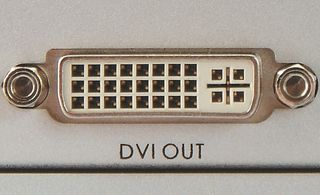
DVI
Developed in the late '90s with the intent of replacing VGA, the Digital Video Interface input started as a 24-pin connection that more efficiently transmitted data from a device to a display. There are three variants of DVI: DVI-D (digital only), DVI-A (analog only, basically an alternative to VGA), and DVI-I (supports analog and digital connections, pictured above). Single-link DVI-D connectors omit the middle six pins and top out at around 2048x1152 at 60Hz, while dual-link connections can do up to 2560x1600 at 60Hz. As the name implies, the DVI is a digital alternative to the analog connection of VGA, resulting in higher resolutions and faster connections.

Mini-DVI
Developed by Apple to fit on its early-2000s PowerBooks, MacBooks, and iMacs, the mini-DVI connector got a lot of criticism from consumers as being a cash-grab. Because mini-DVI carries only digital signals, a special adapter was needed in order transmit analog signals from Apple’s computers to external monitors and displays.

Micro-DVI
Like the mini-DVI, the micro-DVI connector was designed by Apple. As the form factor on Apple’s laptops decreased in size, a smaller connection port became increasingly necessary if the user was to connect the machine to an external display. Like its predecessor, the micro-DVI requires a special adapter in order carry analog signals to a monitor.

HDMI
Designed in the early 2000s as a consumer-friendly, all-purpose input, the High-Definition Multimedia Interface is the current standard for video output. It was also the first input that was capable of carrying both audio and video. You can find an HDMI port on a huge variety of devices, from PCs and laptops, to televisions, game consoles, tablets, and even some smart phones. Today, most manufacturers have abandoned VGA in favor of HDMI thanks to its ability to handle high definition video with ease. There are also mini-HDMI and micro-HDMI variations, most often seen on tablets and smartphones, but almost never on PCs.

DisplayPort
HDMI may be the standard video connection at the moment, but it comes with some limitations. Most notably, HDMI struggles when it comes to 4K resolutions and multi-monitor setups. DisplayPort picks up that slack. Designed in 2006 as the ultimate display interface, DisplayPort lacks mass appeal thanks to manufacturers’ insistence on using HDMI. But at the moment, it’s the most reliable input when it comes to resolutions beyond 1080p. DisplayPort is also royalty free, whereas the ubiquitous HDMI interface requires a license.

Mini-DisplayPort
Designed by Apple to supersede micro-DVI, the mini-DisplayPort was found on most MacBook models until recently. It’s since been replaced by Apple’s Thunderbolt connection. It's also routinely seen on PC laptops, as well as some desktop graphics cards. The Thunderbolt 1/2 connector uses the same physical connector (see below), though it can also carry non-AV data.
Peripheral ports

PS/2
PS/2 ports are used to connect peripherals like mice and keyboards to your PC. Designed in 1987, it’s a 6-pin connection that has by and large been superseded by USB. (Prior to PS/2 was the DIN connector, which we haven't seen in decades.) Most modern motherboards still have a PS/2 port or two, but the connection has mostly fallen out of vogue.
USB

USB stands for Universal Serial Bus and is the standard method of connecting a huge number of devices to a PC. Developed in the mid-’90s, there have been three generations of USB connectors.
USB 1.0 was released in 1996, and allowed data transfer of speeds up to 12Mbps. It was unable to accommodate extension cables or passthroughs until version 1.1 released in 1998. Since then, it’s been the standard for device connections across the entire tech industry.
USB 2.0 was released in 2000. This second generation could transfer data at up to 400 times the speed of the original USB—a theoretical maximum of 480Mbps.
USB 3.0 was released in 2008 and increased the data transfer speed to a whopping 4.8Gbps. When USB 3.1 was released in 2013 it upped the transfer speed to 10Gbps, commonly referred to as USB 3.1 Gen2, and again in 2017 to 20Gbps with USB 3.2.

Thunderbolt
Apple’s current signature connection interface, Thunderbolt was developed in conjunction with Intel, originally launching in 2011. The first two iterations of Thunderbolt used the same connector as mini-DisplayPort, while Thunderbolt 3 uses the USB-C connector. Thunderbolt 3 is currently capable of powering two external 4k monitors at a 60Hz refresh rate, or a single monitor at 120Hz. This port is most commonly seen on Apple products, though some high-end laptops also support Thunderbolt.

USB-C
Developed in 2014, the USB-C connection’s functionality is built on the framework of USB 3.0, but in a more universal shape. Unlike USB, USB-C can be flipped over and inserted into a device at either orientation. It’s also popping up on smartphones and other mobile devices thanks to its more compact design. USB-C is fast becoming the future of device connection.

VirtualLink
Earlier in 2018, it was announced that the myriad cables needed to connect a VR headset to a computer would be shaved down to a single USB-C connection. NVIDIA and AMD are among the several companies who have agreed to this new single-cable standard. The USB-C port has begun to pop up on new graphics cards, like NVIDIA’s new RTX line.
Miscellaneous connections

Surround Sound Connectors
These six inputs are found on nearly every standard-sized motherboard. Some of the individual ports are used to connect headphones or a microphone, but use all six together and you’ve got a method of hooking up a surround sound system to your PC, with microphone and S/PDIF as optional extras. Many audio systems have migrated to USB these days, especially for headsets and microphones, and the old audio ports are becoming legacy options.
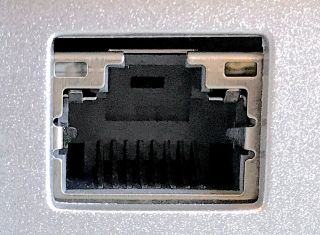
Ethernet Port
The Ethernet port on your computer is more technically known as an RJ-45 port, and is used to connect your computer to the internet or communicate with other networking devices. This 8-pin connector was commercially introduced in 1980 and has since become the standardized method of connecting networking devices. A smaller version of the Ethernet port exists, and is known as the RJ-11 port. It’s used mostly for telecommunications purposes.
Most Popular


