Our Verdict
An impressively performant, if restrictively expensive, way of getting next-gen SSD speeds on older platforms.
For
- Strong performance for PCIe 3.0
- Decent software suite
- Good looking
Against
- Not as fast in real world tests
- Seriously expensive
PC Gamer's got your back
The WD Black AN1500 SSD has a very specific audience. It's designed for those that want PCIe 4.0 levels of performance but are still using a motherboard with a PCIe 3.0 architecture. Which is basically everyone that has stuck with Intel and AMD's Zen/Zen+ processors. In fact the only people that can really ignore this drive are those rocking Zen 2 systems (and AMD Zen 3 chips when that sees the light of day at the beginning of November).
When I say PCIe 4.0 levels of performance, I mean it. With the headline sequential reads and writes of 6,500MB/s and 4,100MB/s it's really not far behind the current performance champ, the Samsung 980 Pro, and ahead of plenty of other PCIe 4.0 drives. Of course sequential peaks aren't everything, but we'll come to the rest of the performance presently. The important takeaway at this stage is that this is a very fast slice of storage.
Which begs the question, how has Western Digital managed to squeeze so much performance out of a last-gen architecture? As is often the case with our beloved platform, the answer is by doubling up on hardware. Essentially inside this rather-attractive casing you'll find two PCIe 3.0 SSDs connected to an enterprise-level RAID controller.
Specifically you'll find two of Western Digital's own SN730s plugged into a pair of M.2 slots and accessed as a striped RAID (aka RAID 0) array. Data is split across the drives evenly, which is where the phenomenal throughput comes from. It does mean that you'll lose all your data if either drive fails, but that's the price of breakneck performance.
In practice the inner workings of the WD Black AN1500 are hidden from you, and as far your system is concerned it's just a 2TB drive that offers up some impressive performance figures. You will however need a spare PCIe 3.0 x8 slot to plug the add-in-card into though, which will rule out some motherboards with only a single x16 PCIe port.
It's worth checking you definitely have a spare full-size slot before you buy for sure, and there's a list of supported motherboards on WD's site. That said, it is an incredibly short list and the motherboard I benchmarked it on isn't even included, so it isn't an exhaustive list by any means. But realistically you shouldn't have any problems setting this drive up as your main boot drive either, should your board be happy booting from any other NVMe drive. Though that's worth checking too.

Capacity - 2TB
Controller - Marvell 88NR2241
NAND - WD 96L TLC
Interface - PCIe 3.0 x8 AIC
Rated seq. read - 6,500MB/s
Rated seq. write - 4,100MB/s
Warranty - 5 years
Launch price - $550
Before we get to the all important performance figures, it's worth talking about the aesthetics of the drive, which isn't a sentence I usually get to write when talking about SSDs. Obviously it's not an important point for everyone, but if you enjoy showing off your components, or spending hours peering through your case's side window, then this is an attractive addition to many a build.
There are a total of 13 different lighting effects to choose from, and the lighting is diffused nicely through the frosted white plastic found around the edge of the drive. The shipping container shell is pretty easy on the eye as well.
These lighting effects are configured using Western Digital's Dashboard app, which also covers off information about your drive's status, performance, and firmware updates. Everything you need is shown clearly, although somewhat annoyingly Western Digital thought this was a good place to try and advertise it's external hard drives as well, which seems a bit rude when you look at the price of the AN1500. You also get a copy of Acronis True image 2020 WD Edition, which means migrating to the drive is a straightforward process.
Western Digital doesn't quote any TBW (Total Bytes Written) figures for the AN1500, although it does still support a five year warranty. Looking at the data sheets for the SN730s, the 1TB versions have an endurance of 400 TBW. Assuming these transfer over, you're looking at 168GB per day for each drive, or roughly 336GB per day for the whole unit (assuming the data really is distributed 100% evenly), which is more than enough for normal use across it's five year warranty.








When it comes to the drive's throughput, there's a lot to like here. Western Digital isn't exaggerating when it comes to those sequential read and writes, with our suite of benchmarks putting it close to the Samsung 980 Pro in ATTO and AS SSD (which show compressible and incompressible performance). It isn't just speedy by PCIe 3.0 metrics, it's fast even for PCIe 4.0, beating the first generation of drives by a notable margin.
Unfortunately the figures in other benchmarks reveal that it isn't quite as cutting edge as you may have hoped, with the random 4K performance notably off the pace—as the RAID configuration doesn't benefit performance as much here. The real world testing tells a similar story, with the 30GB folder transfer coming in at 2 minutes and 26 seconds, while the likes of the Sabrent Rocket PCIe 4.0 manage to shave 10 seconds off that time.
PCMark's Quick and Full storage tests also had the AN1500 off the pace of the best drives, although that benchmark can be harsh on drives that do well elsewhere. Given this is a drive intended for gamers, the Final Fantasy XI: Shadowbringers benchmark may be more telling here, as it produced a total load time of 9.882 seconds, which is pretty much indistinguishable from the other PCIe 4.0 drives.
The drive can also get a bit warm in operation, hitting 65°C under load, although more surprising is that even when idling you're looking at 60°C. Neither of these should actually be a problem for a performance PC with ample airflow, but be mindful that it can add to the overall heat produced by your system.
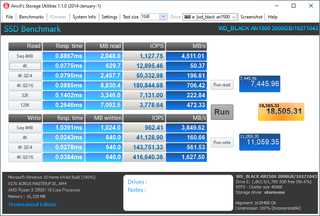
One thing you've probably already spotted about the WD Black AN1500 is that it is an expensive drive. While this wouldn't be the end of the world itself there is the small problem that PCIe 4.0 SSDs are having a bit of a price war right now, which means you can pick up drives that are effectively as fast as this in real world testing, but cost significantly less. For a 2TB SSD you're generally looking at under $400 for something like the Sabrent Rocket Gen4 2TB drive.
Obviously one of the main selling points of this drive is that it offers those with PCIe 3.0 platforms next-gen performance that they wouldn't be able to get on their own. Whether that's worth $150 is a question only you can answer, but the performance does mostly hold up to the promise. And upgrading to a system that natively supports PCIe 4.0 is probably going to cost significantly more than the premium being charged here.
Overall then, Western Digital has managed to achieve what it set out to do: A PCIe 3.0 drive that achieves PCIe 4.0 levels of performance. Yes it costs a bit more than we're comfortable with, but it's an attractive solution, one that's fast, reliable, and solves your storage woes today. The fact it's an add-in drive that is still useful when you do upgrade, and doesn't take up any precious M.2 slots, gives it longevity too. It's a bit too niche to challenge the best SSDs for gaming, but if you need a big chunk of fast storage right now, this has a lot going for it.
An impressively performant, if restrictively expensive, way of getting next-gen SSD speeds on older platforms.
Alan has been writing about PC tech since before 3D graphics cards existed, and still vividly recalls having to fight with MS-DOS just to get games to load. He fondly remembers the killer combo of a Matrox Millenium and 3dfx Voodoo, and seeing Lara Croft in 3D for the first time. He's very glad hardware has advanced as much as it has though, and is particularly happy when putting the latest M.2 NVMe SSDs, AMD processors, and laptops through their paces. He has a long-lasting Magic: The Gathering obsession but limits this to MTG Arena these days.
