Ultimate BIOS Guide: Every Setting Decrypted and Explained!
AMD 790FX Chipset
Starting with the Athlon 64, AMD moved away from a traditional frontside bus architecture in favor of using an integrated memory controller and a HyperTransport bus. This meant learning new terms and new ways of overclocking. We used a Gigabyte Ga-MA790FX motherboard for this section.
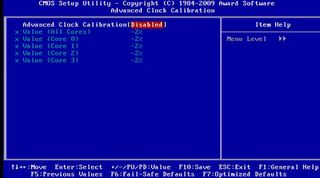
Advanced Clock Calibration: Advanced Clock Calibration, or ACC, taps into previously unused pins on Phenom processors for use with the chipset's Southbridge. Through some sort of guarded voodoo magic, this unlocks higher overclocking potential and is exclusive to Phenom processors.

CPU Clock Ratio: Also known as the Ratio CMOS Setting (P45 chipset) or, more commonly, the CPU multiplier, you'll find this setting on both AMD and Intel processors. The multiplier measures the ratio of an internal CPU clock rate to an externally supplied clock often called the frontside bus and is used to determine your CPU's clockspeed. For example, a Phenom 955 processor ships with a 16X multiplier and a 200MHz HyperTransport reference clockspeed. Multiplied together, you arrive at 3.2GHz (3,200MHz).

CPU Northbridge Frequency: Contains multiplier settings for the Northbridge frequency. This number multiplied by the HT reference clock equals the Northbridge frequency.

CPU Host Clock Control: It's a shame motherboard makers don't label their BIOSes more intelligently. If they did, this option would simply be labeled 'Do You Wish to Overclock Manually?' By enabling the CPU Host Clock Control, you're answering 'Yes' to that question and the appropriate settings are then unlocked.
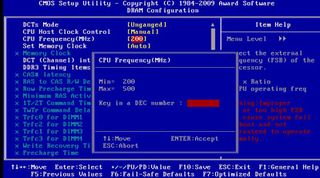
CPU Frequency: Otherwise known as the base frequency or HT frequency, this number multiplied by the CPU multiplier gives you the processor's clockspeed.

PCIE Clock (MHz): Allows you to set the clockspeed for (and overclock) your PCI-E graphics port.
The biggest gaming news, reviews and hardware deals
Keep up to date with the most important stories and the best deals, as picked by the PC Gamer team.

HT Link Width: This is where you designate the width of the HyperTransport interconnects, which directly affects the maximum theoretical bandwidth. The Link Width is bi-directional.

HT Link Frequency: Don't let the nomenclature fool you - this is really the HT Link multiplier. When multiplied by the HT reference clock, you arrive at the HT Link clockspeed.
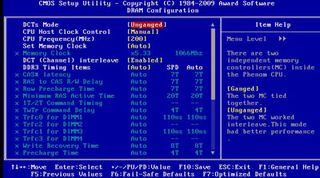
DRAM Configuration: Inside this submenu sits all the options for tweaking and overclocking your memory. Let's take a look at some of the less obvious entries.

DCTs Mode: Unofficially short for Dual-Channel Type, you have two choices: Ganged and Unganged. A common misconception is that Unganged operates in single-channel mode, but this isn't the case. In Ganged mode, each memory subsystem is treated as a single 128-bit dual-channel bus, whereas Unganged treats each memory subsystem as two independent 64-bit dual-channel buses. In most cases, Unganged offers better bandwidth and performance.

System Voltage Control: Enable this setting if you plan on manually inputting your system's different voltages.
DDR3 Voltage Control: Allows you to adjust your RAM's voltage level. Consult your kit's rated specs, as pumping too much voltage can kill your memory.
SB/HT Voltage Control: Voltage settings for the Southbridge and HyperTransport.
NB/PCIe/PLL Voltage Control: Voltage settings for the chipsets' power regulation circuits all inconveniently bundled together.
CPU PLL Voltage Control: Determines the voltage applied to the CPU's internal clock generators. Overvolting this setting is a quick way to send your processor to the grave.
DDR VTT Voltage Control: Determines the termination voltage for your system's RAM. Raising the VTT increases the current flow and can help increase stability.
NB Voltage Control: Voltage settings for the Northbridge chipset.
CPU NB VID Control: Voltage settings for the memory controller on the CPU. This can help with stability when overclocking.
CPU Voltage Control: Voltage settings for the processor.
Most Popular


