Ultimate BIOS Guide: Every Setting Decrypted and Explained!
Power Management
With the recent push towards reducing carbon footprints and going green, power management schemes have started garnering a lot of attention. Some basic power saving features have been included on most motherboards for some time now, and this is where you'll find them.
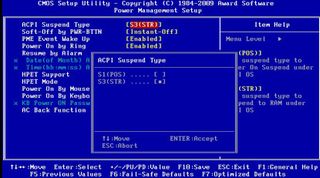
ACPI Suspend Type: Short for Advanced Configuration and Power Interface, this setting dictates what power saving state your system goes into. ACPI replaces the older Advanced Power Management (APM) scheme and requires a compatible OS, such as Windows 98 and up, along with several Linux distributions.
S1(POS): In an S1 state, the CPU stops processing cycles but it, along with the RAM, are still fed power.

Soft-Off by PWR-BTTN: This lets you adjust how long you need to press the power button before your system turns off. Choosing Instant Off will power off the system instantly, whereas Delay 4 Sec configures it so you need to hold the power button for 4 seconds before powering down. With the latter option enabled, pressing the power button (as opposed to holding it) puts the PC in a suspend state, feeding a small amount of power to the system.

PME Event Wake Up: Short for Power Management Event, this redundantly-named entry is usually the culprit when you find that your PC has turned on during the middle the night even though you remember turning it off before going to bed. Also referred to as Wake on LAN (WoL), network activity or a stray electrical signal tells your PC to fire up if you have this setting enabled.
Power on by Ring: You might also see this entry labeled as Wake/Power Up on Ext. Modem. Enabling this setting tells the PC to turn itself on when a call comes in through a phone line connected to the modem.
Resume by Alarm: Used to specify a time and date of the month (or everyday) for the PC to turn on automatically. Some ITs find this handy for ensuring PCs are up and running on Microsoft's Patch Tuesday, and businesses find it useful for making sure PCs are up and running when employees start rolling in early morning. You might also see this entry labeled Resume by RTC (Real Time Clock) Alarm.

HPET Support: Short for High Precision Event Timer, Microsoft describes this as a "new system timer that is needed in chipsets to replace legacy timers and to meet the needs of time-sensitive applications." By enabling this feature, the company claims system performance is improved.
The biggest gaming news, reviews and hardware deals
Keep up to date with the most important stories and the best deals, as picked by the PC Gamer team.
HPET Mode: You can set this to either 32-bit or 64-bit, depending on your operating system. If you're rolling with a 64-bit OS, choose the latter to take full advantage of HPET's 64-bit registers.
Power on by Mouse: Enables turning on the system with a double-click.

Power on by Keyboard: Enables turning on the system by pressing your keyboard's Power key. Additionally, some BIOSes allow you to setup a short password instead of pressing the Power button. If setting up a password, you'll need to mash the Enter key afterwards.

AC Back Function: Also referred to as AC Power Loss Restart, this setting dictates how your PC responds to an unexpected power loss once the power is restored.
Soft-Off: Leaves the PC turned off, even if it was turned on prior to losing power.
Most Popular



