Twitch Affiliate scheme lets users offer subscriptions to viewers
Here's what it's all about.
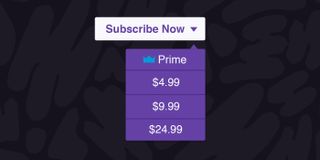
As you might've spotted James reporting on back in April, Twitch launched the first part of its Affiliate programme which aims to give smaller streamers new ways of making money. Consider it a 'diet' version of the more sophisticated Partner scheme that allows eventual progression to the higher tier and access to all the extras that entails.
Cheering with Bits marked the scheme's first Affiliate initiative, while enabling Affiliates to sell games and in-game items marked the second. Twitch has now announced a third way for Affiliates to monetise their work, which is offering subscriptions to their viewers.
Twitch describes its Affiliate programme thusly:
"Affiliates will have access to all subscription options: $4.99, $9.99 and $24.99/month, as well as the Twitch Prime free subscription. They’ll have one sub emote for all subscribers, and two additional slots for $9.99 and $24.99 subs. And just like Partners, Affiliates will be able to offer sub-only chat.
"Many Twitch Partners can remember with crystal clarity the first time someone subscribed to them. They talk about how humbled they were that someone was willing to step up and offer ongoing support. Today we congratulate all the Twitch Affiliates who will now have the opportunity to forge those lasting connections with their new subscribers."
As James also highlighted, here's a breakdown in differences between casual, Affiliate, and Partnered streamers from the outset and over time:
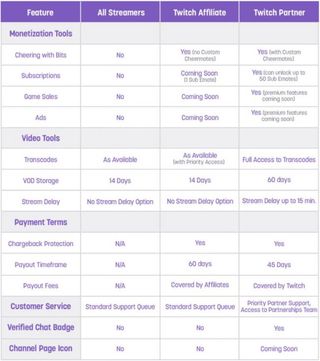
And here's a handy 'Burning Questions' Q&A, courtesy of Twitch:
The biggest gaming news, reviews and hardware deals
Keep up to date with the most important stories and the best deals, as picked by the PC Gamer team.
I’m an Affiliate. How do I upload my sub emote(s)?
As soon as your Sub button appears this week, you can upload your emote(s). Go to the Settings tab in your Dashboard, click Emoticons, then Edit, and upload your emoticon in the sizes specified, and then click Save Changes. You can find more details about sub emotes here.
How long will it take for my sub emote(s) to be approved?
Review of Affiliate emotes can take up to a week or more, and there may be delays as we work through all the new emotes from tens of thousands of Affiliates. This process cannot be expedited (attempting to do so may, in reality, slow the process down). As well, events and holidays may extend the approval process, so please be patient while waiting for review.
What is my Sub Emote Prefix?
It will be autoselected for you based on your Twitch username. You will find it on the emoticon upload page from the Settings tab in your Dashboard.
Can I change my Sub Emote prefix?
We are not allowing changes to Affiliate sub emote prefixes at this time.
When is Subscription gifting launching?
We’re working hard to deliver this feature as soon as we can!
[Update: the original article suggested Twitch's Affiliate programme was yet to launch. It actually launched its first monetisation feature—Cheering with Bits—on April 24, followed by a move on June 7 which enables Affiliates to sell games and in-game items. The announcement noted above pertains to the third monetisation option—offering subscriptions to viewers.]
Most Popular






