Turns out speedrunning Windows installs is a thing, so why not spare 106 seconds to watch the world's most 'heart-pounding' record attempt?
That's quicker than it takes me to make a cup of coffee. Or even drink it.
Nothing beats the feel of a freshly installed operating system. It's all so fast and snappy, with nothing clogging up the registry or start menu. The only problem is that it's a bit of a drag to do, not least being the time spent waiting for Windows just to install itself. Wouldn't it be great if it was all over in a couple of minutes? Turns out that this can actually be done and it's been pared right down to 106 seconds.
You won't be surprised to learn that the person who managed to do this is none other than NTDev, the creator of Tiny11. They seem to have a bit of a thing about the number 100, as that's the smallest the developer has managed to shrink the Windows 11 install ISO to (albeit by junking the windows part of Windows).
To see this installation take place, just watch the YouTube video above (hat tip to Tom's Hardware). As you can see, it really does take less than two minutes to go from the start of the install to the active desktop of the freshly booted Windows.
The feat was achieved by using Tiny10, the OS customiser for Windows 10, to strip out all of the unnecessary apps, features, and bloatware to make it as streamlined as possible. Oh, and the fact that this was done on a modern PC using fast RAM and a super quick SSD will have helped by no small margin.
Windows 10 is by far the most popular version of Microsoft's operating system, with around 65% of all PCs around the world still using it. While I'm not sure you'd want to install the same paired-down version that NTDev has used for their speedrun, both of the Tiny apps are well worth checking out for when that time comes around to give Windows a fresh lick of paint.
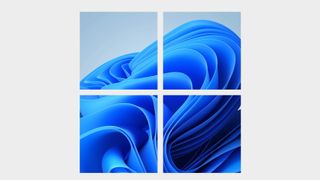
Windows 11 review: What we think of the latest OS.
How to install Windows 11: Our guide to a secure install.
Windows 11 TPM requirement: Strict OS security.
There's an awful lot of software detritus you can remove once Windows is installed but it would be far better to not put it on in the first place. Unfortunately, Microsoft just doesn't give you that option or, at the very least, doesn't let you trim it down very much.
That's what Tiny10 and Tiny11 are for: Configure the Windows setup you want, then use the program to generate a customised installation ISO.
The biggest gaming news, reviews and hardware deals
Keep up to date with the most important stories and the best deals, as picked by the PC Gamer team.
And since the Window-trimming programs are free to use, anyone can download them and hack as many digital lumps off as they want. NTDev has thrown a bit of gauntlet down and it'll be cool to see someone try to get the installation time down even further.
Is a full minute even possible? I honestly have no idea but even just halving the usual 30 minutes or more installation time is a Good Thing™, so how about y'all just giving it a go?

Nick, gaming, and computers all first met in 1981, with the love affair starting on a Sinclair ZX81 in kit form and a book on ZX Basic. He ended up becoming a physics and IT teacher, but by the late 1990s decided it was time to cut his teeth writing for a long defunct UK tech site. He went on to do the same at Madonion, helping to write the help files for 3DMark and PCMark. After a short stint working at Beyond3D.com, Nick joined Futuremark (MadOnion rebranded) full-time, as editor-in-chief for its gaming and hardware section, YouGamers. After the site shutdown, he became an engineering and computing lecturer for many years, but missed the writing bug. Cue four years at TechSpot.com and over 100 long articles on anything and everything. He freely admits to being far too obsessed with GPUs and open world grindy RPGs, but who isn't these days?
Most Popular






