The verdict is in on Windows 10 gaming performance, compatibility
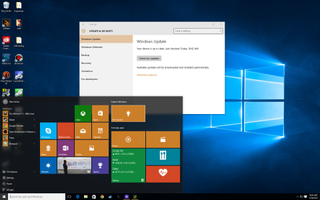
Windows 10 is out, and at least 18 million people have already upgraded to Microsoft’s new OS. The launch chaos has subsided. If you’re still waiting for the upgrade option to appear in your system tray, click here to learn how to install now. But you should know what you’re getting out of Windows 10, particularly when it comes to gaming.
Should you expect dramatically improved framerates? What about compatibility issues with new and old games? We’ve already gone over what DirectX 12 means for the future of gaming, so now it’s time to talk about gaming on Windows 10 right now. Here’s what to expect.
Gaming performance on Windows 10: a whole lot like Windows 8.1
Beyond the introduction of DirectX 12, gaming on Windows 10 isn’t much different than gaming on Windows 8. And when it comes to raw performance, it’s not so different than gaming on Windows 7, either.
Our colleagues at Maximum PC benchmarked Batman: Arkham City, Tomb Raider, and Middle-earth: Shadow of Mordor on Windows 7, 8.1 and 10, as well as 3DMark FireStrike Ultra. Their system? An Intel Core i7-5930K, Nvidia GTX 980 Ti, 16GB DDR4 RAM and an M.2 Kingston HyperX Predator 480GB SSD.
Their results, which you can read about in more detail here, are...pretty much identical across all three operating systems. Arkham City gained 5 frames per second in Windows 10, a relatively small increase from 118 fps to 123 fps at 1440p. Their score in FireStrike Ultra did increase 100 points between Windows 7 and Windows 10, but only 6 points from 8.1 to 10. As expected, Windows 10’s significant aesthetic changes don’t do much to affect the underlying architecture that formed Windows 8.
But that’s just three games, hardly a representation of the entirety of PC gaming. Let’s check out some other data.

Ars Technica benchmarked Windows 8.1 and Windows 10 in four different games: Metro: Last Light, Grand Theft Auto 5, BioShock Infinite and Far Cry 4. Their results mirrored Maximum PC’s. Windows 8.1 and Windows 10 performance was virtually identical, with one exception: AMD’s R9 295X2, a dual-GPU card, dropped almost 20 frames of performance under Windows 10 in BioShock Infinite, and crashed in Far Cry 4. AMD’s Windows 10 drivers need a bit of work to smooth over CrossFire performance.
The biggest gaming news, reviews and hardware deals
Keep up to date with the most important stories and the best deals, as picked by the PC Gamer team.
Look around the web, and you’ll likely find reports of big performance bumps moving from Windows 7 or 8 to Windows 10, and just as many reports of framerates dropping. Performance will obviously vary game-to-game, and all sorts of factors could be causing those performance differences: driver upgrades, different background tasks eating up CPU cycles, and so on. Overall, Windows 10 isn’t going to change pure performance much. Now let’s talk about compatibility.
Windows 10 and compatibility
Every new Windows release runs the risk of breaking compatibility with the classic games of the 80s and 90s and even the last decade. Thankfully, today we have services like GOG working to upkeep a library of classic games and ensure that they install and launch correctly on modern Windows. You can usually get those same games to work yourself through DOSBox, but GOG takes care of all the fiddling.
On July 29, when Windows 10 was released, GOG posted about its compatibility: “Overall, the entire process went better than expected. We're very happy with that fact, but we're still only getting started. Today, roughly 85% of our library is labeled as compatible with Windows 10. These games were fully playable with no significant performance or graphical issues during our testing process and are ready to go right now. You can filter through Windows 10 games in our catalog, and the compatibility will be labeled on every game card.”
Not bad for launch day. But how are other games and hardware faring without GOG’s touch?

Modern games: There’s a huge list of games on Microsoft’s website that have been checked for compatibility, and pretty much everything is listed as playable. Only a few have notes for minor issues. And across various PC subreddits, compatibility issues seem few and far between.
SoundBlaster drivers: Windows 10 drivers/software for most Creative Sound Blaster cards are mostly unavailable at this time, and slated for August/September. You can see a full compatibility list on Creative’s site.
DualShock 4 and DS4Windows: The DualShock 4, our favorite controller for PC, didn’t work on Windows 10 right away. It doesn’t have official drivers, and the update broke compatibility with tool DS4Windows. Turns out there’s a very simple workaround: stopping and starting explorer.exe (found via reddit).
Graphics cards: Modern graphics cards pretty much all have Windows 10 driver support. Nvidia supports back to Fermi (400 series). Here’s a full list of Nvidia GPU compatibility. AMD supports back to its 7000 series cards. Here’s a list of AMD GPU compatibility.
Give us your take
Have you run into any compatibility problems? Seen framerates soar or sink? Let us know!

Wes has been covering games and hardware for more than 10 years, first at tech sites like The Wirecutter and Tested before joining the PC Gamer team in 2014. Wes plays a little bit of everything, but he'll always jump at the chance to cover emulation and Japanese games.
When he's not obsessively optimizing and re-optimizing a tangle of conveyor belts in Satisfactory (it's really becoming a problem), he's probably playing a 20-year-old Final Fantasy or some opaque ASCII roguelike. With a focus on writing and editing features, he seeks out personal stories and in-depth histories from the corners of PC gaming and its niche communities. 50% pizza by volume (deep dish, to be specific).
Most Popular

