Steam Controller review in progress

There are many pieces in Valve’s plan to push into the living room. Steam Big Picture for Windows. The Steam Link for streaming to a cheap set top box. SteamOS for leaving Windows behind and competing with consoles. SteamVR for being at the forefront of gaming technology. At the center of it all is the Steam Controller, first promised in 2013 as the living room PC’s salvation: a gamepad that can play anything and everything, including the mouse-driven precision shooters and strategy games that have never worked in the living room. And it can play everything. Just not necessarily very well.
Through a long iterative process, the Steam Controller ended up with a thumbstick and ABXY face buttons, a disappointing hybrid of a better gamepad and a real PC mouse. The Steam Controller is probably the best possible attempt to replicate the accuracy of a mouse in a controller. I don’t think Valve failed; after spending hours gaming with the Steam controller, I’m unsure if anything could’ve really done the job of a mouse in the body of a gamepad.
To get weird for a second, when Valve showed us the Steam Controller, they promised us ice cream cake. Ice cream cake is a king among desserts. It’s the best of ice cream and the best of cake fused into something greater. But even in its best moments, the Steam Controller feels like a compromise. It’s not ice cream cake. The Steam Controller is more like a Choco Taco.
I’ve put hours more gaming time onto the Steam Controller since writing my first impressions, and I do like it more than I did then. But most of my criticisms still stand, and I have some new ones. I think the ABXY buttons are smaller than they should be. The right trackpad’s completely smooth surface could use some sort of texture to guide your thumb. The bumpers and triggers, while nice and responsive, click in a plasticky way that feels cheap compared to Microsoft and Sony’s controllers. It’s easy to accidentally squeeze the rear grips while gaming. Using the thumbstick and right trackpad together—mixing two very different input types and degrees of accuracy—still feels strange. Maybe that one’s still just down to habit and muscle memory. After all, the WASD keys and mouselook are completely different forms of control.
Mostly, the shape of the controller is fine. I don’t think many people will prefer it over an Xbox or PlayStation controller, but it’s comfortable in my hands. After using the Steam Controller in a wide variety of games, I’ve grown more adept at using the trackpad as a mouse replacement and don’t outright hate it the way I did at the start. Here’s a snapshot of my experiences in a number of games.

Observations from gaming
FTL gave me my best experience using the trackpad as a mouse. The deliberate roguelike let me pause and take my time to order my crew around, click on elements of the UI, target enemy ships, and open and close doors the way I would using a mouse. I was clumsy at first, often overshooting things on the screen and doing everything by mouse pointer. Gradually I started adjusting to the community controller profile I’d selected and using more hotkeys to alleviate my pointing. I got faster and more accurate.
But my entire playthrough (all the way to the final boss!) took easily twice as long as it would’ve if I had a mouse. I’d often try and fail to highlight crewmembers and doors over and over again, as the action of pressing a button would just slightly jitter my cursor off of them. I spent at least an hour of total playtime paused, very slowly doling out orders. The entire time I was playing, I could never shake the dissatisfaction with the inherently fumbly nature of this experience. The controller was working, but I would’ve played better, more quickly, and had more fun using a mouse.
The biggest gaming news, reviews and hardware deals
Keep up to date with the most important stories and the best deals, as picked by the PC Gamer team.
Galak-Z played quite well with the Steam Controller using standard gamepad mode and felt just as good as using a standard gamepad. I think it could’ve also worked well emulating keyboard and mouse.
Dungeon Defenders 2 was a miserable experience to get working properly. I checked out a number of community profiles before modifying one to my own liking, but all involved mapping a number of important keyboard commands to the D-Pad directions and ABXY, with one of the rear paddles serving as a ‘shift’ key for four more inputs. This kind of clunky forced mapping is never going to equal smart game design built around the capabilities of a controller. I think any strategy game with numerous keyboard hotkeys would be even worse.
Also, for controlling a character in third-person, the trackpad isn’t as convenient as an analog stick, because there’s no rim to press the stick against and rotate. It is possible to replicate this behavior through software configuration, but it’s not the same as the physical sensation.

Kerbal Space Program was a good representation of a mouse-driven game, but I unfortunately found it unplayable on a TV; the UI was too small to be readable, and there were far too many menus and tabs to navigate with the trackpad. Building a ship in Kerbal felt much like playing FTL: I could do it, but it was slow and frustrating.
Tower Wars was an interesting case. It’s a tower defense game with a simple pop-up radial menu. It was easy to swipe circles around the trackpad to select with towers to build, and equally easy to highlight towers, bring up the menu again, and upgrade them with the same menu. The game didn’t work very well in the living room—it’s too dense to really be readable at a distance—but I knew the towers well enough to survive in the simple tower defense mode. There’s another mode, which involves building a tower and also sending your own units against the enemy. I failed at that one using the Steam Controller, because quickly and accurately selecting troops from the UI (which was hard to see to begin with) proved too fiddly. Even playing the simple mode, I mostly remembered how much more fun the game was at my PC.
Killing Floor 2 showed me that mouselook can work on the Steam Controller, and if you devote enough time to it, it’ll absolutely be more accurate than an analog stick. Using a community profile helped me dial in the sensitivity enough to pull off headshots with a bit of practice. My accuracy was more fragile than it would be on a PC. At a distance, I could line up shots and blast zeds right in the skull. When they got up close, quickly swiping on the trackpad to look in another direction and escape from a crowd got fumbly and I usually died, or took a ton of damage trying to escape. I’d sometimes find that clenching my hands, pulling a grip or a trigger while trying to do something delicate with the trackpad would throw off aim just slightly.
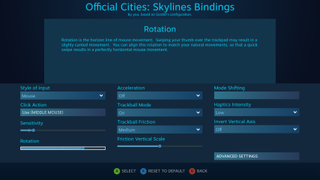
Nuclear Throne was another precision game that I was able to play on the Steam Controller, but I was constantly walking on eggshells. Enemies I could dispatch casually with mouse aiming I had to take care to eliminate with my thumb on the trackpad. I really came to appreciate the grips with Nuclear Throne; I loved being able to squeeze them to swap weapons super quickly without moving a finger to a new button.
I realized playing Nuclear Throne how vital the grips and triggers are to this controller. With an analog stick, it’s easy to aim, quickly move your thumb from the stick to the face buttons, and then back again. The stick moves in a limited radius that’s easy to wrap your head around. The trackpad, by contrast, is a blank space you scroll on, often by swiping your thumb, lifting, and swiping again. There’s more potential for accuracy, but that in turn requires more constant motion and adjustment. I found that I never wanted my thumb to leave that pad. You’ll notice the default and community profiles use the right trigger or clicking the right touchpad for your most common input command, rather than the typical A button.
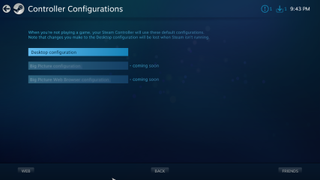
The Big Picture
I played some other games with the Steam Controller. I want to spend even more time with it, because I think I’ll continue to improve my aim in first-person games like Killing Floor, and find more versatility in its customization, which is deep and complex. Right now, most PC games without native controller support will only work well on the Steam Controller if there’s a community-created profile for that game. If there isn’t one, you’ll have to make one for yourself; the default option of ‘gamepad plus mouselook’ will often leave you unable to properly browse menus, or with key keyboard commands unmapped.
Community profiles are a good solution, although you can expect most people to simply choose the one at the top of the list, which isn’t always the best (one of the ones for Dungeon Defenders II I tried didn’t even have the command to repair towers mapped, which is pretty important). Also, unless you mess with the customization yourself, it’s difficult to understand what makes one profile different or better than another. There are huge differences in tracking speed, the amount of ‘friction’ the trackpad has, and how acceleration behaves.
Ironically, adjusting all of these settings for a custom Steam Controller profile uses an interface (multiple drop down menus, sliders, text entry fields) that’s much faster to control with a keyboard and mouse. Make no mistake: the Steam Controller is not a magical cure-all for transposing keyboard and mouse commands into the form of a controller. You’re going to need custom settings for every game, either from the community or of your own creation. If you’re not prepared to spend time customizing the controls for every game you play, the controller is definitely not for you.
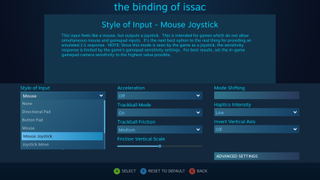
Valve is clearly still working on the controller, with firmware updates and software changes in Big Picture mode. The streaming and Big Picture software for the Steam Link are similarly unfinished, and I still need to spend more time with the controller before giving it a final score and an expanded review. At the end of October, they added a new control mode for the trackpad to solve compatibility issues for some of the other control types, and there may be more significant tweaks coming in the next few weeks. Steam’s entire big picture ecosystem still feels very much a work-in-progress beta.
I have no doubt that some diehard PC gamers will put in tons of time customizing Steam Controller profiles, practicing, and becoming much more accurate than they ever would be with gamepad aiming. But the best you’re ever going to get is almost as good as a mouse, and I think games designed for an Xbox or PlayStation pad will still play better with the native hardware. Spending hours trying out the Steam Controller in the living room, I realized that don’t see much reason to make that compromise. There are very few PC games without controller support that I really want to play on my TV. When I tried, I mostly ended up just missing my mouse.

Wes has been covering games and hardware for more than 10 years, first at tech sites like The Wirecutter and Tested before joining the PC Gamer team in 2014. Wes plays a little bit of everything, but he'll always jump at the chance to cover emulation and Japanese games.
When he's not obsessively optimizing and re-optimizing a tangle of conveyor belts in Satisfactory (it's really becoming a problem), he's probably playing a 20-year-old Final Fantasy or some opaque ASCII roguelike. With a focus on writing and editing features, he seeks out personal stories and in-depth histories from the corners of PC gaming and its niche communities. 50% pizza by volume (deep dish, to be specific).
Most Popular


