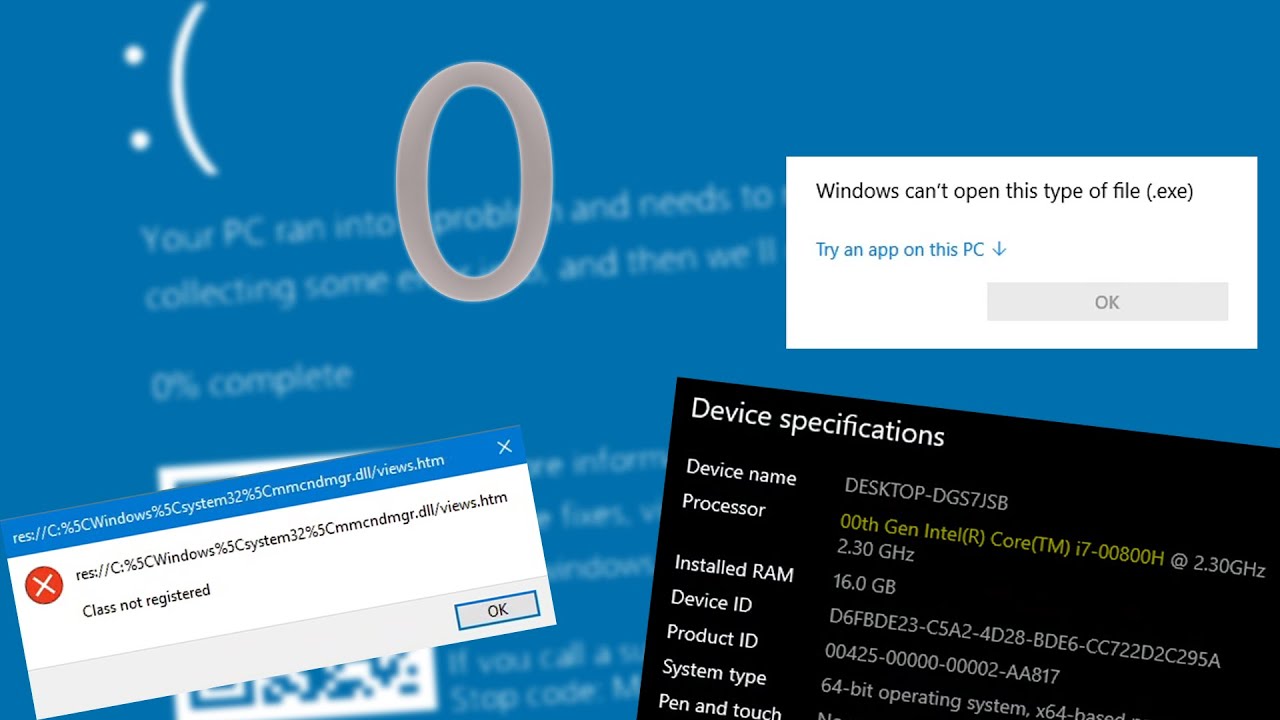Setting every registry value to zero in Windows 10 breaks most features—but Paint and WordPad cling on until the very last
The Windows registry remains a place of mystery and wonder.
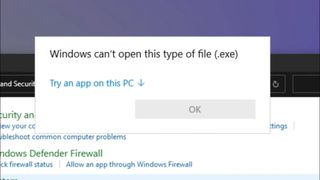
Here's a lesson I learned very early on in my PC adventures—when it comes to the Windows registry, tread very carefully. While individual entries can be modified to do a number of useful things, change the wrong value and you can soon find yourself in a heap of trouble.
While that's still the case, it turns out Windows 10 seems to be a lot more resilient to mass registry edits than you might expect. YouTube channel Come on Windows has taken it to the extreme, modifying every entry to contain a zero value (via Tom's Hardware). And while doing so breaks the vast majority of features, (.exe files no longer run, for example), Windows 10 will apparently still run, allow logins and logouts, and even allow a bit of messing around in Paint and WordPad.
Using a registry replace tool, each value was changed to zero as Come on Windows performed some haphazard testing. While Paint and WordPad remained running throughout, Windows 10 quickly lost key functionality, including the ability to identify which CPU it was running on.
I'm not familiar with the 00th Gen Intel Core i7 00800H, but according to this beleaguered install, that was the chip at the core of its troubled mind.
Microsoft Edge seemed to last out longer than most, merrily running through its opening tutorial before crashing, while various Windows folders locked themselves shut with "class not registered" messages. Pour one out for the 3D objects folder, the least useful of all Windows folders. Now sealed for eternity, or at least until reboot.
Speaking of rebooting, while Windows appears to allow logouts and logins in this sorry state, Come on Windows confirms in the comments that after a reboot Windows attempts to recover itself via the automatic repair tool, blaming "corrupted or missing files".
Still, it's an interesting test of exactly what would happen if you committed the cardinal sin of running havoc through your registry entries. While the approach here isn't exactly scientific, it appears that Windows 10 is somewhat resistant to such tomfoolery. I'd have had a good bet on an instant crash, but hey, the more you know.
The biggest gaming news, reviews and hardware deals
Keep up to date with the most important stories and the best deals, as picked by the PC Gamer team.
Now, just for giggles, let's see what happens when you set everything to a "1" value instead. My money's on something similar. However, as much as I'm down for a bit of home testing on my personal machine, I think I'll leave this sort of thing to someone braver than I.
Is this the point where, despite the resilience shown here, I tell you not to mess with your own registry entries unless you're prepared to break your machine?
OK, for sake of accuracy I'll add the proviso that following explicit instructions from trusted sources is worth a try for very specific changes. Regardless, it's often best to leave the mysteries of the registry to someone qualified if you don't know what you're doing, folks. Otherwise you might be stuck using nothing but Paint and WordPad forever, or at least, until Windows does its best to undo your poor decisions.
Windows 11 review: What we think of the latest OS.
How to install Windows 11: Guide to a secure install.
Windows 11 TPM requirement: Strict OS security.

Andy built his first gaming PC at the tender age of 12, when IDE cables were a thing and high resolution wasn't. After spending over 15 years in the production industry overseeing a variety of live and recorded projects, he started writing his own PC hardware blog in the hope that people might send him things. And they did! Now working as a hardware writer for PC Gamer, Andy's been jumping around the world attending product launches and trade shows, all the while reviewing every bit of PC hardware he can get his hands on. You name it, if it's interesting hardware he'll write words about it, with opinions and everything.
Most Popular