Small But Powerful: 30 Useful Apps Under 2MB
IrfanView
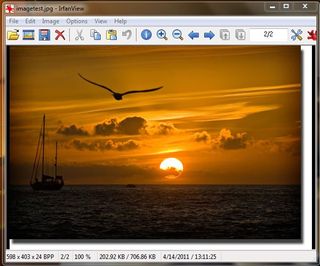
IrfanView is a photo and video viewer that allows you to perform basic editing and color corrections. You can organize images or movies into slideshows, access the paint tool to draw over your image, and change the skins on your toolbar. You are also given access to a series of effects and filters to further alter your image. The real kicker, though, is that IrfanView supports a huge range of file formats. All free, in an app less than 2mb. Impressive.
Easy Thumbnails
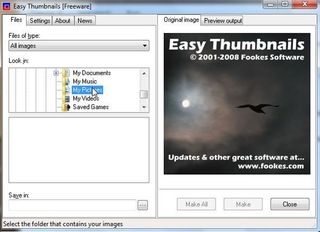
Easy Thumbnails has a pretty self explanatory name, and that’s a good thing. Basically, opening Easy Thumbnails puts you into your computers directory, where you can select any image that you’d like to resize. For batch jobs, it’s a real time saver, as you can simply choose a series of images, choose a new size for them, and have a series of thumbnails ready to post wherever you’d like. Easy Thumbnails also saves original copies of your images, incase you’re not happy with your resize. A handy little program.
Resize Enable
Resize Enable is interesting in that there isn’t even an interface to the program—you simply install the small file, then you are able to resize nearly all windows on your desktop—including the ones that you couldn’t prior. This helps consolidate all of your open windows without the need minimize so much. Very handy.
Nail It!
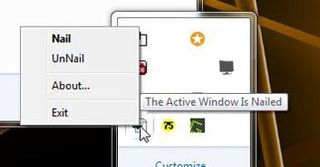
Nail it1.10 installs to your taskbar, and basically allows you to ‘nail’ any given window in your OS. What does this mean? Well, if you a nail a window, that window will stay on the top, no matter how many other windows you choose to open. If you’re tired of your nailed window, you can un nail it, and assign the nail to a different window. There are a ton of practical things you can achieve with this app—we found that nailing an analog clock to our desktop kept things a bit more classy.
Internet Traffic Report

Internet Traffic Report is a nifty app that loads into your toolbar. The icon represented in the toolbar is the performance rating for which designated internet path you choose to monitor; using the configure tab, you can choose which region of internet you’d like to monitor, or switch monitoring between servers altogether. Basically, ITR is a GUI that allows you to find and diagnose bandwidth issues, wherever you are.
LogMeIn Hamachi2
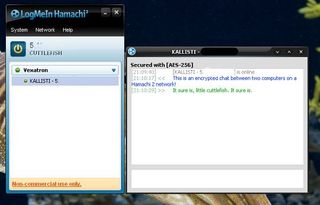
LogMeIn Hamachi2 is an easy-to-configure utility that sets up a Virtual Private Network to let you securely access remote networks. Simple, secure, and free for noncommercial use, it’s perfect for creating mock-LANs for LAN gaming at a distance, or for creating a virtual office network. Use in conjunction with UltraVPN to securely control your PC from anywhere.
HijackThis
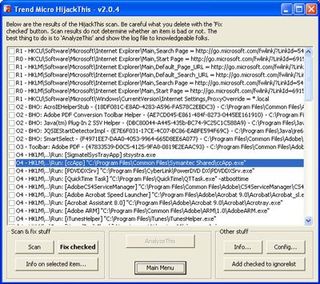
Strange things happening to your PC? HijackThis, from Trend Micro, generates a full report of everything that’s running on your computer. Helpful forum denizens (yes, such things exist!) can then help you parse your HijackThis log for anomalies, like spyware and malware. If you’re feeling especially brave, you can use HijackThis to remove unwanted files yourself, but the software itself will helpfully remove anything you ask it to—including important things. So be careful.
The biggest gaming news, reviews and hardware deals
Keep up to date with the most important stories and the best deals, as picked by the PC Gamer team.
PC Decrapifier
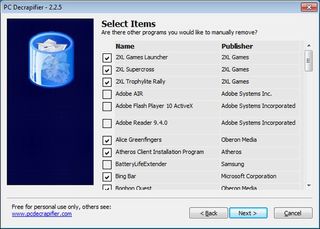
If you’re in the habit of buying new laptops (or off-the-shelf desktops), you’re familiar with the stupendous array of bloatware that can ship with new computers. PC Decrapifier should be your first download on a new computer. Run it once and get rid of all the crap. And dream of a future in which software companies don’t pay hardware companies to include crapware on new PCs. Not bloody likely.
Memtest86+

Not everyone can put out the cash for Ultra-X’s RST Pro (RAM Stress Test Pro) tools but Memtest86+ is likely more than enough for the average enthusiast trying to trouble shoot an ailing system. An offshoot of the original Memtest86, the utility is constantly updated to support new processors and chipsets and will even work with Sandy Bridge CPUs and AMD’s new Fusion chips. Simply download the pre-built ISO from the web site, burn it to a disc or create a bootable USB stick, plop it in the ailing PC and boot to it. Memtest Plus will immediately being running test patterns across the memory. Any errors or problems will be flagged.

Take-Two boss gets philosophical about 'entropy' and life after Grand Theft Auto: 'If we're not trying new things ... we're really running the risk of burning the furniture to heat the house'

Final Fantasy 14 is still the load-bearing, reliable breadwinner for Square Enix, even with Dawntrail's bumpy post-launch reception
Most Popular


