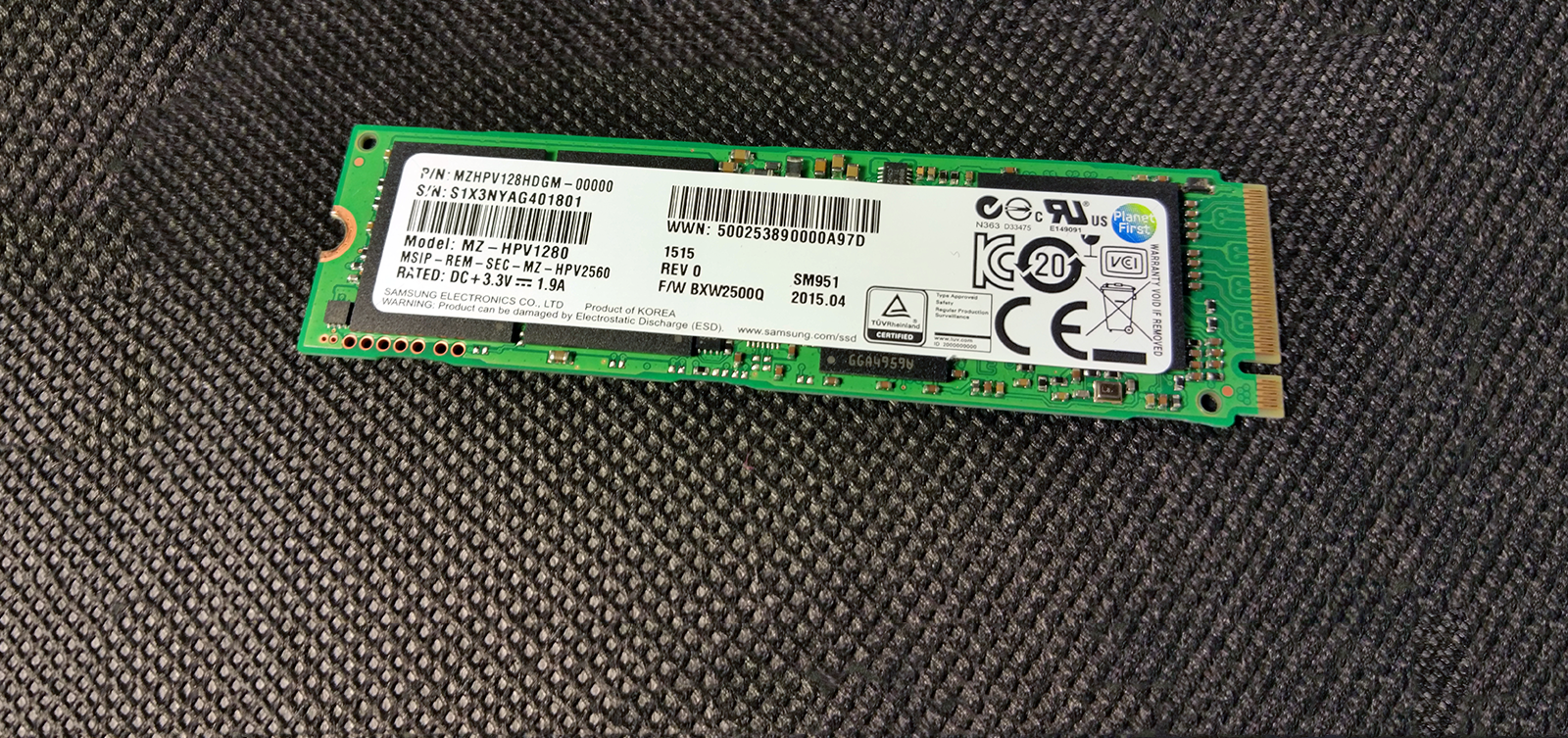Our Verdict
Incredibly fast and surprisingly affordable for the speed, but the cutting edge tech means dicey compatibility and drivers that haven't fully matured.
PC Gamer's got your back
Samsung’s new M.2 drive, the SM951, is starting to filter down to component retailers from the brown-bag world of OEM, and the results are impressive. Ringing in at about a buck a gigabyte, these M.2 drives are cheap for cutting-edge technology, but still run about twice the price of standard SATA SSDs.
In fact, about $110 will buy either PC Gamer’s pick for the best SSD, the 250 GB Samsung 850 EVO, or one of these first-to-market SM951 drives at half the size, 128GB. That's just big enough for a system install. Is the speed of this M.2 scorcher worth halving your boot SSD’s size? That depends on how excited the words "two gigabytes per second" get you.

With blistering speeds well in excess of SATA’s maximum, the M.2 interface theoretically lets SSDs stretch their legs and explore the technology’s full capabilities. This has left M.2 drive manufacturers struggling to catch up, with many shipping products producing numbers only slightly faster than quality SATA SSDs.
This is not the case for the SM951.
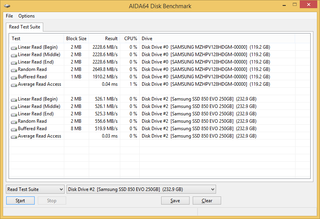
The SM951 is not just faster than the 850 EVO. It’s faster than three 850 EVOs at once. It’s a difference you’ll feel all day long, from boot time to Photoshop, never mind loading game levels and the other obvious advantages of a massive boost in I/O. There are a few caveats, however. The above results represent a best case scenario, using sizable files and a predicable access pattern. Throw in a few different file sizes, change the routine, and the results are more mixed, especially as the files get smaller.
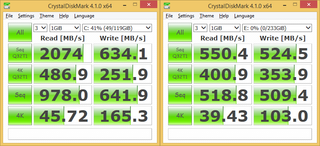
Here we see small write operations being performed more quickly on the 850 EVO, assisted by the lower access time. The default OEM Windows driver utilized by the SM951 also has overhead issues, which may be addressed in commercial packages for the 951 series, although those have yet to appear. Still, the read numbers are so far beyond SATA that even given the EVO’s extra capacity, picking the SM951 should be an easy choice. There’s still more to consider, however.
Read numbers are so far beyond SATA, picking the SM951 should be an easy choice.
M.2 growing pains
The problem is not all M.2 slots are created equal. The benchmarks above were achieved using ASUS’s top gaming motherboard an X99 based, Haswell-E powerhouse and one of the few places you’ll find an M.2 slot running in full speed, four-lane mode. Most Z97 motherboards, even nice ones, are stuck with gen 2, two-lane M.2 slots. ASUS’s Z97-Pro WiFi, an otherwise superb $240 motherboard, sports one of these slower implementations and posted considerably more modest results.
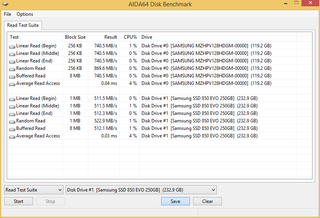
Is the situation not murky enough? Consider this: several motherboards tested with the SM951 didn’t recognize it at all, and a few that did refused to use it as a boot device. BIOS updates resolved some of these issues, but compatibility remains troublesome.
Keep in mind this is with the AHCI version, which is far more compatible than the NVMe version. The latter packs even greater speed due to its lower control protocol overhead. When people talk about bleeding edge technology, this is what they mean.
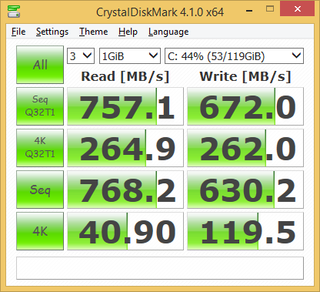
Results for the SM951 in two lane mode.
Competition is mainly from Intel, in the form of their 750 series NVMe PCI-E SSD cards, which achieve similar numbers but use up a slot that would otherwise go to a graphics card, and cost a lot more money. With consumer packaging, optimized drivers and an actual warranty, Intel’s 750 offers a smooth, consistent experience compared to the dice roll Samsung represents today.
Whether the Samsung SM951 is worth the money comes down to whether your hardware has what it takes to recognize and run it properly. You’ll need a recent BIOS, a full speed M.2 slot and a little bit of luck. With those stars in alignment however, this is the best combination of price and speed you're going to get in storage right now.
If you’re building a new rig, these go on the short list. Just try to buy it from a place that takes returns.
Incredibly fast and surprisingly affordable for the speed, but the cutting edge tech means dicey compatibility and drivers that haven't fully matured.