Tested: Persona 4 Golden's PC port looks sharp and even runs on integrated graphics
We've played it and it's the PC port we'd hoped for, with just a few bumps in the road.

It's still a little hard to believe, but I've played Persona 4 Golden on a PC, and it looks great. This is the most significant PC port of a Japanese game since Dark Souls in 2012—one of the last major holdouts that JRPG fans have pined for for years. You can play Persona on PC right now, and I'm happy to say that this port runs well on both low-end hardware and more powerful PCs. It looks especially crisp at high resolutions, and even plays pretty well with a mouse and keyboard. Aside from a couple small issues, it's the port I'd hope for and expect.
You're not going to find a settings menu like Gears Tactics' amazingly detailed one in Persona 4 for PC, but realistically that's no surprise. This is a PC version of a game originally released for the Playstation 2 in 2008, and re-released for the PlayStation Vita in 2012. It ran on old hardware when it originally came out, so it makes sense there wouldn't be too many graphical bells and whistles here. But the good news is the stuff I consider most important—arbitrary resolution support and unlocked framerate—are both here.
Here's a quick rundown of the settings menus, with significant features highlighted below.





- Graphics: Rendering scale - 25% increments all the way up to 200%, letting you run the game at lower than your display resolution, or supersample from a much higher res.
- Graphics: Anisotropic filtering and Shadow quality - Very basic options here. Shadows have Low, Medium, High, while anisotropic filtering only has Low, High, and Off.
- Graphics: Anti-aliasing - On or off only.
- Display: Screen mode - Windowed, Fullscreen, Borderless
- Display: Resolution - Configurable in fullscreen or windowed. Thanks to rendering scale, not much reason to choose a resolution other than native.
- Display: V-Sync - On or Off. I did notice some screen tearing on a low-end system with it disabled, but if you have a variable refresh rate monitor, you likely won't need V-Sync.
- Audio language (not pictured): Choose between English and Japanese voices.
- Keyboard (not pictured: Customizable keybinds for each input
No fancy options here, and at first I was worried not to see framerate listed at all. But that's because it's seemingly unlocked (a bit more detail on this in the performance section below). It would be nice to see an in-game limiter with options like 30, 60, 144, etc., but still, it's wonderful to see a Japanese PC port of a decade-old game with an unlocked framerate.
The rendering scale option is also great for a game of this age. On an Intel i7-6700K and a GTX 980, I can run Persona 4 Golden at 200% native resolution—aka 5120x2880 on my monitor—and maintain a framerate of greater than 60 fps.
The option to choose between Japanese and English audio is an especially nice touch. The Japanese voices weren't included in the Western release of Persona 4 Golden back in 2012, I'm guessing because double audio would've taken up too much memory. It's a welcome inclusion here, even if the English voices are quite good by JRPG standards. Atlus made the mildly controversial decision to keep Japanese honorifics like "senpai" in the English localization, which fits the high school setting but doesn't exactly sound natural in English. If that bugs you, Japanese is now an option.
Unlike some other PC ports of older console games, Persona 4 supports the mouse in menus, so it feels like a proper PC game, though with a bit of residual weirdness. Unfortunately it doesn't let you use the mouse to control the camera in-game (though you can click to recenter the camera behind you). Q and E pan the camera, which works okay. I think even with serviceable mouse/keyboard controls, the game will still be most comfortably played with a controller.
The biggest gaming news, reviews and hardware deals
Keep up to date with the most important stories and the best deals, as picked by the PC Gamer team.
Persona 4 Golden performance
I tested Persona 4 Golden on three PCs with a range of hardware:
- Desktop: i7-7700K, GTX 1080, 16GB RAM
- Desktop: i7-6600K, GTX 980, 16GB RAM
- Laptop: i5-6200U, Intel HD Graphics 520, 8GB RAM
Unsurprisingly, the game runs well on both desktops, but it's also playable on my laptop, running nearly five year old hardware. The integrated HD Graphics 520 weren't exactly powerful in 2015, and are basically decrepit now. But they're still enough.
I played a couple hours of Persona 4 on the laptop, running at 1920x1080 and 100% resolution scaling. Performance wasn't great, but mostly fluctuated between 30 and 40 fps, bouncing as high as 60 fps if there wasn't much going on on-screen. I only encountered one scene, with a large number of 3D characters on-screen at once, where the framerate dipped below 30 fps and was noticeably sluggish. But even then the VO played just fine without slowdown.
Outside of combat, Persona is a very dialogue heavy game. It's bordering on visual novel territory—point being, while the graphics are there to add personality to a scene, the animation tends to be pretty simple and simply augment the dialogue. I'd be fine playing through the whole game on my laptop with those occasional dips, since the VO kept playing unimpeded.
On the GTX 980 desktop with the rendering resolution set to 200%, the framerate fluctuate quite a bit, from around 60 fps up to 125 fps, but I never noticed any stutter or issues from the changing FPS. The game feels smooth.
On both desktops, the framerate stopped short of hitting the 130 fps mark, which seems like it might be a limitation of the game engine. It would've been nice to be able to lock the framerate to 144 fps on a high refresh monitor, but for a game that's mostly dialogue and turn-based combat, it's a minor quibble. Update: With V-Sync enabled, P4G can actually run up to 144 fps and above. Disabling V-Sync, for some reason, seems to cause the limit mentioned above.
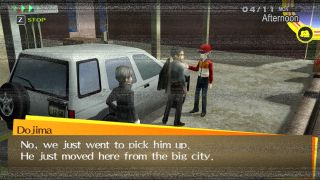
There are a few issues, including crashing
On both desktop and laptop, I've experienced some odd and abrupt crashes to desktop with P4G. On my desktop, I found a recurring crash that triggered when I changed the game's resolution setting in fullscreen mode. This happened three times in a row, but I was eventually able to successfully apply my changes and play the game with no issues afterwards.
On my laptop, I picked up from a save file I'd started on desktop (thankfully Atlus built in Steam Cloud support) and kept experiencing a crash within five minutes of playing. I couldn't tell what triggered the crash, as it didn't always happen at the same moment, but I couldn't progress more than a few minutes before crashing. It was consistent. When I played more on my desktop and loaded into a different save file on my laptop, however, the game played just fine.
This may not be a use case many players run into, but it is frustrating--especially because Persona 4 is such a long game, it's well-suited to cloud saves letting you swap to a laptop to play away from the desk. On the Vita, I played most of Persona 4 Golden in bed, and I recommend it. Hopefully once the game is in the hands of thousands of players, Atlus can quickly isolate the causes of these crashes and patch them out.
At 200% resolution scaling, Persona 4 Golden looks about as good as a port of a PS2 game possibly could, but there is something a little off about its movement. Even at high framerates, I feel like I'm seeing some sort of ghosting as I run my character around town, a blurriness that shouldn't be there.
I thought this could be a result of how the game's animations were created, or how they were altered to support higher framerates, but the blurriness also appears on everything when you pause a video recording and go frame-by-frame.

It's distracting, but not a tragedy. This would matter more in an action game, and probably won't even register for many players. But it would be great to see an option to disable motion blur, or a modder solution that cleans up the effect.
Wrapping up
I'm excited enough to see Persona finally come to PC that Persona 4 Golden's issues ultimately don't bother me too much. It is disappointing to see Sega use Denuvo DRM here. This game first came out in 2008. Is piracy really that big a concern? I doubt it. But from my testing, P4G still runs well on old hardware and integrated graphics, so performance isn't noticeably hampered. If the crashes I encountered are quickly diagnosed and fixed, it'll be in great shape. And as we lay out in our review, there's really nothing else on PC quite like Persona.

Wes has been covering games and hardware for more than 10 years, first at tech sites like The Wirecutter and Tested before joining the PC Gamer team in 2014. Wes plays a little bit of everything, but he'll always jump at the chance to cover emulation and Japanese games.
When he's not obsessively optimizing and re-optimizing a tangle of conveyor belts in Satisfactory (it's really becoming a problem), he's probably playing a 20-year-old Final Fantasy or some opaque ASCII roguelike. With a focus on writing and editing features, he seeks out personal stories and in-depth histories from the corners of PC gaming and its niche communities. 50% pizza by volume (deep dish, to be specific).
Most Popular

