My PC is a mess. Is anyone else finding it difficult to manage all their files nowadays?
I swear I used to be organised with my drives but now I've game libraries and files littered all over my machine.

Pick a drive on my machine, any drive, and you'll find at least one Steam library folder, another for Epic Games, maybe even one more for GOG. Alongside a scattering of OBS recordings and a Plex media server. Now I don't see myself as a terribly disorganised guy—I keep both my virtual and real-world desktop neat and tidy, promise—yet I can't seem to keep my files and folders remotely organised these days.
I can trace my mismanagement back to the haphazard way I've added new drives to my PC in recent years. I run out of storage space, grab a new SSD, and start filling it up with games, video files, and high-quality tunes. I'll even name the new drive something like "big lad" with the assumption that it's properly massive and I'll never see it run out of room.
Though it only takes a handful of modern games to fill up any decently capacious drive.
Baldur's Gate 3, Alan Wake 2, and Starfield quickly add up, or any number of seriously chonk videogames that suck up gigabytes upon gigabytes of storage space. Earlier in the year I wrote about how you would need more than 1TB of storage space to store just this year's best selling games alone, and most of my drives are unfortunately 1TB or smaller.
Every time I hit install on Steam or Epic, I'm navigating through which drives have 100GB free here, or 50GB free there, to find some space. In the end I stuffed a 4TB drive inside my machine, which buys me some time for storage space, but still requires some clerical work on my behalf to attempt to sort out where everything lives.
It's not so much the storage capacity that's an issue as much as the sporadically assigned libraries spanning every single drive in my machine (I have quite a few, some only small) with piecemeal files littering each directory. It really does feel like I'm littering my own PC, actually.
I've become a digital litterbug.
The biggest gaming news, reviews and hardware deals
Keep up to date with the most important stories and the best deals, as picked by the PC Gamer team.
The occasional 'random string of letters and numbers' file that springs fourth from some app or driver install doesn't help one bit, though I can deal with that. The thing I can't seem to get on top of for long is my downloads folder—most of the time I moved important documents and files out of my downloads folder to somewhere more suitable. Though not always. And now I'm staring at a colossally big folder that's mostly trash ready for the recycle bin, but not entirely.
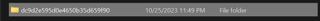
And it goes beyond physical storage. I've got three cloud directories, if you count the OneDrive directory I try to avoid at all costs but can't seem to be rid of. I've files within files within Photos within Drive, thanks to Google's systems, and it's an absolute swamp, too.

I wish that were the end of it. However, over the years, I've accumulated a stack of hard drives in a box that still contain some important files. Or at least they're important to me—mostly entertaining clips of a friend and I playing various games that still bring a smile to my face. I have no idea what's where, and I feel I should start sorting through them and labelling them like old family VHS tapes.
But do I reorganised all of my files and folders spanning multiple drives when I buy a new one? No, and this is on me.
I see Jacob, and I see the man I used to be. Well, not entirely, as he's much better looking. But still, I too used to be a storage packrat, with so many drives, files and folders on my PC that I thought I couldn't bear to lose. But now I'm pleased to inform you all that I'm a cured man. All my old files now sit on HDDs in a box in my spare room, still available if I want them, but no longer cluttering my main machine. I have a single 2TB NVMe now, which I maintain at half capacity. It feels very zen.
Ok, so one small admission, if I'm being completely honest: I nearly bought an extra 4TB drive on Black Friday, simply because I wanted the potential space. I resisted. — Andy
In theory, I should take the opportunity to rearrange my storage with every big new drive I buy; I should accumulate the video files from all the different drives and put them into one directory. Then I should do the same, as much as I can, with games. Though already the issue is that I don't have enough high capacity drives to dedicate a single one to any one file type. Except maybe the 4TB drive, but even that will fill up quick with enough game installs and video clips. I'll still have space elsewhere that it'd be a waste to not use for something. As we say here in the UK, I'm in a bit of a pickle, and what happens if I put all my eggs in the proverbial basket and the drive dies and I'm unable to restore the data?
Maybe a chunky NAS is my only hope of redemption. But a proper NAS, with space for backups too, is expensive. I can't really justify it. Especially as my files aren't of critical value to me, they're just goofy clips I don't want to drop in the recycle bin.
Ultimately, I don't have a solution except buy an even bigger SSD or delete some old files. With neither option appealing right now, even with SSDs at all-time low prices, I think I'm just stuck with things the way they are until I attempt a spring clean next year.
So, my PC's a dump, how about yours?
Best gaming PC: The top pre-built machines.
Best gaming laptop: Great devices for mobile gaming.

Jacob earned his first byline writing for his own tech blog. From there, he graduated to professionally breaking things as hardware writer at PCGamesN, and would go on to run the team as hardware editor. He joined PC Gamer's top staff as senior hardware editor before becoming managing editor of the hardware team, and you'll now find him reporting on the latest developments in the technology and gaming industries and testing the newest PC components.
Most Popular


