MSI tackles one of the biggest problems with liquid coolers
It's not the first all-in-one to squeeze a fan atop the CPU block, but it's still a welcome move.

MSI has released a new all-in-one (AIO) cooler, the MPG CoreLiquid K series, that has a fan integrated into the CPU block to help cool the area around the CPU. It also features a 2.4-inch LCD on top of the CPU block, which can be used to show CPU info among other things—useful if you're the type to gaze longingly into your machine when playing games.
There are two models on the way, the MPG CoreLiquid K240 and the MPG CoreLiquid K360, the difference being whether it's a double or triple-fan cooling arrangement on the radiator.
The water block itself features an Asetek 7th gen pump, while the radiators employ MSI's Torx Fan 4.0 chillers. These fans offer up ARGB lighting to add a bit of bling to your build as well, because this is 2021, and of course they do.
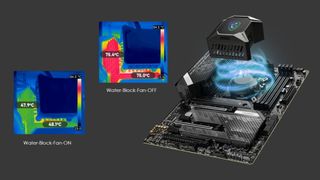
It looks like a fairly standard AIO then, albeit one with a screen, but it's that water block fan that caught my eye, as it should help keep the VRMs next to the CPU socket that little bit cooler. In fact, MSI includes a thermal image of the difference it makes with the press release, that sees the VRMs (the voltage regulars modules responsible for providing a clean signal to the CPU) running nearly 27°C cooler.
If there is a problem with AIO coolers, it's that they do nothing to aid airflow around the CPU, as the heat is pumped away to the radiator which places the cooling either at the front or top of your case, depending on your setup. Even if your case has a fan installed at the back of the case above the CPU area, it tends to aid in overall airflow through the case and does very little for those VRMs.

These are the best CPU coolers for any new build or system upgrade.
This isn't a problem that affects traditional CPU coolers, as they cool the area around the CPU as a side effect of their main job. While the benefits of AIO definitely outweigh this downside, MSI's solution of installing a fan into the water block seems like the best of both worlds.
This kind of cooler is also worth considering if your primary M.2 SSD slot is between the CPU and the graphics card, as the fan will aid airflow here as well. Running SSDs on a 5600X system using the bundled Wraith Stealth cooler saw temperatures as much as 20°C lower than on the same motherboard using an AIO. That's a significant difference when SSDs can start throttling when they get too hot.
The biggest gaming news, reviews and hardware deals
Keep up to date with the most important stories and the best deals, as picked by the PC Gamer team.
The MSI MPG CoreLiquid K series is available now and we'll be looking at it for review shortly.
Alan has been writing about PC tech since before 3D graphics cards existed, and still vividly recalls having to fight with MS-DOS just to get games to load. He fondly remembers the killer combo of a Matrox Millenium and 3dfx Voodoo, and seeing Lara Croft in 3D for the first time. He's very glad hardware has advanced as much as it has though, and is particularly happy when putting the latest M.2 NVMe SSDs, AMD processors, and laptops through their paces. He has a long-lasting Magic: The Gathering obsession but limits this to MTG Arena these days.
Most Popular






