PSA: turn off data features to ensure the best Microsoft Flight Simulator 2020 performance
Cloud data may make for a more stunning Microsoft Flight Sim experience, but turn it off for better performance.

Before you start streaming Netflix mid-transatlantic flight in Microsoft Flight Simulator, you might want to consider the impact your available bandwidth may be having on your frame rate—in our testing it looks like a lack of downstream bandwidth is having a negative impact on frametimes.
Cruising at 30,000 feet with all data options turned on (Microsoft Flight Sim uses a variety of streamed data to inform weather, traffic, and satellite information), we were able to scrape together an average framerate of 40fps and a 1% low of 26fps across an average of three 1440p runs with the high-end preset enabled. With data turned off, that increased a little to 44fps average and 1% low of 27fps. Not an insignificant bump in performance for a couple of data streaming options.
Microsoft Flight Simulator data performance
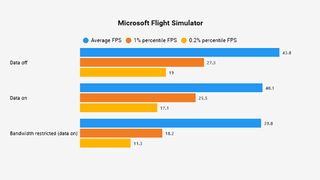
Yet it was when we also enabled a download of a game, to a different SSD, in the background (thus gobbling up all our network bandwidth) that the game struggled most of all. With data turned back on, and Devil May Cry 5 downloading behind the scenes, Microsoft Flight Simulator managed an average of 40fps—okay, all good there—and a 1% low of 18fps. Ouch.
So it appears that a slow or bottlenecked internet connection may cause poor, inconsistent performance in Microsoft Flight Simulator.
Test bench:
- CPU: Intel Core i7 9700K
- GPU: Nvidia GeForce RTX 2080
- RAM: 32GB Corsair Vengeance @ 2,666MHz effective
- Storage: OS / 1TB WD Black SN750, Game / Addlink 1TB SATA
- Motherboard: Asus Maximus XI Formula Z390
- Monitor: Asus XG32VQ
This isn't entirely surprising news. Developer Asobo has been keen to point out during the game's setup that it requires both a steady connection and a fair chunk of data if you are to enable all its online features, but we thought it a worthy PSA if you're trying to eke out every last drop of performance from your GPU and CPU in the expansive (and demanding) simulator.

The game itself isn't much of a network hog, however, yet what little data it uses it appears to rely upon for game performance. So just make sure to disable what you don't need using the in-game data settings and bandwidth limits if you're worried your connection might not be up to scratch.
The biggest gaming news, reviews and hardware deals
Keep up to date with the most important stories and the best deals, as picked by the PC Gamer team.
- Microsoft Flight Simulator 2020 controls: The full list

Jacob earned his first byline writing for his own tech blog. From there, he graduated to professionally breaking things as hardware writer at PCGamesN, and would go on to run the team as hardware editor. He joined PC Gamer's top staff as senior hardware editor before becoming managing editor of the hardware team, and you'll now find him reporting on the latest developments in the technology and gaming industries and testing the newest PC components.
Most Popular







