Intel's Kaby Lake: Everything you need to know
The 7th Gen Core processors bring a few new features and higher clock speeds.

Want to know more about what makes your CPU tick? Our Processor Architecture 101 primer digs into many of the core concepts.
For the past decade, Intel has been creating new CPUs based on their 'tick-tock' model, where each tick represents a new process technology (starting with 65nm back in 2006) and each tock involves a new architecture built on an existing process. With the Kaby Lake CPUs, Intel is officially moving away from tick-tock and embracing a new philosophy: process-architecture-optimization. The first two correspond to tick-tock, but that third 'optimization' stage is what's new, and Kaby Lake will be our first look at how this plays out.
Here, 'optimization' means Intel is tweaking the architecture and refining the process technology. If you were hoping for big changes from Skylake, you're going to be disappointed.
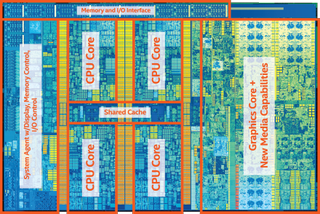
On the architecture front, the major update is an enhanced video decoder/encoder block that will handle 4K HEVC decoding/encoding. The new block is a fixed function implementation that supports the Main10 profile, which is becoming increasingly important for things like 4K VP9 YouTube videos. Using a fixed function design sacrifices flexibility for improved speed and efficiency, and Intel claims laptops with Kaby Lake processors will be able to provide up to 9.5 hours of 4K video playback—rather impressive, really. Intel also notes that encoding a one hour video into 4K HEVC can be done in twelve minutes. What if you're a gamer running a discrete GPU instead of using Intel's HD 630 Graphics on the processor? The new video decoder block is basically ignored and unused, making this a far less interesting feature for desktop users.
There is a second architectural update, with Kaby Lake featuring some improvements to the Speed Shift technology introduced with Skylake. This allows the CPU to more quickly enter and exit higher clock speed states. It's the old 'hurry up and go slow' mentality, letting the CPU complete a task as quickly as possible so that it can then return to a low power idle state. Again, this is more interesting to mobile designs where the power difference between idle and load states is far more important.
Everywhere else, the Kaby Lake architecture appears to remain unchanged from Skylake. It's a 6-wide superscalar architecture with the same number of pipeline stages. Internally, there are eight execution ports available. Unfortunately, Intel still hasn't disclosed any further details on pipeline length, but indications are it's somewhere in the 20-25 stage range.
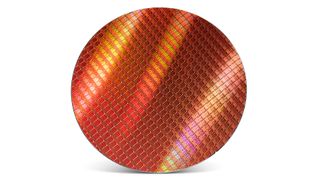
Outside of these architectural changes, Kaby Lake appears to be largely the same as Skylake, with one qualification: Intel is tweaking the 14nm process, with a refined fin profile (the FinFET part of the process) they're calling 14nm+. Intel says 14nm+ will actually be less transistor dense than 14nm, with a larger fin pitch and reduced channel strain. The net result is that at roughly the same power requirements, Intel should be able to tack on a few extra hundred MHz in clock speed.
If you're reading between the lines, many of the above changes are for laptops and similar devices, while desktop users are a secondary concern. In fact, I could argue that the last time we saw a true desktop-first architecture from Intel goes back at least to Nehalem/Bloomfield (CPUs like the i7-920 launched November 2008), and even that architecture was really a server design tweaked for desktop 'enthusiasts.' But Core 2 (early 2006) was a desktop-first design at least, and even the desktop parts derived from mobile and server designs can still be interesting.
The biggest gaming news, reviews and hardware deals
Keep up to date with the most important stories and the best deals, as picked by the PC Gamer team.
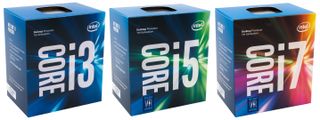
Kaby Lake desktop CPUs
Today marks the official launch date of the desktop S-series 7th Generation Core processors—there are also notebook processors that aren't quite as exciting for us PC gamers. The big story today is new desktop processors, new chipsets, and some additional features. Here's the initial list of the S-series desktop processors:
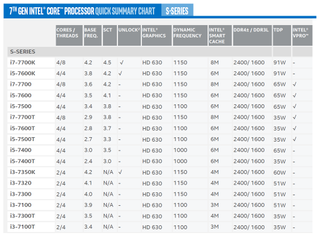
All told, there are 16 new desktop processors, though many won't be particularly interesting for our purposes—like the T-series chips that are more likely to be found in all-in-one systems, so that removes six of the CPUs from our radar. What remains is the usual collection of i7/i5/i3 parts—two i7, four i5, and four i3—and in a small break from tradition, Intel will have K-series (unlocked CPU multipliers for overclockers) for all three lines.
The Core i7-7700K sits at the top of that stack, with a base clock of 4.2GHz, 200MHz higher than the Sylake i7-6700K, and the maximum turbo clock is 4.5GHz (300MHz higher than 6700K). That's officially the highest stock clock Intel has ever released, beating the i7-4790K by 100MHz. The i5-7600K is clocked a bit lower, 3.8GHz base and 4.2GHz turbo—and this is the first Core i5 part to ship with stock clocks that can break 4.0GHz. Finally, the Core i3-7350K is an interesting beast. Core i3 parts don't include Turbo Boost so they only have a single base clock speed, and in this case the 7350K tips the scales at an impressive 4.2GHz. For single-threaded performance, it will be pretty close to the 7600K and 7700K, though with less L3 cache.
One thing worth mentioning is that Intel has no plans at present to release any desktop SKUs with Iris Pro or Iris Plus graphics—meaning, there will be no L4 cache/EDRAM desktop models. (We may see a future T-series part for AIO, though.) That's not too big an omission, considering many desktop users will have a separate graphics card, though I've always found it interesting that Broadwell (i7-5775C) with a decent overclock to 4.2GHz actually comes out ahead of most other CPUs when it comes to raw gaming performance. There's obviously a higher cost with the EDRAM module, but since it functions as both a high-speed cache for graphics and CPU workloads, it's actually somewhat useful—it would be much more useful than the more than one-third of the CPU die that's currently devoted to graphics many users will ignore, for example. But that's a topic for another day.
With Intel increasing clock speeds by 300-400MHz on most models, my hope prior to the launch was that Kaby Lake unlocked processors would routinely hit 5GHz with overclocking. Not to jump the gun here, but that's pretty close to where my three samples landed. There's a potentially interesting debate between grabbing an i3-7350K with four threads and two cores compared to the i5-7600K with four threads and four cores (Core i5 parts omit Hyper-Threading while Core i3 includes it), which is something I'll be looking at in more detailed testing.
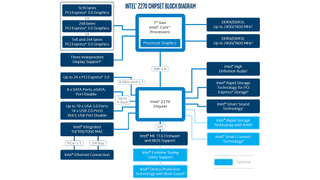
Meet the 200-series chipsets
Along with the desktop CPUs come new chipsets, the Z270, H270, B250, Q270, and Q250. The good news is that early rumors of Kaby Lake requiring the new chipsets proved incorrect, so potentially you could upgrade from Skylake to Kaby Lake with a simple BIOS update on the motherboard.

That means the main draw of the 200-series chipsets will be new features, which consist of two updates. (I'll focus mostly on the Z270 compared to Z170, but the other models show similar updates.) First, Z270 now supports up to 24 PCIe Gen3 lanes, compared to 20 lanes on Z170. That in turn enables relatively easy support for up to three M.2 x4 slots, and many boards will include at least two slots this round.
Second, and we really have very few details, all of the new chipsets are also "Intel Optane Memory ready." What exactly does that mean? Last year, Optane was supposed to be a new brand of SSD storage using Intel's 3D XPoint Technology, but those drives never came out. Now Intel is talking about Optane Memory as a chipset and CPU feature, which appears to be a new take on Intel's Smart Response Technology. SRT allowed the use of a small (8GB-64GB) SSD along with conventional HDD storage to provide a sort of hybrid storage architecture. Frankly, SRT never worked all that well in my experience, as the drive size was almost always too small (<32GB). It was better than a pure HDD solution, but pure SSD was better.
Now that SSDs are going for around $0.25 per GB, the idea of a smallish SSD cache makes even less sense to me. On the other hand, if Optane Memory ends up hitting the peak ~4GB/s bandwidth of an x4 slot and doesn't cost too much, it might prove interesting. Intel hasn't said much more about Optane at this point, other than we should expect to see M.2 Optane Memory products later this year. Note also that there will still be Optane SSD products as well, which will likely come in larger capacities and function as normal storage rather than a storage cache. The requirements for now are a 200-series chipset and a Kaby Lake processor—Skylake CPUs apparently won't support Optane Memory.
Kaby Lake performance overview
It's an ill-kept 'secret' that the CPU is rarely the most important consideration when you're putting together a new gaming PC. The most critical factor is almost always your graphics card, followed by the CPU, then RAM, storage, and motherboard. But just because a CPU doesn't usually make a huge difference in games doesn't mean it can't have an impact in other tasks. I've run through a collection of CPU intensive workloads, and you can see how the three new K-series Kaby Lake processors stack up against a variety of other CPUs.
The full specifications of the new Z270 testbed are in the boxout to the right, and it's an awesome build complete with just about everything you could want from a high-end gaming rig. The motherboard is the heart of any build, and MSI's new line of Z270 boards provides a variety of options. The Z270 Gaming M7 sits near the top of the stack, with RGB lighting, auto-overclocking support for up to 5.2GHz (that didn't work, it must be said—5.0GHz proved to be the stable limit), and three M.2 slots. It's the proverbial kitchen sink approach, with plenty of room for future expansion.

Joining the Kaby Lake CPUs being tested is Nvidia's GTX 1080 Founders Edition—it's my baseline for graphics performance, though non-FE cards are usually a bit faster. Storage comes via Samsung's 960 Pro 512GB for the OS and primary applications, while my gaming benchmarks are all run off a 2TB 850 Pro. I used Corsair Dominator Platinum memory, with their RM650X power supply keeping everything humming along efficiently and quietly.

Corsair's huge Air 740 case definitely takes up a large amount of real estate, but for a testbed where I'm swapping CPUs on a regular basis, not to mention GPUs and other parts, having a roomy and clean interior to work in can be a godsend. I love the division of the case interior into power/cables/storage on the one half (hidden from view) with the motherboard and lighting on the right, the result being a wonderfully open working space with ample room for cooling.
And I needed the space, as I also used Corsair's large 280mm H115i CPU cooler to ensure good temperatures and overclocking results. Having tested plenty of CPUs in the past, I've learned that closed loop cooling makes swapping CPUs far easier than dealing with a large air cooler, though the Arctic Silver thermal paste still ends up being a bit messy.
With the parts out of the way, let's see how this bad boy performs. Click through the slides below to see a range of CPU tests, including HWBOT and Cinebench.











I like the overall average performance as a quick look at what to expect from a CPU, as the results incorporate a reasonable collection of CPU tests, including one single-threaded test. All scores are equally weighted (using the geometric mean rather than a straight average). Since the tests skew heavily toward benchmarks that leverage multi-threading, it's not too surprising to see the i7-5960X nab the top spot, followed by the other Haswell-E and Broadwell-E chips. Thanks to higher clock speeds, the i7-7700K does beat out the i7-7600K by 6.8 percent, which is right where we'd expect—the base clock is five percent higher, and the max turbo clock is 7.1 percent higher.
Looking at the individual results, all of the margins are similar: Kaby Lake i7-7700K is around 5-8 percent faster, with a margin of error of about one percent. Overall power use is a bit harder to judge, since I used different motherboards, but there's nothing really noteworthy. The i7-7700K idle power is within margin of error (2W) while the load power is slightly higher (8W while gaming), but nothing I'd consider unacceptable.
There's also one 'gaming' benchmark here, the Civilization VI AI Benchmark, which has the AI play through five turns as fast as possible—it's one of the few instances where a game clearly benefits from multiple cores and higher clock speeds, though it doesn't scale much beyond four cores. I only have a limited set of results, but you can see that at the top, the i5-7600K actually slightly outperforms the i7-7700K, so Hyper-Threading in this particular test appears to be hindering rather than helping performance.
One other note regarding Z170 motherboards: I tested the Kaby Lake processors in both my old Skylake testbed (Asus Z170-A) as well as in a new Z270 motherboard. I used MSI's Z270 Gaming M7 motherboard for the latter, and found that in most benchmarks the Z270 platform slightly outperformed the older Z170 platform. Most likely the Z170-A firmware isn't quite fully tuned for Kaby Lake compared to the Z270 Gaming M7—I noticed for example that overclocking on the Z170 board was quite problematic. On the other hand, the Skylake processors I tested generally performed best in the old Z170 motherboard, so make of that what you will.
If you have a Z170 board and are considering a Kaby Lake upgrade, be sure to check for new BIOS/firmware as that can make a big difference.
Kaby Lake for gaming
I grabbed a large collection of games, including many DX12/Vulkan titles, to see if I could suss out any differences between the CPUs when it comes to gaming. There aren't many games that fully tax high-end CPUs, though a few (like Ashes of the Singularity) do. Unfortunately, most of the games I used in my last set of CPU tests (for Broadwell-E) have been updated multiple times, and Nvidia's drivers have gone through numerous revisions as well, so I'm in the process of testing the new suite of games on my collection of CPUs. Here are the results for the three Kaby Lake processors, compared with three Skylake systems.















For gaming purposes, Kaby Lake doesn't add much to the current state of the art. The i7-7700K is 0-2 percent faster than the i7-6700K, meaning no one would notice the difference. i5-7600K vs. i5-6600K is a bit better, showing a 0-4 percent improvement, but the overall average gain is still only one percent. Margin of error is one percent as well, so this really is a tie for gaming performance. I had hoped to find at least a few examples of games that would benefit more from a faster CPU, but even with fourteen modern titles (over half of which support DX12 or Vulkan), I'm not really coming up with anything. The advice of spending more money on your GPU and not worrying so much about the CPU continues to apply.
The i3-7350K is more interesting, and this is the first time since I started with PC Gamer that I've had a chance to fully benchmark a Core i3 part. There's not nearly as large a performance gap between the i7 and the i3 as there used to be, thanks in a large part to the high clocks of the 7350K.
In some games the i7-7700K is nearly 50 percent faster than the i3, but in other games performance is essentially tied with the i37-7350K. On average, the i7 beats the i3 part (at stock for both) by 16 percent. That doesn't seem too bad, but that result is heavily influenced by several games where there's a larger gap. Hitman and Ashes of the Singularity both show more than a 40 percent gain in performance, and Warhammer and Civilization VI are almost 30 percent faster. Shadow Warrior 2, GTAV, and Fallout 4 round out the list of large improvements with almost 20 percent higher performance, but at the other end of the spectrum The Division, Rise of the Tomb Raider, and The Witcher 3 show almost no benefit. Keep in mind that all of the performance tests are taken from single player, however. I know in testing Battlefield 1 that multi-player can put a larger strain on the CPU.
Note that all of these tests were conducted using the fastest current consumer graphics card, the GTX 1080. If I were to switch that out for a mainstream GPU like the RX 480 or GTX 1060, everything becomes more tightly packed. Similarly, running all of the games at a higher resolution like 1440p or 4K would also move the bottleneck more to the GPU than CPU. There are other aspects of gaming that do show larger differences between the processors, like game and level load times being markedly longer on the i3-7350K, so ultimately I end up eyeing the Core i5 parts as the best overall choice for a gaming CPU. Business as usual, in other words—but it's interesting in some games that a Core i3 is now essentially indistinguishable from an i7.
Kaby Lake overclocking
Because Kaby Lake's focus on optimization means no major architectural changes, the higher clock speeds are really the star of the show, here. As you saw in the last section, real world performance compared to Skylake is essentially identical. Can overclocking change that? This is probably the biggest question around Kaby Lake for enthusiasts, so I'm dedicating a whole article to Kaby Lake's overclocking performance, with Core i3-7350K to i5-7600K to i7-7700K.
Individual CPUs reviews and wrapping up
Kaby Lake and the 200-series chipsets (Z270 in particular) are the logical progression from Skylake. Intel's 14nm+ process does appear to have improved clock speed range slightly, but that's the only real difference for desktop users, and even 10 percent higher performance in some cases isn't really enough to warrant an upgrade from the last generation or two.
The biggest updates all hinge around whether or not you're interested in using the HD 630 Graphics, and if you're interested in gaming, the answer will be no, you're not. I'll be looking at HD 630 in more detail in a separate piece as well, including the video encoding/decoding aspect, but if you're using a discrete GPU you're basically stuck (unless you add a separate display hooked up to the integrated GPU ports).
Much like Skylake before it, Kaby Lake is impressive and yet not. If Skylake wasn't enticing enough to warrant an upgrade from your current system, there's nothing in Kaby Lake likely to change your mind. Intel's 7th Gen CPUs are slightly faster than their 6th Gen counterparts, and prices haven't shifted, so if you're in the market for a new CPU anyway, Kaby Lake is the logical (Intel) choice. Or you can wait a couple more months to see what AMD's Ryzen brings to play, which is what I'd recommend doing.
Look for full reviews and scores of the i3-7350K, i5-7600K, and i7-7700K soon, diving a bit deeper into the performance of each chip for gaming and general use.
Jarred's love of computers dates back to the dark ages when his dad brought home a DOS 2.3 PC and he left his C-64 behind. He eventually built his first custom PC in 1990 with a 286 12MHz, only to discover it was already woefully outdated when Wing Commander was released a few months later. He holds a BS in Computer Science from Brigham Young University and has been working as a tech journalist since 2004, writing for AnandTech, Maximum PC, and PC Gamer. From the first S3 Virge '3D decelerators' to today's GPUs, Jarred keeps up with all the latest graphics trends and is the one to ask about game performance.
Most Popular


