Our Verdict
The price is a bitter pill to swallow, but for the right type of user, the performance and features are dream worthy.
For
- Ten cores, 'nuff said
- Very overclockable
Against
- Costs as much as a complete high-end PC
- What happened to the $1,000 Extreme Edition?
PC Gamer's got your back
Let's get this out of the way: Most of us can't even begin to justify purchasing a Core i7-6950X. The official MSRP is $1,723 / £1,500 in lots of 1,000, for the boxed chip, but even Amazon's reduced price of $1,650 (or their increased price of £1,694 for our UK readers) puts the cost of entry at more than a complete high-end gaming rig. You don't go looking at Intel's 'Extreme' line with an intent to purchase unless you have very specific needs—or a sizeable paycheck that might benefit from improved CPU performance.
But if money is no object and you simply have to have the best, the 6950X is currently as good as it gets. It's also the first time Intel has veered away from the $1,000 price point for one of their Extreme Edition launches, which go all the way back to 2003's Pentium 4 Extreme Edition. You could try and argue that the additional CPU cores and L3 cache justify the price, but I think it's pretty clear that lack of competition from AMD—not to mention an unwillingness to cannibalize sales of more expensive Xeon parts, which cost more money for slightly lower clocks in most cases (e.g., the Xeon E5-4627 v4). Here's hoping AMD's Zen processor line can provide some much-needed competition in 2017.
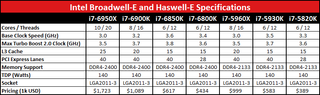
Looking at the spec sheet breakdown, the i7-6950X has the same base and boost clocks as the outgoing i7-5960X, with two more CPU cores and an extra 5MB of L3 cache. Memory support on Broadwell-E also gets an official increase to DDR4-2400, but don't let that fool you: I've been running DDR4-2667 memory with an i7-5930K for more than a year without any trouble, and others have pushed speeds well beyond 3000MHz (and the record for LGA2011-3 is at least 4800MHz, using a Haswell-E chip). Broadwell-E does have better memory support, with additional multipliers available to fine-tune performance, but the improved memory speed is likely the least interesting aspect of the new chips.
The main selling point of the 6950X is the two extra CPU cores, pure and simple, which potentially means 25 percent better performance than the previous generation 6950X, but that's only at stock clocks. Intel has also added some new features with Broadwell-E, including architecture changes, so in some cases the new chip might be more than 30 percent faster.
There's also Turbo Boost Max 3.0, which in theory allows the motherboard and CPU to boost the frequency of the 'best' core on a particular CPU above the normal max Turbo threshold. So for example, working alongside an Intel driver, one of the cores might be able to hit 4.0GHz in single-threaded workloads. In practice, complications with BIOS support and other factors make this less exciting, though if you're interested in tuning for every last ounce of performance, you might be able to get an extra 200-300MHz out of certain cores when overclocking (more on this below).
I've covered the Broadwell-E landscape several times now, including the initial Broadwell-E monolithic review, as well as individual reviews of each of the other three parts (the i7-6800K, i7-6850K, and i7-6900K). Today I'm wrapping things up with the top-end i7-6950X, and while the performance charts haven't changed (you can refer back to the main review for additional charts rather than the aggregates shown below), I'll be looking specifically at why this is arguably the most interesting of the new LGA2011-3 processors. Yes, even with its stratospheric pricing, this is really Intel's most marketable Broadwell-E part.

i7-6950X Stock Performance
Who buys a $1,700 enthusiast processor to run at stock clocks? That's an interesting question, and the MSI X99A Carbon Pro Gaming motherboard used for testing by default pushes clocks closer to the maximum Turbo Boost speed—3.5GHz in this case. It did that on all the other X99 CPUs we tested as well, and other motherboards do the same by default (i.e., using 'Auto' settings), so we left things alone. Practically speaking, even these 'stock' numbers are partially overclocked, but this is the way people who don't overclock will likely run them.
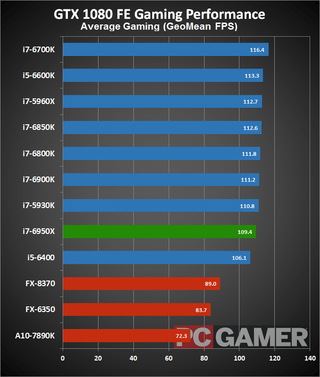
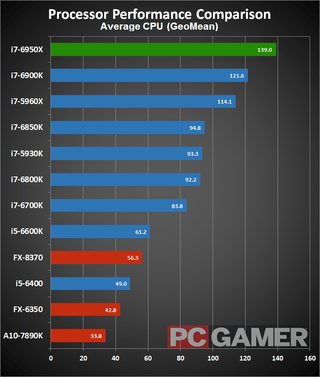
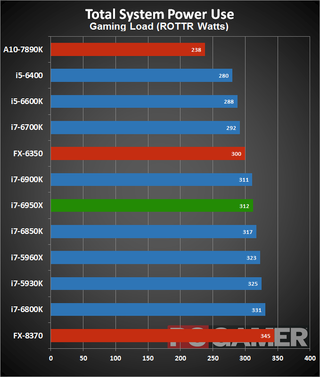
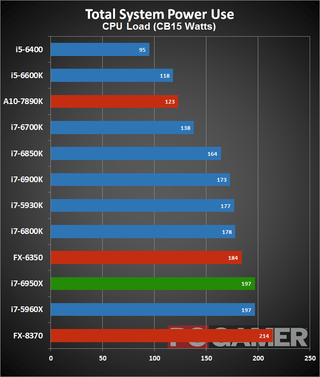
As I've noted in the other Broadwell-E articles, gaming with a single graphics card isn't really the main selling point of the X99 platform. In fact, with a GTX 1080 Founders Edition, performance is slightly slower overall compared to a significantly less expensive i7-6700K build. Hitman is the only game tested (in DX12 mode, which likely helps) where the i7-6950X anything resembling a meaningful lead over the i5-6600K. You can easily build a complete gaming rig—including a GTX 1080 and i7-6700K—for less than the price of the i7-6950X. And yes, you would get better performance in each of the eight games I tested:
But there are other reasons to consider going for the X99 platform, like the extra PCIe lanes. I'm still in the process of testing, but early indications are that anyone with a GTX 1080 SLI setup will benefit from moving to a processor with 40 PCIe lanes. Motherboard choice can mitigate that someone, if you purchase a Z170 that includes a PLX chips for example, but then you're putting more money into a motherboard instead of the CPU. Besides, the people willing to shell out for a pair of GTX 1080 cards are the same folks who are likely to put the extra CPU cores of Broadwell-E to use.
For other workloads like video editing, 3D modeling, and content creation, many tasks will scale almost directly with core counts and clock speeds. Here, the i7-6950X ends up beating the i7-5960X by 22 percent overall, and dropping the single-threaded workload from the results increases the margin of victory to 24 percent—almost exactly scaling with core count. Put another way, a software developer might end up building a complex project multiple times a day, which could amount to several hours of waiting over the course of a week. If a faster CPU gives the developer more time to actually write code, it could easily pay for itself over time.
The system power requirements while gaming aren't even that bad—the unused cores are able to go into a lower power state and allow the 6950X to use slightly less power than several other high-end parts. Putting a full load on the CPU cores on the other hand can suck down a lot of juice—nearly 60W more than an i7-6700K.

i7-6950X Overclocked Performance
Overclocking a 10-core processor ends up being a rather difficult task, and understandably so. The i7-6950X has a 140W TDP, just like the other LGA2011-3 enthusiast parts, but it hits that TDP by managing clock speeds. The maximum official clock of the 6950X is 3.5GHz, though Turbo Boost Max could potentially take a single core higher. Compare that to the i7-6700K's 4.2GHz peak clock, or the i7-6850K's 3.8GHz peak clock, and Intel is obviously lowering clocks on the 10-core part to keep power use in check.
I've previously hit 4.5-4.6GHz on the i7-5960X and i7-5930K, using a good liquid cooling solution (Corsair's H100i v2). I was able to boot Windows at 4.5GHz with the 6950X, however, many of the CPU workloads proved to be too much—either for the cooling solution, the processor cores, or both. Even after dropping to 4.3GHz, there are a few workloads (like y-cruncher, which uses a lot of AVX code) that push the CPU temperature into the 90C range, so caution is advisable here.
Ideally, you'd load up the CPU cores and check which ones are running hotter than the others, then limit those cores to a lower maximum clock—and perhaps even increase the clocks on the cooler running cores. Combined with Intel's Turbo Max utility, the most demanding applications could end up seeing even slightly better performance than what I've managed. But I settled for a static 4.3GHz maximum clock on all ten cores using 1.375V for these results.
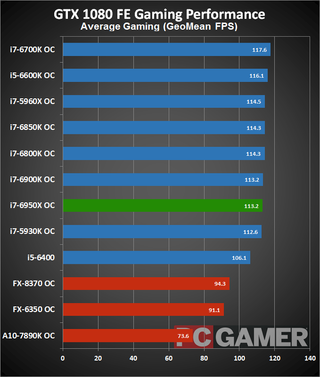
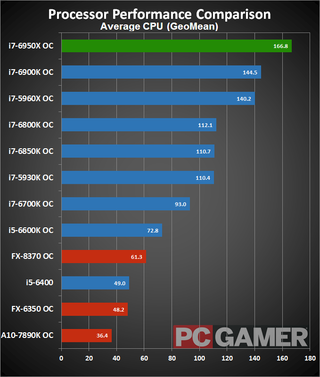
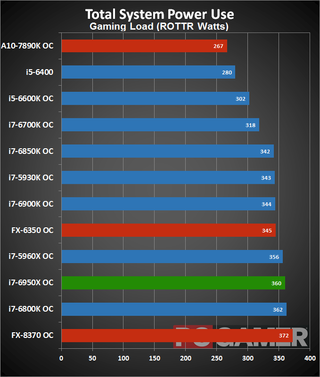
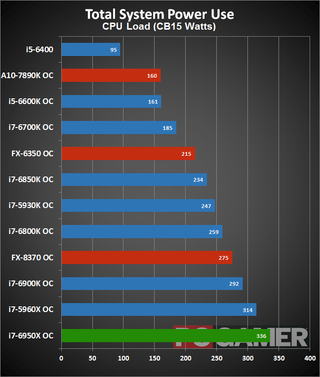
Gaming performance actually sees a slightly better than average improvement from overclocking, since the CPU is going from 3.5GHz to 4.3GHz—a 22 percent jump in clock speed that nets a 3.5 percent increase in frame rates. More impressively, overall CPU performance is 20-22 percent higher, except for y-cruncher where CPU throttling kicked in.
It's not too difficult to see why throttling might be a problem at the overclocked settings, as AVX instructions traditionally consume more power than non-AVX instructions (many Xeons have a lower maximum clock when running AVX code). None of the tests throttled here, with the exception of y-cruncher, which ends up being the most demanding test I run by a sizeable margin.
Given the only change is CPU clockspeed, seeing the power under load go from 197W to 336W is pretty crazy. The gap between the overclocked 6700K and the 6950X is 150W, enough for an entire second PC for some workloads. Of course, the 6950X is at times more than twice as fast as the 6700K, so perhaps that's okay.

Dare to Dream
Intel clearly isn't feeling much of a need to compete against their existing products, and the result is Broadwell-E. Practically speaking, I doubt many people are really considering the i7-6950X. At $1000, it would have been more palatable, and some might have considered the possibility of upgrading from i7-5960X. With only minor changes in performance per core, though, most Haswell-E owners should simply sit tight. Next year's Skylake-X may provide incentive to upgrade, but if skipping two generations of hardware is good advice for buying graphics cards, with processors you could easily go four or five generations (or more) between upgrades, especially if you buy at the top of the product stack.
Nonetheless, the hardware enthusiast in me loves the performance you get. Watching Cinebench rip through the standard benchmark run with 20 little boxes filling in the details in less than 20 seconds is extremely impressive—I've seen the same test take four or five minutes on a modern Ultrabook. Anyone who routinely pushes their CPU to its limits should want one, even if most of us can't afford the chip. But who can actually use one of these bad boys and make it worth the cost of entry?
The primary beneficiaries are the people who would be looking at buying workstations and servers with Xeon processors. But if you don't need some of the extra features (remote management, ECC, RAS, etc.) found in such systems, and if you'd benefit more from higher clock speeds rather than pure core counts, the i7-6950X might prove an interesting alternative. It can also save on costs, though that's not the primary consideration for most workstations.
Whether we're talking about quad-core consumer desktops vs. 10-core enthusiast chips, or 10-core enthusiast chips vs. 20-core workstations, Amdahl's Law is a real concern. Put simply, it says that scaling with more cores isn't 100 percent efficient and at some point you'll get better performance from using fewer cores at higher clocks instead of more cores at lower clocks. (It also says that at some point adding more cores won't actually help some algorithms run faster.) I've seen benchmarks showing a single 20-core Xeon performing about on par with the overclocked i7-6950X at 4.3GHz, the difference being the i7-6950X will run lighter workloads (that don't scale with lots of threads) better, not to mention it costs about half as much as the Xeon E5-2698 v4 … though you could run a pair of the Xeons in a dual-socket motherboard, which isn't something the i7-6950X allows.
The market for the i7-6950X isn't that large, but as someone who once worked in IT, I wonder how many people might actually benefit from using a desktop built on this chip rather than something with a Xeon. Balancing price against performance, plus taking into account the sometimes significantly higher clock speed on the 6950X, it's actually a very attractive chip for the professional market. And that's likely a big part of the reason Intel is pricing it at $1,700—you can have this or the Xeon E5-2690 v4, but either way Intel will get their pound of flesh.
Should you buy the Core i7-6950X? No way! It's simply too expensive to warrant consideration. Except, if you use your PC to do seriously computationally intensive work that will leverage the extra CPU cores, and you make a significant amount of money doing so, then sure—have at it!
$1,700 spent on this CPU purely for a gaming system is silly. On the other hand, there are jobs out there (e.g. video editor, software developer, Photoshop Jedi, etc.) where salaries are in the $70K+ range. If a faster CPU can shave off just 50 or so hours of waiting and wasted time, it pays for itself. The trick is convincing your boss that you'll actually be that much more productive, because even if you don't really need a 10-core monster, admit it: You want one.
The price is a bitter pill to swallow, but for the right type of user, the performance and features are dream worthy.
Jarred's love of computers dates back to the dark ages when his dad brought home a DOS 2.3 PC and he left his C-64 behind. He eventually built his first custom PC in 1990 with a 286 12MHz, only to discover it was already woefully outdated when Wing Commander was released a few months later. He holds a BS in Computer Science from Brigham Young University and has been working as a tech journalist since 2004, writing for AnandTech, Maximum PC, and PC Gamer. From the first S3 Virge '3D decelerators' to today's GPUs, Jarred keeps up with all the latest graphics trends and is the one to ask about game performance.

