How to turn your desk into a standing desk for work and gaming
Several options for converting your existing desk into one that's healthier for you, without overspending.

There are real benefits to standing at your desk rather than sitting down all day, and we've spent plenty of time gaming while standing ourselves. And while research around standing vs. sitting is still evolving, the common wisdom is that you shouldn't be sitting or standing all day: you should be doing both. But adjustable desks that can be used for both sitting and standing are expensive. When you could easily use that money to buy a new graphics card or monitor, it feels hard to justify the expense.
The good news is there are a few ways around that expense. Changing your desk to let you stand while you work and play doesn't have to cost a bundle. Here are our recommendations for setting up a practical sit-stand desk for work and gaming across a number of budgets. We'll start with our favorite: the option that costs nothing.
Make a standing desk with what you have - Free
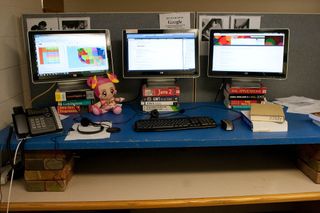
One of the best ways to try out the benefits of a standing desk is to make one yourself. That might sound complicated, but it can be as simple and affordable as you want it to be. It can even cost you absolutely nothing if you're creative (or desperate) enough.

Even if you're standing half the day, you'll need something to sit on the rest of the time. Check out our guide to the best gaming chairs, which includes some great, ergonomically designed office chairs, too.
There are three important components to a standing desk for PC gamers: elevating the mouse, keyboard, and monitor(s). Anything else can stay where it is, as long as all the cables still reach. If you can find some materials around the house and put them under those things to raise them to your respective standing height, you have built yourself a standing desk. It may not look pretty, but your posture? That'll be looking real nice.
This method is quick, easy, and entirely customizable. You can use bricks, wood, a nest of tables, or perhaps the most versatile solution of all: books. As if Moby Dick wasn't already great enough. You may need to do some swapping back and forth to get everything to the correct height. If you have the books on hand, the whole construction process can take less than half an hour. That's, like, 0.05% of a Moby Dick read. Easy.
There are a few downsides to this method. The process is reversible, but fiddly: you won't want to convert between sitting and standing like this on a daily basis. If you don't have the right size books (or other elevating materials) you may find multi-monitor setups aren't quite the same height as one another, and it's not the best-looking solution. But it is cheap and just about anyone can do it. If you want to see whether you actually like the standing desk experience before shelling out for one of the more expensive solutions below, it's a great place to start. And if you get serious and actually want to build a full desk from scratch, there are tons of tutorial on YouTube to choose from.
Sit-stand riser platform - $100+

The biggest let-down of the true DIY option above is that you can't easily switch from sitting to standing and back again. The sit-stand riser platform fixes that at a fraction of the cost of a full sit-stand desk.
The biggest gaming news, reviews and hardware deals
Keep up to date with the most important stories and the best deals, as picked by the PC Gamer team.
There are a number of solutions out there in this bracket, some costing hundreds of dollars, but there are also a number of more affordable options. The Vivo Sit Stand Converter ($100) is one of the most economical and with a little effort can transition from sitting to standing height in one smooth motion. Treat it like an extremely real, functional version of Optimus Prime.
There are more elaborate versions that include specialized keyboard and mouse trays at different heights from your monitor, ones with built-in monitor mounts and larger desk surfaces, like the Conquer Ergonomic Workstation ($122). But if cost is a major factor for you, then some of the entry-level riser platforms provide you everything you need to enjoy most of the benefits of a proper sit-stand desk.
There are still some letdowns with this kind of system. Your overall desk surface space is significantly reduced: risers can take up a lot of room and they tend to have much smaller surfaces than your full desk. They also have weight limits, which may restrict you to a single monitor, and all but the most expensive options require manual operation, which means you will need to roll up your sleeves each time you make an adjustment. But considering how much cheaper they are than a full standing desk, risers are a fantastic solution.
Frame-only sit-stand desks - $180 - $400

If converting your existing desk into something that allows you to stand and sit isn't for you, how about repurposing it instead? If you already have a decent sized desk you can save yourself a lot of money by buying a sit-stand desk frame and attaching your existing desk surface to it. A pile of Moby Dicks and functional Transformers can't quite match up.
Since you are technically buying a sit-stand desk but without the costly surface itself, you tend to save some money with this option. There are manual sit-stand desk frames that start at around $180, like the Vivo Manual Stand Up Desk Frame ($180), and much more costly electric options like the Seville Classics Airlift S3 frame ($400).
The entry-level options tend to only rise so far, have thinner and less supportive frames overall, and are almost always manually operated—meaning to lift and lower the desk you'll have to flex some muscle on the built-in crank handle. Alternatively, the expensive options will have greater support for different heights, electric motors in the legs and a memory module so you can return to your preferred height at the touch of a button.
Whether you opt for a more affordable option or not though, the process of building one of these desks is much the same. You put the frame together and then use (the usually provided) screws to fasten your old desk's surface to the frame. Before you go this route, make sure your existing desk has removable legs and isn't one big welded piece, so it can be screwed into the new sit-stand base. A simple wooden top is the ideal, but any flat surface should do. If you can find a copy of Moby Dick long and wide enough, about the size of a door, it would also work.
Manual sit-stand desks - $200+

These are basically the all-in-one version of the manual desk frames discussed above, with a desk topper included. A full sit-stand desk that can be manipulated to both positions using the built-in crank handle.
They aren't as expensive as electric adjustable desks and some, like the Devaise Adjustable Standing Desk ($215), are even cheaper than some electric standalone frames, but they are certainly more expensive than standalone manual frames. What you gain with that additional cost is a guarantee that your desk surface will fit the frame exactly. You'll likely still need to assemble the desk, so you don't entirely get out of any DIY work by paying that bit extra. Tell yourself it's just 'Adult Lego' and fight through the terrible knowledge that every second spent building a desk is one you could spend building actual Lego.
Labor aside, the only real downside to this kind of desk is that it still requires manual operation. It's as customizable as any of the others, but does lack the convenience and smart features of electric standing desks.
Electric sit-stand desks - $350+

This is the all-out, money's-no-object option. Electric sit-stand desks are the top-tier of adjustable desks you can buy. They let you customize the height of your desk with the touch of a button and support a variety of heights. One big advantage of spending the money on one: you'll be more likely to switch between standing and sitting, without the effort of a handcrank in your way. They can run into the thousands of dollars if you want the best of the best.
But you don't have to spend anywhere near that much. Cheaper models, like the Clevr Stand Up Workstation ($370) tend to have a reduced overall height—meaning taller people will likely need to spend a little more—and feature single motors which aren't as fast or as load-bearing. More expensive options tend to offer more powerful motors or nicer quality desk materials. Some even have a tablet for certain controls and reminders, like the Autonomous' Smart Desk 3 ($500)
Whether you opt for one of these pre-packaged solutions or one of the more affordable alternatives, having a sit-stand desk can help alleviate some of the most frustrating negative aspects of being stationary for long periods of time, whether you're working or playing.
Most Popular

