How to run Duke Nukem 3D on Windows 7/8

Pixel Boost is our weekly series devoted to the artistry of games, and the techniques required to run them at high resolutions.
"Damn, those alien bastards are gonna pay for shooting up my ride," says Duke, and he's a man of his word: in 1996, Duke Nukem 3D was a landmark game in the evolution of first person shooters. Quake has the greater legacy, eventually paving the way for online multiplayer, but Duke Nukem 3D was a great evolution of iD's other major shooter, a little game called Doom. Like Doom, Duke 3D was first and foremost about blasting nasty mosters in the face. But there was a bit more to it than that.
Duke Nukem 3D brought in interesting levels to explore and mechanics like the HoloDuke and shrinking enemies. And then, of course, there were the jokes: tongue-in-cheek references to everything from Doom to Army of Darkness, with Duke playing the epitome of the brash action hero. It's by turns silly and tasteless, but nearly 20 years later Duke Nukem 3D remains surprisingly fun to play.
Thanks to some modern download service releases and a still-active modding community, Duke 3D runs well on modern PCs and looks better than you may expect. Sure, the enemies are pixelated 2D sprites, but with a high-res texture pack those pixels are deliciously clean and sharp. And blasting aliens? Still fun.
Install it
You can grab Duke Nukem 3D: Megaton Edition for $10 on Steam, which includes some expansions and a whole bunch of modern polish. Once Duke's code was open sourced, it was made to run on OpenGL, so it plays well with modern machines. The same modern upgrade of Duke Nukem 3D, called Atomic Edition, is also available on GOG for $6 without the extra content. That's the version I played, paired with the fan-created High Resolution texture pack that I recommend below.
Run it in high resolution
To run Duke at up to 1920x1400, first download and install the game from Steam or GOG. Then head to Duke4.net to download the high resolution texture pack. You want the full version, which weighs in at 870 MB as of version 5.3. This high-res texture pack is built on top of an open source port of Duke 3D called EDuke32. Once you've downloaded the texture pack, extract it into a new folder.
Now find your GOG/Steam install folder of Duke Nukem 3D and copy the file "duke3d.grp." Paste that file into the new folder containing the high resolution texture pack files. The .grp file contains all the level data you need to play through Duke 3D's episodes. Windows will ask you if you want to overwrite the .grp file already in this folder. Say yes.
Now boot up the EDuke32.exe and make sure to check the Polymer box to make Duke Nukem 3D as pretty as it's going to get. Set your desired resolution and boot up the game. After that, it's alien blastin' time.
Mod it
Mods? Oh yes, there are mods. ModDB is chock full of them, and there's a giant repository of maps at Duke4.net. For a listing of maps with more details, there's also Scent 88. Go to town.

Pixel Boost is our weekly series devoted to the artistry of games, and the techniques required to run them at high resolutions.
"Damn, those alien bastards are gonna pay for shooting up my ride," says Duke, and he's a man of his word: in 1996, Duke Nukem 3D was a landmark game in the evolution of first person shooters. Quake has the greater legacy, eventually paving the way for online multiplayer, but Duke Nukem 3D was a great evolution of iD's other major shooter, a little game called Doom. Like Doom, Duke 3D was first and foremost about blasting nasty mosters in the face. But there was a bit more to it than that.
Duke Nukem 3D brought in interesting levels to explore and mechanics like the HoloDuke and shrinking enemies. And then, of course, there were the jokes: tongue-in-cheek references to everything from Doom to Army of Darkness, with Duke playing the epitome of the brash action hero. It's by turns silly and tasteless, but nearly 20 years later Duke Nukem 3D remains surprisingly fun to play.
Thanks to some modern download service releases and a still-active modding community, Duke 3D runs well on modern PCs and looks better than you may expect. Sure, the enemies are pixelated 2D sprites, but with a high-res texture pack those pixels are deliciously clean and sharp. And blasting aliens? Still fun.
Install it
You can grab Duke Nukem 3D: Megaton Edition for $10 on Steam, which includes some expansions and a whole bunch of modern polish. Once Duke's code was open sourced, it was made to run on OpenGL, so it plays well with modern machines. The same modern upgrade of Duke Nukem 3D, called Atomic Edition, is also available on GOG for $6 without the extra content. That's the version I played, paired with the fan-created High Resolution texture pack that I recommend below.
Run it in high resolution
To run Duke at up to 1920x1400, first download and install the game from Steam or GOG. Then head to Duke4.net to download the high resolution texture pack. You want the full version, which weighs in at 870 MB as of version 5.3. This high-res texture pack is built on top of an open source port of Duke 3D called EDuke32. Once you've downloaded the texture pack, extract it into a new folder.
Now find your GOG/Steam install folder of Duke Nukem 3D and copy the file "duke3d.grp." Paste that file into the new folder containing the high resolution texture pack files. The .grp file contains all the level data you need to play through Duke 3D's episodes. Windows will ask you if you want to overwrite the .grp file already in this folder. Say yes.
Now boot up the EDuke32.exe and make sure to check the Polymer box to make Duke Nukem 3D as pretty as it's going to get. Set your desired resolution and boot up the game. After that, it's alien blastin' time.
Mod it
Mods? Oh yes, there are mods. ModDB is chock full of them, and there's a giant repository of maps at Duke4.net. For a listing of maps with more details, there's also Scent 88. Go to town.

Pixel Boost is our weekly series devoted to the artistry of games, and the techniques required to run them at high resolutions.
"Damn, those alien bastards are gonna pay for shooting up my ride," says Duke, and he's a man of his word: in 1996, Duke Nukem 3D was a landmark game in the evolution of first person shooters. Quake has the greater legacy, eventually paving the way for online multiplayer, but Duke Nukem 3D was a great evolution of iD's other major shooter, a little game called Doom. Like Doom, Duke 3D was first and foremost about blasting nasty mosters in the face. But there was a bit more to it than that.
Duke Nukem 3D brought in interesting levels to explore and mechanics like the HoloDuke and shrinking enemies. And then, of course, there were the jokes: tongue-in-cheek references to everything from Doom to Army of Darkness, with Duke playing the epitome of the brash action hero. It's by turns silly and tasteless, but nearly 20 years later Duke Nukem 3D remains surprisingly fun to play.
Thanks to some modern download service releases and a still-active modding community, Duke 3D runs well on modern PCs and looks better than you may expect. Sure, the enemies are pixelated 2D sprites, but with a high-res texture pack those pixels are deliciously clean and sharp. And blasting aliens? Still fun.
Install it
You can grab Duke Nukem 3D: Megaton Edition for $10 on Steam, which includes some expansions and a whole bunch of modern polish. Once Duke's code was open sourced, it was made to run on OpenGL, so it plays well with modern machines. The same modern upgrade of Duke Nukem 3D, called Atomic Edition, is also available on GOG for $6 without the extra content. That's the version I played, paired with the fan-created High Resolution texture pack that I recommend below.
Run it in high resolution
To run Duke at up to 1920x1400, first download and install the game from Steam or GOG. Then head to Duke4.net to download the high resolution texture pack. You want the full version, which weighs in at 870 MB as of version 5.3. This high-res texture pack is built on top of an open source port of Duke 3D called EDuke32. Once you've downloaded the texture pack, extract it into a new folder.
Now find your GOG/Steam install folder of Duke Nukem 3D and copy the file "duke3d.grp." Paste that file into the new folder containing the high resolution texture pack files. The .grp file contains all the level data you need to play through Duke 3D's episodes. Windows will ask you if you want to overwrite the .grp file already in this folder. Say yes.
Now boot up the EDuke32.exe and make sure to check the Polymer box to make Duke Nukem 3D as pretty as it's going to get. Set your desired resolution and boot up the game. After that, it's alien blastin' time.
Mod it
Mods? Oh yes, there are mods. ModDB is chock full of them, and there's a giant repository of maps at Duke4.net. For a listing of maps with more details, there's also Scent 88. Go to town.
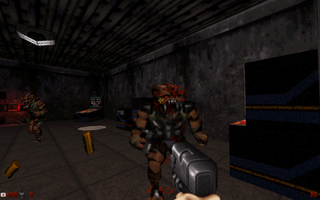
Pixel Boost is our weekly series devoted to the artistry of games, and the techniques required to run them at high resolutions.
"Damn, those alien bastards are gonna pay for shooting up my ride," says Duke, and he's a man of his word: in 1996, Duke Nukem 3D was a landmark game in the evolution of first person shooters. Quake has the greater legacy, eventually paving the way for online multiplayer, but Duke Nukem 3D was a great evolution of iD's other major shooter, a little game called Doom. Like Doom, Duke 3D was first and foremost about blasting nasty mosters in the face. But there was a bit more to it than that.
Duke Nukem 3D brought in interesting levels to explore and mechanics like the HoloDuke and shrinking enemies. And then, of course, there were the jokes: tongue-in-cheek references to everything from Doom to Army of Darkness, with Duke playing the epitome of the brash action hero. It's by turns silly and tasteless, but nearly 20 years later Duke Nukem 3D remains surprisingly fun to play.
Thanks to some modern download service releases and a still-active modding community, Duke 3D runs well on modern PCs and looks better than you may expect. Sure, the enemies are pixelated 2D sprites, but with a high-res texture pack those pixels are deliciously clean and sharp. And blasting aliens? Still fun.
Install it
You can grab Duke Nukem 3D: Megaton Edition for $10 on Steam, which includes some expansions and a whole bunch of modern polish. Once Duke's code was open sourced, it was made to run on OpenGL, so it plays well with modern machines. The same modern upgrade of Duke Nukem 3D, called Atomic Edition, is also available on GOG for $6 without the extra content. That's the version I played, paired with the fan-created High Resolution texture pack that I recommend below.
Run it in high resolution
To run Duke at up to 1920x1400, first download and install the game from Steam or GOG. Then head to Duke4.net to download the high resolution texture pack. You want the full version, which weighs in at 870 MB as of version 5.3. This high-res texture pack is built on top of an open source port of Duke 3D called EDuke32. Once you've downloaded the texture pack, extract it into a new folder.
Now find your GOG/Steam install folder of Duke Nukem 3D and copy the file "duke3d.grp." Paste that file into the new folder containing the high resolution texture pack files. The .grp file contains all the level data you need to play through Duke 3D's episodes. Windows will ask you if you want to overwrite the .grp file already in this folder. Say yes.
Now boot up the EDuke32.exe and make sure to check the Polymer box to make Duke Nukem 3D as pretty as it's going to get. Set your desired resolution and boot up the game. After that, it's alien blastin' time.
Mod it
Mods? Oh yes, there are mods. ModDB is chock full of them, and there's a giant repository of maps at Duke4.net. For a listing of maps with more details, there's also Scent 88. Go to town.

Pixel Boost is our weekly series devoted to the artistry of games, and the techniques required to run them at high resolutions.
"Damn, those alien bastards are gonna pay for shooting up my ride," says Duke, and he's a man of his word: in 1996, Duke Nukem 3D was a landmark game in the evolution of first person shooters. Quake has the greater legacy, eventually paving the way for online multiplayer, but Duke Nukem 3D was a great evolution of iD's other major shooter, a little game called Doom. Like Doom, Duke 3D was first and foremost about blasting nasty mosters in the face. But there was a bit more to it than that.
Duke Nukem 3D brought in interesting levels to explore and mechanics like the HoloDuke and shrinking enemies. And then, of course, there were the jokes: tongue-in-cheek references to everything from Doom to Army of Darkness, with Duke playing the epitome of the brash action hero. It's by turns silly and tasteless, but nearly 20 years later Duke Nukem 3D remains surprisingly fun to play.
Thanks to some modern download service releases and a still-active modding community, Duke 3D runs well on modern PCs and looks better than you may expect. Sure, the enemies are pixelated 2D sprites, but with a high-res texture pack those pixels are deliciously clean and sharp. And blasting aliens? Still fun.
Install it
You can grab Duke Nukem 3D: Megaton Edition for $10 on Steam, which includes some expansions and a whole bunch of modern polish. Once Duke's code was open sourced, it was made to run on OpenGL, so it plays well with modern machines. The same modern upgrade of Duke Nukem 3D, called Atomic Edition, is also available on GOG for $6 without the extra content. That's the version I played, paired with the fan-created High Resolution texture pack that I recommend below.
Run it in high resolution
To run Duke at up to 1920x1400, first download and install the game from Steam or GOG. Then head to Duke4.net to download the high resolution texture pack. You want the full version, which weighs in at 870 MB as of version 5.3. This high-res texture pack is built on top of an open source port of Duke 3D called EDuke32. Once you've downloaded the texture pack, extract it into a new folder.
Now find your GOG/Steam install folder of Duke Nukem 3D and copy the file "duke3d.grp." Paste that file into the new folder containing the high resolution texture pack files. The .grp file contains all the level data you need to play through Duke 3D's episodes. Windows will ask you if you want to overwrite the .grp file already in this folder. Say yes.
Now boot up the EDuke32.exe and make sure to check the Polymer box to make Duke Nukem 3D as pretty as it's going to get. Set your desired resolution and boot up the game. After that, it's alien blastin' time.
Mod it
Mods? Oh yes, there are mods. ModDB is chock full of them, and there's a giant repository of maps at Duke4.net. For a listing of maps with more details, there's also Scent 88. Go to town.

Pixel Boost is our weekly series devoted to the artistry of games, and the techniques required to run them at high resolutions.
"Damn, those alien bastards are gonna pay for shooting up my ride," says Duke, and he's a man of his word: in 1996, Duke Nukem 3D was a landmark game in the evolution of first person shooters. Quake has the greater legacy, eventually paving the way for online multiplayer, but Duke Nukem 3D was a great evolution of iD's other major shooter, a little game called Doom. Like Doom, Duke 3D was first and foremost about blasting nasty mosters in the face. But there was a bit more to it than that.
Duke Nukem 3D brought in interesting levels to explore and mechanics like the HoloDuke and shrinking enemies. And then, of course, there were the jokes: tongue-in-cheek references to everything from Doom to Army of Darkness, with Duke playing the epitome of the brash action hero. It's by turns silly and tasteless, but nearly 20 years later Duke Nukem 3D remains surprisingly fun to play.
Thanks to some modern download service releases and a still-active modding community, Duke 3D runs well on modern PCs and looks better than you may expect. Sure, the enemies are pixelated 2D sprites, but with a high-res texture pack those pixels are deliciously clean and sharp. And blasting aliens? Still fun.
Install it
You can grab Duke Nukem 3D: Megaton Edition for $10 on Steam, which includes some expansions and a whole bunch of modern polish. Once Duke's code was open sourced, it was made to run on OpenGL, so it plays well with modern machines. The same modern upgrade of Duke Nukem 3D, called Atomic Edition, is also available on GOG for $6 without the extra content. That's the version I played, paired with the fan-created High Resolution texture pack that I recommend below.
Run it in high resolution
To run Duke at up to 1920x1400, first download and install the game from Steam or GOG. Then head to Duke4.net to download the high resolution texture pack. You want the full version, which weighs in at 870 MB as of version 5.3. This high-res texture pack is built on top of an open source port of Duke 3D called EDuke32. Once you've downloaded the texture pack, extract it into a new folder.
Now find your GOG/Steam install folder of Duke Nukem 3D and copy the file "duke3d.grp." Paste that file into the new folder containing the high resolution texture pack files. The .grp file contains all the level data you need to play through Duke 3D's episodes. Windows will ask you if you want to overwrite the .grp file already in this folder. Say yes.
Now boot up the EDuke32.exe and make sure to check the Polymer box to make Duke Nukem 3D as pretty as it's going to get. Set your desired resolution and boot up the game. After that, it's alien blastin' time.
Mod it
Mods? Oh yes, there are mods. ModDB is chock full of them, and there's a giant repository of maps at Duke4.net. For a listing of maps with more details, there's also Scent 88. Go to town.
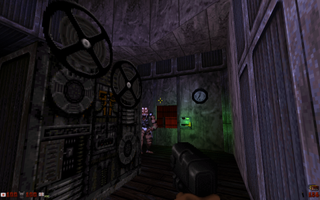
Pixel Boost is our weekly series devoted to the artistry of games, and the techniques required to run them at high resolutions.
"Damn, those alien bastards are gonna pay for shooting up my ride," says Duke, and he's a man of his word: in 1996, Duke Nukem 3D was a landmark game in the evolution of first person shooters. Quake has the greater legacy, eventually paving the way for online multiplayer, but Duke Nukem 3D was a great evolution of iD's other major shooter, a little game called Doom. Like Doom, Duke 3D was first and foremost about blasting nasty mosters in the face. But there was a bit more to it than that.
Duke Nukem 3D brought in interesting levels to explore and mechanics like the HoloDuke and shrinking enemies. And then, of course, there were the jokes: tongue-in-cheek references to everything from Doom to Army of Darkness, with Duke playing the epitome of the brash action hero. It's by turns silly and tasteless, but nearly 20 years later Duke Nukem 3D remains surprisingly fun to play.
Thanks to some modern download service releases and a still-active modding community, Duke 3D runs well on modern PCs and looks better than you may expect. Sure, the enemies are pixelated 2D sprites, but with a high-res texture pack those pixels are deliciously clean and sharp. And blasting aliens? Still fun.
Install it
You can grab Duke Nukem 3D: Megaton Edition for $10 on Steam, which includes some expansions and a whole bunch of modern polish. Once Duke's code was open sourced, it was made to run on OpenGL, so it plays well with modern machines. The same modern upgrade of Duke Nukem 3D, called Atomic Edition, is also available on GOG for $6 without the extra content. That's the version I played, paired with the fan-created High Resolution texture pack that I recommend below.
Run it in high resolution
To run Duke at up to 1920x1400, first download and install the game from Steam or GOG. Then head to Duke4.net to download the high resolution texture pack. You want the full version, which weighs in at 870 MB as of version 5.3. This high-res texture pack is built on top of an open source port of Duke 3D called EDuke32. Once you've downloaded the texture pack, extract it into a new folder.
Now find your GOG/Steam install folder of Duke Nukem 3D and copy the file "duke3d.grp." Paste that file into the new folder containing the high resolution texture pack files. The .grp file contains all the level data you need to play through Duke 3D's episodes. Windows will ask you if you want to overwrite the .grp file already in this folder. Say yes.
Now boot up the EDuke32.exe and make sure to check the Polymer box to make Duke Nukem 3D as pretty as it's going to get. Set your desired resolution and boot up the game. After that, it's alien blastin' time.
Mod it
Mods? Oh yes, there are mods. ModDB is chock full of them, and there's a giant repository of maps at Duke4.net. For a listing of maps with more details, there's also Scent 88. Go to town.
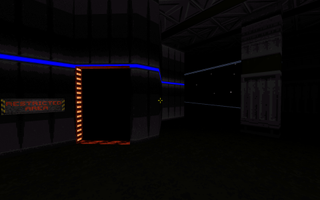
Pixel Boost is our weekly series devoted to the artistry of games, and the techniques required to run them at high resolutions.
"Damn, those alien bastards are gonna pay for shooting up my ride," says Duke, and he's a man of his word: in 1996, Duke Nukem 3D was a landmark game in the evolution of first person shooters. Quake has the greater legacy, eventually paving the way for online multiplayer, but Duke Nukem 3D was a great evolution of iD's other major shooter, a little game called Doom. Like Doom, Duke 3D was first and foremost about blasting nasty mosters in the face. But there was a bit more to it than that.
Duke Nukem 3D brought in interesting levels to explore and mechanics like the HoloDuke and shrinking enemies. And then, of course, there were the jokes: tongue-in-cheek references to everything from Doom to Army of Darkness, with Duke playing the epitome of the brash action hero. It's by turns silly and tasteless, but nearly 20 years later Duke Nukem 3D remains surprisingly fun to play.
Thanks to some modern download service releases and a still-active modding community, Duke 3D runs well on modern PCs and looks better than you may expect. Sure, the enemies are pixelated 2D sprites, but with a high-res texture pack those pixels are deliciously clean and sharp. And blasting aliens? Still fun.
Install it
You can grab Duke Nukem 3D: Megaton Edition for $10 on Steam, which includes some expansions and a whole bunch of modern polish. Once Duke's code was open sourced, it was made to run on OpenGL, so it plays well with modern machines. The same modern upgrade of Duke Nukem 3D, called Atomic Edition, is also available on GOG for $6 without the extra content. That's the version I played, paired with the fan-created High Resolution texture pack that I recommend below.
Run it in high resolution
To run Duke at up to 1920x1400, first download and install the game from Steam or GOG. Then head to Duke4.net to download the high resolution texture pack. You want the full version, which weighs in at 870 MB as of version 5.3. This high-res texture pack is built on top of an open source port of Duke 3D called EDuke32. Once you've downloaded the texture pack, extract it into a new folder.
Now find your GOG/Steam install folder of Duke Nukem 3D and copy the file "duke3d.grp." Paste that file into the new folder containing the high resolution texture pack files. The .grp file contains all the level data you need to play through Duke 3D's episodes. Windows will ask you if you want to overwrite the .grp file already in this folder. Say yes.
Now boot up the EDuke32.exe and make sure to check the Polymer box to make Duke Nukem 3D as pretty as it's going to get. Set your desired resolution and boot up the game. After that, it's alien blastin' time.
Mod it
Mods? Oh yes, there are mods. ModDB is chock full of them, and there's a giant repository of maps at Duke4.net. For a listing of maps with more details, there's also Scent 88. Go to town.
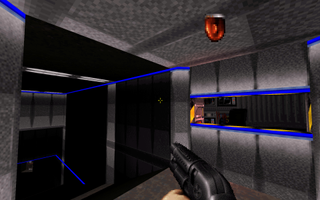
Pixel Boost is our weekly series devoted to the artistry of games, and the techniques required to run them at high resolutions.
"Damn, those alien bastards are gonna pay for shooting up my ride," says Duke, and he's a man of his word: in 1996, Duke Nukem 3D was a landmark game in the evolution of first person shooters. Quake has the greater legacy, eventually paving the way for online multiplayer, but Duke Nukem 3D was a great evolution of iD's other major shooter, a little game called Doom. Like Doom, Duke 3D was first and foremost about blasting nasty mosters in the face. But there was a bit more to it than that.
Duke Nukem 3D brought in interesting levels to explore and mechanics like the HoloDuke and shrinking enemies. And then, of course, there were the jokes: tongue-in-cheek references to everything from Doom to Army of Darkness, with Duke playing the epitome of the brash action hero. It's by turns silly and tasteless, but nearly 20 years later Duke Nukem 3D remains surprisingly fun to play.
Thanks to some modern download service releases and a still-active modding community, Duke 3D runs well on modern PCs and looks better than you may expect. Sure, the enemies are pixelated 2D sprites, but with a high-res texture pack those pixels are deliciously clean and sharp. And blasting aliens? Still fun.
Install it
You can grab Duke Nukem 3D: Megaton Edition for $10 on Steam, which includes some expansions and a whole bunch of modern polish. Once Duke's code was open sourced, it was made to run on OpenGL, so it plays well with modern machines. The same modern upgrade of Duke Nukem 3D, called Atomic Edition, is also available on GOG for $6 without the extra content. That's the version I played, paired with the fan-created High Resolution texture pack that I recommend below.
Run it in high resolution
To run Duke at up to 1920x1400, first download and install the game from Steam or GOG. Then head to Duke4.net to download the high resolution texture pack. You want the full version, which weighs in at 870 MB as of version 5.3. This high-res texture pack is built on top of an open source port of Duke 3D called EDuke32. Once you've downloaded the texture pack, extract it into a new folder.
Now find your GOG/Steam install folder of Duke Nukem 3D and copy the file "duke3d.grp." Paste that file into the new folder containing the high resolution texture pack files. The .grp file contains all the level data you need to play through Duke 3D's episodes. Windows will ask you if you want to overwrite the .grp file already in this folder. Say yes.
Now boot up the EDuke32.exe and make sure to check the Polymer box to make Duke Nukem 3D as pretty as it's going to get. Set your desired resolution and boot up the game. After that, it's alien blastin' time.
Mod it
Mods? Oh yes, there are mods. ModDB is chock full of them, and there's a giant repository of maps at Duke4.net. For a listing of maps with more details, there's also Scent 88. Go to town.

Pixel Boost is our weekly series devoted to the artistry of games, and the techniques required to run them at high resolutions.
"Damn, those alien bastards are gonna pay for shooting up my ride," says Duke, and he's a man of his word: in 1996, Duke Nukem 3D was a landmark game in the evolution of first person shooters. Quake has the greater legacy, eventually paving the way for online multiplayer, but Duke Nukem 3D was a great evolution of iD's other major shooter, a little game called Doom. Like Doom, Duke 3D was first and foremost about blasting nasty mosters in the face. But there was a bit more to it than that.
Duke Nukem 3D brought in interesting levels to explore and mechanics like the HoloDuke and shrinking enemies. And then, of course, there were the jokes: tongue-in-cheek references to everything from Doom to Army of Darkness, with Duke playing the epitome of the brash action hero. It's by turns silly and tasteless, but nearly 20 years later Duke Nukem 3D remains surprisingly fun to play.
Thanks to some modern download service releases and a still-active modding community, Duke 3D runs well on modern PCs and looks better than you may expect. Sure, the enemies are pixelated 2D sprites, but with a high-res texture pack those pixels are deliciously clean and sharp. And blasting aliens? Still fun.
Install it
You can grab Duke Nukem 3D: Megaton Edition for $10 on Steam, which includes some expansions and a whole bunch of modern polish. Once Duke's code was open sourced, it was made to run on OpenGL, so it plays well with modern machines. The same modern upgrade of Duke Nukem 3D, called Atomic Edition, is also available on GOG for $6 without the extra content. That's the version I played, paired with the fan-created High Resolution texture pack that I recommend below.
Run it in high resolution
To run Duke at up to 1920x1400, first download and install the game from Steam or GOG. Then head to Duke4.net to download the high resolution texture pack. You want the full version, which weighs in at 870 MB as of version 5.3. This high-res texture pack is built on top of an open source port of Duke 3D called EDuke32. Once you've downloaded the texture pack, extract it into a new folder.
Now find your GOG/Steam install folder of Duke Nukem 3D and copy the file "duke3d.grp." Paste that file into the new folder containing the high resolution texture pack files. The .grp file contains all the level data you need to play through Duke 3D's episodes. Windows will ask you if you want to overwrite the .grp file already in this folder. Say yes.
Now boot up the EDuke32.exe and make sure to check the Polymer box to make Duke Nukem 3D as pretty as it's going to get. Set your desired resolution and boot up the game. After that, it's alien blastin' time.
Mod it
Mods? Oh yes, there are mods. ModDB is chock full of them, and there's a giant repository of maps at Duke4.net. For a listing of maps with more details, there's also Scent 88. Go to town.
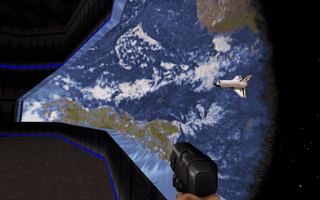
Pixel Boost is our weekly series devoted to the artistry of games, and the techniques required to run them at high resolutions.
"Damn, those alien bastards are gonna pay for shooting up my ride," says Duke, and he's a man of his word: in 1996, Duke Nukem 3D was a landmark game in the evolution of first person shooters. Quake has the greater legacy, eventually paving the way for online multiplayer, but Duke Nukem 3D was a great evolution of iD's other major shooter, a little game called Doom. Like Doom, Duke 3D was first and foremost about blasting nasty mosters in the face. But there was a bit more to it than that.
Duke Nukem 3D brought in interesting levels to explore and mechanics like the HoloDuke and shrinking enemies. And then, of course, there were the jokes: tongue-in-cheek references to everything from Doom to Army of Darkness, with Duke playing the epitome of the brash action hero. It's by turns silly and tasteless, but nearly 20 years later Duke Nukem 3D remains surprisingly fun to play.
Thanks to some modern download service releases and a still-active modding community, Duke 3D runs well on modern PCs and looks better than you may expect. Sure, the enemies are pixelated 2D sprites, but with a high-res texture pack those pixels are deliciously clean and sharp. And blasting aliens? Still fun.
Install it
You can grab Duke Nukem 3D: Megaton Edition for $10 on Steam, which includes some expansions and a whole bunch of modern polish. Once Duke's code was open sourced, it was made to run on OpenGL, so it plays well with modern machines. The same modern upgrade of Duke Nukem 3D, called Atomic Edition, is also available on GOG for $6 without the extra content. That's the version I played, paired with the fan-created High Resolution texture pack that I recommend below.
Run it in high resolution
To run Duke at up to 1920x1400, first download and install the game from Steam or GOG. Then head to Duke4.net to download the high resolution texture pack. You want the full version, which weighs in at 870 MB as of version 5.3. This high-res texture pack is built on top of an open source port of Duke 3D called EDuke32. Once you've downloaded the texture pack, extract it into a new folder.
Now find your GOG/Steam install folder of Duke Nukem 3D and copy the file "duke3d.grp." Paste that file into the new folder containing the high resolution texture pack files. The .grp file contains all the level data you need to play through Duke 3D's episodes. Windows will ask you if you want to overwrite the .grp file already in this folder. Say yes.
Now boot up the EDuke32.exe and make sure to check the Polymer box to make Duke Nukem 3D as pretty as it's going to get. Set your desired resolution and boot up the game. After that, it's alien blastin' time.
Mod it
Mods? Oh yes, there are mods. ModDB is chock full of them, and there's a giant repository of maps at Duke4.net. For a listing of maps with more details, there's also Scent 88. Go to town.
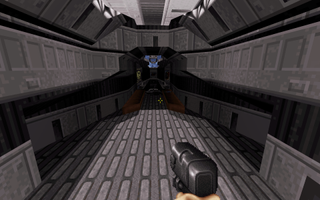
Pixel Boost is our weekly series devoted to the artistry of games, and the techniques required to run them at high resolutions.
"Damn, those alien bastards are gonna pay for shooting up my ride," says Duke, and he's a man of his word: in 1996, Duke Nukem 3D was a landmark game in the evolution of first person shooters. Quake has the greater legacy, eventually paving the way for online multiplayer, but Duke Nukem 3D was a great evolution of iD's other major shooter, a little game called Doom. Like Doom, Duke 3D was first and foremost about blasting nasty mosters in the face. But there was a bit more to it than that.
Duke Nukem 3D brought in interesting levels to explore and mechanics like the HoloDuke and shrinking enemies. And then, of course, there were the jokes: tongue-in-cheek references to everything from Doom to Army of Darkness, with Duke playing the epitome of the brash action hero. It's by turns silly and tasteless, but nearly 20 years later Duke Nukem 3D remains surprisingly fun to play.
Thanks to some modern download service releases and a still-active modding community, Duke 3D runs well on modern PCs and looks better than you may expect. Sure, the enemies are pixelated 2D sprites, but with a high-res texture pack those pixels are deliciously clean and sharp. And blasting aliens? Still fun.
Install it
You can grab Duke Nukem 3D: Megaton Edition for $10 on Steam, which includes some expansions and a whole bunch of modern polish. Once Duke's code was open sourced, it was made to run on OpenGL, so it plays well with modern machines. The same modern upgrade of Duke Nukem 3D, called Atomic Edition, is also available on GOG for $6 without the extra content. That's the version I played, paired with the fan-created High Resolution texture pack that I recommend below.
Run it in high resolution
To run Duke at up to 1920x1400, first download and install the game from Steam or GOG. Then head to Duke4.net to download the high resolution texture pack. You want the full version, which weighs in at 870 MB as of version 5.3. This high-res texture pack is built on top of an open source port of Duke 3D called EDuke32. Once you've downloaded the texture pack, extract it into a new folder.
Now find your GOG/Steam install folder of Duke Nukem 3D and copy the file "duke3d.grp." Paste that file into the new folder containing the high resolution texture pack files. The .grp file contains all the level data you need to play through Duke 3D's episodes. Windows will ask you if you want to overwrite the .grp file already in this folder. Say yes.
Now boot up the EDuke32.exe and make sure to check the Polymer box to make Duke Nukem 3D as pretty as it's going to get. Set your desired resolution and boot up the game. After that, it's alien blastin' time.
Mod it
Mods? Oh yes, there are mods. ModDB is chock full of them, and there's a giant repository of maps at Duke4.net. For a listing of maps with more details, there's also Scent 88. Go to town.

Pixel Boost is our weekly series devoted to the artistry of games, and the techniques required to run them at high resolutions.
"Damn, those alien bastards are gonna pay for shooting up my ride," says Duke, and he's a man of his word: in 1996, Duke Nukem 3D was a landmark game in the evolution of first person shooters. Quake has the greater legacy, eventually paving the way for online multiplayer, but Duke Nukem 3D was a great evolution of iD's other major shooter, a little game called Doom. Like Doom, Duke 3D was first and foremost about blasting nasty mosters in the face. But there was a bit more to it than that.
Duke Nukem 3D brought in interesting levels to explore and mechanics like the HoloDuke and shrinking enemies. And then, of course, there were the jokes: tongue-in-cheek references to everything from Doom to Army of Darkness, with Duke playing the epitome of the brash action hero. It's by turns silly and tasteless, but nearly 20 years later Duke Nukem 3D remains surprisingly fun to play.
Thanks to some modern download service releases and a still-active modding community, Duke 3D runs well on modern PCs and looks better than you may expect. Sure, the enemies are pixelated 2D sprites, but with a high-res texture pack those pixels are deliciously clean and sharp. And blasting aliens? Still fun.
Install it
You can grab Duke Nukem 3D: Megaton Edition for $10 on Steam, which includes some expansions and a whole bunch of modern polish. Once Duke's code was open sourced, it was made to run on OpenGL, so it plays well with modern machines. The same modern upgrade of Duke Nukem 3D, called Atomic Edition, is also available on GOG for $6 without the extra content. That's the version I played, paired with the fan-created High Resolution texture pack that I recommend below.
Run it in high resolution
To run Duke at up to 1920x1400, first download and install the game from Steam or GOG. Then head to Duke4.net to download the high resolution texture pack. You want the full version, which weighs in at 870 MB as of version 5.3. This high-res texture pack is built on top of an open source port of Duke 3D called EDuke32. Once you've downloaded the texture pack, extract it into a new folder.
Now find your GOG/Steam install folder of Duke Nukem 3D and copy the file "duke3d.grp." Paste that file into the new folder containing the high resolution texture pack files. The .grp file contains all the level data you need to play through Duke 3D's episodes. Windows will ask you if you want to overwrite the .grp file already in this folder. Say yes.
Now boot up the EDuke32.exe and make sure to check the Polymer box to make Duke Nukem 3D as pretty as it's going to get. Set your desired resolution and boot up the game. After that, it's alien blastin' time.
Mod it
Mods? Oh yes, there are mods. ModDB is chock full of them, and there's a giant repository of maps at Duke4.net. For a listing of maps with more details, there's also Scent 88. Go to town.

Pixel Boost is our weekly series devoted to the artistry of games, and the techniques required to run them at high resolutions.
"Damn, those alien bastards are gonna pay for shooting up my ride," says Duke, and he's a man of his word: in 1996, Duke Nukem 3D was a landmark game in the evolution of first person shooters. Quake has the greater legacy, eventually paving the way for online multiplayer, but Duke Nukem 3D was a great evolution of iD's other major shooter, a little game called Doom. Like Doom, Duke 3D was first and foremost about blasting nasty mosters in the face. But there was a bit more to it than that.
Duke Nukem 3D brought in interesting levels to explore and mechanics like the HoloDuke and shrinking enemies. And then, of course, there were the jokes: tongue-in-cheek references to everything from Doom to Army of Darkness, with Duke playing the epitome of the brash action hero. It's by turns silly and tasteless, but nearly 20 years later Duke Nukem 3D remains surprisingly fun to play.
Thanks to some modern download service releases and a still-active modding community, Duke 3D runs well on modern PCs and looks better than you may expect. Sure, the enemies are pixelated 2D sprites, but with a high-res texture pack those pixels are deliciously clean and sharp. And blasting aliens? Still fun.
Install it
You can grab Duke Nukem 3D: Megaton Edition for $10 on Steam, which includes some expansions and a whole bunch of modern polish. Once Duke's code was open sourced, it was made to run on OpenGL, so it plays well with modern machines. The same modern upgrade of Duke Nukem 3D, called Atomic Edition, is also available on GOG for $6 without the extra content. That's the version I played, paired with the fan-created High Resolution texture pack that I recommend below.
Run it in high resolution
To run Duke at up to 1920x1400, first download and install the game from Steam or GOG. Then head to Duke4.net to download the high resolution texture pack. You want the full version, which weighs in at 870 MB as of version 5.3. This high-res texture pack is built on top of an open source port of Duke 3D called EDuke32. Once you've downloaded the texture pack, extract it into a new folder.
Now find your GOG/Steam install folder of Duke Nukem 3D and copy the file "duke3d.grp." Paste that file into the new folder containing the high resolution texture pack files. The .grp file contains all the level data you need to play through Duke 3D's episodes. Windows will ask you if you want to overwrite the .grp file already in this folder. Say yes.
Now boot up the EDuke32.exe and make sure to check the Polymer box to make Duke Nukem 3D as pretty as it's going to get. Set your desired resolution and boot up the game. After that, it's alien blastin' time.
Mod it
Mods? Oh yes, there are mods. ModDB is chock full of them, and there's a giant repository of maps at Duke4.net. For a listing of maps with more details, there's also Scent 88. Go to town.

Pixel Boost is our weekly series devoted to the artistry of games, and the techniques required to run them at high resolutions.
"Damn, those alien bastards are gonna pay for shooting up my ride," says Duke, and he's a man of his word: in 1996, Duke Nukem 3D was a landmark game in the evolution of first person shooters. Quake has the greater legacy, eventually paving the way for online multiplayer, but Duke Nukem 3D was a great evolution of iD's other major shooter, a little game called Doom. Like Doom, Duke 3D was first and foremost about blasting nasty mosters in the face. But there was a bit more to it than that.
Duke Nukem 3D brought in interesting levels to explore and mechanics like the HoloDuke and shrinking enemies. And then, of course, there were the jokes: tongue-in-cheek references to everything from Doom to Army of Darkness, with Duke playing the epitome of the brash action hero. It's by turns silly and tasteless, but nearly 20 years later Duke Nukem 3D remains surprisingly fun to play.
Thanks to some modern download service releases and a still-active modding community, Duke 3D runs well on modern PCs and looks better than you may expect. Sure, the enemies are pixelated 2D sprites, but with a high-res texture pack those pixels are deliciously clean and sharp. And blasting aliens? Still fun.
Install it
You can grab Duke Nukem 3D: Megaton Edition for $10 on Steam, which includes some expansions and a whole bunch of modern polish. Once Duke's code was open sourced, it was made to run on OpenGL, so it plays well with modern machines. The same modern upgrade of Duke Nukem 3D, called Atomic Edition, is also available on GOG for $6 without the extra content. That's the version I played, paired with the fan-created High Resolution texture pack that I recommend below.
Run it in high resolution
To run Duke at up to 1920x1400, first download and install the game from Steam or GOG. Then head to Duke4.net to download the high resolution texture pack. You want the full version, which weighs in at 870 MB as of version 5.3. This high-res texture pack is built on top of an open source port of Duke 3D called EDuke32. Once you've downloaded the texture pack, extract it into a new folder.
Now find your GOG/Steam install folder of Duke Nukem 3D and copy the file "duke3d.grp." Paste that file into the new folder containing the high resolution texture pack files. The .grp file contains all the level data you need to play through Duke 3D's episodes. Windows will ask you if you want to overwrite the .grp file already in this folder. Say yes.
Now boot up the EDuke32.exe and make sure to check the Polymer box to make Duke Nukem 3D as pretty as it's going to get. Set your desired resolution and boot up the game. After that, it's alien blastin' time.
Mod it
Mods? Oh yes, there are mods. ModDB is chock full of them, and there's a giant repository of maps at Duke4.net. For a listing of maps with more details, there's also Scent 88. Go to town.
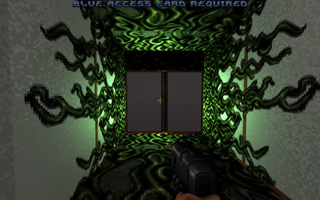
Pixel Boost is our weekly series devoted to the artistry of games, and the techniques required to run them at high resolutions.
"Damn, those alien bastards are gonna pay for shooting up my ride," says Duke, and he's a man of his word: in 1996, Duke Nukem 3D was a landmark game in the evolution of first person shooters. Quake has the greater legacy, eventually paving the way for online multiplayer, but Duke Nukem 3D was a great evolution of iD's other major shooter, a little game called Doom. Like Doom, Duke 3D was first and foremost about blasting nasty mosters in the face. But there was a bit more to it than that.
Duke Nukem 3D brought in interesting levels to explore and mechanics like the HoloDuke and shrinking enemies. And then, of course, there were the jokes: tongue-in-cheek references to everything from Doom to Army of Darkness, with Duke playing the epitome of the brash action hero. It's by turns silly and tasteless, but nearly 20 years later Duke Nukem 3D remains surprisingly fun to play.
Thanks to some modern download service releases and a still-active modding community, Duke 3D runs well on modern PCs and looks better than you may expect. Sure, the enemies are pixelated 2D sprites, but with a high-res texture pack those pixels are deliciously clean and sharp. And blasting aliens? Still fun.
Install it
You can grab Duke Nukem 3D: Megaton Edition for $10 on Steam, which includes some expansions and a whole bunch of modern polish. Once Duke's code was open sourced, it was made to run on OpenGL, so it plays well with modern machines. The same modern upgrade of Duke Nukem 3D, called Atomic Edition, is also available on GOG for $6 without the extra content. That's the version I played, paired with the fan-created High Resolution texture pack that I recommend below.
Run it in high resolution
To run Duke at up to 1920x1400, first download and install the game from Steam or GOG. Then head to Duke4.net to download the high resolution texture pack. You want the full version, which weighs in at 870 MB as of version 5.3. This high-res texture pack is built on top of an open source port of Duke 3D called EDuke32. Once you've downloaded the texture pack, extract it into a new folder.
Now find your GOG/Steam install folder of Duke Nukem 3D and copy the file "duke3d.grp." Paste that file into the new folder containing the high resolution texture pack files. The .grp file contains all the level data you need to play through Duke 3D's episodes. Windows will ask you if you want to overwrite the .grp file already in this folder. Say yes.
Now boot up the EDuke32.exe and make sure to check the Polymer box to make Duke Nukem 3D as pretty as it's going to get. Set your desired resolution and boot up the game. After that, it's alien blastin' time.
Mod it
Mods? Oh yes, there are mods. ModDB is chock full of them, and there's a giant repository of maps at Duke4.net. For a listing of maps with more details, there's also Scent 88. Go to town.
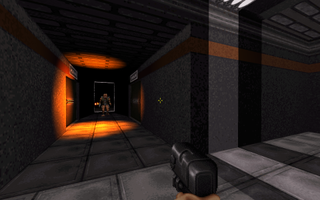
Pixel Boost is our weekly series devoted to the artistry of games, and the techniques required to run them at high resolutions.
"Damn, those alien bastards are gonna pay for shooting up my ride," says Duke, and he's a man of his word: in 1996, Duke Nukem 3D was a landmark game in the evolution of first person shooters. Quake has the greater legacy, eventually paving the way for online multiplayer, but Duke Nukem 3D was a great evolution of iD's other major shooter, a little game called Doom. Like Doom, Duke 3D was first and foremost about blasting nasty mosters in the face. But there was a bit more to it than that.
Duke Nukem 3D brought in interesting levels to explore and mechanics like the HoloDuke and shrinking enemies. And then, of course, there were the jokes: tongue-in-cheek references to everything from Doom to Army of Darkness, with Duke playing the epitome of the brash action hero. It's by turns silly and tasteless, but nearly 20 years later Duke Nukem 3D remains surprisingly fun to play.
Thanks to some modern download service releases and a still-active modding community, Duke 3D runs well on modern PCs and looks better than you may expect. Sure, the enemies are pixelated 2D sprites, but with a high-res texture pack those pixels are deliciously clean and sharp. And blasting aliens? Still fun.
Install it
You can grab Duke Nukem 3D: Megaton Edition for $10 on Steam, which includes some expansions and a whole bunch of modern polish. Once Duke's code was open sourced, it was made to run on OpenGL, so it plays well with modern machines. The same modern upgrade of Duke Nukem 3D, called Atomic Edition, is also available on GOG for $6 without the extra content. That's the version I played, paired with the fan-created High Resolution texture pack that I recommend below.
Run it in high resolution
To run Duke at up to 1920x1400, first download and install the game from Steam or GOG. Then head to Duke4.net to download the high resolution texture pack. You want the full version, which weighs in at 870 MB as of version 5.3. This high-res texture pack is built on top of an open source port of Duke 3D called EDuke32. Once you've downloaded the texture pack, extract it into a new folder.
Now find your GOG/Steam install folder of Duke Nukem 3D and copy the file "duke3d.grp." Paste that file into the new folder containing the high resolution texture pack files. The .grp file contains all the level data you need to play through Duke 3D's episodes. Windows will ask you if you want to overwrite the .grp file already in this folder. Say yes.
Now boot up the EDuke32.exe and make sure to check the Polymer box to make Duke Nukem 3D as pretty as it's going to get. Set your desired resolution and boot up the game. After that, it's alien blastin' time.
Mod it
Mods? Oh yes, there are mods. ModDB is chock full of them, and there's a giant repository of maps at Duke4.net. For a listing of maps with more details, there's also Scent 88. Go to town.

Pixel Boost is our weekly series devoted to the artistry of games, and the techniques required to run them at high resolutions.
"Damn, those alien bastards are gonna pay for shooting up my ride," says Duke, and he's a man of his word: in 1996, Duke Nukem 3D was a landmark game in the evolution of first person shooters. Quake has the greater legacy, eventually paving the way for online multiplayer, but Duke Nukem 3D was a great evolution of iD's other major shooter, a little game called Doom. Like Doom, Duke 3D was first and foremost about blasting nasty mosters in the face. But there was a bit more to it than that.
Duke Nukem 3D brought in interesting levels to explore and mechanics like the HoloDuke and shrinking enemies. And then, of course, there were the jokes: tongue-in-cheek references to everything from Doom to Army of Darkness, with Duke playing the epitome of the brash action hero. It's by turns silly and tasteless, but nearly 20 years later Duke Nukem 3D remains surprisingly fun to play.
Thanks to some modern download service releases and a still-active modding community, Duke 3D runs well on modern PCs and looks better than you may expect. Sure, the enemies are pixelated 2D sprites, but with a high-res texture pack those pixels are deliciously clean and sharp. And blasting aliens? Still fun.
Install it
You can grab Duke Nukem 3D: Megaton Edition for $10 on Steam, which includes some expansions and a whole bunch of modern polish. Once Duke's code was open sourced, it was made to run on OpenGL, so it plays well with modern machines. The same modern upgrade of Duke Nukem 3D, called Atomic Edition, is also available on GOG for $6 without the extra content. That's the version I played, paired with the fan-created High Resolution texture pack that I recommend below.
Run it in high resolution
To run Duke at up to 1920x1400, first download and install the game from Steam or GOG. Then head to Duke4.net to download the high resolution texture pack. You want the full version, which weighs in at 870 MB as of version 5.3. This high-res texture pack is built on top of an open source port of Duke 3D called EDuke32. Once you've downloaded the texture pack, extract it into a new folder.
Now find your GOG/Steam install folder of Duke Nukem 3D and copy the file "duke3d.grp." Paste that file into the new folder containing the high resolution texture pack files. The .grp file contains all the level data you need to play through Duke 3D's episodes. Windows will ask you if you want to overwrite the .grp file already in this folder. Say yes.
Now boot up the EDuke32.exe and make sure to check the Polymer box to make Duke Nukem 3D as pretty as it's going to get. Set your desired resolution and boot up the game. After that, it's alien blastin' time.
Mod it
Mods? Oh yes, there are mods. ModDB is chock full of them, and there's a giant repository of maps at Duke4.net. For a listing of maps with more details, there's also Scent 88. Go to town.

Pixel Boost is our weekly series devoted to the artistry of games, and the techniques required to run them at high resolutions.
"Damn, those alien bastards are gonna pay for shooting up my ride," says Duke, and he's a man of his word: in 1996, Duke Nukem 3D was a landmark game in the evolution of first person shooters. Quake has the greater legacy, eventually paving the way for online multiplayer, but Duke Nukem 3D was a great evolution of iD's other major shooter, a little game called Doom. Like Doom, Duke 3D was first and foremost about blasting nasty mosters in the face. But there was a bit more to it than that.
Duke Nukem 3D brought in interesting levels to explore and mechanics like the HoloDuke and shrinking enemies. And then, of course, there were the jokes: tongue-in-cheek references to everything from Doom to Army of Darkness, with Duke playing the epitome of the brash action hero. It's by turns silly and tasteless, but nearly 20 years later Duke Nukem 3D remains surprisingly fun to play.
Thanks to some modern download service releases and a still-active modding community, Duke 3D runs well on modern PCs and looks better than you may expect. Sure, the enemies are pixelated 2D sprites, but with a high-res texture pack those pixels are deliciously clean and sharp. And blasting aliens? Still fun.
Install it
You can grab Duke Nukem 3D: Megaton Edition for $10 on Steam, which includes some expansions and a whole bunch of modern polish. Once Duke's code was open sourced, it was made to run on OpenGL, so it plays well with modern machines. The same modern upgrade of Duke Nukem 3D, called Atomic Edition, is also available on GOG for $6 without the extra content. That's the version I played, paired with the fan-created High Resolution texture pack that I recommend below.
Run it in high resolution
To run Duke at up to 1920x1400, first download and install the game from Steam or GOG. Then head to Duke4.net to download the high resolution texture pack. You want the full version, which weighs in at 870 MB as of version 5.3. This high-res texture pack is built on top of an open source port of Duke 3D called EDuke32. Once you've downloaded the texture pack, extract it into a new folder.
Now find your GOG/Steam install folder of Duke Nukem 3D and copy the file "duke3d.grp." Paste that file into the new folder containing the high resolution texture pack files. The .grp file contains all the level data you need to play through Duke 3D's episodes. Windows will ask you if you want to overwrite the .grp file already in this folder. Say yes.
Now boot up the EDuke32.exe and make sure to check the Polymer box to make Duke Nukem 3D as pretty as it's going to get. Set your desired resolution and boot up the game. After that, it's alien blastin' time.
Mod it
Mods? Oh yes, there are mods. ModDB is chock full of them, and there's a giant repository of maps at Duke4.net. For a listing of maps with more details, there's also Scent 88. Go to town.

Pixel Boost is our weekly series devoted to the artistry of games, and the techniques required to run them at high resolutions.
"Damn, those alien bastards are gonna pay for shooting up my ride," says Duke, and he's a man of his word: in 1996, Duke Nukem 3D was a landmark game in the evolution of first person shooters. Quake has the greater legacy, eventually paving the way for online multiplayer, but Duke Nukem 3D was a great evolution of iD's other major shooter, a little game called Doom. Like Doom, Duke 3D was first and foremost about blasting nasty mosters in the face. But there was a bit more to it than that.
Duke Nukem 3D brought in interesting levels to explore and mechanics like the HoloDuke and shrinking enemies. And then, of course, there were the jokes: tongue-in-cheek references to everything from Doom to Army of Darkness, with Duke playing the epitome of the brash action hero. It's by turns silly and tasteless, but nearly 20 years later Duke Nukem 3D remains surprisingly fun to play.
Thanks to some modern download service releases and a still-active modding community, Duke 3D runs well on modern PCs and looks better than you may expect. Sure, the enemies are pixelated 2D sprites, but with a high-res texture pack those pixels are deliciously clean and sharp. And blasting aliens? Still fun.
Install it
You can grab Duke Nukem 3D: Megaton Edition for $10 on Steam, which includes some expansions and a whole bunch of modern polish. Once Duke's code was open sourced, it was made to run on OpenGL, so it plays well with modern machines. The same modern upgrade of Duke Nukem 3D, called Atomic Edition, is also available on GOG for $6 without the extra content. That's the version I played, paired with the fan-created High Resolution texture pack that I recommend below.
Run it in high resolution
To run Duke at up to 1920x1400, first download and install the game from Steam or GOG. Then head to Duke4.net to download the high resolution texture pack. You want the full version, which weighs in at 870 MB as of version 5.3. This high-res texture pack is built on top of an open source port of Duke 3D called EDuke32. Once you've downloaded the texture pack, extract it into a new folder.
Now find your GOG/Steam install folder of Duke Nukem 3D and copy the file "duke3d.grp." Paste that file into the new folder containing the high resolution texture pack files. The .grp file contains all the level data you need to play through Duke 3D's episodes. Windows will ask you if you want to overwrite the .grp file already in this folder. Say yes.
Now boot up the EDuke32.exe and make sure to check the Polymer box to make Duke Nukem 3D as pretty as it's going to get. Set your desired resolution and boot up the game. After that, it's alien blastin' time.
Mod it
Mods? Oh yes, there are mods. ModDB is chock full of them, and there's a giant repository of maps at Duke4.net. For a listing of maps with more details, there's also Scent 88. Go to town.

Pixel Boost is our weekly series devoted to the artistry of games, and the techniques required to run them at high resolutions.
"Damn, those alien bastards are gonna pay for shooting up my ride," says Duke, and he's a man of his word: in 1996, Duke Nukem 3D was a landmark game in the evolution of first person shooters. Quake has the greater legacy, eventually paving the way for online multiplayer, but Duke Nukem 3D was a great evolution of iD's other major shooter, a little game called Doom. Like Doom, Duke 3D was first and foremost about blasting nasty mosters in the face. But there was a bit more to it than that.
Duke Nukem 3D brought in interesting levels to explore and mechanics like the HoloDuke and shrinking enemies. And then, of course, there were the jokes: tongue-in-cheek references to everything from Doom to Army of Darkness, with Duke playing the epitome of the brash action hero. It's by turns silly and tasteless, but nearly 20 years later Duke Nukem 3D remains surprisingly fun to play.
Thanks to some modern download service releases and a still-active modding community, Duke 3D runs well on modern PCs and looks better than you may expect. Sure, the enemies are pixelated 2D sprites, but with a high-res texture pack those pixels are deliciously clean and sharp. And blasting aliens? Still fun.
Install it
You can grab Duke Nukem 3D: Megaton Edition for $10 on Steam, which includes some expansions and a whole bunch of modern polish. Once Duke's code was open sourced, it was made to run on OpenGL, so it plays well with modern machines. The same modern upgrade of Duke Nukem 3D, called Atomic Edition, is also available on GOG for $6 without the extra content. That's the version I played, paired with the fan-created High Resolution texture pack that I recommend below.
Run it in high resolution
To run Duke at up to 1920x1400, first download and install the game from Steam or GOG. Then head to Duke4.net to download the high resolution texture pack. You want the full version, which weighs in at 870 MB as of version 5.3. This high-res texture pack is built on top of an open source port of Duke 3D called EDuke32. Once you've downloaded the texture pack, extract it into a new folder.
Now find your GOG/Steam install folder of Duke Nukem 3D and copy the file "duke3d.grp." Paste that file into the new folder containing the high resolution texture pack files. The .grp file contains all the level data you need to play through Duke 3D's episodes. Windows will ask you if you want to overwrite the .grp file already in this folder. Say yes.
Now boot up the EDuke32.exe and make sure to check the Polymer box to make Duke Nukem 3D as pretty as it's going to get. Set your desired resolution and boot up the game. After that, it's alien blastin' time.
Mod it
Mods? Oh yes, there are mods. ModDB is chock full of them, and there's a giant repository of maps at Duke4.net. For a listing of maps with more details, there's also Scent 88. Go to town.
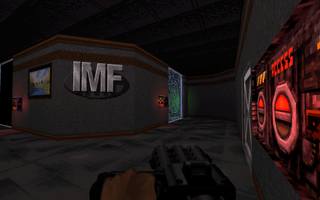
Pixel Boost is our weekly series devoted to the artistry of games, and the techniques required to run them at high resolutions.
"Damn, those alien bastards are gonna pay for shooting up my ride," says Duke, and he's a man of his word: in 1996, Duke Nukem 3D was a landmark game in the evolution of first person shooters. Quake has the greater legacy, eventually paving the way for online multiplayer, but Duke Nukem 3D was a great evolution of iD's other major shooter, a little game called Doom. Like Doom, Duke 3D was first and foremost about blasting nasty mosters in the face. But there was a bit more to it than that.
Duke Nukem 3D brought in interesting levels to explore and mechanics like the HoloDuke and shrinking enemies. And then, of course, there were the jokes: tongue-in-cheek references to everything from Doom to Army of Darkness, with Duke playing the epitome of the brash action hero. It's by turns silly and tasteless, but nearly 20 years later Duke Nukem 3D remains surprisingly fun to play.
Thanks to some modern download service releases and a still-active modding community, Duke 3D runs well on modern PCs and looks better than you may expect. Sure, the enemies are pixelated 2D sprites, but with a high-res texture pack those pixels are deliciously clean and sharp. And blasting aliens? Still fun.
Install it
You can grab Duke Nukem 3D: Megaton Edition for $10 on Steam, which includes some expansions and a whole bunch of modern polish. Once Duke's code was open sourced, it was made to run on OpenGL, so it plays well with modern machines. The same modern upgrade of Duke Nukem 3D, called Atomic Edition, is also available on GOG for $6 without the extra content. That's the version I played, paired with the fan-created High Resolution texture pack that I recommend below.
Run it in high resolution
To run Duke at up to 1920x1400, first download and install the game from Steam or GOG. Then head to Duke4.net to download the high resolution texture pack. You want the full version, which weighs in at 870 MB as of version 5.3. This high-res texture pack is built on top of an open source port of Duke 3D called EDuke32. Once you've downloaded the texture pack, extract it into a new folder.
Now find your GOG/Steam install folder of Duke Nukem 3D and copy the file "duke3d.grp." Paste that file into the new folder containing the high resolution texture pack files. The .grp file contains all the level data you need to play through Duke 3D's episodes. Windows will ask you if you want to overwrite the .grp file already in this folder. Say yes.
Now boot up the EDuke32.exe and make sure to check the Polymer box to make Duke Nukem 3D as pretty as it's going to get. Set your desired resolution and boot up the game. After that, it's alien blastin' time.
Mod it
Mods? Oh yes, there are mods. ModDB is chock full of them, and there's a giant repository of maps at Duke4.net. For a listing of maps with more details, there's also Scent 88. Go to town.

Pixel Boost is our weekly series devoted to the artistry of games, and the techniques required to run them at high resolutions.
"Damn, those alien bastards are gonna pay for shooting up my ride," says Duke, and he's a man of his word: in 1996, Duke Nukem 3D was a landmark game in the evolution of first person shooters. Quake has the greater legacy, eventually paving the way for online multiplayer, but Duke Nukem 3D was a great evolution of iD's other major shooter, a little game called Doom. Like Doom, Duke 3D was first and foremost about blasting nasty mosters in the face. But there was a bit more to it than that.
Duke Nukem 3D brought in interesting levels to explore and mechanics like the HoloDuke and shrinking enemies. And then, of course, there were the jokes: tongue-in-cheek references to everything from Doom to Army of Darkness, with Duke playing the epitome of the brash action hero. It's by turns silly and tasteless, but nearly 20 years later Duke Nukem 3D remains surprisingly fun to play.
Thanks to some modern download service releases and a still-active modding community, Duke 3D runs well on modern PCs and looks better than you may expect. Sure, the enemies are pixelated 2D sprites, but with a high-res texture pack those pixels are deliciously clean and sharp. And blasting aliens? Still fun.
Install it
You can grab Duke Nukem 3D: Megaton Edition for $10 on Steam, which includes some expansions and a whole bunch of modern polish. Once Duke's code was open sourced, it was made to run on OpenGL, so it plays well with modern machines. The same modern upgrade of Duke Nukem 3D, called Atomic Edition, is also available on GOG for $6 without the extra content. That's the version I played, paired with the fan-created High Resolution texture pack that I recommend below.
Run it in high resolution
To run Duke at up to 1920x1400, first download and install the game from Steam or GOG. Then head to Duke4.net to download the high resolution texture pack. You want the full version, which weighs in at 870 MB as of version 5.3. This high-res texture pack is built on top of an open source port of Duke 3D called EDuke32. Once you've downloaded the texture pack, extract it into a new folder.
Now find your GOG/Steam install folder of Duke Nukem 3D and copy the file "duke3d.grp." Paste that file into the new folder containing the high resolution texture pack files. The .grp file contains all the level data you need to play through Duke 3D's episodes. Windows will ask you if you want to overwrite the .grp file already in this folder. Say yes.
Now boot up the EDuke32.exe and make sure to check the Polymer box to make Duke Nukem 3D as pretty as it's going to get. Set your desired resolution and boot up the game. After that, it's alien blastin' time.
Mod it
Mods? Oh yes, there are mods. ModDB is chock full of them, and there's a giant repository of maps at Duke4.net. For a listing of maps with more details, there's also Scent 88. Go to town.

Pixel Boost is our weekly series devoted to the artistry of games, and the techniques required to run them at high resolutions.
"Damn, those alien bastards are gonna pay for shooting up my ride," says Duke, and he's a man of his word: in 1996, Duke Nukem 3D was a landmark game in the evolution of first person shooters. Quake has the greater legacy, eventually paving the way for online multiplayer, but Duke Nukem 3D was a great evolution of iD's other major shooter, a little game called Doom. Like Doom, Duke 3D was first and foremost about blasting nasty mosters in the face. But there was a bit more to it than that.
Duke Nukem 3D brought in interesting levels to explore and mechanics like the HoloDuke and shrinking enemies. And then, of course, there were the jokes: tongue-in-cheek references to everything from Doom to Army of Darkness, with Duke playing the epitome of the brash action hero. It's by turns silly and tasteless, but nearly 20 years later Duke Nukem 3D remains surprisingly fun to play.
Thanks to some modern download service releases and a still-active modding community, Duke 3D runs well on modern PCs and looks better than you may expect. Sure, the enemies are pixelated 2D sprites, but with a high-res texture pack those pixels are deliciously clean and sharp. And blasting aliens? Still fun.
Install it
You can grab Duke Nukem 3D: Megaton Edition for $10 on Steam, which includes some expansions and a whole bunch of modern polish. Once Duke's code was open sourced, it was made to run on OpenGL, so it plays well with modern machines. The same modern upgrade of Duke Nukem 3D, called Atomic Edition, is also available on GOG for $6 without the extra content. That's the version I played, paired with the fan-created High Resolution texture pack that I recommend below.
Run it in high resolution
To run Duke at up to 1920x1400, first download and install the game from Steam or GOG. Then head to Duke4.net to download the high resolution texture pack. You want the full version, which weighs in at 870 MB as of version 5.3. This high-res texture pack is built on top of an open source port of Duke 3D called EDuke32. Once you've downloaded the texture pack, extract it into a new folder.
Now find your GOG/Steam install folder of Duke Nukem 3D and copy the file "duke3d.grp." Paste that file into the new folder containing the high resolution texture pack files. The .grp file contains all the level data you need to play through Duke 3D's episodes. Windows will ask you if you want to overwrite the .grp file already in this folder. Say yes.
Now boot up the EDuke32.exe and make sure to check the Polymer box to make Duke Nukem 3D as pretty as it's going to get. Set your desired resolution and boot up the game. After that, it's alien blastin' time.
Mod it
Mods? Oh yes, there are mods. ModDB is chock full of them, and there's a giant repository of maps at Duke4.net. For a listing of maps with more details, there's also Scent 88. Go to town.

Pixel Boost is our weekly series devoted to the artistry of games, and the techniques required to run them at high resolutions.
"Damn, those alien bastards are gonna pay for shooting up my ride," says Duke, and he's a man of his word: in 1996, Duke Nukem 3D was a landmark game in the evolution of first person shooters. Quake has the greater legacy, eventually paving the way for online multiplayer, but Duke Nukem 3D was a great evolution of iD's other major shooter, a little game called Doom. Like Doom, Duke 3D was first and foremost about blasting nasty mosters in the face. But there was a bit more to it than that.
Duke Nukem 3D brought in interesting levels to explore and mechanics like the HoloDuke and shrinking enemies. And then, of course, there were the jokes: tongue-in-cheek references to everything from Doom to Army of Darkness, with Duke playing the epitome of the brash action hero. It's by turns silly and tasteless, but nearly 20 years later Duke Nukem 3D remains surprisingly fun to play.
Thanks to some modern download service releases and a still-active modding community, Duke 3D runs well on modern PCs and looks better than you may expect. Sure, the enemies are pixelated 2D sprites, but with a high-res texture pack those pixels are deliciously clean and sharp. And blasting aliens? Still fun.
Install it
You can grab Duke Nukem 3D: Megaton Edition for $10 on Steam, which includes some expansions and a whole bunch of modern polish. Once Duke's code was open sourced, it was made to run on OpenGL, so it plays well with modern machines. The same modern upgrade of Duke Nukem 3D, called Atomic Edition, is also available on GOG for $6 without the extra content. That's the version I played, paired with the fan-created High Resolution texture pack that I recommend below.
Run it in high resolution
To run Duke at up to 1920x1400, first download and install the game from Steam or GOG. Then head to Duke4.net to download the high resolution texture pack. You want the full version, which weighs in at 870 MB as of version 5.3. This high-res texture pack is built on top of an open source port of Duke 3D called EDuke32. Once you've downloaded the texture pack, extract it into a new folder.
Now find your GOG/Steam install folder of Duke Nukem 3D and copy the file "duke3d.grp." Paste that file into the new folder containing the high resolution texture pack files. The .grp file contains all the level data you need to play through Duke 3D's episodes. Windows will ask you if you want to overwrite the .grp file already in this folder. Say yes.
Now boot up the EDuke32.exe and make sure to check the Polymer box to make Duke Nukem 3D as pretty as it's going to get. Set your desired resolution and boot up the game. After that, it's alien blastin' time.
Mod it
Mods? Oh yes, there are mods. ModDB is chock full of them, and there's a giant repository of maps at Duke4.net. For a listing of maps with more details, there's also Scent 88. Go to town.

Pixel Boost is our weekly series devoted to the artistry of games, and the techniques required to run them at high resolutions.
"Damn, those alien bastards are gonna pay for shooting up my ride," says Duke, and he's a man of his word: in 1996, Duke Nukem 3D was a landmark game in the evolution of first person shooters. Quake has the greater legacy, eventually paving the way for online multiplayer, but Duke Nukem 3D was a great evolution of iD's other major shooter, a little game called Doom. Like Doom, Duke 3D was first and foremost about blasting nasty mosters in the face. But there was a bit more to it than that.
Duke Nukem 3D brought in interesting levels to explore and mechanics like the HoloDuke and shrinking enemies. And then, of course, there were the jokes: tongue-in-cheek references to everything from Doom to Army of Darkness, with Duke playing the epitome of the brash action hero. It's by turns silly and tasteless, but nearly 20 years later Duke Nukem 3D remains surprisingly fun to play.
Thanks to some modern download service releases and a still-active modding community, Duke 3D runs well on modern PCs and looks better than you may expect. Sure, the enemies are pixelated 2D sprites, but with a high-res texture pack those pixels are deliciously clean and sharp. And blasting aliens? Still fun.
Install it
You can grab Duke Nukem 3D: Megaton Edition for $10 on Steam, which includes some expansions and a whole bunch of modern polish. Once Duke's code was open sourced, it was made to run on OpenGL, so it plays well with modern machines. The same modern upgrade of Duke Nukem 3D, called Atomic Edition, is also available on GOG for $6 without the extra content. That's the version I played, paired with the fan-created High Resolution texture pack that I recommend below.
Run it in high resolution
To run Duke at up to 1920x1400, first download and install the game from Steam or GOG. Then head to Duke4.net to download the high resolution texture pack. You want the full version, which weighs in at 870 MB as of version 5.3. This high-res texture pack is built on top of an open source port of Duke 3D called EDuke32. Once you've downloaded the texture pack, extract it into a new folder.
Now find your GOG/Steam install folder of Duke Nukem 3D and copy the file "duke3d.grp." Paste that file into the new folder containing the high resolution texture pack files. The .grp file contains all the level data you need to play through Duke 3D's episodes. Windows will ask you if you want to overwrite the .grp file already in this folder. Say yes.
Now boot up the EDuke32.exe and make sure to check the Polymer box to make Duke Nukem 3D as pretty as it's going to get. Set your desired resolution and boot up the game. After that, it's alien blastin' time.
Mod it
Mods? Oh yes, there are mods. ModDB is chock full of them, and there's a giant repository of maps at Duke4.net. For a listing of maps with more details, there's also Scent 88. Go to town.
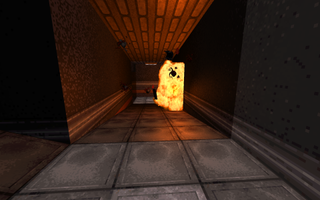
Pixel Boost is our weekly series devoted to the artistry of games, and the techniques required to run them at high resolutions.
"Damn, those alien bastards are gonna pay for shooting up my ride," says Duke, and he's a man of his word: in 1996, Duke Nukem 3D was a landmark game in the evolution of first person shooters. Quake has the greater legacy, eventually paving the way for online multiplayer, but Duke Nukem 3D was a great evolution of iD's other major shooter, a little game called Doom. Like Doom, Duke 3D was first and foremost about blasting nasty mosters in the face. But there was a bit more to it than that.
Duke Nukem 3D brought in interesting levels to explore and mechanics like the HoloDuke and shrinking enemies. And then, of course, there were the jokes: tongue-in-cheek references to everything from Doom to Army of Darkness, with Duke playing the epitome of the brash action hero. It's by turns silly and tasteless, but nearly 20 years later Duke Nukem 3D remains surprisingly fun to play.
Thanks to some modern download service releases and a still-active modding community, Duke 3D runs well on modern PCs and looks better than you may expect. Sure, the enemies are pixelated 2D sprites, but with a high-res texture pack those pixels are deliciously clean and sharp. And blasting aliens? Still fun.
Install it
You can grab Duke Nukem 3D: Megaton Edition for $10 on Steam, which includes some expansions and a whole bunch of modern polish. Once Duke's code was open sourced, it was made to run on OpenGL, so it plays well with modern machines. The same modern upgrade of Duke Nukem 3D, called Atomic Edition, is also available on GOG for $6 without the extra content. That's the version I played, paired with the fan-created High Resolution texture pack that I recommend below.
Run it in high resolution
To run Duke at up to 1920x1400, first download and install the game from Steam or GOG. Then head to Duke4.net to download the high resolution texture pack. You want the full version, which weighs in at 870 MB as of version 5.3. This high-res texture pack is built on top of an open source port of Duke 3D called EDuke32. Once you've downloaded the texture pack, extract it into a new folder.
Now find your GOG/Steam install folder of Duke Nukem 3D and copy the file "duke3d.grp." Paste that file into the new folder containing the high resolution texture pack files. The .grp file contains all the level data you need to play through Duke 3D's episodes. Windows will ask you if you want to overwrite the .grp file already in this folder. Say yes.
Now boot up the EDuke32.exe and make sure to check the Polymer box to make Duke Nukem 3D as pretty as it's going to get. Set your desired resolution and boot up the game. After that, it's alien blastin' time.
Mod it
Mods? Oh yes, there are mods. ModDB is chock full of them, and there's a giant repository of maps at Duke4.net. For a listing of maps with more details, there's also Scent 88. Go to town.
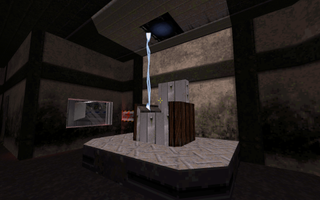
Pixel Boost is our weekly series devoted to the artistry of games, and the techniques required to run them at high resolutions.
"Damn, those alien bastards are gonna pay for shooting up my ride," says Duke, and he's a man of his word: in 1996, Duke Nukem 3D was a landmark game in the evolution of first person shooters. Quake has the greater legacy, eventually paving the way for online multiplayer, but Duke Nukem 3D was a great evolution of iD's other major shooter, a little game called Doom. Like Doom, Duke 3D was first and foremost about blasting nasty mosters in the face. But there was a bit more to it than that.
Duke Nukem 3D brought in interesting levels to explore and mechanics like the HoloDuke and shrinking enemies. And then, of course, there were the jokes: tongue-in-cheek references to everything from Doom to Army of Darkness, with Duke playing the epitome of the brash action hero. It's by turns silly and tasteless, but nearly 20 years later Duke Nukem 3D remains surprisingly fun to play.
Thanks to some modern download service releases and a still-active modding community, Duke 3D runs well on modern PCs and looks better than you may expect. Sure, the enemies are pixelated 2D sprites, but with a high-res texture pack those pixels are deliciously clean and sharp. And blasting aliens? Still fun.
Install it
You can grab Duke Nukem 3D: Megaton Edition for $10 on Steam, which includes some expansions and a whole bunch of modern polish. Once Duke's code was open sourced, it was made to run on OpenGL, so it plays well with modern machines. The same modern upgrade of Duke Nukem 3D, called Atomic Edition, is also available on GOG for $6 without the extra content. That's the version I played, paired with the fan-created High Resolution texture pack that I recommend below.
Run it in high resolution
To run Duke at up to 1920x1400, first download and install the game from Steam or GOG. Then head to Duke4.net to download the high resolution texture pack. You want the full version, which weighs in at 870 MB as of version 5.3. This high-res texture pack is built on top of an open source port of Duke 3D called EDuke32. Once you've downloaded the texture pack, extract it into a new folder.
Now find your GOG/Steam install folder of Duke Nukem 3D and copy the file "duke3d.grp." Paste that file into the new folder containing the high resolution texture pack files. The .grp file contains all the level data you need to play through Duke 3D's episodes. Windows will ask you if you want to overwrite the .grp file already in this folder. Say yes.
Now boot up the EDuke32.exe and make sure to check the Polymer box to make Duke Nukem 3D as pretty as it's going to get. Set your desired resolution and boot up the game. After that, it's alien blastin' time.
Mod it
Mods? Oh yes, there are mods. ModDB is chock full of them, and there's a giant repository of maps at Duke4.net. For a listing of maps with more details, there's also Scent 88. Go to town.

Pixel Boost is our weekly series devoted to the artistry of games, and the techniques required to run them at high resolutions.
"Damn, those alien bastards are gonna pay for shooting up my ride," says Duke, and he's a man of his word: in 1996, Duke Nukem 3D was a landmark game in the evolution of first person shooters. Quake has the greater legacy, eventually paving the way for online multiplayer, but Duke Nukem 3D was a great evolution of iD's other major shooter, a little game called Doom. Like Doom, Duke 3D was first and foremost about blasting nasty mosters in the face. But there was a bit more to it than that.
Duke Nukem 3D brought in interesting levels to explore and mechanics like the HoloDuke and shrinking enemies. And then, of course, there were the jokes: tongue-in-cheek references to everything from Doom to Army of Darkness, with Duke playing the epitome of the brash action hero. It's by turns silly and tasteless, but nearly 20 years later Duke Nukem 3D remains surprisingly fun to play.
Thanks to some modern download service releases and a still-active modding community, Duke 3D runs well on modern PCs and looks better than you may expect. Sure, the enemies are pixelated 2D sprites, but with a high-res texture pack those pixels are deliciously clean and sharp. And blasting aliens? Still fun.
Install it
You can grab Duke Nukem 3D: Megaton Edition for $10 on Steam, which includes some expansions and a whole bunch of modern polish. Once Duke's code was open sourced, it was made to run on OpenGL, so it plays well with modern machines. The same modern upgrade of Duke Nukem 3D, called Atomic Edition, is also available on GOG for $6 without the extra content. That's the version I played, paired with the fan-created High Resolution texture pack that I recommend below.
Run it in high resolution
To run Duke at up to 1920x1400, first download and install the game from Steam or GOG. Then head to Duke4.net to download the high resolution texture pack. You want the full version, which weighs in at 870 MB as of version 5.3. This high-res texture pack is built on top of an open source port of Duke 3D called EDuke32. Once you've downloaded the texture pack, extract it into a new folder.
Now find your GOG/Steam install folder of Duke Nukem 3D and copy the file "duke3d.grp." Paste that file into the new folder containing the high resolution texture pack files. The .grp file contains all the level data you need to play through Duke 3D's episodes. Windows will ask you if you want to overwrite the .grp file already in this folder. Say yes.
Now boot up the EDuke32.exe and make sure to check the Polymer box to make Duke Nukem 3D as pretty as it's going to get. Set your desired resolution and boot up the game. After that, it's alien blastin' time.
Mod it
Mods? Oh yes, there are mods. ModDB is chock full of them, and there's a giant repository of maps at Duke4.net. For a listing of maps with more details, there's also Scent 88. Go to town.

Pixel Boost is our weekly series devoted to the artistry of games, and the techniques required to run them at high resolutions.
"Damn, those alien bastards are gonna pay for shooting up my ride," says Duke, and he's a man of his word: in 1996, Duke Nukem 3D was a landmark game in the evolution of first person shooters. Quake has the greater legacy, eventually paving the way for online multiplayer, but Duke Nukem 3D was a great evolution of iD's other major shooter, a little game called Doom. Like Doom, Duke 3D was first and foremost about blasting nasty mosters in the face. But there was a bit more to it than that.
Duke Nukem 3D brought in interesting levels to explore and mechanics like the HoloDuke and shrinking enemies. And then, of course, there were the jokes: tongue-in-cheek references to everything from Doom to Army of Darkness, with Duke playing the epitome of the brash action hero. It's by turns silly and tasteless, but nearly 20 years later Duke Nukem 3D remains surprisingly fun to play.
Thanks to some modern download service releases and a still-active modding community, Duke 3D runs well on modern PCs and looks better than you may expect. Sure, the enemies are pixelated 2D sprites, but with a high-res texture pack those pixels are deliciously clean and sharp. And blasting aliens? Still fun.
Install it
You can grab Duke Nukem 3D: Megaton Edition for $10 on Steam, which includes some expansions and a whole bunch of modern polish. Once Duke's code was open sourced, it was made to run on OpenGL, so it plays well with modern machines. The same modern upgrade of Duke Nukem 3D, called Atomic Edition, is also available on GOG for $6 without the extra content. That's the version I played, paired with the fan-created High Resolution texture pack that I recommend below.
Run it in high resolution
To run Duke at up to 1920x1400, first download and install the game from Steam or GOG. Then head to Duke4.net to download the high resolution texture pack. You want the full version, which weighs in at 870 MB as of version 5.3. This high-res texture pack is built on top of an open source port of Duke 3D called EDuke32. Once you've downloaded the texture pack, extract it into a new folder.
Now find your GOG/Steam install folder of Duke Nukem 3D and copy the file "duke3d.grp." Paste that file into the new folder containing the high resolution texture pack files. The .grp file contains all the level data you need to play through Duke 3D's episodes. Windows will ask you if you want to overwrite the .grp file already in this folder. Say yes.
Now boot up the EDuke32.exe and make sure to check the Polymer box to make Duke Nukem 3D as pretty as it's going to get. Set your desired resolution and boot up the game. After that, it's alien blastin' time.
Mod it
Mods? Oh yes, there are mods. ModDB is chock full of them, and there's a giant repository of maps at Duke4.net. For a listing of maps with more details, there's also Scent 88. Go to town.
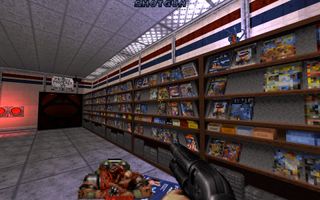
Pixel Boost is our weekly series devoted to the artistry of games, and the techniques required to run them at high resolutions.
"Damn, those alien bastards are gonna pay for shooting up my ride," says Duke, and he's a man of his word: in 1996, Duke Nukem 3D was a landmark game in the evolution of first person shooters. Quake has the greater legacy, eventually paving the way for online multiplayer, but Duke Nukem 3D was a great evolution of iD's other major shooter, a little game called Doom. Like Doom, Duke 3D was first and foremost about blasting nasty mosters in the face. But there was a bit more to it than that.
Duke Nukem 3D brought in interesting levels to explore and mechanics like the HoloDuke and shrinking enemies. And then, of course, there were the jokes: tongue-in-cheek references to everything from Doom to Army of Darkness, with Duke playing the epitome of the brash action hero. It's by turns silly and tasteless, but nearly 20 years later Duke Nukem 3D remains surprisingly fun to play.
Thanks to some modern download service releases and a still-active modding community, Duke 3D runs well on modern PCs and looks better than you may expect. Sure, the enemies are pixelated 2D sprites, but with a high-res texture pack those pixels are deliciously clean and sharp. And blasting aliens? Still fun.
Install it
You can grab Duke Nukem 3D: Megaton Edition for $10 on Steam, which includes some expansions and a whole bunch of modern polish. Once Duke's code was open sourced, it was made to run on OpenGL, so it plays well with modern machines. The same modern upgrade of Duke Nukem 3D, called Atomic Edition, is also available on GOG for $6 without the extra content. That's the version I played, paired with the fan-created High Resolution texture pack that I recommend below.
Run it in high resolution
To run Duke at up to 1920x1400, first download and install the game from Steam or GOG. Then head to Duke4.net to download the high resolution texture pack. You want the full version, which weighs in at 870 MB as of version 5.3. This high-res texture pack is built on top of an open source port of Duke 3D called EDuke32. Once you've downloaded the texture pack, extract it into a new folder.
Now find your GOG/Steam install folder of Duke Nukem 3D and copy the file "duke3d.grp." Paste that file into the new folder containing the high resolution texture pack files. The .grp file contains all the level data you need to play through Duke 3D's episodes. Windows will ask you if you want to overwrite the .grp file already in this folder. Say yes.
Now boot up the EDuke32.exe and make sure to check the Polymer box to make Duke Nukem 3D as pretty as it's going to get. Set your desired resolution and boot up the game. After that, it's alien blastin' time.
Mod it
Mods? Oh yes, there are mods. ModDB is chock full of them, and there's a giant repository of maps at Duke4.net. For a listing of maps with more details, there's also Scent 88. Go to town.

Wes has been covering games and hardware for more than 10 years, first at tech sites like The Wirecutter and Tested before joining the PC Gamer team in 2014. Wes plays a little bit of everything, but he'll always jump at the chance to cover emulation and Japanese games.
When he's not obsessively optimizing and re-optimizing a tangle of conveyor belts in Satisfactory (it's really becoming a problem), he's probably playing a 20-year-old Final Fantasy or some opaque ASCII roguelike. With a focus on writing and editing features, he seeks out personal stories and in-depth histories from the corners of PC gaming and its niche communities. 50% pizza by volume (deep dish, to be specific).
Most Popular

