How to play Kingpin: Life of Crime on Windows 7/8
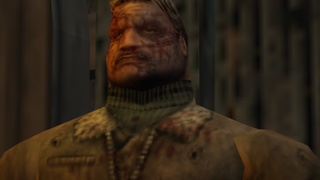
Pixel Boost is our weekly series devoted to the artistry of games, and the techniques required to run them at high resolutions. This week's expletive-filled Pixel Boost goes out to former PC Gamer editor Norman Chan, who lived the Life of Crime back in '99.
In 1999, the year before Soldier of Fortune famously let you shoot off arms, legs, and blow heads into chunks of brain and gore, there was Kingpin: Life of Crime. Kingpin ran on the iD Tech 2 engine, but its characters look like the lumpy meatbags of Unreal Engine 3 transported back in time half a decade. Before Soldier of Fortune stole away the accolade, Kingin’s claim to fame was a lesser, but still impressive, degree of character model dismemberment. Heads blew off into chunks of flesh, and dead bodies pumped blood onto the dirty concrete. Arms and legs would explode into pieces of meat with enough damage.
And then there was the cursing. The first line of dialogue your thick-necked sack of meat utters is “I’m gonna bury those two motherfuckers,” and that pretty much sets the tone for the rest of the game. It’s relentlessly violent in a way that feels more ugly than fun. You beat a lot of people in the head with a lead pipe in the first level until their faces are matted with blood.
Once you get past the “mature” content of brutal violence and the word “fuck” featuring in every line of dialogue and the drab urban environments, though, there’s something interesting about Kingpin. The AI was smart for its day, the levels were hub-based slices of city instead of linear missions, and it looked pretty amazing compared to the iD Tech 2 games of just a year or two before. It was definitely a step forward for technology—even if the flesh of all the characters pulsates in cutscenes, like worms are writing just under the surface of their skin.
Today, playing Kingpin is like walking across the bridge between Quake II and Soldier of Fortune and saying fuck a lot. On the bright side, it runs on Windows 7 and Windows 8—in 4K, no less—with little effort.
Install it
You can grab Kingpin: Life of Crime on Steam for $10. Which, honestly, seems a bit expensive for a first-person shooter from 1999. Just install the game from Steam and move along to the next step.
Run it in high resolution
Kingpin’s resolution support stops short of 1080p, though it does natively support widescreen resolutions. Thankfully, there’s a handy modder tweak that makes it easy to run the Steam version of the game at 1080p or beyond. This Steam Guide from user helix666 includes just two files, a dll and a .ini, that tell the game to support higher resolutions. Download the zip file, extract it in the Kingpin install directory, and open up the ResolutionSettings.ini. By default, this file tells the game to set all resolution options to 1080p. Put your desired resolution in this file and save it.
Now boot up the game. You can adjust graphics settings from the Visuals menu, but if you replaced all of the resolution options in the .ini file with your desired resolution, you shouldn’t have to change anything—the game’s running at your resolution of choice. And don’t be concerned if the menu looks hideous. It’s low-res 2D; as soon as you jump into the game proper, you’ll be greeted with crisp 3D graphics.
Mod it
There are only a few mods floating around out there for Kingpin: Life of Crime. Check out the Rags 2 Riches mod which gives it a nice little graphical polish.

Pixel Boost is our weekly series devoted to the artistry of games, and the techniques required to run them at high resolutions. This week's expletive-filled Pixel Boost goes out to former PC Gamer editor Norman Chan, who lived the Life of Crime back in '99.
In 1999, the year before Soldier of Fortune famously let you shoot off arms, legs, and blow heads into chunks of brain and gore, there was Kingpin: Life of Crime. Kingpin ran on the iD Tech 2 engine, but its characters look like the lumpy meatbags of Unreal Engine 3 transported back in time half a decade. Before Soldier of Fortune stole away the accolade, Kingin’s claim to fame was a lesser, but still impressive, degree of character model dismemberment. Heads blew off into chunks of flesh, and dead bodies pumped blood onto the dirty concrete. Arms and legs would explode into pieces of meat with enough damage.
And then there was the cursing. The first line of dialogue your thick-necked sack of meat utters is “I’m gonna bury those two motherfuckers,” and that pretty much sets the tone for the rest of the game. It’s relentlessly violent in a way that feels more ugly than fun. You beat a lot of people in the head with a lead pipe in the first level until their faces are matted with blood.
Once you get past the “mature” content of brutal violence and the word “fuck” featuring in every line of dialogue and the drab urban environments, though, there’s something interesting about Kingpin. The AI was smart for its day, the levels were hub-based slices of city instead of linear missions, and it looked pretty amazing compared to the iD Tech 2 games of just a year or two before. It was definitely a step forward for technology—even if the flesh of all the characters pulsates in cutscenes, like worms are writing just under the surface of their skin.
Today, playing Kingpin is like walking across the bridge between Quake II and Soldier of Fortune and saying fuck a lot. On the bright side, it runs on Windows 7 and Windows 8—in 4K, no less—with little effort.
Install it
You can grab Kingpin: Life of Crime on Steam for $10. Which, honestly, seems a bit expensive for a first-person shooter from 1999. Just install the game from Steam and move along to the next step.
Run it in high resolution
Kingpin’s resolution support stops short of 1080p, though it does natively support widescreen resolutions. Thankfully, there’s a handy modder tweak that makes it easy to run the Steam version of the game at 1080p or beyond. This Steam Guide from user helix666 includes just two files, a dll and a .ini, that tell the game to support higher resolutions. Download the zip file, extract it in the Kingpin install directory, and open up the ResolutionSettings.ini. By default, this file tells the game to set all resolution options to 1080p. Put your desired resolution in this file and save it.
Now boot up the game. You can adjust graphics settings from the Visuals menu, but if you replaced all of the resolution options in the .ini file with your desired resolution, you shouldn’t have to change anything—the game’s running at your resolution of choice. And don’t be concerned if the menu looks hideous. It’s low-res 2D; as soon as you jump into the game proper, you’ll be greeted with crisp 3D graphics.
Mod it
There are only a few mods floating around out there for Kingpin: Life of Crime. Check out the Rags 2 Riches mod which gives it a nice little graphical polish.
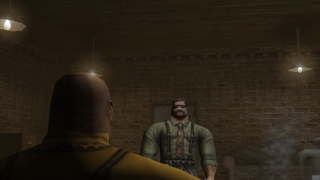
Pixel Boost is our weekly series devoted to the artistry of games, and the techniques required to run them at high resolutions. This week's expletive-filled Pixel Boost goes out to former PC Gamer editor Norman Chan, who lived the Life of Crime back in '99.
In 1999, the year before Soldier of Fortune famously let you shoot off arms, legs, and blow heads into chunks of brain and gore, there was Kingpin: Life of Crime. Kingpin ran on the iD Tech 2 engine, but its characters look like the lumpy meatbags of Unreal Engine 3 transported back in time half a decade. Before Soldier of Fortune stole away the accolade, Kingin’s claim to fame was a lesser, but still impressive, degree of character model dismemberment. Heads blew off into chunks of flesh, and dead bodies pumped blood onto the dirty concrete. Arms and legs would explode into pieces of meat with enough damage.
And then there was the cursing. The first line of dialogue your thick-necked sack of meat utters is “I’m gonna bury those two motherfuckers,” and that pretty much sets the tone for the rest of the game. It’s relentlessly violent in a way that feels more ugly than fun. You beat a lot of people in the head with a lead pipe in the first level until their faces are matted with blood.
Once you get past the “mature” content of brutal violence and the word “fuck” featuring in every line of dialogue and the drab urban environments, though, there’s something interesting about Kingpin. The AI was smart for its day, the levels were hub-based slices of city instead of linear missions, and it looked pretty amazing compared to the iD Tech 2 games of just a year or two before. It was definitely a step forward for technology—even if the flesh of all the characters pulsates in cutscenes, like worms are writing just under the surface of their skin.
Today, playing Kingpin is like walking across the bridge between Quake II and Soldier of Fortune and saying fuck a lot. On the bright side, it runs on Windows 7 and Windows 8—in 4K, no less—with little effort.
Install it
You can grab Kingpin: Life of Crime on Steam for $10. Which, honestly, seems a bit expensive for a first-person shooter from 1999. Just install the game from Steam and move along to the next step.
Run it in high resolution
Kingpin’s resolution support stops short of 1080p, though it does natively support widescreen resolutions. Thankfully, there’s a handy modder tweak that makes it easy to run the Steam version of the game at 1080p or beyond. This Steam Guide from user helix666 includes just two files, a dll and a .ini, that tell the game to support higher resolutions. Download the zip file, extract it in the Kingpin install directory, and open up the ResolutionSettings.ini. By default, this file tells the game to set all resolution options to 1080p. Put your desired resolution in this file and save it.
Now boot up the game. You can adjust graphics settings from the Visuals menu, but if you replaced all of the resolution options in the .ini file with your desired resolution, you shouldn’t have to change anything—the game’s running at your resolution of choice. And don’t be concerned if the menu looks hideous. It’s low-res 2D; as soon as you jump into the game proper, you’ll be greeted with crisp 3D graphics.
Mod it
There are only a few mods floating around out there for Kingpin: Life of Crime. Check out the Rags 2 Riches mod which gives it a nice little graphical polish.

Pixel Boost is our weekly series devoted to the artistry of games, and the techniques required to run them at high resolutions. This week's expletive-filled Pixel Boost goes out to former PC Gamer editor Norman Chan, who lived the Life of Crime back in '99.
In 1999, the year before Soldier of Fortune famously let you shoot off arms, legs, and blow heads into chunks of brain and gore, there was Kingpin: Life of Crime. Kingpin ran on the iD Tech 2 engine, but its characters look like the lumpy meatbags of Unreal Engine 3 transported back in time half a decade. Before Soldier of Fortune stole away the accolade, Kingin’s claim to fame was a lesser, but still impressive, degree of character model dismemberment. Heads blew off into chunks of flesh, and dead bodies pumped blood onto the dirty concrete. Arms and legs would explode into pieces of meat with enough damage.
And then there was the cursing. The first line of dialogue your thick-necked sack of meat utters is “I’m gonna bury those two motherfuckers,” and that pretty much sets the tone for the rest of the game. It’s relentlessly violent in a way that feels more ugly than fun. You beat a lot of people in the head with a lead pipe in the first level until their faces are matted with blood.
Once you get past the “mature” content of brutal violence and the word “fuck” featuring in every line of dialogue and the drab urban environments, though, there’s something interesting about Kingpin. The AI was smart for its day, the levels were hub-based slices of city instead of linear missions, and it looked pretty amazing compared to the iD Tech 2 games of just a year or two before. It was definitely a step forward for technology—even if the flesh of all the characters pulsates in cutscenes, like worms are writing just under the surface of their skin.
Today, playing Kingpin is like walking across the bridge between Quake II and Soldier of Fortune and saying fuck a lot. On the bright side, it runs on Windows 7 and Windows 8—in 4K, no less—with little effort.
Install it
You can grab Kingpin: Life of Crime on Steam for $10. Which, honestly, seems a bit expensive for a first-person shooter from 1999. Just install the game from Steam and move along to the next step.
Run it in high resolution
Kingpin’s resolution support stops short of 1080p, though it does natively support widescreen resolutions. Thankfully, there’s a handy modder tweak that makes it easy to run the Steam version of the game at 1080p or beyond. This Steam Guide from user helix666 includes just two files, a dll and a .ini, that tell the game to support higher resolutions. Download the zip file, extract it in the Kingpin install directory, and open up the ResolutionSettings.ini. By default, this file tells the game to set all resolution options to 1080p. Put your desired resolution in this file and save it.
Now boot up the game. You can adjust graphics settings from the Visuals menu, but if you replaced all of the resolution options in the .ini file with your desired resolution, you shouldn’t have to change anything—the game’s running at your resolution of choice. And don’t be concerned if the menu looks hideous. It’s low-res 2D; as soon as you jump into the game proper, you’ll be greeted with crisp 3D graphics.
Mod it
There are only a few mods floating around out there for Kingpin: Life of Crime. Check out the Rags 2 Riches mod which gives it a nice little graphical polish.

Pixel Boost is our weekly series devoted to the artistry of games, and the techniques required to run them at high resolutions. This week's expletive-filled Pixel Boost goes out to former PC Gamer editor Norman Chan, who lived the Life of Crime back in '99.
In 1999, the year before Soldier of Fortune famously let you shoot off arms, legs, and blow heads into chunks of brain and gore, there was Kingpin: Life of Crime. Kingpin ran on the iD Tech 2 engine, but its characters look like the lumpy meatbags of Unreal Engine 3 transported back in time half a decade. Before Soldier of Fortune stole away the accolade, Kingin’s claim to fame was a lesser, but still impressive, degree of character model dismemberment. Heads blew off into chunks of flesh, and dead bodies pumped blood onto the dirty concrete. Arms and legs would explode into pieces of meat with enough damage.
And then there was the cursing. The first line of dialogue your thick-necked sack of meat utters is “I’m gonna bury those two motherfuckers,” and that pretty much sets the tone for the rest of the game. It’s relentlessly violent in a way that feels more ugly than fun. You beat a lot of people in the head with a lead pipe in the first level until their faces are matted with blood.
Once you get past the “mature” content of brutal violence and the word “fuck” featuring in every line of dialogue and the drab urban environments, though, there’s something interesting about Kingpin. The AI was smart for its day, the levels were hub-based slices of city instead of linear missions, and it looked pretty amazing compared to the iD Tech 2 games of just a year or two before. It was definitely a step forward for technology—even if the flesh of all the characters pulsates in cutscenes, like worms are writing just under the surface of their skin.
Today, playing Kingpin is like walking across the bridge between Quake II and Soldier of Fortune and saying fuck a lot. On the bright side, it runs on Windows 7 and Windows 8—in 4K, no less—with little effort.
Install it
You can grab Kingpin: Life of Crime on Steam for $10. Which, honestly, seems a bit expensive for a first-person shooter from 1999. Just install the game from Steam and move along to the next step.
Run it in high resolution
Kingpin’s resolution support stops short of 1080p, though it does natively support widescreen resolutions. Thankfully, there’s a handy modder tweak that makes it easy to run the Steam version of the game at 1080p or beyond. This Steam Guide from user helix666 includes just two files, a dll and a .ini, that tell the game to support higher resolutions. Download the zip file, extract it in the Kingpin install directory, and open up the ResolutionSettings.ini. By default, this file tells the game to set all resolution options to 1080p. Put your desired resolution in this file and save it.
Now boot up the game. You can adjust graphics settings from the Visuals menu, but if you replaced all of the resolution options in the .ini file with your desired resolution, you shouldn’t have to change anything—the game’s running at your resolution of choice. And don’t be concerned if the menu looks hideous. It’s low-res 2D; as soon as you jump into the game proper, you’ll be greeted with crisp 3D graphics.
Mod it
There are only a few mods floating around out there for Kingpin: Life of Crime. Check out the Rags 2 Riches mod which gives it a nice little graphical polish.

Pixel Boost is our weekly series devoted to the artistry of games, and the techniques required to run them at high resolutions. This week's expletive-filled Pixel Boost goes out to former PC Gamer editor Norman Chan, who lived the Life of Crime back in '99.
In 1999, the year before Soldier of Fortune famously let you shoot off arms, legs, and blow heads into chunks of brain and gore, there was Kingpin: Life of Crime. Kingpin ran on the iD Tech 2 engine, but its characters look like the lumpy meatbags of Unreal Engine 3 transported back in time half a decade. Before Soldier of Fortune stole away the accolade, Kingin’s claim to fame was a lesser, but still impressive, degree of character model dismemberment. Heads blew off into chunks of flesh, and dead bodies pumped blood onto the dirty concrete. Arms and legs would explode into pieces of meat with enough damage.
And then there was the cursing. The first line of dialogue your thick-necked sack of meat utters is “I’m gonna bury those two motherfuckers,” and that pretty much sets the tone for the rest of the game. It’s relentlessly violent in a way that feels more ugly than fun. You beat a lot of people in the head with a lead pipe in the first level until their faces are matted with blood.
Once you get past the “mature” content of brutal violence and the word “fuck” featuring in every line of dialogue and the drab urban environments, though, there’s something interesting about Kingpin. The AI was smart for its day, the levels were hub-based slices of city instead of linear missions, and it looked pretty amazing compared to the iD Tech 2 games of just a year or two before. It was definitely a step forward for technology—even if the flesh of all the characters pulsates in cutscenes, like worms are writing just under the surface of their skin.
Today, playing Kingpin is like walking across the bridge between Quake II and Soldier of Fortune and saying fuck a lot. On the bright side, it runs on Windows 7 and Windows 8—in 4K, no less—with little effort.
Install it
You can grab Kingpin: Life of Crime on Steam for $10. Which, honestly, seems a bit expensive for a first-person shooter from 1999. Just install the game from Steam and move along to the next step.
Run it in high resolution
Kingpin’s resolution support stops short of 1080p, though it does natively support widescreen resolutions. Thankfully, there’s a handy modder tweak that makes it easy to run the Steam version of the game at 1080p or beyond. This Steam Guide from user helix666 includes just two files, a dll and a .ini, that tell the game to support higher resolutions. Download the zip file, extract it in the Kingpin install directory, and open up the ResolutionSettings.ini. By default, this file tells the game to set all resolution options to 1080p. Put your desired resolution in this file and save it.
Now boot up the game. You can adjust graphics settings from the Visuals menu, but if you replaced all of the resolution options in the .ini file with your desired resolution, you shouldn’t have to change anything—the game’s running at your resolution of choice. And don’t be concerned if the menu looks hideous. It’s low-res 2D; as soon as you jump into the game proper, you’ll be greeted with crisp 3D graphics.
Mod it
There are only a few mods floating around out there for Kingpin: Life of Crime. Check out the Rags 2 Riches mod which gives it a nice little graphical polish.

Pixel Boost is our weekly series devoted to the artistry of games, and the techniques required to run them at high resolutions. This week's expletive-filled Pixel Boost goes out to former PC Gamer editor Norman Chan, who lived the Life of Crime back in '99.
In 1999, the year before Soldier of Fortune famously let you shoot off arms, legs, and blow heads into chunks of brain and gore, there was Kingpin: Life of Crime. Kingpin ran on the iD Tech 2 engine, but its characters look like the lumpy meatbags of Unreal Engine 3 transported back in time half a decade. Before Soldier of Fortune stole away the accolade, Kingin’s claim to fame was a lesser, but still impressive, degree of character model dismemberment. Heads blew off into chunks of flesh, and dead bodies pumped blood onto the dirty concrete. Arms and legs would explode into pieces of meat with enough damage.
And then there was the cursing. The first line of dialogue your thick-necked sack of meat utters is “I’m gonna bury those two motherfuckers,” and that pretty much sets the tone for the rest of the game. It’s relentlessly violent in a way that feels more ugly than fun. You beat a lot of people in the head with a lead pipe in the first level until their faces are matted with blood.
Once you get past the “mature” content of brutal violence and the word “fuck” featuring in every line of dialogue and the drab urban environments, though, there’s something interesting about Kingpin. The AI was smart for its day, the levels were hub-based slices of city instead of linear missions, and it looked pretty amazing compared to the iD Tech 2 games of just a year or two before. It was definitely a step forward for technology—even if the flesh of all the characters pulsates in cutscenes, like worms are writing just under the surface of their skin.
Today, playing Kingpin is like walking across the bridge between Quake II and Soldier of Fortune and saying fuck a lot. On the bright side, it runs on Windows 7 and Windows 8—in 4K, no less—with little effort.
Install it
You can grab Kingpin: Life of Crime on Steam for $10. Which, honestly, seems a bit expensive for a first-person shooter from 1999. Just install the game from Steam and move along to the next step.
Run it in high resolution
Kingpin’s resolution support stops short of 1080p, though it does natively support widescreen resolutions. Thankfully, there’s a handy modder tweak that makes it easy to run the Steam version of the game at 1080p or beyond. This Steam Guide from user helix666 includes just two files, a dll and a .ini, that tell the game to support higher resolutions. Download the zip file, extract it in the Kingpin install directory, and open up the ResolutionSettings.ini. By default, this file tells the game to set all resolution options to 1080p. Put your desired resolution in this file and save it.
Now boot up the game. You can adjust graphics settings from the Visuals menu, but if you replaced all of the resolution options in the .ini file with your desired resolution, you shouldn’t have to change anything—the game’s running at your resolution of choice. And don’t be concerned if the menu looks hideous. It’s low-res 2D; as soon as you jump into the game proper, you’ll be greeted with crisp 3D graphics.
Mod it
There are only a few mods floating around out there for Kingpin: Life of Crime. Check out the Rags 2 Riches mod which gives it a nice little graphical polish.
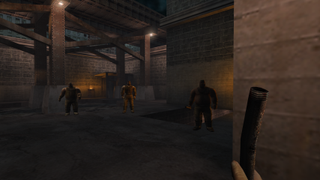
Pixel Boost is our weekly series devoted to the artistry of games, and the techniques required to run them at high resolutions. This week's expletive-filled Pixel Boost goes out to former PC Gamer editor Norman Chan, who lived the Life of Crime back in '99.
In 1999, the year before Soldier of Fortune famously let you shoot off arms, legs, and blow heads into chunks of brain and gore, there was Kingpin: Life of Crime. Kingpin ran on the iD Tech 2 engine, but its characters look like the lumpy meatbags of Unreal Engine 3 transported back in time half a decade. Before Soldier of Fortune stole away the accolade, Kingin’s claim to fame was a lesser, but still impressive, degree of character model dismemberment. Heads blew off into chunks of flesh, and dead bodies pumped blood onto the dirty concrete. Arms and legs would explode into pieces of meat with enough damage.
And then there was the cursing. The first line of dialogue your thick-necked sack of meat utters is “I’m gonna bury those two motherfuckers,” and that pretty much sets the tone for the rest of the game. It’s relentlessly violent in a way that feels more ugly than fun. You beat a lot of people in the head with a lead pipe in the first level until their faces are matted with blood.
Once you get past the “mature” content of brutal violence and the word “fuck” featuring in every line of dialogue and the drab urban environments, though, there’s something interesting about Kingpin. The AI was smart for its day, the levels were hub-based slices of city instead of linear missions, and it looked pretty amazing compared to the iD Tech 2 games of just a year or two before. It was definitely a step forward for technology—even if the flesh of all the characters pulsates in cutscenes, like worms are writing just under the surface of their skin.
Today, playing Kingpin is like walking across the bridge between Quake II and Soldier of Fortune and saying fuck a lot. On the bright side, it runs on Windows 7 and Windows 8—in 4K, no less—with little effort.
Install it
You can grab Kingpin: Life of Crime on Steam for $10. Which, honestly, seems a bit expensive for a first-person shooter from 1999. Just install the game from Steam and move along to the next step.
Run it in high resolution
Kingpin’s resolution support stops short of 1080p, though it does natively support widescreen resolutions. Thankfully, there’s a handy modder tweak that makes it easy to run the Steam version of the game at 1080p or beyond. This Steam Guide from user helix666 includes just two files, a dll and a .ini, that tell the game to support higher resolutions. Download the zip file, extract it in the Kingpin install directory, and open up the ResolutionSettings.ini. By default, this file tells the game to set all resolution options to 1080p. Put your desired resolution in this file and save it.
Now boot up the game. You can adjust graphics settings from the Visuals menu, but if you replaced all of the resolution options in the .ini file with your desired resolution, you shouldn’t have to change anything—the game’s running at your resolution of choice. And don’t be concerned if the menu looks hideous. It’s low-res 2D; as soon as you jump into the game proper, you’ll be greeted with crisp 3D graphics.
Mod it
There are only a few mods floating around out there for Kingpin: Life of Crime. Check out the Rags 2 Riches mod which gives it a nice little graphical polish.

Pixel Boost is our weekly series devoted to the artistry of games, and the techniques required to run them at high resolutions. This week's expletive-filled Pixel Boost goes out to former PC Gamer editor Norman Chan, who lived the Life of Crime back in '99.
In 1999, the year before Soldier of Fortune famously let you shoot off arms, legs, and blow heads into chunks of brain and gore, there was Kingpin: Life of Crime. Kingpin ran on the iD Tech 2 engine, but its characters look like the lumpy meatbags of Unreal Engine 3 transported back in time half a decade. Before Soldier of Fortune stole away the accolade, Kingin’s claim to fame was a lesser, but still impressive, degree of character model dismemberment. Heads blew off into chunks of flesh, and dead bodies pumped blood onto the dirty concrete. Arms and legs would explode into pieces of meat with enough damage.
And then there was the cursing. The first line of dialogue your thick-necked sack of meat utters is “I’m gonna bury those two motherfuckers,” and that pretty much sets the tone for the rest of the game. It’s relentlessly violent in a way that feels more ugly than fun. You beat a lot of people in the head with a lead pipe in the first level until their faces are matted with blood.
Once you get past the “mature” content of brutal violence and the word “fuck” featuring in every line of dialogue and the drab urban environments, though, there’s something interesting about Kingpin. The AI was smart for its day, the levels were hub-based slices of city instead of linear missions, and it looked pretty amazing compared to the iD Tech 2 games of just a year or two before. It was definitely a step forward for technology—even if the flesh of all the characters pulsates in cutscenes, like worms are writing just under the surface of their skin.
Today, playing Kingpin is like walking across the bridge between Quake II and Soldier of Fortune and saying fuck a lot. On the bright side, it runs on Windows 7 and Windows 8—in 4K, no less—with little effort.
Install it
You can grab Kingpin: Life of Crime on Steam for $10. Which, honestly, seems a bit expensive for a first-person shooter from 1999. Just install the game from Steam and move along to the next step.
Run it in high resolution
Kingpin’s resolution support stops short of 1080p, though it does natively support widescreen resolutions. Thankfully, there’s a handy modder tweak that makes it easy to run the Steam version of the game at 1080p or beyond. This Steam Guide from user helix666 includes just two files, a dll and a .ini, that tell the game to support higher resolutions. Download the zip file, extract it in the Kingpin install directory, and open up the ResolutionSettings.ini. By default, this file tells the game to set all resolution options to 1080p. Put your desired resolution in this file and save it.
Now boot up the game. You can adjust graphics settings from the Visuals menu, but if you replaced all of the resolution options in the .ini file with your desired resolution, you shouldn’t have to change anything—the game’s running at your resolution of choice. And don’t be concerned if the menu looks hideous. It’s low-res 2D; as soon as you jump into the game proper, you’ll be greeted with crisp 3D graphics.
Mod it
There are only a few mods floating around out there for Kingpin: Life of Crime. Check out the Rags 2 Riches mod which gives it a nice little graphical polish.

Pixel Boost is our weekly series devoted to the artistry of games, and the techniques required to run them at high resolutions. This week's expletive-filled Pixel Boost goes out to former PC Gamer editor Norman Chan, who lived the Life of Crime back in '99.
In 1999, the year before Soldier of Fortune famously let you shoot off arms, legs, and blow heads into chunks of brain and gore, there was Kingpin: Life of Crime. Kingpin ran on the iD Tech 2 engine, but its characters look like the lumpy meatbags of Unreal Engine 3 transported back in time half a decade. Before Soldier of Fortune stole away the accolade, Kingin’s claim to fame was a lesser, but still impressive, degree of character model dismemberment. Heads blew off into chunks of flesh, and dead bodies pumped blood onto the dirty concrete. Arms and legs would explode into pieces of meat with enough damage.
And then there was the cursing. The first line of dialogue your thick-necked sack of meat utters is “I’m gonna bury those two motherfuckers,” and that pretty much sets the tone for the rest of the game. It’s relentlessly violent in a way that feels more ugly than fun. You beat a lot of people in the head with a lead pipe in the first level until their faces are matted with blood.
Once you get past the “mature” content of brutal violence and the word “fuck” featuring in every line of dialogue and the drab urban environments, though, there’s something interesting about Kingpin. The AI was smart for its day, the levels were hub-based slices of city instead of linear missions, and it looked pretty amazing compared to the iD Tech 2 games of just a year or two before. It was definitely a step forward for technology—even if the flesh of all the characters pulsates in cutscenes, like worms are writing just under the surface of their skin.
Today, playing Kingpin is like walking across the bridge between Quake II and Soldier of Fortune and saying fuck a lot. On the bright side, it runs on Windows 7 and Windows 8—in 4K, no less—with little effort.
Install it
You can grab Kingpin: Life of Crime on Steam for $10. Which, honestly, seems a bit expensive for a first-person shooter from 1999. Just install the game from Steam and move along to the next step.
Run it in high resolution
Kingpin’s resolution support stops short of 1080p, though it does natively support widescreen resolutions. Thankfully, there’s a handy modder tweak that makes it easy to run the Steam version of the game at 1080p or beyond. This Steam Guide from user helix666 includes just two files, a dll and a .ini, that tell the game to support higher resolutions. Download the zip file, extract it in the Kingpin install directory, and open up the ResolutionSettings.ini. By default, this file tells the game to set all resolution options to 1080p. Put your desired resolution in this file and save it.
Now boot up the game. You can adjust graphics settings from the Visuals menu, but if you replaced all of the resolution options in the .ini file with your desired resolution, you shouldn’t have to change anything—the game’s running at your resolution of choice. And don’t be concerned if the menu looks hideous. It’s low-res 2D; as soon as you jump into the game proper, you’ll be greeted with crisp 3D graphics.
Mod it
There are only a few mods floating around out there for Kingpin: Life of Crime. Check out the Rags 2 Riches mod which gives it a nice little graphical polish.
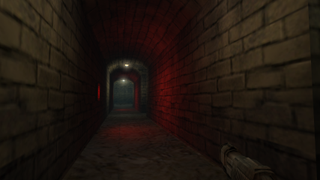
Pixel Boost is our weekly series devoted to the artistry of games, and the techniques required to run them at high resolutions. This week's expletive-filled Pixel Boost goes out to former PC Gamer editor Norman Chan, who lived the Life of Crime back in '99.
In 1999, the year before Soldier of Fortune famously let you shoot off arms, legs, and blow heads into chunks of brain and gore, there was Kingpin: Life of Crime. Kingpin ran on the iD Tech 2 engine, but its characters look like the lumpy meatbags of Unreal Engine 3 transported back in time half a decade. Before Soldier of Fortune stole away the accolade, Kingin’s claim to fame was a lesser, but still impressive, degree of character model dismemberment. Heads blew off into chunks of flesh, and dead bodies pumped blood onto the dirty concrete. Arms and legs would explode into pieces of meat with enough damage.
And then there was the cursing. The first line of dialogue your thick-necked sack of meat utters is “I’m gonna bury those two motherfuckers,” and that pretty much sets the tone for the rest of the game. It’s relentlessly violent in a way that feels more ugly than fun. You beat a lot of people in the head with a lead pipe in the first level until their faces are matted with blood.
Once you get past the “mature” content of brutal violence and the word “fuck” featuring in every line of dialogue and the drab urban environments, though, there’s something interesting about Kingpin. The AI was smart for its day, the levels were hub-based slices of city instead of linear missions, and it looked pretty amazing compared to the iD Tech 2 games of just a year or two before. It was definitely a step forward for technology—even if the flesh of all the characters pulsates in cutscenes, like worms are writing just under the surface of their skin.
Today, playing Kingpin is like walking across the bridge between Quake II and Soldier of Fortune and saying fuck a lot. On the bright side, it runs on Windows 7 and Windows 8—in 4K, no less—with little effort.
Install it
You can grab Kingpin: Life of Crime on Steam for $10. Which, honestly, seems a bit expensive for a first-person shooter from 1999. Just install the game from Steam and move along to the next step.
Run it in high resolution
Kingpin’s resolution support stops short of 1080p, though it does natively support widescreen resolutions. Thankfully, there’s a handy modder tweak that makes it easy to run the Steam version of the game at 1080p or beyond. This Steam Guide from user helix666 includes just two files, a dll and a .ini, that tell the game to support higher resolutions. Download the zip file, extract it in the Kingpin install directory, and open up the ResolutionSettings.ini. By default, this file tells the game to set all resolution options to 1080p. Put your desired resolution in this file and save it.
Now boot up the game. You can adjust graphics settings from the Visuals menu, but if you replaced all of the resolution options in the .ini file with your desired resolution, you shouldn’t have to change anything—the game’s running at your resolution of choice. And don’t be concerned if the menu looks hideous. It’s low-res 2D; as soon as you jump into the game proper, you’ll be greeted with crisp 3D graphics.
Mod it
There are only a few mods floating around out there for Kingpin: Life of Crime. Check out the Rags 2 Riches mod which gives it a nice little graphical polish.

Pixel Boost is our weekly series devoted to the artistry of games, and the techniques required to run them at high resolutions. This week's expletive-filled Pixel Boost goes out to former PC Gamer editor Norman Chan, who lived the Life of Crime back in '99.
In 1999, the year before Soldier of Fortune famously let you shoot off arms, legs, and blow heads into chunks of brain and gore, there was Kingpin: Life of Crime. Kingpin ran on the iD Tech 2 engine, but its characters look like the lumpy meatbags of Unreal Engine 3 transported back in time half a decade. Before Soldier of Fortune stole away the accolade, Kingin’s claim to fame was a lesser, but still impressive, degree of character model dismemberment. Heads blew off into chunks of flesh, and dead bodies pumped blood onto the dirty concrete. Arms and legs would explode into pieces of meat with enough damage.
And then there was the cursing. The first line of dialogue your thick-necked sack of meat utters is “I’m gonna bury those two motherfuckers,” and that pretty much sets the tone for the rest of the game. It’s relentlessly violent in a way that feels more ugly than fun. You beat a lot of people in the head with a lead pipe in the first level until their faces are matted with blood.
Once you get past the “mature” content of brutal violence and the word “fuck” featuring in every line of dialogue and the drab urban environments, though, there’s something interesting about Kingpin. The AI was smart for its day, the levels were hub-based slices of city instead of linear missions, and it looked pretty amazing compared to the iD Tech 2 games of just a year or two before. It was definitely a step forward for technology—even if the flesh of all the characters pulsates in cutscenes, like worms are writing just under the surface of their skin.
Today, playing Kingpin is like walking across the bridge between Quake II and Soldier of Fortune and saying fuck a lot. On the bright side, it runs on Windows 7 and Windows 8—in 4K, no less—with little effort.
Install it
You can grab Kingpin: Life of Crime on Steam for $10. Which, honestly, seems a bit expensive for a first-person shooter from 1999. Just install the game from Steam and move along to the next step.
Run it in high resolution
Kingpin’s resolution support stops short of 1080p, though it does natively support widescreen resolutions. Thankfully, there’s a handy modder tweak that makes it easy to run the Steam version of the game at 1080p or beyond. This Steam Guide from user helix666 includes just two files, a dll and a .ini, that tell the game to support higher resolutions. Download the zip file, extract it in the Kingpin install directory, and open up the ResolutionSettings.ini. By default, this file tells the game to set all resolution options to 1080p. Put your desired resolution in this file and save it.
Now boot up the game. You can adjust graphics settings from the Visuals menu, but if you replaced all of the resolution options in the .ini file with your desired resolution, you shouldn’t have to change anything—the game’s running at your resolution of choice. And don’t be concerned if the menu looks hideous. It’s low-res 2D; as soon as you jump into the game proper, you’ll be greeted with crisp 3D graphics.
Mod it
There are only a few mods floating around out there for Kingpin: Life of Crime. Check out the Rags 2 Riches mod which gives it a nice little graphical polish.

Pixel Boost is our weekly series devoted to the artistry of games, and the techniques required to run them at high resolutions. This week's expletive-filled Pixel Boost goes out to former PC Gamer editor Norman Chan, who lived the Life of Crime back in '99.
In 1999, the year before Soldier of Fortune famously let you shoot off arms, legs, and blow heads into chunks of brain and gore, there was Kingpin: Life of Crime. Kingpin ran on the iD Tech 2 engine, but its characters look like the lumpy meatbags of Unreal Engine 3 transported back in time half a decade. Before Soldier of Fortune stole away the accolade, Kingin’s claim to fame was a lesser, but still impressive, degree of character model dismemberment. Heads blew off into chunks of flesh, and dead bodies pumped blood onto the dirty concrete. Arms and legs would explode into pieces of meat with enough damage.
And then there was the cursing. The first line of dialogue your thick-necked sack of meat utters is “I’m gonna bury those two motherfuckers,” and that pretty much sets the tone for the rest of the game. It’s relentlessly violent in a way that feels more ugly than fun. You beat a lot of people in the head with a lead pipe in the first level until their faces are matted with blood.
Once you get past the “mature” content of brutal violence and the word “fuck” featuring in every line of dialogue and the drab urban environments, though, there’s something interesting about Kingpin. The AI was smart for its day, the levels were hub-based slices of city instead of linear missions, and it looked pretty amazing compared to the iD Tech 2 games of just a year or two before. It was definitely a step forward for technology—even if the flesh of all the characters pulsates in cutscenes, like worms are writing just under the surface of their skin.
Today, playing Kingpin is like walking across the bridge between Quake II and Soldier of Fortune and saying fuck a lot. On the bright side, it runs on Windows 7 and Windows 8—in 4K, no less—with little effort.
Install it
You can grab Kingpin: Life of Crime on Steam for $10. Which, honestly, seems a bit expensive for a first-person shooter from 1999. Just install the game from Steam and move along to the next step.
Run it in high resolution
Kingpin’s resolution support stops short of 1080p, though it does natively support widescreen resolutions. Thankfully, there’s a handy modder tweak that makes it easy to run the Steam version of the game at 1080p or beyond. This Steam Guide from user helix666 includes just two files, a dll and a .ini, that tell the game to support higher resolutions. Download the zip file, extract it in the Kingpin install directory, and open up the ResolutionSettings.ini. By default, this file tells the game to set all resolution options to 1080p. Put your desired resolution in this file and save it.
Now boot up the game. You can adjust graphics settings from the Visuals menu, but if you replaced all of the resolution options in the .ini file with your desired resolution, you shouldn’t have to change anything—the game’s running at your resolution of choice. And don’t be concerned if the menu looks hideous. It’s low-res 2D; as soon as you jump into the game proper, you’ll be greeted with crisp 3D graphics.
Mod it
There are only a few mods floating around out there for Kingpin: Life of Crime. Check out the Rags 2 Riches mod which gives it a nice little graphical polish.
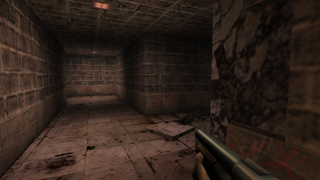
Pixel Boost is our weekly series devoted to the artistry of games, and the techniques required to run them at high resolutions. This week's expletive-filled Pixel Boost goes out to former PC Gamer editor Norman Chan, who lived the Life of Crime back in '99.
In 1999, the year before Soldier of Fortune famously let you shoot off arms, legs, and blow heads into chunks of brain and gore, there was Kingpin: Life of Crime. Kingpin ran on the iD Tech 2 engine, but its characters look like the lumpy meatbags of Unreal Engine 3 transported back in time half a decade. Before Soldier of Fortune stole away the accolade, Kingin’s claim to fame was a lesser, but still impressive, degree of character model dismemberment. Heads blew off into chunks of flesh, and dead bodies pumped blood onto the dirty concrete. Arms and legs would explode into pieces of meat with enough damage.
And then there was the cursing. The first line of dialogue your thick-necked sack of meat utters is “I’m gonna bury those two motherfuckers,” and that pretty much sets the tone for the rest of the game. It’s relentlessly violent in a way that feels more ugly than fun. You beat a lot of people in the head with a lead pipe in the first level until their faces are matted with blood.
Once you get past the “mature” content of brutal violence and the word “fuck” featuring in every line of dialogue and the drab urban environments, though, there’s something interesting about Kingpin. The AI was smart for its day, the levels were hub-based slices of city instead of linear missions, and it looked pretty amazing compared to the iD Tech 2 games of just a year or two before. It was definitely a step forward for technology—even if the flesh of all the characters pulsates in cutscenes, like worms are writing just under the surface of their skin.
Today, playing Kingpin is like walking across the bridge between Quake II and Soldier of Fortune and saying fuck a lot. On the bright side, it runs on Windows 7 and Windows 8—in 4K, no less—with little effort.
Install it
You can grab Kingpin: Life of Crime on Steam for $10. Which, honestly, seems a bit expensive for a first-person shooter from 1999. Just install the game from Steam and move along to the next step.
Run it in high resolution
Kingpin’s resolution support stops short of 1080p, though it does natively support widescreen resolutions. Thankfully, there’s a handy modder tweak that makes it easy to run the Steam version of the game at 1080p or beyond. This Steam Guide from user helix666 includes just two files, a dll and a .ini, that tell the game to support higher resolutions. Download the zip file, extract it in the Kingpin install directory, and open up the ResolutionSettings.ini. By default, this file tells the game to set all resolution options to 1080p. Put your desired resolution in this file and save it.
Now boot up the game. You can adjust graphics settings from the Visuals menu, but if you replaced all of the resolution options in the .ini file with your desired resolution, you shouldn’t have to change anything—the game’s running at your resolution of choice. And don’t be concerned if the menu looks hideous. It’s low-res 2D; as soon as you jump into the game proper, you’ll be greeted with crisp 3D graphics.
Mod it
There are only a few mods floating around out there for Kingpin: Life of Crime. Check out the Rags 2 Riches mod which gives it a nice little graphical polish.

Pixel Boost is our weekly series devoted to the artistry of games, and the techniques required to run them at high resolutions. This week's expletive-filled Pixel Boost goes out to former PC Gamer editor Norman Chan, who lived the Life of Crime back in '99.
In 1999, the year before Soldier of Fortune famously let you shoot off arms, legs, and blow heads into chunks of brain and gore, there was Kingpin: Life of Crime. Kingpin ran on the iD Tech 2 engine, but its characters look like the lumpy meatbags of Unreal Engine 3 transported back in time half a decade. Before Soldier of Fortune stole away the accolade, Kingin’s claim to fame was a lesser, but still impressive, degree of character model dismemberment. Heads blew off into chunks of flesh, and dead bodies pumped blood onto the dirty concrete. Arms and legs would explode into pieces of meat with enough damage.
And then there was the cursing. The first line of dialogue your thick-necked sack of meat utters is “I’m gonna bury those two motherfuckers,” and that pretty much sets the tone for the rest of the game. It’s relentlessly violent in a way that feels more ugly than fun. You beat a lot of people in the head with a lead pipe in the first level until their faces are matted with blood.
Once you get past the “mature” content of brutal violence and the word “fuck” featuring in every line of dialogue and the drab urban environments, though, there’s something interesting about Kingpin. The AI was smart for its day, the levels were hub-based slices of city instead of linear missions, and it looked pretty amazing compared to the iD Tech 2 games of just a year or two before. It was definitely a step forward for technology—even if the flesh of all the characters pulsates in cutscenes, like worms are writing just under the surface of their skin.
Today, playing Kingpin is like walking across the bridge between Quake II and Soldier of Fortune and saying fuck a lot. On the bright side, it runs on Windows 7 and Windows 8—in 4K, no less—with little effort.
Install it
You can grab Kingpin: Life of Crime on Steam for $10. Which, honestly, seems a bit expensive for a first-person shooter from 1999. Just install the game from Steam and move along to the next step.
Run it in high resolution
Kingpin’s resolution support stops short of 1080p, though it does natively support widescreen resolutions. Thankfully, there’s a handy modder tweak that makes it easy to run the Steam version of the game at 1080p or beyond. This Steam Guide from user helix666 includes just two files, a dll and a .ini, that tell the game to support higher resolutions. Download the zip file, extract it in the Kingpin install directory, and open up the ResolutionSettings.ini. By default, this file tells the game to set all resolution options to 1080p. Put your desired resolution in this file and save it.
Now boot up the game. You can adjust graphics settings from the Visuals menu, but if you replaced all of the resolution options in the .ini file with your desired resolution, you shouldn’t have to change anything—the game’s running at your resolution of choice. And don’t be concerned if the menu looks hideous. It’s low-res 2D; as soon as you jump into the game proper, you’ll be greeted with crisp 3D graphics.
Mod it
There are only a few mods floating around out there for Kingpin: Life of Crime. Check out the Rags 2 Riches mod which gives it a nice little graphical polish.

Pixel Boost is our weekly series devoted to the artistry of games, and the techniques required to run them at high resolutions. This week's expletive-filled Pixel Boost goes out to former PC Gamer editor Norman Chan, who lived the Life of Crime back in '99.
In 1999, the year before Soldier of Fortune famously let you shoot off arms, legs, and blow heads into chunks of brain and gore, there was Kingpin: Life of Crime. Kingpin ran on the iD Tech 2 engine, but its characters look like the lumpy meatbags of Unreal Engine 3 transported back in time half a decade. Before Soldier of Fortune stole away the accolade, Kingin’s claim to fame was a lesser, but still impressive, degree of character model dismemberment. Heads blew off into chunks of flesh, and dead bodies pumped blood onto the dirty concrete. Arms and legs would explode into pieces of meat with enough damage.
And then there was the cursing. The first line of dialogue your thick-necked sack of meat utters is “I’m gonna bury those two motherfuckers,” and that pretty much sets the tone for the rest of the game. It’s relentlessly violent in a way that feels more ugly than fun. You beat a lot of people in the head with a lead pipe in the first level until their faces are matted with blood.
Once you get past the “mature” content of brutal violence and the word “fuck” featuring in every line of dialogue and the drab urban environments, though, there’s something interesting about Kingpin. The AI was smart for its day, the levels were hub-based slices of city instead of linear missions, and it looked pretty amazing compared to the iD Tech 2 games of just a year or two before. It was definitely a step forward for technology—even if the flesh of all the characters pulsates in cutscenes, like worms are writing just under the surface of their skin.
Today, playing Kingpin is like walking across the bridge between Quake II and Soldier of Fortune and saying fuck a lot. On the bright side, it runs on Windows 7 and Windows 8—in 4K, no less—with little effort.
Install it
You can grab Kingpin: Life of Crime on Steam for $10. Which, honestly, seems a bit expensive for a first-person shooter from 1999. Just install the game from Steam and move along to the next step.
Run it in high resolution
Kingpin’s resolution support stops short of 1080p, though it does natively support widescreen resolutions. Thankfully, there’s a handy modder tweak that makes it easy to run the Steam version of the game at 1080p or beyond. This Steam Guide from user helix666 includes just two files, a dll and a .ini, that tell the game to support higher resolutions. Download the zip file, extract it in the Kingpin install directory, and open up the ResolutionSettings.ini. By default, this file tells the game to set all resolution options to 1080p. Put your desired resolution in this file and save it.
Now boot up the game. You can adjust graphics settings from the Visuals menu, but if you replaced all of the resolution options in the .ini file with your desired resolution, you shouldn’t have to change anything—the game’s running at your resolution of choice. And don’t be concerned if the menu looks hideous. It’s low-res 2D; as soon as you jump into the game proper, you’ll be greeted with crisp 3D graphics.
Mod it
There are only a few mods floating around out there for Kingpin: Life of Crime. Check out the Rags 2 Riches mod which gives it a nice little graphical polish.

Pixel Boost is our weekly series devoted to the artistry of games, and the techniques required to run them at high resolutions. This week's expletive-filled Pixel Boost goes out to former PC Gamer editor Norman Chan, who lived the Life of Crime back in '99.
In 1999, the year before Soldier of Fortune famously let you shoot off arms, legs, and blow heads into chunks of brain and gore, there was Kingpin: Life of Crime. Kingpin ran on the iD Tech 2 engine, but its characters look like the lumpy meatbags of Unreal Engine 3 transported back in time half a decade. Before Soldier of Fortune stole away the accolade, Kingin’s claim to fame was a lesser, but still impressive, degree of character model dismemberment. Heads blew off into chunks of flesh, and dead bodies pumped blood onto the dirty concrete. Arms and legs would explode into pieces of meat with enough damage.
And then there was the cursing. The first line of dialogue your thick-necked sack of meat utters is “I’m gonna bury those two motherfuckers,” and that pretty much sets the tone for the rest of the game. It’s relentlessly violent in a way that feels more ugly than fun. You beat a lot of people in the head with a lead pipe in the first level until their faces are matted with blood.
Once you get past the “mature” content of brutal violence and the word “fuck” featuring in every line of dialogue and the drab urban environments, though, there’s something interesting about Kingpin. The AI was smart for its day, the levels were hub-based slices of city instead of linear missions, and it looked pretty amazing compared to the iD Tech 2 games of just a year or two before. It was definitely a step forward for technology—even if the flesh of all the characters pulsates in cutscenes, like worms are writing just under the surface of their skin.
Today, playing Kingpin is like walking across the bridge between Quake II and Soldier of Fortune and saying fuck a lot. On the bright side, it runs on Windows 7 and Windows 8—in 4K, no less—with little effort.
Install it
You can grab Kingpin: Life of Crime on Steam for $10. Which, honestly, seems a bit expensive for a first-person shooter from 1999. Just install the game from Steam and move along to the next step.
Run it in high resolution
Kingpin’s resolution support stops short of 1080p, though it does natively support widescreen resolutions. Thankfully, there’s a handy modder tweak that makes it easy to run the Steam version of the game at 1080p or beyond. This Steam Guide from user helix666 includes just two files, a dll and a .ini, that tell the game to support higher resolutions. Download the zip file, extract it in the Kingpin install directory, and open up the ResolutionSettings.ini. By default, this file tells the game to set all resolution options to 1080p. Put your desired resolution in this file and save it.
Now boot up the game. You can adjust graphics settings from the Visuals menu, but if you replaced all of the resolution options in the .ini file with your desired resolution, you shouldn’t have to change anything—the game’s running at your resolution of choice. And don’t be concerned if the menu looks hideous. It’s low-res 2D; as soon as you jump into the game proper, you’ll be greeted with crisp 3D graphics.
Mod it
There are only a few mods floating around out there for Kingpin: Life of Crime. Check out the Rags 2 Riches mod which gives it a nice little graphical polish.

Pixel Boost is our weekly series devoted to the artistry of games, and the techniques required to run them at high resolutions. This week's expletive-filled Pixel Boost goes out to former PC Gamer editor Norman Chan, who lived the Life of Crime back in '99.
In 1999, the year before Soldier of Fortune famously let you shoot off arms, legs, and blow heads into chunks of brain and gore, there was Kingpin: Life of Crime. Kingpin ran on the iD Tech 2 engine, but its characters look like the lumpy meatbags of Unreal Engine 3 transported back in time half a decade. Before Soldier of Fortune stole away the accolade, Kingin’s claim to fame was a lesser, but still impressive, degree of character model dismemberment. Heads blew off into chunks of flesh, and dead bodies pumped blood onto the dirty concrete. Arms and legs would explode into pieces of meat with enough damage.
And then there was the cursing. The first line of dialogue your thick-necked sack of meat utters is “I’m gonna bury those two motherfuckers,” and that pretty much sets the tone for the rest of the game. It’s relentlessly violent in a way that feels more ugly than fun. You beat a lot of people in the head with a lead pipe in the first level until their faces are matted with blood.
Once you get past the “mature” content of brutal violence and the word “fuck” featuring in every line of dialogue and the drab urban environments, though, there’s something interesting about Kingpin. The AI was smart for its day, the levels were hub-based slices of city instead of linear missions, and it looked pretty amazing compared to the iD Tech 2 games of just a year or two before. It was definitely a step forward for technology—even if the flesh of all the characters pulsates in cutscenes, like worms are writing just under the surface of their skin.
Today, playing Kingpin is like walking across the bridge between Quake II and Soldier of Fortune and saying fuck a lot. On the bright side, it runs on Windows 7 and Windows 8—in 4K, no less—with little effort.
Install it
You can grab Kingpin: Life of Crime on Steam for $10. Which, honestly, seems a bit expensive for a first-person shooter from 1999. Just install the game from Steam and move along to the next step.
Run it in high resolution
Kingpin’s resolution support stops short of 1080p, though it does natively support widescreen resolutions. Thankfully, there’s a handy modder tweak that makes it easy to run the Steam version of the game at 1080p or beyond. This Steam Guide from user helix666 includes just two files, a dll and a .ini, that tell the game to support higher resolutions. Download the zip file, extract it in the Kingpin install directory, and open up the ResolutionSettings.ini. By default, this file tells the game to set all resolution options to 1080p. Put your desired resolution in this file and save it.
Now boot up the game. You can adjust graphics settings from the Visuals menu, but if you replaced all of the resolution options in the .ini file with your desired resolution, you shouldn’t have to change anything—the game’s running at your resolution of choice. And don’t be concerned if the menu looks hideous. It’s low-res 2D; as soon as you jump into the game proper, you’ll be greeted with crisp 3D graphics.
Mod it
There are only a few mods floating around out there for Kingpin: Life of Crime. Check out the Rags 2 Riches mod which gives it a nice little graphical polish.

Pixel Boost is our weekly series devoted to the artistry of games, and the techniques required to run them at high resolutions. This week's expletive-filled Pixel Boost goes out to former PC Gamer editor Norman Chan, who lived the Life of Crime back in '99.
In 1999, the year before Soldier of Fortune famously let you shoot off arms, legs, and blow heads into chunks of brain and gore, there was Kingpin: Life of Crime. Kingpin ran on the iD Tech 2 engine, but its characters look like the lumpy meatbags of Unreal Engine 3 transported back in time half a decade. Before Soldier of Fortune stole away the accolade, Kingin’s claim to fame was a lesser, but still impressive, degree of character model dismemberment. Heads blew off into chunks of flesh, and dead bodies pumped blood onto the dirty concrete. Arms and legs would explode into pieces of meat with enough damage.
And then there was the cursing. The first line of dialogue your thick-necked sack of meat utters is “I’m gonna bury those two motherfuckers,” and that pretty much sets the tone for the rest of the game. It’s relentlessly violent in a way that feels more ugly than fun. You beat a lot of people in the head with a lead pipe in the first level until their faces are matted with blood.
Once you get past the “mature” content of brutal violence and the word “fuck” featuring in every line of dialogue and the drab urban environments, though, there’s something interesting about Kingpin. The AI was smart for its day, the levels were hub-based slices of city instead of linear missions, and it looked pretty amazing compared to the iD Tech 2 games of just a year or two before. It was definitely a step forward for technology—even if the flesh of all the characters pulsates in cutscenes, like worms are writing just under the surface of their skin.
Today, playing Kingpin is like walking across the bridge between Quake II and Soldier of Fortune and saying fuck a lot. On the bright side, it runs on Windows 7 and Windows 8—in 4K, no less—with little effort.
Install it
You can grab Kingpin: Life of Crime on Steam for $10. Which, honestly, seems a bit expensive for a first-person shooter from 1999. Just install the game from Steam and move along to the next step.
Run it in high resolution
Kingpin’s resolution support stops short of 1080p, though it does natively support widescreen resolutions. Thankfully, there’s a handy modder tweak that makes it easy to run the Steam version of the game at 1080p or beyond. This Steam Guide from user helix666 includes just two files, a dll and a .ini, that tell the game to support higher resolutions. Download the zip file, extract it in the Kingpin install directory, and open up the ResolutionSettings.ini. By default, this file tells the game to set all resolution options to 1080p. Put your desired resolution in this file and save it.
Now boot up the game. You can adjust graphics settings from the Visuals menu, but if you replaced all of the resolution options in the .ini file with your desired resolution, you shouldn’t have to change anything—the game’s running at your resolution of choice. And don’t be concerned if the menu looks hideous. It’s low-res 2D; as soon as you jump into the game proper, you’ll be greeted with crisp 3D graphics.
Mod it
There are only a few mods floating around out there for Kingpin: Life of Crime. Check out the Rags 2 Riches mod which gives it a nice little graphical polish.

Pixel Boost is our weekly series devoted to the artistry of games, and the techniques required to run them at high resolutions. This week's expletive-filled Pixel Boost goes out to former PC Gamer editor Norman Chan, who lived the Life of Crime back in '99.
In 1999, the year before Soldier of Fortune famously let you shoot off arms, legs, and blow heads into chunks of brain and gore, there was Kingpin: Life of Crime. Kingpin ran on the iD Tech 2 engine, but its characters look like the lumpy meatbags of Unreal Engine 3 transported back in time half a decade. Before Soldier of Fortune stole away the accolade, Kingin’s claim to fame was a lesser, but still impressive, degree of character model dismemberment. Heads blew off into chunks of flesh, and dead bodies pumped blood onto the dirty concrete. Arms and legs would explode into pieces of meat with enough damage.
And then there was the cursing. The first line of dialogue your thick-necked sack of meat utters is “I’m gonna bury those two motherfuckers,” and that pretty much sets the tone for the rest of the game. It’s relentlessly violent in a way that feels more ugly than fun. You beat a lot of people in the head with a lead pipe in the first level until their faces are matted with blood.
Once you get past the “mature” content of brutal violence and the word “fuck” featuring in every line of dialogue and the drab urban environments, though, there’s something interesting about Kingpin. The AI was smart for its day, the levels were hub-based slices of city instead of linear missions, and it looked pretty amazing compared to the iD Tech 2 games of just a year or two before. It was definitely a step forward for technology—even if the flesh of all the characters pulsates in cutscenes, like worms are writing just under the surface of their skin.
Today, playing Kingpin is like walking across the bridge between Quake II and Soldier of Fortune and saying fuck a lot. On the bright side, it runs on Windows 7 and Windows 8—in 4K, no less—with little effort.
Install it
You can grab Kingpin: Life of Crime on Steam for $10. Which, honestly, seems a bit expensive for a first-person shooter from 1999. Just install the game from Steam and move along to the next step.
Run it in high resolution
Kingpin’s resolution support stops short of 1080p, though it does natively support widescreen resolutions. Thankfully, there’s a handy modder tweak that makes it easy to run the Steam version of the game at 1080p or beyond. This Steam Guide from user helix666 includes just two files, a dll and a .ini, that tell the game to support higher resolutions. Download the zip file, extract it in the Kingpin install directory, and open up the ResolutionSettings.ini. By default, this file tells the game to set all resolution options to 1080p. Put your desired resolution in this file and save it.
Now boot up the game. You can adjust graphics settings from the Visuals menu, but if you replaced all of the resolution options in the .ini file with your desired resolution, you shouldn’t have to change anything—the game’s running at your resolution of choice. And don’t be concerned if the menu looks hideous. It’s low-res 2D; as soon as you jump into the game proper, you’ll be greeted with crisp 3D graphics.
Mod it
There are only a few mods floating around out there for Kingpin: Life of Crime. Check out the Rags 2 Riches mod which gives it a nice little graphical polish.

Pixel Boost is our weekly series devoted to the artistry of games, and the techniques required to run them at high resolutions. This week's expletive-filled Pixel Boost goes out to former PC Gamer editor Norman Chan, who lived the Life of Crime back in '99.
In 1999, the year before Soldier of Fortune famously let you shoot off arms, legs, and blow heads into chunks of brain and gore, there was Kingpin: Life of Crime. Kingpin ran on the iD Tech 2 engine, but its characters look like the lumpy meatbags of Unreal Engine 3 transported back in time half a decade. Before Soldier of Fortune stole away the accolade, Kingin’s claim to fame was a lesser, but still impressive, degree of character model dismemberment. Heads blew off into chunks of flesh, and dead bodies pumped blood onto the dirty concrete. Arms and legs would explode into pieces of meat with enough damage.
And then there was the cursing. The first line of dialogue your thick-necked sack of meat utters is “I’m gonna bury those two motherfuckers,” and that pretty much sets the tone for the rest of the game. It’s relentlessly violent in a way that feels more ugly than fun. You beat a lot of people in the head with a lead pipe in the first level until their faces are matted with blood.
Once you get past the “mature” content of brutal violence and the word “fuck” featuring in every line of dialogue and the drab urban environments, though, there’s something interesting about Kingpin. The AI was smart for its day, the levels were hub-based slices of city instead of linear missions, and it looked pretty amazing compared to the iD Tech 2 games of just a year or two before. It was definitely a step forward for technology—even if the flesh of all the characters pulsates in cutscenes, like worms are writing just under the surface of their skin.
Today, playing Kingpin is like walking across the bridge between Quake II and Soldier of Fortune and saying fuck a lot. On the bright side, it runs on Windows 7 and Windows 8—in 4K, no less—with little effort.
Install it
You can grab Kingpin: Life of Crime on Steam for $10. Which, honestly, seems a bit expensive for a first-person shooter from 1999. Just install the game from Steam and move along to the next step.
Run it in high resolution
Kingpin’s resolution support stops short of 1080p, though it does natively support widescreen resolutions. Thankfully, there’s a handy modder tweak that makes it easy to run the Steam version of the game at 1080p or beyond. This Steam Guide from user helix666 includes just two files, a dll and a .ini, that tell the game to support higher resolutions. Download the zip file, extract it in the Kingpin install directory, and open up the ResolutionSettings.ini. By default, this file tells the game to set all resolution options to 1080p. Put your desired resolution in this file and save it.
Now boot up the game. You can adjust graphics settings from the Visuals menu, but if you replaced all of the resolution options in the .ini file with your desired resolution, you shouldn’t have to change anything—the game’s running at your resolution of choice. And don’t be concerned if the menu looks hideous. It’s low-res 2D; as soon as you jump into the game proper, you’ll be greeted with crisp 3D graphics.
Mod it
There are only a few mods floating around out there for Kingpin: Life of Crime. Check out the Rags 2 Riches mod which gives it a nice little graphical polish.

Pixel Boost is our weekly series devoted to the artistry of games, and the techniques required to run them at high resolutions. This week's expletive-filled Pixel Boost goes out to former PC Gamer editor Norman Chan, who lived the Life of Crime back in '99.
In 1999, the year before Soldier of Fortune famously let you shoot off arms, legs, and blow heads into chunks of brain and gore, there was Kingpin: Life of Crime. Kingpin ran on the iD Tech 2 engine, but its characters look like the lumpy meatbags of Unreal Engine 3 transported back in time half a decade. Before Soldier of Fortune stole away the accolade, Kingin’s claim to fame was a lesser, but still impressive, degree of character model dismemberment. Heads blew off into chunks of flesh, and dead bodies pumped blood onto the dirty concrete. Arms and legs would explode into pieces of meat with enough damage.
And then there was the cursing. The first line of dialogue your thick-necked sack of meat utters is “I’m gonna bury those two motherfuckers,” and that pretty much sets the tone for the rest of the game. It’s relentlessly violent in a way that feels more ugly than fun. You beat a lot of people in the head with a lead pipe in the first level until their faces are matted with blood.
Once you get past the “mature” content of brutal violence and the word “fuck” featuring in every line of dialogue and the drab urban environments, though, there’s something interesting about Kingpin. The AI was smart for its day, the levels were hub-based slices of city instead of linear missions, and it looked pretty amazing compared to the iD Tech 2 games of just a year or two before. It was definitely a step forward for technology—even if the flesh of all the characters pulsates in cutscenes, like worms are writing just under the surface of their skin.
Today, playing Kingpin is like walking across the bridge between Quake II and Soldier of Fortune and saying fuck a lot. On the bright side, it runs on Windows 7 and Windows 8—in 4K, no less—with little effort.
Install it
You can grab Kingpin: Life of Crime on Steam for $10. Which, honestly, seems a bit expensive for a first-person shooter from 1999. Just install the game from Steam and move along to the next step.
Run it in high resolution
Kingpin’s resolution support stops short of 1080p, though it does natively support widescreen resolutions. Thankfully, there’s a handy modder tweak that makes it easy to run the Steam version of the game at 1080p or beyond. This Steam Guide from user helix666 includes just two files, a dll and a .ini, that tell the game to support higher resolutions. Download the zip file, extract it in the Kingpin install directory, and open up the ResolutionSettings.ini. By default, this file tells the game to set all resolution options to 1080p. Put your desired resolution in this file and save it.
Now boot up the game. You can adjust graphics settings from the Visuals menu, but if you replaced all of the resolution options in the .ini file with your desired resolution, you shouldn’t have to change anything—the game’s running at your resolution of choice. And don’t be concerned if the menu looks hideous. It’s low-res 2D; as soon as you jump into the game proper, you’ll be greeted with crisp 3D graphics.
Mod it
There are only a few mods floating around out there for Kingpin: Life of Crime. Check out the Rags 2 Riches mod which gives it a nice little graphical polish.

Pixel Boost is our weekly series devoted to the artistry of games, and the techniques required to run them at high resolutions. This week's expletive-filled Pixel Boost goes out to former PC Gamer editor Norman Chan, who lived the Life of Crime back in '99.
In 1999, the year before Soldier of Fortune famously let you shoot off arms, legs, and blow heads into chunks of brain and gore, there was Kingpin: Life of Crime. Kingpin ran on the iD Tech 2 engine, but its characters look like the lumpy meatbags of Unreal Engine 3 transported back in time half a decade. Before Soldier of Fortune stole away the accolade, Kingin’s claim to fame was a lesser, but still impressive, degree of character model dismemberment. Heads blew off into chunks of flesh, and dead bodies pumped blood onto the dirty concrete. Arms and legs would explode into pieces of meat with enough damage.
And then there was the cursing. The first line of dialogue your thick-necked sack of meat utters is “I’m gonna bury those two motherfuckers,” and that pretty much sets the tone for the rest of the game. It’s relentlessly violent in a way that feels more ugly than fun. You beat a lot of people in the head with a lead pipe in the first level until their faces are matted with blood.
Once you get past the “mature” content of brutal violence and the word “fuck” featuring in every line of dialogue and the drab urban environments, though, there’s something interesting about Kingpin. The AI was smart for its day, the levels were hub-based slices of city instead of linear missions, and it looked pretty amazing compared to the iD Tech 2 games of just a year or two before. It was definitely a step forward for technology—even if the flesh of all the characters pulsates in cutscenes, like worms are writing just under the surface of their skin.
Today, playing Kingpin is like walking across the bridge between Quake II and Soldier of Fortune and saying fuck a lot. On the bright side, it runs on Windows 7 and Windows 8—in 4K, no less—with little effort.
Install it
You can grab Kingpin: Life of Crime on Steam for $10. Which, honestly, seems a bit expensive for a first-person shooter from 1999. Just install the game from Steam and move along to the next step.
Run it in high resolution
Kingpin’s resolution support stops short of 1080p, though it does natively support widescreen resolutions. Thankfully, there’s a handy modder tweak that makes it easy to run the Steam version of the game at 1080p or beyond. This Steam Guide from user helix666 includes just two files, a dll and a .ini, that tell the game to support higher resolutions. Download the zip file, extract it in the Kingpin install directory, and open up the ResolutionSettings.ini. By default, this file tells the game to set all resolution options to 1080p. Put your desired resolution in this file and save it.
Now boot up the game. You can adjust graphics settings from the Visuals menu, but if you replaced all of the resolution options in the .ini file with your desired resolution, you shouldn’t have to change anything—the game’s running at your resolution of choice. And don’t be concerned if the menu looks hideous. It’s low-res 2D; as soon as you jump into the game proper, you’ll be greeted with crisp 3D graphics.
Mod it
There are only a few mods floating around out there for Kingpin: Life of Crime. Check out the Rags 2 Riches mod which gives it a nice little graphical polish.

Pixel Boost is our weekly series devoted to the artistry of games, and the techniques required to run them at high resolutions. This week's expletive-filled Pixel Boost goes out to former PC Gamer editor Norman Chan, who lived the Life of Crime back in '99.
In 1999, the year before Soldier of Fortune famously let you shoot off arms, legs, and blow heads into chunks of brain and gore, there was Kingpin: Life of Crime. Kingpin ran on the iD Tech 2 engine, but its characters look like the lumpy meatbags of Unreal Engine 3 transported back in time half a decade. Before Soldier of Fortune stole away the accolade, Kingin’s claim to fame was a lesser, but still impressive, degree of character model dismemberment. Heads blew off into chunks of flesh, and dead bodies pumped blood onto the dirty concrete. Arms and legs would explode into pieces of meat with enough damage.
And then there was the cursing. The first line of dialogue your thick-necked sack of meat utters is “I’m gonna bury those two motherfuckers,” and that pretty much sets the tone for the rest of the game. It’s relentlessly violent in a way that feels more ugly than fun. You beat a lot of people in the head with a lead pipe in the first level until their faces are matted with blood.
Once you get past the “mature” content of brutal violence and the word “fuck” featuring in every line of dialogue and the drab urban environments, though, there’s something interesting about Kingpin. The AI was smart for its day, the levels were hub-based slices of city instead of linear missions, and it looked pretty amazing compared to the iD Tech 2 games of just a year or two before. It was definitely a step forward for technology—even if the flesh of all the characters pulsates in cutscenes, like worms are writing just under the surface of their skin.
Today, playing Kingpin is like walking across the bridge between Quake II and Soldier of Fortune and saying fuck a lot. On the bright side, it runs on Windows 7 and Windows 8—in 4K, no less—with little effort.
Install it
You can grab Kingpin: Life of Crime on Steam for $10. Which, honestly, seems a bit expensive for a first-person shooter from 1999. Just install the game from Steam and move along to the next step.
Run it in high resolution
Kingpin’s resolution support stops short of 1080p, though it does natively support widescreen resolutions. Thankfully, there’s a handy modder tweak that makes it easy to run the Steam version of the game at 1080p or beyond. This Steam Guide from user helix666 includes just two files, a dll and a .ini, that tell the game to support higher resolutions. Download the zip file, extract it in the Kingpin install directory, and open up the ResolutionSettings.ini. By default, this file tells the game to set all resolution options to 1080p. Put your desired resolution in this file and save it.
Now boot up the game. You can adjust graphics settings from the Visuals menu, but if you replaced all of the resolution options in the .ini file with your desired resolution, you shouldn’t have to change anything—the game’s running at your resolution of choice. And don’t be concerned if the menu looks hideous. It’s low-res 2D; as soon as you jump into the game proper, you’ll be greeted with crisp 3D graphics.
Mod it
There are only a few mods floating around out there for Kingpin: Life of Crime. Check out the Rags 2 Riches mod which gives it a nice little graphical polish.

Pixel Boost is our weekly series devoted to the artistry of games, and the techniques required to run them at high resolutions. This week's expletive-filled Pixel Boost goes out to former PC Gamer editor Norman Chan, who lived the Life of Crime back in '99.
In 1999, the year before Soldier of Fortune famously let you shoot off arms, legs, and blow heads into chunks of brain and gore, there was Kingpin: Life of Crime. Kingpin ran on the iD Tech 2 engine, but its characters look like the lumpy meatbags of Unreal Engine 3 transported back in time half a decade. Before Soldier of Fortune stole away the accolade, Kingin’s claim to fame was a lesser, but still impressive, degree of character model dismemberment. Heads blew off into chunks of flesh, and dead bodies pumped blood onto the dirty concrete. Arms and legs would explode into pieces of meat with enough damage.
And then there was the cursing. The first line of dialogue your thick-necked sack of meat utters is “I’m gonna bury those two motherfuckers,” and that pretty much sets the tone for the rest of the game. It’s relentlessly violent in a way that feels more ugly than fun. You beat a lot of people in the head with a lead pipe in the first level until their faces are matted with blood.
Once you get past the “mature” content of brutal violence and the word “fuck” featuring in every line of dialogue and the drab urban environments, though, there’s something interesting about Kingpin. The AI was smart for its day, the levels were hub-based slices of city instead of linear missions, and it looked pretty amazing compared to the iD Tech 2 games of just a year or two before. It was definitely a step forward for technology—even if the flesh of all the characters pulsates in cutscenes, like worms are writing just under the surface of their skin.
Today, playing Kingpin is like walking across the bridge between Quake II and Soldier of Fortune and saying fuck a lot. On the bright side, it runs on Windows 7 and Windows 8—in 4K, no less—with little effort.
Install it
You can grab Kingpin: Life of Crime on Steam for $10. Which, honestly, seems a bit expensive for a first-person shooter from 1999. Just install the game from Steam and move along to the next step.
Run it in high resolution
Kingpin’s resolution support stops short of 1080p, though it does natively support widescreen resolutions. Thankfully, there’s a handy modder tweak that makes it easy to run the Steam version of the game at 1080p or beyond. This Steam Guide from user helix666 includes just two files, a dll and a .ini, that tell the game to support higher resolutions. Download the zip file, extract it in the Kingpin install directory, and open up the ResolutionSettings.ini. By default, this file tells the game to set all resolution options to 1080p. Put your desired resolution in this file and save it.
Now boot up the game. You can adjust graphics settings from the Visuals menu, but if you replaced all of the resolution options in the .ini file with your desired resolution, you shouldn’t have to change anything—the game’s running at your resolution of choice. And don’t be concerned if the menu looks hideous. It’s low-res 2D; as soon as you jump into the game proper, you’ll be greeted with crisp 3D graphics.
Mod it
There are only a few mods floating around out there for Kingpin: Life of Crime. Check out the Rags 2 Riches mod which gives it a nice little graphical polish.

Pixel Boost is our weekly series devoted to the artistry of games, and the techniques required to run them at high resolutions. This week's expletive-filled Pixel Boost goes out to former PC Gamer editor Norman Chan, who lived the Life of Crime back in '99.
In 1999, the year before Soldier of Fortune famously let you shoot off arms, legs, and blow heads into chunks of brain and gore, there was Kingpin: Life of Crime. Kingpin ran on the iD Tech 2 engine, but its characters look like the lumpy meatbags of Unreal Engine 3 transported back in time half a decade. Before Soldier of Fortune stole away the accolade, Kingin’s claim to fame was a lesser, but still impressive, degree of character model dismemberment. Heads blew off into chunks of flesh, and dead bodies pumped blood onto the dirty concrete. Arms and legs would explode into pieces of meat with enough damage.
And then there was the cursing. The first line of dialogue your thick-necked sack of meat utters is “I’m gonna bury those two motherfuckers,” and that pretty much sets the tone for the rest of the game. It’s relentlessly violent in a way that feels more ugly than fun. You beat a lot of people in the head with a lead pipe in the first level until their faces are matted with blood.
Once you get past the “mature” content of brutal violence and the word “fuck” featuring in every line of dialogue and the drab urban environments, though, there’s something interesting about Kingpin. The AI was smart for its day, the levels were hub-based slices of city instead of linear missions, and it looked pretty amazing compared to the iD Tech 2 games of just a year or two before. It was definitely a step forward for technology—even if the flesh of all the characters pulsates in cutscenes, like worms are writing just under the surface of their skin.
Today, playing Kingpin is like walking across the bridge between Quake II and Soldier of Fortune and saying fuck a lot. On the bright side, it runs on Windows 7 and Windows 8—in 4K, no less—with little effort.
Install it
You can grab Kingpin: Life of Crime on Steam for $10. Which, honestly, seems a bit expensive for a first-person shooter from 1999. Just install the game from Steam and move along to the next step.
Run it in high resolution
Kingpin’s resolution support stops short of 1080p, though it does natively support widescreen resolutions. Thankfully, there’s a handy modder tweak that makes it easy to run the Steam version of the game at 1080p or beyond. This Steam Guide from user helix666 includes just two files, a dll and a .ini, that tell the game to support higher resolutions. Download the zip file, extract it in the Kingpin install directory, and open up the ResolutionSettings.ini. By default, this file tells the game to set all resolution options to 1080p. Put your desired resolution in this file and save it.
Now boot up the game. You can adjust graphics settings from the Visuals menu, but if you replaced all of the resolution options in the .ini file with your desired resolution, you shouldn’t have to change anything—the game’s running at your resolution of choice. And don’t be concerned if the menu looks hideous. It’s low-res 2D; as soon as you jump into the game proper, you’ll be greeted with crisp 3D graphics.
Mod it
There are only a few mods floating around out there for Kingpin: Life of Crime. Check out the Rags 2 Riches mod which gives it a nice little graphical polish.

Pixel Boost is our weekly series devoted to the artistry of games, and the techniques required to run them at high resolutions. This week's expletive-filled Pixel Boost goes out to former PC Gamer editor Norman Chan, who lived the Life of Crime back in '99.
In 1999, the year before Soldier of Fortune famously let you shoot off arms, legs, and blow heads into chunks of brain and gore, there was Kingpin: Life of Crime. Kingpin ran on the iD Tech 2 engine, but its characters look like the lumpy meatbags of Unreal Engine 3 transported back in time half a decade. Before Soldier of Fortune stole away the accolade, Kingin’s claim to fame was a lesser, but still impressive, degree of character model dismemberment. Heads blew off into chunks of flesh, and dead bodies pumped blood onto the dirty concrete. Arms and legs would explode into pieces of meat with enough damage.
And then there was the cursing. The first line of dialogue your thick-necked sack of meat utters is “I’m gonna bury those two motherfuckers,” and that pretty much sets the tone for the rest of the game. It’s relentlessly violent in a way that feels more ugly than fun. You beat a lot of people in the head with a lead pipe in the first level until their faces are matted with blood.
Once you get past the “mature” content of brutal violence and the word “fuck” featuring in every line of dialogue and the drab urban environments, though, there’s something interesting about Kingpin. The AI was smart for its day, the levels were hub-based slices of city instead of linear missions, and it looked pretty amazing compared to the iD Tech 2 games of just a year or two before. It was definitely a step forward for technology—even if the flesh of all the characters pulsates in cutscenes, like worms are writing just under the surface of their skin.
Today, playing Kingpin is like walking across the bridge between Quake II and Soldier of Fortune and saying fuck a lot. On the bright side, it runs on Windows 7 and Windows 8—in 4K, no less—with little effort.
Install it
You can grab Kingpin: Life of Crime on Steam for $10. Which, honestly, seems a bit expensive for a first-person shooter from 1999. Just install the game from Steam and move along to the next step.
Run it in high resolution
Kingpin’s resolution support stops short of 1080p, though it does natively support widescreen resolutions. Thankfully, there’s a handy modder tweak that makes it easy to run the Steam version of the game at 1080p or beyond. This Steam Guide from user helix666 includes just two files, a dll and a .ini, that tell the game to support higher resolutions. Download the zip file, extract it in the Kingpin install directory, and open up the ResolutionSettings.ini. By default, this file tells the game to set all resolution options to 1080p. Put your desired resolution in this file and save it.
Now boot up the game. You can adjust graphics settings from the Visuals menu, but if you replaced all of the resolution options in the .ini file with your desired resolution, you shouldn’t have to change anything—the game’s running at your resolution of choice. And don’t be concerned if the menu looks hideous. It’s low-res 2D; as soon as you jump into the game proper, you’ll be greeted with crisp 3D graphics.
Mod it
There are only a few mods floating around out there for Kingpin: Life of Crime. Check out the Rags 2 Riches mod which gives it a nice little graphical polish.
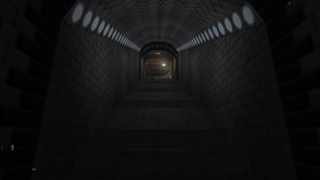
Pixel Boost is our weekly series devoted to the artistry of games, and the techniques required to run them at high resolutions. This week's expletive-filled Pixel Boost goes out to former PC Gamer editor Norman Chan, who lived the Life of Crime back in '99.
In 1999, the year before Soldier of Fortune famously let you shoot off arms, legs, and blow heads into chunks of brain and gore, there was Kingpin: Life of Crime. Kingpin ran on the iD Tech 2 engine, but its characters look like the lumpy meatbags of Unreal Engine 3 transported back in time half a decade. Before Soldier of Fortune stole away the accolade, Kingin’s claim to fame was a lesser, but still impressive, degree of character model dismemberment. Heads blew off into chunks of flesh, and dead bodies pumped blood onto the dirty concrete. Arms and legs would explode into pieces of meat with enough damage.
And then there was the cursing. The first line of dialogue your thick-necked sack of meat utters is “I’m gonna bury those two motherfuckers,” and that pretty much sets the tone for the rest of the game. It’s relentlessly violent in a way that feels more ugly than fun. You beat a lot of people in the head with a lead pipe in the first level until their faces are matted with blood.
Once you get past the “mature” content of brutal violence and the word “fuck” featuring in every line of dialogue and the drab urban environments, though, there’s something interesting about Kingpin. The AI was smart for its day, the levels were hub-based slices of city instead of linear missions, and it looked pretty amazing compared to the iD Tech 2 games of just a year or two before. It was definitely a step forward for technology—even if the flesh of all the characters pulsates in cutscenes, like worms are writing just under the surface of their skin.
Today, playing Kingpin is like walking across the bridge between Quake II and Soldier of Fortune and saying fuck a lot. On the bright side, it runs on Windows 7 and Windows 8—in 4K, no less—with little effort.
Install it
You can grab Kingpin: Life of Crime on Steam for $10. Which, honestly, seems a bit expensive for a first-person shooter from 1999. Just install the game from Steam and move along to the next step.
Run it in high resolution
Kingpin’s resolution support stops short of 1080p, though it does natively support widescreen resolutions. Thankfully, there’s a handy modder tweak that makes it easy to run the Steam version of the game at 1080p or beyond. This Steam Guide from user helix666 includes just two files, a dll and a .ini, that tell the game to support higher resolutions. Download the zip file, extract it in the Kingpin install directory, and open up the ResolutionSettings.ini. By default, this file tells the game to set all resolution options to 1080p. Put your desired resolution in this file and save it.
Now boot up the game. You can adjust graphics settings from the Visuals menu, but if you replaced all of the resolution options in the .ini file with your desired resolution, you shouldn’t have to change anything—the game’s running at your resolution of choice. And don’t be concerned if the menu looks hideous. It’s low-res 2D; as soon as you jump into the game proper, you’ll be greeted with crisp 3D graphics.
Mod it
There are only a few mods floating around out there for Kingpin: Life of Crime. Check out the Rags 2 Riches mod which gives it a nice little graphical polish.
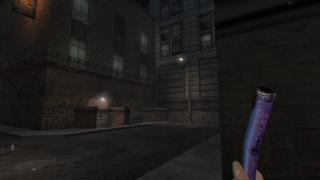
Pixel Boost is our weekly series devoted to the artistry of games, and the techniques required to run them at high resolutions. This week's expletive-filled Pixel Boost goes out to former PC Gamer editor Norman Chan, who lived the Life of Crime back in '99.
In 1999, the year before Soldier of Fortune famously let you shoot off arms, legs, and blow heads into chunks of brain and gore, there was Kingpin: Life of Crime. Kingpin ran on the iD Tech 2 engine, but its characters look like the lumpy meatbags of Unreal Engine 3 transported back in time half a decade. Before Soldier of Fortune stole away the accolade, Kingin’s claim to fame was a lesser, but still impressive, degree of character model dismemberment. Heads blew off into chunks of flesh, and dead bodies pumped blood onto the dirty concrete. Arms and legs would explode into pieces of meat with enough damage.
And then there was the cursing. The first line of dialogue your thick-necked sack of meat utters is “I’m gonna bury those two motherfuckers,” and that pretty much sets the tone for the rest of the game. It’s relentlessly violent in a way that feels more ugly than fun. You beat a lot of people in the head with a lead pipe in the first level until their faces are matted with blood.
Once you get past the “mature” content of brutal violence and the word “fuck” featuring in every line of dialogue and the drab urban environments, though, there’s something interesting about Kingpin. The AI was smart for its day, the levels were hub-based slices of city instead of linear missions, and it looked pretty amazing compared to the iD Tech 2 games of just a year or two before. It was definitely a step forward for technology—even if the flesh of all the characters pulsates in cutscenes, like worms are writing just under the surface of their skin.
Today, playing Kingpin is like walking across the bridge between Quake II and Soldier of Fortune and saying fuck a lot. On the bright side, it runs on Windows 7 and Windows 8—in 4K, no less—with little effort.
Install it
You can grab Kingpin: Life of Crime on Steam for $10. Which, honestly, seems a bit expensive for a first-person shooter from 1999. Just install the game from Steam and move along to the next step.
Run it in high resolution
Kingpin’s resolution support stops short of 1080p, though it does natively support widescreen resolutions. Thankfully, there’s a handy modder tweak that makes it easy to run the Steam version of the game at 1080p or beyond. This Steam Guide from user helix666 includes just two files, a dll and a .ini, that tell the game to support higher resolutions. Download the zip file, extract it in the Kingpin install directory, and open up the ResolutionSettings.ini. By default, this file tells the game to set all resolution options to 1080p. Put your desired resolution in this file and save it.
Now boot up the game. You can adjust graphics settings from the Visuals menu, but if you replaced all of the resolution options in the .ini file with your desired resolution, you shouldn’t have to change anything—the game’s running at your resolution of choice. And don’t be concerned if the menu looks hideous. It’s low-res 2D; as soon as you jump into the game proper, you’ll be greeted with crisp 3D graphics.
Mod it
There are only a few mods floating around out there for Kingpin: Life of Crime. Check out the Rags 2 Riches mod which gives it a nice little graphical polish.

Pixel Boost is our weekly series devoted to the artistry of games, and the techniques required to run them at high resolutions. This week's expletive-filled Pixel Boost goes out to former PC Gamer editor Norman Chan, who lived the Life of Crime back in '99.
In 1999, the year before Soldier of Fortune famously let you shoot off arms, legs, and blow heads into chunks of brain and gore, there was Kingpin: Life of Crime. Kingpin ran on the iD Tech 2 engine, but its characters look like the lumpy meatbags of Unreal Engine 3 transported back in time half a decade. Before Soldier of Fortune stole away the accolade, Kingin’s claim to fame was a lesser, but still impressive, degree of character model dismemberment. Heads blew off into chunks of flesh, and dead bodies pumped blood onto the dirty concrete. Arms and legs would explode into pieces of meat with enough damage.
And then there was the cursing. The first line of dialogue your thick-necked sack of meat utters is “I’m gonna bury those two motherfuckers,” and that pretty much sets the tone for the rest of the game. It’s relentlessly violent in a way that feels more ugly than fun. You beat a lot of people in the head with a lead pipe in the first level until their faces are matted with blood.
Once you get past the “mature” content of brutal violence and the word “fuck” featuring in every line of dialogue and the drab urban environments, though, there’s something interesting about Kingpin. The AI was smart for its day, the levels were hub-based slices of city instead of linear missions, and it looked pretty amazing compared to the iD Tech 2 games of just a year or two before. It was definitely a step forward for technology—even if the flesh of all the characters pulsates in cutscenes, like worms are writing just under the surface of their skin.
Today, playing Kingpin is like walking across the bridge between Quake II and Soldier of Fortune and saying fuck a lot. On the bright side, it runs on Windows 7 and Windows 8—in 4K, no less—with little effort.
Install it
You can grab Kingpin: Life of Crime on Steam for $10. Which, honestly, seems a bit expensive for a first-person shooter from 1999. Just install the game from Steam and move along to the next step.
Run it in high resolution
Kingpin’s resolution support stops short of 1080p, though it does natively support widescreen resolutions. Thankfully, there’s a handy modder tweak that makes it easy to run the Steam version of the game at 1080p or beyond. This Steam Guide from user helix666 includes just two files, a dll and a .ini, that tell the game to support higher resolutions. Download the zip file, extract it in the Kingpin install directory, and open up the ResolutionSettings.ini. By default, this file tells the game to set all resolution options to 1080p. Put your desired resolution in this file and save it.
Now boot up the game. You can adjust graphics settings from the Visuals menu, but if you replaced all of the resolution options in the .ini file with your desired resolution, you shouldn’t have to change anything—the game’s running at your resolution of choice. And don’t be concerned if the menu looks hideous. It’s low-res 2D; as soon as you jump into the game proper, you’ll be greeted with crisp 3D graphics.
Mod it
There are only a few mods floating around out there for Kingpin: Life of Crime. Check out the Rags 2 Riches mod which gives it a nice little graphical polish.

Wes has been covering games and hardware for more than 10 years, first at tech sites like The Wirecutter and Tested before joining the PC Gamer team in 2014. Wes plays a little bit of everything, but he'll always jump at the chance to cover emulation and Japanese games.
When he's not obsessively optimizing and re-optimizing a tangle of conveyor belts in Satisfactory (it's really becoming a problem), he's probably playing a 20-year-old Final Fantasy or some opaque ASCII roguelike. With a focus on writing and editing features, he seeks out personal stories and in-depth histories from the corners of PC gaming and its niche communities. 50% pizza by volume (deep dish, to be specific).
Most Popular


