How to Repair Your Computer
The 10 Commandments of Troubleshooting
Important life lessons for dealing with a broken PC
1. Pause Your Overclock
Overclocking is indeed a wonderful way to get free performance, but when you are troubleshooting a mysterious issue, put a pause on your extracurricular clock-pushing.

2. Do Not Use Microsoft as a Boogey Man
It’s easy to point fingers at Microsoft for everything from the JFK assassination to, well, the Modern UI, but usually OS problems can be traced to buggy applications and drivers rather than the OS itself. Don’t get us wrong, there are still many, many bugs in Windows’ probably more than 50 million lines of code, but blaming Microsoft while throwing your hands in the air with defeat, rather than really investigating the problem, is a cop-out.
3. Unplug It
It’s common to begin working on your system with the PSU still plugged in or switched on. People forget that when the PSU is hot, power is still running through the RAM and PCIe slots. It’s very little power but there’s still a small risk of damaging components when removing parts from the motherboard, so switch off your PSU before you tinker.
4. Blame the Builder
Wires don’t unplug themselves and RAM doesn’t back out of a slot. In such cases, it’s usually a sign that the original system builder made a boo-boo. If you’re a DIYer, like us, you know who gets to eat the turd sandwich.
The biggest gaming news, reviews and hardware deals
Keep up to date with the most important stories and the best deals, as picked by the PC Gamer team.
5. Always be Grounded
Granted, donning a grounding strap or ESD smock just to pull out a stick of RAM is a tad overkill, but you should at least touch a large metal object such as file cabinet to discharge any built-up static before touching any sensitive electronics.
6. At the First Hint of Trouble, Back Up
When your drive makes one mysterious click or when even a single NAS fan fails, do a complete backup rather than waiting and potentially feeling remorse that you didn’t act sooner.
7. When in Doubt, Reboot
Rebooting will fix more things than you can imagine, especially for those folks who put their PC to sleep rather than shutting down.
8. Retrace Your Steps
If something just broke, it’s usually the last thing that you did. So, if you installed a new AV program, a new stick of RAM, or mucked with the registry to improve performance, put the truck in reverse and beep your way back.
9. Choose the Right Time for Maintenance
Your term paper is due tomorrow morning, so it probably isn’t a good time to flash your BIOS and firmware and resize your disk partitions. Rather than turn a standard repair job into a critical emergency, choose the right time for maintenance.
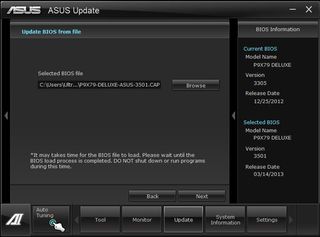
10. Most Hardware Problems Can’t be Fixed
The sad thing about integrated circuits is that 80 percent of hardware issues can’t be fixed by you. Sure, you can replace a burst capacitor or bend back a socket pin, but a fried CPU, bad stick of RAM, or disabled SSD can’t be fixed no matter how many hours you burn on it. Sometimes, it’s better to just know when to fold ’em.
Most Popular


