How many background processes are running on your PC?
The answer is probably "A lot" or "A whole lot" or "Wait, should there really be that many?"

Find all previous editions of the PCG Q&A here. Some highlights:
- Do you turn your PC off at night?
- Which keys do you always rebind?
- What's missing from PC gaming?
All the while you're playing games, surfing the web, or doing absolutely nothing at all, your PC is doing a whole bunch of stuff in the background. A lot of it is definitely important, some of it most likely isn't, but either way... there sure is a lot of it, right?
Right now I've got 109 background processes and 101 Windows processes running and all I'm doing is typing this sentence.
I've got Photoshop open, but I don't know why that requires 11 Adobe processes. Nvidia has 10 going, most of them called Nvidia Share—just in case I have a sharing emergency, I guess. There are 7 instances of Steam Client WebHelper because, apparently, the Web needs a lot of Help. From Steam. For some reason.
What are all these things running all the time? And how many of them do you have? That's our question this week: How many background processes and Windows processes are running on your PC right now? Check by pressing Ctrl+Alt+Delete and opening your task manager. Let us know in the comments. Our answers are below.
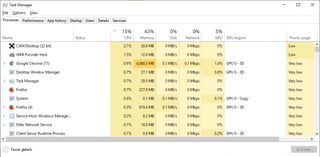
Joanna Nelius: So, Task Manager says I have 152 background processes running. (Is that bad?) 39 of those are Google Chrome, because I have an ungodly amount of tabs open at the moment, and there's five Microsoft Edge processes?! (closes those) Multiple instances of Nvidia Container and Nvidia Share, Runtime Broker, something called 'sink to receive asynchronous callbacks for WMI client application—oh god, should it be 'sync', not 'sink'? Please tell me I don't have a virus.
Ah, nope, that's part of the operating system. I'm good. What else—five instances of Slack, four of NZXT's CAM software. 80 instances of svchost.exe. What's COM surrogate? Oh that's part of the Windows OS. Phew.
Jarred Walton: I'm happy to see that I have fewer processes running that some people, because it always seems like there's too much junk going on in the background. I currently have 76 background processes—that's after I close any other open applications—and 105 Windows processes.
The biggest gaming news, reviews and hardware deals
Keep up to date with the most important stories and the best deals, as picked by the PC Gamer team.
What seems absolutely bonkers is that under the details tab in Task Manager, I have 86 instances of svchost.exe. I don't know if Windows 10 just changed the way these things are reported, or if there are a bunch of new services compared to Windows 7, but I'm sure not all of them are necessary. Or maybe they are? Nothing listed under the processes tab strikes me as immediately useless—I'm pretty sure I need DNS client, DHCP client, Network Connection Broker, and a bunch of others. Good thing I have plenty of CPU cores sitting idle.
Lauren Morton: I'm currently sitting at 86 background processes and 97 Windows processes and almost all of them are Greek to me. Like Jarred, I have a horrifying number of Service Host processes, some like "Network Service" that sound pretty vital and others like "Push Notification System" that can jump in a lake. I get all of PC Gamer's notifications on my phone. I don't need them to pop up in front of my email as well, Windows.
The Background Processes section is a visual reminder that I really need to set some of these game launchers to not run on startup. I certainly don't need Origin, GOG, Xbox, and Steam running in the background all at once. I guess I need to clean up my toys more often.

Andy Chalk: I've got 93 background processes running at the moment, according to ye olde Task Manager. Nothing really leaps out as a "wtf is going on here," although the ten Nvida processes—five Container, three Share, a Shadowplay Helper, and a Web Helper Service—annoy me on principle. (The principle in question being that I shouldn't have to log in to an account to update my video driver, but let's not go down that road.)
Got a few Steam Client Webhelpers in there, five Runtime Brokers, a Status Monitor Application for a printer I haven't used in more than two years, two Microsoft Store processes for some reason... There was a time when I would obsess over this stuff, trying to figure out what each of them was and whether I could get away with eliminating them in order to preserve my precious resources, but these days I don't bother. I guess it's like overclocking, another pastime from long ago: A few extra fps would be nice, but the damn thing works and that's a whole lot nicer.
Jody Macgregor: I've got 116. Yeah, there's a lot of tabs open in Chrome because I've got various Google Docs, two email accounts, Slack, and a CollegeHumor video all open at once, but also 10 of them are NVIDIA just like Andy and Joanna. I choose to remain chill about this because it's not like my performance is suffering. Whatever, NVIDIA. Start up another 10 processes, see if I care. So long as I can jump straight back into the middle of this episode of Escape from the Bloodkeep on YouTube whenever I want you're free to hog all the other system resources.
Phil Savage: I've got 106 on my home PC and 86 on my work PC. The difference mostly seems to be that my home PC is using an Nvidia graphics card. Radeon just has fewer processes—make of that what you will. There doesn't seem to be anything particularly remarkable about the services running, but it does highlight how Task Manager could be better.
Microsoft presumably knows what all of these processes are, and it could definitely do a better job of highlighting that, no, it's fine, that one is supposed to be there. Instead, most of Windows' greatest hits use an unhelpfully obtuse name and the default app icon. It could do a much better job of actually informing people what their computer is doing at any particular time.

James Davenport: 104 background process and 101 Dalmati—er, Windows services. Nvidia and Google Chrome are the big offenders, with big lists of processes between them. What's going on in there? Is one of those processes a break room for Chrome? Recreation room? Computers are weird. When RAM was a much more limited resource and my CPU was dying gnome in a box shuffling around 1s and 0s I used to treat the active processes in task manager like a royal garden, trimming anything and everything that wasn't absolutely necessary. Maintaining 30 fps in TF2 was far too important.
Steven Messner: This always makes me nervous because I live in constant paranoia I have viruses on my computer and I just don't know it. But I have 132 background processes and 99 Windows processes and as far as I'm concerned all of them are trojans. I'm suspicious of all of them and every time I check Task Manager I always find some task and am like, wait, was that always there? Cue a furious google session where I inevitably find out that YourPhone.exe is just a harmless Windows 10 thing. But still, one can never be too safe. And yes, I know I'm an idiot.
I think this weekend I might just reformat all my drives just to be safe.

Chris started playing PC games in the 1980s, started writing about them in the early 2000s, and (finally) started getting paid to write about them in the late 2000s. Following a few years as a regular freelancer, PC Gamer hired him in 2014, probably so he'd stop emailing them asking for more work. Chris has a love-hate relationship with survival games and an unhealthy fascination with the inner lives of NPCs. He's also a fan of offbeat simulation games, mods, and ignoring storylines in RPGs so he can make up his own.
Most Popular


