How to fix FIFA 23's anti cheat error
How to get your PC to play ball.

You're not alone if you were hoping to play FIFA 23 via Steam or Origin but can't get it to boot up. Many FIFA 23 players are experiencing an issue with its anti cheat system which is preventing it from launching—this is why our review is also a little late! EA has acknowledged the issue and there is a workaround of sorts that seems to solve the problem, so let's take a look at what you need to do.
How to fix FIFA 23 anti cheat error
The problem seems to be affecting both Steam and Origin versions of FIFA 23, so I'll talk you through how to solve it for both platforms. As with all IT issues, try restarting the game—sometimes it really is a case of "computer says 'no'" and it'll work afterwards. If you're still getting an error message or a black screen, there are a few more steps you can take.
It's worth noting, however, that these fixes won't work for everyone and you might need to try these steps several times before you can play the game. EA has mentioned that it's working on updated error messages so that players can troubleshoot specific problems, so keep your eyes peeled.
Run Steam or Origin as an administrator
Run Steam or Origin as an administrator by right-clicking on the launch icons and selecting "run as administrator", click yes when the pop-up appears then boot up FIFA 23.
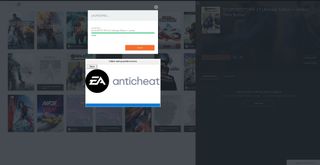
Launch then delete EA anti cheat
Search for the EA anti cheat folder then launch EAAntiCheat.Installer.exe, wait a second then close it. Then, right-click and delete EAAntiCheat.Installer.exe and launch FIFA 23 from your desired platform. This will force reinstall anti cheat and should hopefully get you past the errors.
Reinstall FIFA 23
Yes, this one is probably the biggest pain in the arse, but if you really want to play FIFA 23 then your best bet might be to uninstall and reinstall. Run Steam or Origin as administrator then uninstall FIFA 23, then reinstall it and, hopefully, you'll be able to finally jump in and play a game of football.
The biggest gaming news, reviews and hardware deals
Keep up to date with the most important stories and the best deals, as picked by the PC Gamer team.
The first three games Lauren played on PC were Star Wars: X-Wing, Zoo Tycoon and Barbie Fashion Designer, which explains her love of all things space, strategy and aesthetically pleasing. Lauren recently took over as PC Gamer's Guides Editor after three years of writing many dozens of Destiny 2 guides at VG247, as well as casually trying to shoehorn in The Witcher 3 articles wherever possible. When she's not trying to force everyone to play as a Warlock in Destiny 2, Lauren is either mastering her SEO abilities to help smash the competition, or patting one of her red sons.
Most Popular


