Far Cry 5 performance analysis and settings guide
We've tested Far Cry 5 on dozens of GPUs and CPUs to determine the best graphics settings for your PC.
We've updated this article with the full performance results of Far Cry 5, running on all the latest graphics cards and CPUs, including SLI and CrossFire testing.
Far Cry 5 isn't as taxing on hardware as a few games I've looked at during the past year, which isn't necessarily a bad thing. That's not to say anyone and everyone will be running at 60fps, but if you played Far Cry 4 or Far Cry Primal on your PC, you should be fine.
The settings are somewhat limited, and scaling of performance is pretty narrow as well. Compared to maximum quality (the ultra preset), turning everything down to low/minimum only nets about a 50 percent boost to framerates. If you can't hit 30fps at 1080p ultra, low or normal quality might get you there, but 60fps is definitely not happening.
You'll need a graphics card at the level of an AMD R9 390/RX 470 or Nvidia GTX 970/1060 or better to consistently break 60fps at 1080p low. Yes, that's the minimum quality the game supports (without hacking config files or modding). For 1080p ultra, those same cards should mostly suffice, but if you want to avoid all dips below 60fps, you'll need a GTX 1070/980 Ti or RX Vega 56/R9 Fury. 1440p ultra also averages more than 60fps on the 1070/Vega 56 and above, while the only way you'll consistently break 60fps at 4k ultra is to run two GPUs in SLI or CrossFire. You'll also want a good processor if you're chasing higher framerates.
Here's the quick overview of the features we like to see on PC games.
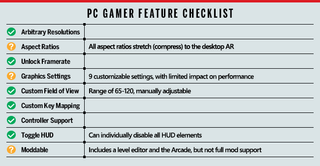
Far Cry 5 mostly hits all the important areas, though the graphics settings, aspect ratio support, and mod options could be better. The graphics settings consist of nine adjustable items (plus things like resolution, V-sync, and FoV), but going from max to min on all the settings doesn't dramatically improve performance. That's why it gets a yellow.
Aspect ratio support mostly works, with the caveat that right now your AR is based off your desktop resolution (which feels like a bug that will get fixed in a patch). So if you're running at 2560x1440 in Windows, and change Far Cry 5 to 2560x1080, the result is the same view you had before only crunched to a 21:9 aspect ratio. Restart the game, change your desktop resolution, and you're fine—and that even includes things like 32:9 doublewide support. Your desktop resolution/AR also affect the range of FoV.
The biggest gaming news, reviews and hardware deals
Keep up to date with the most important stories and the best deals, as picked by the PC Gamer team.
Finally, mod support isn't complete, but the Far Cry Arcade does provide full map editing features. There's potential for more to happen in the future, but right now it's mostly just multiplayer maps.
Far Cry 5 settings overview
As our partner for these detailed performance analyses, MSI provided the hardware we needed to test Far Cry 5 on a bunch of different AMD and Nvidia GPUs, CPUs, and laptops—see below for the full details. Full details of our test equipment and methodology are detailed in our Performance Analysis 101 article. Thanks, MSI!
All the options for tweaking your graphics settings appear in the Video options menu, with most of them under the second submenu. The first submenu is for core elements like resolution, V-sync, buffering, and framerate cap, while FoV is under the fourth submenu. There are four graphics presets (plus 'custom'), ranging from low to ultra. Using the presets with a GTX 1080 at 1440p, here's a quick look at performance (with percentage increase relative to the ultra preset):
- Ultra: 79 fps
- High: 88 fps (11% faster)
- Normal: 99 fps (25% faster)
- Low: 114 fps (44% faster)
Even without CPU bottlenecks coming into play (thanks to the tested GPU, CPU, and resolution), that's less than a 50 percent improvement in framerates. Most of the individual settings cause a substantially smaller change in performance. Here they are in order, with the gallery showing the various settings using the ultra preset as the base, and setting each item to minimum.

2560x1440 ultra + TAA + motion blur (reference quality)
Performance on GTX 1080: 79 fps

Texture filtering on low
Performance on GTX 1080: 80.5 fps

Shadows on low
Performance on GTX 1080: 84 fps

Geometry and vegetation on low
Performance on GTX 1080: 82 fps

Environment on low
Performance on GTX 1080: 89 fps

Water on low
Performance on GTX 1080: 86 fps

Terrain on low
Performance on GTX 1080: 80 fps

Volumetric fog on low
Performance on GTX 1080: 81 fps

Anti-aliasing off
Performance on GTX 1080: 83 fps

SMAA anti-aliasing
Performance on GTX 1080: 81 fps

Motion blur off
Performance on GTX 1080: 80 fps
Texture Filtering: Adjusts the quality of texture filters. Most modern GPUs easily handle anisotropic filtering at maximum quality with little impact to performance, with a two percent increase in performance by dropping to minimum.
Shadows: This mostly affects the quality of soft shadows, and the distance for the detailed shadows. Even at low, you still get decent looking shadows, which explains the relatively small six percent increase in performance.
Geometry and Vegetation: Adjusts the complexity of world geometry and vegetation, including increased LOD (level of detail) and more branches in trees at higher settings. Again, the impact on performance and visuals is relatively small, with a four percent increase using the low setting.
Environment: This adjusts the graphical details of the environment, which is a very nebulous description. However, looking at the screenshots, this appears to adjust reflections and ambient occlusion, making it the single most demanding setting you can adjust. You can boost performance by 13 percent by using the low setting, but water in particular looks much worse.
Water: This is supposed to affect the quality of the water, but the environment setting has a far greater impact. Dropping this to low does improve performance by nine percent, though, so if you're looking for good ways to boost framerates without impacting visuals, this is a good one.
Terrain: Sets the size (quality) of the textures used for the terrain, with a negligible impact on performance. Performance improves by just one percent going from high to low. Even at 4k ultra, Far Cry 5 only uses about 4GB of VRAM.
Volumetric Fog: Adjusts the quality of volumetric fog, including things like light shafts. Dropping to low only yields a three percent increase, however, and it's difficult to tell what has changed in the screenshots.
Anti-Aliasing: Sets the AA mode to either off, SMAA, or TAA (Temporal AA). TAA gives the best results, with SMAA missing many jaggies in my screenshot comparisons. Using SMAA instead of TAA increases performance by about 2.5 percent, while turning off AA gives a five percent improvement.
Motion Blur: Enables/disables motion blur. Negligible one percent increase in performance.
Cumulatively, all the performance increases stack almost perfectly, so the small improvements add up. In terms of overall image quality, there's very little difference between the ultra, high, and normal presets, but the low preset (and particularly the low environment setting) is much more visible.

MSI provided all the hardware for this testing, consisting mostly of its Gaming/Gaming X graphics cards. These cards are designed to be fast but quiet, though the RX Vega cards are reference models and the RX 560 is an Aero model. I gave the both the Vega cards and the 560 a slight overclock to level the playing field, so all the cards represent factory OC models.
My main test system uses MSI's Z370 Gaming Pro Carbon AC with a Core i7-8700K as the primary processor, and 16GB of DDR4-3200 CL14 memory from G.Skill. I also tested performance with Ryzen processors on MSI's X370 Gaming Pro Carbon, also with DDR4-3200 CL14 RAM. The game is run from a Samsung 850 Pro 2TB SATA SSD for these tests, except on the laptops where I've used their HDD storage.
For these tests, I’m using the Nvidia 391.35 and AMD 18.3.4 drivers. Both sets of drivers are Game Ready for Far Cry 5, with limited testing showing about a five percent improvement on Nvidia hardware compared to previous drivers. AMD's latest drivers didn't appear to change performance much in limited testing, but the game does wear AMD colors and possibly most of the optimizations were already baked into earlier releases.
Conveniently, Far Cry 5 keeps with recent series tradition and includes a built-in benchmark. There are areas of the game that will run slower than the results from the benchmark indicate, but many areas will run substantially faster, and as an overall representation of performance the built-in test is good and allows users to directly compare results.
Far Cry 5 graphics card benchmarks

For the low preset, I've disabled AA and motion blur (which aren't affected by the presets). You'll need at least an R9 390 or GTX 970 or similar GPU to consistently stay above 60fps, which is in line with the game's recommended system requirements, while the minimum system requirements are for 30fps at 720p.
All the dedicated GPUs exceed the minimum requirements, but that doesn't guarantee a steady 60+ fps—the GTX 1050 and RX 560 for example come up short. Integrated graphics is even more painful, with Intel's HD 630 only averaging around 20fps at 720p low, while the Ryzen 5 2400G is about 2.5 times faster.
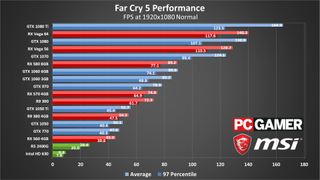
Moving to the normal preset doesn't really change performance much—all the GPUs run about 10 percent slower than the low preset, which is borderline noticeable. Still, this is the target I'd aim for at a minimum, if you're interested in image quality. For 60fps, the R9 390/GTX 970 and above remain good options, with only occasional dips below that mark.

Going from the normal to high preset and enabling SMAA drops performance another 10 percent or so on most GPUs. That's not enough to affect the standings much, with the only difference being a swap in position between the GTX 1080 and R9 380 (though they're basically tied).
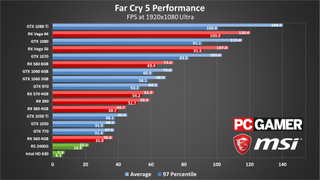
Stepping up the quality settings to ultra, along with enabling TAA and motion blur, causes another 10 percent dip in framerates. If you're willing to play at 30fps, all the tested GPUs suffice. For a constant 60 fps or more, I'd recommend looking for a card that shows minimums in the benchmark of 75fps, meaning only the GTX 1070 and RX Vega 56 and above will suffice—or the previous generation GTX 980 Ti and R9 Fury.
AMD GPUs continue to show slightly better performance than their Nvidia equivalents (based on MSRP) at most levels, with the Vega 64 and 56 respectively beating the GTX 1080 and 1070. The RX 580 8GB also leads the GTX 1060 6GB, but interestingly the RX 570 4GB trails the 1060 3GB by a relatively large 10 percent.
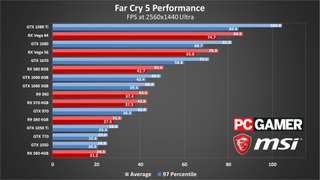
For 1440p ultra, the GTX 1070 or RX Vega 56 still average 60fps or more, though dips below that are still possible. This is why we continue to recommend 1440p 144Hz G-Sync/FreeSync displays as the best overall choice for a gaming monitor—you won't feel any microstuttering if you stay in the 40-144 fps range. But the only way you're going to come anywhere near 144fps in Far Cry 5 is with multiple GPUs (or maybe a Titan V).
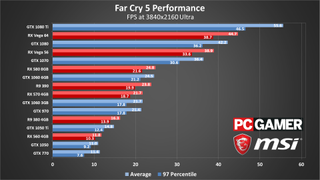
4k gaming as usual is mostly about bragging rights, just like the ultra setting. The good news is that SLI and CrossFire make 4k at 60fps or more achievable, but with single GPUs even the 1080 Ti comes up short. I did some testing at 4k with normal quality and it does average more than 60 fps on the 1080 Ti, but just barely (65fps).
Far Cry 5 SLI and CrossFire performance
I'll be honest in saying that I'm not really a fan of multi-GPU these days. It has always been a bit of a crapsshoot, and in the past year a large number of games haven't worked with multi-GPU at all—or at best, support came several weeks or even months after the initial game launch. Far Cry 5 bucks that trend, however, likely due in part to the lack of major changes in the Dunia engine.
If you have a second matched GPU available, both CrossFire and SLI work, with CrossFire in particular putting up some impressive scaling results. I've tested RX 580 CF, RX Vega 56 CF, GTX 1080 SLI, and GTX 1080 Ti SLI on the overclocked Core i7-8700K platform. I also ran some additional testing with 1080 Ti SLI using some other CPUs, specifically Ryzen 7 1800X, Ryzen 5 1600X, and Core i5-8400.
At 4k ultra, the 1080 Ti SLI setup on the 8700K is just slightly faster than the i5-8400 CPU (minimums showed more variation, which is typical of multi-GPU, so I wouldn't pay those too much attention). The Ryzen 7 1800X ends up about nine percent slower than the 8700K, and the 1600X is another two percent drop from there.
What's interesting is how the CPU requirements change things at 1440p and lower resolutions. At 1440p, the 8700K is now nine percent faster than the i5-8400, but more critically it's 34 percent faster than the Ryzen 7 1800X, and 41 percent faster than the 1600X. Ouch. In fact, even a single GTX 1080 Ti running on the 8700K beats the SLI configurations running on the Ryzen processors.
Looking at the multi-GPU scaling for the various GPUs I tested, all with the 8700K, the RX 580 8GB does extremely well: 91 percent scaling at 1440p and 98 percent scaling at 4k. Vega 56 is nearly as impressive: up to 92 percent scaling at 4k. The GTX 1080 SLI setup doesn't scale nearly as well: 61 percent at 4k. Similarly, 1080 Ti SLI scaling is 56 percent at 4k—and only 26 percent at 1440p. That's because CPU bottlenecks are playing a bigger role, especially with multi-GPU. It's also why SLI and CrossFire become far less useful at lower settings and resolutions.
Far Cry 5 CPU performance
For CPU testing, I've used the GTX 1080 Ti on all the processors. This is to try and show the maximum difference in performance you're likely to see from the various CPUs—running with a slower GPU will greatly reduce the performance gap. Far Cry 5 hits the CPU pretty good with a fast graphics card, and it makes good use of multiple cores as you can see in the charts.
At the low quality preset, the overclocked 8700K is up to 77 percent faster than the slowest CPU I tested, the Ryzen 3 2200G. The gap drops to 70 percent at normal quality, 60 percent at high and ultra—all at 1080p. By 1440p, things have narrowed to a 25 percent gap, and at 4k ultra we end up with an eight-way tie.
What's interesting is that Far Cry 5 carries AMD branding, and not just for graphics cards but for Ryzen processors as well. Despite that, all the Intel Coffee Lake chips surpass even the fastest Ryzen CPUs in performance, and only the previous generation 2-core/4-thread Core i3-7100 falls behind the two faster Ryzen parts.
That doesn't mean AMD's CPUs won't run Far Cry 5, but you'll still get better performance out of most recent Intel processors—again, provided you're not GPU limited. If you're doing other tasks in the background, like livestreaming, having a processor with more cores can also be beneficial, and in general the sweet spot with Far Cry 5 appears to be 6-core processors.
I don't have any older Haswell-era processors for testing, but anecdotally it looks like Intel's older chips may not fare quite so well—and the same goes for AMD's FX-series parts. You should still be able to hit 30fps or more without trouble, but for 60fps and above it's time to start thinking about a CPU/platform upgrade.
Far Cry 5 notebook performance
The heavier CPU requirements also play a role on notebook gaming performance. I should note first that the GE63VR performance was off, and I couldn't figure out a workaround. It showed higher VRAM use and lower performance than I expected, by about 10-15 percent, but here are the current numbers.
At 1080p ultra, the desktop 1070 beats any notebook tested, thanks largely to the CPU performance advantage. The desktop 1060 6GB also beats both the mobile 1070 and 1060 (and these aren't even the slower Max-Q mobile parts).
The new Intel 6-core mobile parts should show up very soon, so if you're thinking about investing in a gaming notebook, it's probably worth holding off for a few weeks before deciding which one to buy.

Welcome to the world of Far Cry 5
Desktop PC / motherboards
MSI Aegis Ti3 VR7RE SLI-014US
MSI Z370 Gaming Pro Carbon AC
MSI X299 Gaming Pro Carbon AC
MSI Z270 Gaming Pro Carbon
MSI X370 Gaming Pro Carbon
MSI B350 Tomahawk
The GPUs
GeForce GTX 1080 Ti Gaming X 11G
MSI GTX 1080 Gaming X 8G
MSI GTX 1070 Ti Gaming 8G
MSI GTX 1070 Gaming X 8G
MSI GTX 1060 Gaming X 6G
MSI GTX 1060 Gaming X 3G
MSI GTX 1050 Ti Gaming X 4G
MSI GTX 1050 Gaming X 2G
MSI RX Vega 64 8G
MSI RX Vega 56 8G
MSI RX 580 Gaming X 8G
MSI RX 570 Gaming X 4G
MSI RX 560 4G Aero ITX
Gaming Notebooks
MSI GT73VR Titan Pro (GTX 1080)
MSI GE63VR Raider (GTX 1070)
MSI GS63VR Stealth Pro (GTX 1060)
If you'd like to compare performance to my results, I'm using the built-in benchmarking tool. Rather than simply using the reported scores (which are mostly accurate), I collect frametimes using FRAPS and then compute the average and 97 percentile minimums. 97 percentile minimums are calculated by finding the 97 percentile frametimes (the point where the frametime is higher than 97 percent of frames), then finding the average of all frames with a worse frametime result. In other words, it's the average of the worst three percent of frames.
You can see real-time framerates in the performance analysis video. The framerate overlay graphs are generated from the frametime data, using custom software that I've created. And that's really why I have to use FRAPS or OCAT.
Thanks again to MSI for providing the hardware for testing. These results were collected from March 27-30, 2018, using the latest version of the game (1.2.0) and graphics drivers available at the time (Nvidia 391.35 and AMD 18.3.4).
Far Cry 5 proves to be more demanding on the CPU than previous installments in the series, likely due in a large part to the way the AI is constantly throwing 'excitement' at the player. Go fishing and you can expect to get attacked by bears, mountain lions, and cultists—with some freedom fighters joining in to fend off the attacks. It's exciting, though having traveled through rural Montana plenty of times I can't say it's very realistic.
We could see future improvements in performance through patches and driver updates, but for the time being AMD GPUs at the Vega 64/GTX 1080 level and below tend to hold a performance advantage over Nvidia offerings, and AMD gets better scaling from CrossFire than Nvidia gets from SLI. But if you're running multi-GPU, you'll also want to run the game on a modern Intel platform, as CPU bottlenecks show up on other systems.

Jarred's love of computers dates back to the dark ages when his dad brought home a DOS 2.3 PC and he left his C-64 behind. He eventually built his first custom PC in 1990 with a 286 12MHz, only to discover it was already woefully outdated when Wing Commander was released a few months later. He holds a BS in Computer Science from Brigham Young University and has been working as a tech journalist since 2004, writing for AnandTech, Maximum PC, and PC Gamer. From the first S3 Virge '3D decelerators' to today's GPUs, Jarred keeps up with all the latest graphics trends and is the one to ask about game performance.
Most Popular


