Far Cry 4K gallery

Pixel Boost is our weekly series devoted to the artistry of games, and the techniques required to run them at high resolutions.
The original Far Cry is a far cr—er, very different game from its modern counterparts. Far Cry 2 set the trend with a new protagonist in a new location, and now Far Cry Primal is set to change the time period too (and by a hefty margin). It’s arguable that the original Far Cry contributed to the modern Ubisoft open world trend with its massive island levels, but at the time, it was mostly known for pushing PC technology to the its limits, which developer Crytek would continue with its next tropical shooter, Crysis, in 2007.
Back in 2004 Far Cry was a looker, and while it may not exactly be one today, we thought a nice Pixel Boost to 4K (4480 x 2520) would be a worthwhile homage.
How we did it
Far Cry wasn’t too tricky to get running at 4K. It was a simple combination of GeDoSaTo and two beers. First, you’ll need to download our lovely friend Durante’s handy GeDoSaTo here. Go ahead and install it, launch it, and click on “User Whitelist”. This is where we list the .exe that GeDoSaTo will look for. Far Cry runs under farcry.exe, so type “farcry”—no “.exe”—in the text box and click Save. Next, click on Settings and scroll down to where the presentWidth and presentHeight variable are listed. Enter the native resolution of your monitor in their corresponding fields and hit Save. Good work. Go ahead and boot up Far Cry.
Here’s where the beers came in for me, but may not be necessary for you. After launching the game, head to the resolution options and choose whatever you think your PC is capable of. When I tried to run the game initially, I just got a black screen and had to force quit the game. Some modern PCs have problems with the lighting, so knock it down from Very High to something else, and try again. I was finally able to play after setting the lighting to High, but you might have to do some experimentation.
Old games, new OS—it’s to be expected.
Far out
I’m actually surprised with how good Far Cry still looks, especially once it’s blown up to 4K. When I first played it back in 2004, I didn’t have a computer capable of running it anywhere near the highest settings, so revisiting it with everything cranked up superceded my lo-fi memories in the best way. Typically, downsampling old games draws too much attention to low res textures and cardboard polygonal models. But in Far Cry, this wasn’t the case. Once I got rid of the garish HUD, the gun models and environment could properly shine. Everything looks super smooth, and the slow zoom on the gun is strangely satisfying in the post Call of Duty quick zoom era.
Also surprising: how much of the game took place indoors, in dark environments, and at night. That tropical box art didn't quite tell the whole story.
While the monsters only look good in mood lighting, the human enemies look alright in just about any environment. I don’t remember them being so detailed and animated, but I guess true appreciation takes time.
Remember to click the expand icon in the top-right corner of each image to view or download the full image.

Pixel Boost is our weekly series devoted to the artistry of games, and the techniques required to run them at high resolutions.
The original Far Cry is a far cr—er, very different game from its modern counterparts. Far Cry 2 set the trend with a new protagonist in a new location, and now Far Cry Primal is set to change the time period too (and by a hefty margin). It’s arguable that the original Far Cry contributed to the modern Ubisoft open world trend with its massive island levels, but at the time, it was mostly known for pushing PC technology to the its limits, which developer Crytek would continue with its next tropical shooter, Crysis, in 2007.
Back in 2004 Far Cry was a looker, and while it may not exactly be one today, we thought a nice Pixel Boost to 4K (4480 x 2520) would be a worthwhile homage.
How we did it
Far Cry wasn’t too tricky to get running at 4K. It was a simple combination of GeDoSaTo and two beers. First, you’ll need to download our lovely friend Durante’s handy GeDoSaTo here. Go ahead and install it, launch it, and click on “User Whitelist”. This is where we list the .exe that GeDoSaTo will look for. Far Cry runs under farcry.exe, so type “farcry”—no “.exe”—in the text box and click Save. Next, click on Settings and scroll down to where the presentWidth and presentHeight variable are listed. Enter the native resolution of your monitor in their corresponding fields and hit Save. Good work. Go ahead and boot up Far Cry.
Here’s where the beers came in for me, but may not be necessary for you. After launching the game, head to the resolution options and choose whatever you think your PC is capable of. When I tried to run the game initially, I just got a black screen and had to force quit the game. Some modern PCs have problems with the lighting, so knock it down from Very High to something else, and try again. I was finally able to play after setting the lighting to High, but you might have to do some experimentation.
Old games, new OS—it’s to be expected.
Far out
I’m actually surprised with how good Far Cry still looks, especially once it’s blown up to 4K. When I first played it back in 2004, I didn’t have a computer capable of running it anywhere near the highest settings, so revisiting it with everything cranked up superceded my lo-fi memories in the best way. Typically, downsampling old games draws too much attention to low res textures and cardboard polygonal models. But in Far Cry, this wasn’t the case. Once I got rid of the garish HUD, the gun models and environment could properly shine. Everything looks super smooth, and the slow zoom on the gun is strangely satisfying in the post Call of Duty quick zoom era.
Also surprising: how much of the game took place indoors, in dark environments, and at night. That tropical box art didn't quite tell the whole story.
While the monsters only look good in mood lighting, the human enemies look alright in just about any environment. I don’t remember them being so detailed and animated, but I guess true appreciation takes time.
Remember to click the expand icon in the top-right corner of each image to view or download the full image.

Pixel Boost is our weekly series devoted to the artistry of games, and the techniques required to run them at high resolutions.
The original Far Cry is a far cr—er, very different game from its modern counterparts. Far Cry 2 set the trend with a new protagonist in a new location, and now Far Cry Primal is set to change the time period too (and by a hefty margin). It’s arguable that the original Far Cry contributed to the modern Ubisoft open world trend with its massive island levels, but at the time, it was mostly known for pushing PC technology to the its limits, which developer Crytek would continue with its next tropical shooter, Crysis, in 2007.
Back in 2004 Far Cry was a looker, and while it may not exactly be one today, we thought a nice Pixel Boost to 4K (4480 x 2520) would be a worthwhile homage.
How we did it
Far Cry wasn’t too tricky to get running at 4K. It was a simple combination of GeDoSaTo and two beers. First, you’ll need to download our lovely friend Durante’s handy GeDoSaTo here. Go ahead and install it, launch it, and click on “User Whitelist”. This is where we list the .exe that GeDoSaTo will look for. Far Cry runs under farcry.exe, so type “farcry”—no “.exe”—in the text box and click Save. Next, click on Settings and scroll down to where the presentWidth and presentHeight variable are listed. Enter the native resolution of your monitor in their corresponding fields and hit Save. Good work. Go ahead and boot up Far Cry.
Here’s where the beers came in for me, but may not be necessary for you. After launching the game, head to the resolution options and choose whatever you think your PC is capable of. When I tried to run the game initially, I just got a black screen and had to force quit the game. Some modern PCs have problems with the lighting, so knock it down from Very High to something else, and try again. I was finally able to play after setting the lighting to High, but you might have to do some experimentation.
Old games, new OS—it’s to be expected.
Far out
I’m actually surprised with how good Far Cry still looks, especially once it’s blown up to 4K. When I first played it back in 2004, I didn’t have a computer capable of running it anywhere near the highest settings, so revisiting it with everything cranked up superceded my lo-fi memories in the best way. Typically, downsampling old games draws too much attention to low res textures and cardboard polygonal models. But in Far Cry, this wasn’t the case. Once I got rid of the garish HUD, the gun models and environment could properly shine. Everything looks super smooth, and the slow zoom on the gun is strangely satisfying in the post Call of Duty quick zoom era.
Also surprising: how much of the game took place indoors, in dark environments, and at night. That tropical box art didn't quite tell the whole story.
While the monsters only look good in mood lighting, the human enemies look alright in just about any environment. I don’t remember them being so detailed and animated, but I guess true appreciation takes time.
Remember to click the expand icon in the top-right corner of each image to view or download the full image.
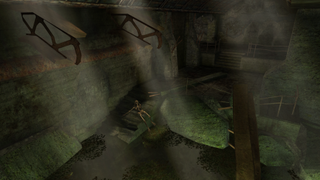
Pixel Boost is our weekly series devoted to the artistry of games, and the techniques required to run them at high resolutions.
The original Far Cry is a far cr—er, very different game from its modern counterparts. Far Cry 2 set the trend with a new protagonist in a new location, and now Far Cry Primal is set to change the time period too (and by a hefty margin). It’s arguable that the original Far Cry contributed to the modern Ubisoft open world trend with its massive island levels, but at the time, it was mostly known for pushing PC technology to the its limits, which developer Crytek would continue with its next tropical shooter, Crysis, in 2007.
Back in 2004 Far Cry was a looker, and while it may not exactly be one today, we thought a nice Pixel Boost to 4K (4480 x 2520) would be a worthwhile homage.
How we did it
Far Cry wasn’t too tricky to get running at 4K. It was a simple combination of GeDoSaTo and two beers. First, you’ll need to download our lovely friend Durante’s handy GeDoSaTo here. Go ahead and install it, launch it, and click on “User Whitelist”. This is where we list the .exe that GeDoSaTo will look for. Far Cry runs under farcry.exe, so type “farcry”—no “.exe”—in the text box and click Save. Next, click on Settings and scroll down to where the presentWidth and presentHeight variable are listed. Enter the native resolution of your monitor in their corresponding fields and hit Save. Good work. Go ahead and boot up Far Cry.
Here’s where the beers came in for me, but may not be necessary for you. After launching the game, head to the resolution options and choose whatever you think your PC is capable of. When I tried to run the game initially, I just got a black screen and had to force quit the game. Some modern PCs have problems with the lighting, so knock it down from Very High to something else, and try again. I was finally able to play after setting the lighting to High, but you might have to do some experimentation.
Old games, new OS—it’s to be expected.
Far out
I’m actually surprised with how good Far Cry still looks, especially once it’s blown up to 4K. When I first played it back in 2004, I didn’t have a computer capable of running it anywhere near the highest settings, so revisiting it with everything cranked up superceded my lo-fi memories in the best way. Typically, downsampling old games draws too much attention to low res textures and cardboard polygonal models. But in Far Cry, this wasn’t the case. Once I got rid of the garish HUD, the gun models and environment could properly shine. Everything looks super smooth, and the slow zoom on the gun is strangely satisfying in the post Call of Duty quick zoom era.
Also surprising: how much of the game took place indoors, in dark environments, and at night. That tropical box art didn't quite tell the whole story.
While the monsters only look good in mood lighting, the human enemies look alright in just about any environment. I don’t remember them being so detailed and animated, but I guess true appreciation takes time.
Remember to click the expand icon in the top-right corner of each image to view or download the full image.
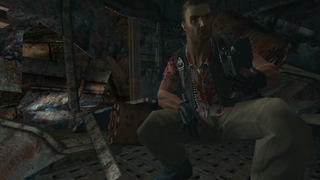
Pixel Boost is our weekly series devoted to the artistry of games, and the techniques required to run them at high resolutions.
The original Far Cry is a far cr—er, very different game from its modern counterparts. Far Cry 2 set the trend with a new protagonist in a new location, and now Far Cry Primal is set to change the time period too (and by a hefty margin). It’s arguable that the original Far Cry contributed to the modern Ubisoft open world trend with its massive island levels, but at the time, it was mostly known for pushing PC technology to the its limits, which developer Crytek would continue with its next tropical shooter, Crysis, in 2007.
Back in 2004 Far Cry was a looker, and while it may not exactly be one today, we thought a nice Pixel Boost to 4K (4480 x 2520) would be a worthwhile homage.
How we did it
Far Cry wasn’t too tricky to get running at 4K. It was a simple combination of GeDoSaTo and two beers. First, you’ll need to download our lovely friend Durante’s handy GeDoSaTo here. Go ahead and install it, launch it, and click on “User Whitelist”. This is where we list the .exe that GeDoSaTo will look for. Far Cry runs under farcry.exe, so type “farcry”—no “.exe”—in the text box and click Save. Next, click on Settings and scroll down to where the presentWidth and presentHeight variable are listed. Enter the native resolution of your monitor in their corresponding fields and hit Save. Good work. Go ahead and boot up Far Cry.
Here’s where the beers came in for me, but may not be necessary for you. After launching the game, head to the resolution options and choose whatever you think your PC is capable of. When I tried to run the game initially, I just got a black screen and had to force quit the game. Some modern PCs have problems with the lighting, so knock it down from Very High to something else, and try again. I was finally able to play after setting the lighting to High, but you might have to do some experimentation.
Old games, new OS—it’s to be expected.
Far out
I’m actually surprised with how good Far Cry still looks, especially once it’s blown up to 4K. When I first played it back in 2004, I didn’t have a computer capable of running it anywhere near the highest settings, so revisiting it with everything cranked up superceded my lo-fi memories in the best way. Typically, downsampling old games draws too much attention to low res textures and cardboard polygonal models. But in Far Cry, this wasn’t the case. Once I got rid of the garish HUD, the gun models and environment could properly shine. Everything looks super smooth, and the slow zoom on the gun is strangely satisfying in the post Call of Duty quick zoom era.
Also surprising: how much of the game took place indoors, in dark environments, and at night. That tropical box art didn't quite tell the whole story.
While the monsters only look good in mood lighting, the human enemies look alright in just about any environment. I don’t remember them being so detailed and animated, but I guess true appreciation takes time.
Remember to click the expand icon in the top-right corner of each image to view or download the full image.
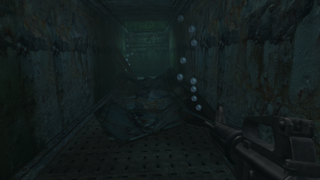
Pixel Boost is our weekly series devoted to the artistry of games, and the techniques required to run them at high resolutions.
The original Far Cry is a far cr—er, very different game from its modern counterparts. Far Cry 2 set the trend with a new protagonist in a new location, and now Far Cry Primal is set to change the time period too (and by a hefty margin). It’s arguable that the original Far Cry contributed to the modern Ubisoft open world trend with its massive island levels, but at the time, it was mostly known for pushing PC technology to the its limits, which developer Crytek would continue with its next tropical shooter, Crysis, in 2007.
Back in 2004 Far Cry was a looker, and while it may not exactly be one today, we thought a nice Pixel Boost to 4K (4480 x 2520) would be a worthwhile homage.
How we did it
Far Cry wasn’t too tricky to get running at 4K. It was a simple combination of GeDoSaTo and two beers. First, you’ll need to download our lovely friend Durante’s handy GeDoSaTo here. Go ahead and install it, launch it, and click on “User Whitelist”. This is where we list the .exe that GeDoSaTo will look for. Far Cry runs under farcry.exe, so type “farcry”—no “.exe”—in the text box and click Save. Next, click on Settings and scroll down to where the presentWidth and presentHeight variable are listed. Enter the native resolution of your monitor in their corresponding fields and hit Save. Good work. Go ahead and boot up Far Cry.
Here’s where the beers came in for me, but may not be necessary for you. After launching the game, head to the resolution options and choose whatever you think your PC is capable of. When I tried to run the game initially, I just got a black screen and had to force quit the game. Some modern PCs have problems with the lighting, so knock it down from Very High to something else, and try again. I was finally able to play after setting the lighting to High, but you might have to do some experimentation.
Old games, new OS—it’s to be expected.
Far out
I’m actually surprised with how good Far Cry still looks, especially once it’s blown up to 4K. When I first played it back in 2004, I didn’t have a computer capable of running it anywhere near the highest settings, so revisiting it with everything cranked up superceded my lo-fi memories in the best way. Typically, downsampling old games draws too much attention to low res textures and cardboard polygonal models. But in Far Cry, this wasn’t the case. Once I got rid of the garish HUD, the gun models and environment could properly shine. Everything looks super smooth, and the slow zoom on the gun is strangely satisfying in the post Call of Duty quick zoom era.
Also surprising: how much of the game took place indoors, in dark environments, and at night. That tropical box art didn't quite tell the whole story.
While the monsters only look good in mood lighting, the human enemies look alright in just about any environment. I don’t remember them being so detailed and animated, but I guess true appreciation takes time.
Remember to click the expand icon in the top-right corner of each image to view or download the full image.
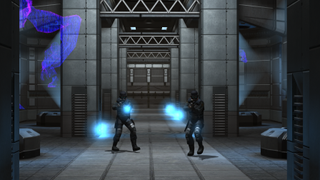
Pixel Boost is our weekly series devoted to the artistry of games, and the techniques required to run them at high resolutions.
The original Far Cry is a far cr—er, very different game from its modern counterparts. Far Cry 2 set the trend with a new protagonist in a new location, and now Far Cry Primal is set to change the time period too (and by a hefty margin). It’s arguable that the original Far Cry contributed to the modern Ubisoft open world trend with its massive island levels, but at the time, it was mostly known for pushing PC technology to the its limits, which developer Crytek would continue with its next tropical shooter, Crysis, in 2007.
Back in 2004 Far Cry was a looker, and while it may not exactly be one today, we thought a nice Pixel Boost to 4K (4480 x 2520) would be a worthwhile homage.
How we did it
Far Cry wasn’t too tricky to get running at 4K. It was a simple combination of GeDoSaTo and two beers. First, you’ll need to download our lovely friend Durante’s handy GeDoSaTo here. Go ahead and install it, launch it, and click on “User Whitelist”. This is where we list the .exe that GeDoSaTo will look for. Far Cry runs under farcry.exe, so type “farcry”—no “.exe”—in the text box and click Save. Next, click on Settings and scroll down to where the presentWidth and presentHeight variable are listed. Enter the native resolution of your monitor in their corresponding fields and hit Save. Good work. Go ahead and boot up Far Cry.
Here’s where the beers came in for me, but may not be necessary for you. After launching the game, head to the resolution options and choose whatever you think your PC is capable of. When I tried to run the game initially, I just got a black screen and had to force quit the game. Some modern PCs have problems with the lighting, so knock it down from Very High to something else, and try again. I was finally able to play after setting the lighting to High, but you might have to do some experimentation.
Old games, new OS—it’s to be expected.
Far out
I’m actually surprised with how good Far Cry still looks, especially once it’s blown up to 4K. When I first played it back in 2004, I didn’t have a computer capable of running it anywhere near the highest settings, so revisiting it with everything cranked up superceded my lo-fi memories in the best way. Typically, downsampling old games draws too much attention to low res textures and cardboard polygonal models. But in Far Cry, this wasn’t the case. Once I got rid of the garish HUD, the gun models and environment could properly shine. Everything looks super smooth, and the slow zoom on the gun is strangely satisfying in the post Call of Duty quick zoom era.
Also surprising: how much of the game took place indoors, in dark environments, and at night. That tropical box art didn't quite tell the whole story.
While the monsters only look good in mood lighting, the human enemies look alright in just about any environment. I don’t remember them being so detailed and animated, but I guess true appreciation takes time.
Remember to click the expand icon in the top-right corner of each image to view or download the full image.

Pixel Boost is our weekly series devoted to the artistry of games, and the techniques required to run them at high resolutions.
The original Far Cry is a far cr—er, very different game from its modern counterparts. Far Cry 2 set the trend with a new protagonist in a new location, and now Far Cry Primal is set to change the time period too (and by a hefty margin). It’s arguable that the original Far Cry contributed to the modern Ubisoft open world trend with its massive island levels, but at the time, it was mostly known for pushing PC technology to the its limits, which developer Crytek would continue with its next tropical shooter, Crysis, in 2007.
Back in 2004 Far Cry was a looker, and while it may not exactly be one today, we thought a nice Pixel Boost to 4K (4480 x 2520) would be a worthwhile homage.
How we did it
Far Cry wasn’t too tricky to get running at 4K. It was a simple combination of GeDoSaTo and two beers. First, you’ll need to download our lovely friend Durante’s handy GeDoSaTo here. Go ahead and install it, launch it, and click on “User Whitelist”. This is where we list the .exe that GeDoSaTo will look for. Far Cry runs under farcry.exe, so type “farcry”—no “.exe”—in the text box and click Save. Next, click on Settings and scroll down to where the presentWidth and presentHeight variable are listed. Enter the native resolution of your monitor in their corresponding fields and hit Save. Good work. Go ahead and boot up Far Cry.
Here’s where the beers came in for me, but may not be necessary for you. After launching the game, head to the resolution options and choose whatever you think your PC is capable of. When I tried to run the game initially, I just got a black screen and had to force quit the game. Some modern PCs have problems with the lighting, so knock it down from Very High to something else, and try again. I was finally able to play after setting the lighting to High, but you might have to do some experimentation.
Old games, new OS—it’s to be expected.
Far out
I’m actually surprised with how good Far Cry still looks, especially once it’s blown up to 4K. When I first played it back in 2004, I didn’t have a computer capable of running it anywhere near the highest settings, so revisiting it with everything cranked up superceded my lo-fi memories in the best way. Typically, downsampling old games draws too much attention to low res textures and cardboard polygonal models. But in Far Cry, this wasn’t the case. Once I got rid of the garish HUD, the gun models and environment could properly shine. Everything looks super smooth, and the slow zoom on the gun is strangely satisfying in the post Call of Duty quick zoom era.
Also surprising: how much of the game took place indoors, in dark environments, and at night. That tropical box art didn't quite tell the whole story.
While the monsters only look good in mood lighting, the human enemies look alright in just about any environment. I don’t remember them being so detailed and animated, but I guess true appreciation takes time.
Remember to click the expand icon in the top-right corner of each image to view or download the full image.
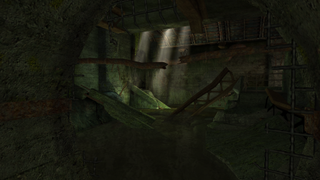
Pixel Boost is our weekly series devoted to the artistry of games, and the techniques required to run them at high resolutions.
The original Far Cry is a far cr—er, very different game from its modern counterparts. Far Cry 2 set the trend with a new protagonist in a new location, and now Far Cry Primal is set to change the time period too (and by a hefty margin). It’s arguable that the original Far Cry contributed to the modern Ubisoft open world trend with its massive island levels, but at the time, it was mostly known for pushing PC technology to the its limits, which developer Crytek would continue with its next tropical shooter, Crysis, in 2007.
Back in 2004 Far Cry was a looker, and while it may not exactly be one today, we thought a nice Pixel Boost to 4K (4480 x 2520) would be a worthwhile homage.
How we did it
Far Cry wasn’t too tricky to get running at 4K. It was a simple combination of GeDoSaTo and two beers. First, you’ll need to download our lovely friend Durante’s handy GeDoSaTo here. Go ahead and install it, launch it, and click on “User Whitelist”. This is where we list the .exe that GeDoSaTo will look for. Far Cry runs under farcry.exe, so type “farcry”—no “.exe”—in the text box and click Save. Next, click on Settings and scroll down to where the presentWidth and presentHeight variable are listed. Enter the native resolution of your monitor in their corresponding fields and hit Save. Good work. Go ahead and boot up Far Cry.
Here’s where the beers came in for me, but may not be necessary for you. After launching the game, head to the resolution options and choose whatever you think your PC is capable of. When I tried to run the game initially, I just got a black screen and had to force quit the game. Some modern PCs have problems with the lighting, so knock it down from Very High to something else, and try again. I was finally able to play after setting the lighting to High, but you might have to do some experimentation.
Old games, new OS—it’s to be expected.
Far out
I’m actually surprised with how good Far Cry still looks, especially once it’s blown up to 4K. When I first played it back in 2004, I didn’t have a computer capable of running it anywhere near the highest settings, so revisiting it with everything cranked up superceded my lo-fi memories in the best way. Typically, downsampling old games draws too much attention to low res textures and cardboard polygonal models. But in Far Cry, this wasn’t the case. Once I got rid of the garish HUD, the gun models and environment could properly shine. Everything looks super smooth, and the slow zoom on the gun is strangely satisfying in the post Call of Duty quick zoom era.
Also surprising: how much of the game took place indoors, in dark environments, and at night. That tropical box art didn't quite tell the whole story.
While the monsters only look good in mood lighting, the human enemies look alright in just about any environment. I don’t remember them being so detailed and animated, but I guess true appreciation takes time.
Remember to click the expand icon in the top-right corner of each image to view or download the full image.

Pixel Boost is our weekly series devoted to the artistry of games, and the techniques required to run them at high resolutions.
The original Far Cry is a far cr—er, very different game from its modern counterparts. Far Cry 2 set the trend with a new protagonist in a new location, and now Far Cry Primal is set to change the time period too (and by a hefty margin). It’s arguable that the original Far Cry contributed to the modern Ubisoft open world trend with its massive island levels, but at the time, it was mostly known for pushing PC technology to the its limits, which developer Crytek would continue with its next tropical shooter, Crysis, in 2007.
Back in 2004 Far Cry was a looker, and while it may not exactly be one today, we thought a nice Pixel Boost to 4K (4480 x 2520) would be a worthwhile homage.
How we did it
Far Cry wasn’t too tricky to get running at 4K. It was a simple combination of GeDoSaTo and two beers. First, you’ll need to download our lovely friend Durante’s handy GeDoSaTo here. Go ahead and install it, launch it, and click on “User Whitelist”. This is where we list the .exe that GeDoSaTo will look for. Far Cry runs under farcry.exe, so type “farcry”—no “.exe”—in the text box and click Save. Next, click on Settings and scroll down to where the presentWidth and presentHeight variable are listed. Enter the native resolution of your monitor in their corresponding fields and hit Save. Good work. Go ahead and boot up Far Cry.
Here’s where the beers came in for me, but may not be necessary for you. After launching the game, head to the resolution options and choose whatever you think your PC is capable of. When I tried to run the game initially, I just got a black screen and had to force quit the game. Some modern PCs have problems with the lighting, so knock it down from Very High to something else, and try again. I was finally able to play after setting the lighting to High, but you might have to do some experimentation.
Old games, new OS—it’s to be expected.
Far out
I’m actually surprised with how good Far Cry still looks, especially once it’s blown up to 4K. When I first played it back in 2004, I didn’t have a computer capable of running it anywhere near the highest settings, so revisiting it with everything cranked up superceded my lo-fi memories in the best way. Typically, downsampling old games draws too much attention to low res textures and cardboard polygonal models. But in Far Cry, this wasn’t the case. Once I got rid of the garish HUD, the gun models and environment could properly shine. Everything looks super smooth, and the slow zoom on the gun is strangely satisfying in the post Call of Duty quick zoom era.
Also surprising: how much of the game took place indoors, in dark environments, and at night. That tropical box art didn't quite tell the whole story.
While the monsters only look good in mood lighting, the human enemies look alright in just about any environment. I don’t remember them being so detailed and animated, but I guess true appreciation takes time.
Remember to click the expand icon in the top-right corner of each image to view or download the full image.

Pixel Boost is our weekly series devoted to the artistry of games, and the techniques required to run them at high resolutions.
The original Far Cry is a far cr—er, very different game from its modern counterparts. Far Cry 2 set the trend with a new protagonist in a new location, and now Far Cry Primal is set to change the time period too (and by a hefty margin). It’s arguable that the original Far Cry contributed to the modern Ubisoft open world trend with its massive island levels, but at the time, it was mostly known for pushing PC technology to the its limits, which developer Crytek would continue with its next tropical shooter, Crysis, in 2007.
Back in 2004 Far Cry was a looker, and while it may not exactly be one today, we thought a nice Pixel Boost to 4K (4480 x 2520) would be a worthwhile homage.
How we did it
Far Cry wasn’t too tricky to get running at 4K. It was a simple combination of GeDoSaTo and two beers. First, you’ll need to download our lovely friend Durante’s handy GeDoSaTo here. Go ahead and install it, launch it, and click on “User Whitelist”. This is where we list the .exe that GeDoSaTo will look for. Far Cry runs under farcry.exe, so type “farcry”—no “.exe”—in the text box and click Save. Next, click on Settings and scroll down to where the presentWidth and presentHeight variable are listed. Enter the native resolution of your monitor in their corresponding fields and hit Save. Good work. Go ahead and boot up Far Cry.
Here’s where the beers came in for me, but may not be necessary for you. After launching the game, head to the resolution options and choose whatever you think your PC is capable of. When I tried to run the game initially, I just got a black screen and had to force quit the game. Some modern PCs have problems with the lighting, so knock it down from Very High to something else, and try again. I was finally able to play after setting the lighting to High, but you might have to do some experimentation.
Old games, new OS—it’s to be expected.
Far out
I’m actually surprised with how good Far Cry still looks, especially once it’s blown up to 4K. When I first played it back in 2004, I didn’t have a computer capable of running it anywhere near the highest settings, so revisiting it with everything cranked up superceded my lo-fi memories in the best way. Typically, downsampling old games draws too much attention to low res textures and cardboard polygonal models. But in Far Cry, this wasn’t the case. Once I got rid of the garish HUD, the gun models and environment could properly shine. Everything looks super smooth, and the slow zoom on the gun is strangely satisfying in the post Call of Duty quick zoom era.
Also surprising: how much of the game took place indoors, in dark environments, and at night. That tropical box art didn't quite tell the whole story.
While the monsters only look good in mood lighting, the human enemies look alright in just about any environment. I don’t remember them being so detailed and animated, but I guess true appreciation takes time.
Remember to click the expand icon in the top-right corner of each image to view or download the full image.
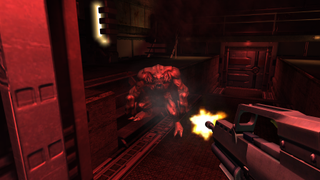
Pixel Boost is our weekly series devoted to the artistry of games, and the techniques required to run them at high resolutions.
The original Far Cry is a far cr—er, very different game from its modern counterparts. Far Cry 2 set the trend with a new protagonist in a new location, and now Far Cry Primal is set to change the time period too (and by a hefty margin). It’s arguable that the original Far Cry contributed to the modern Ubisoft open world trend with its massive island levels, but at the time, it was mostly known for pushing PC technology to the its limits, which developer Crytek would continue with its next tropical shooter, Crysis, in 2007.
Back in 2004 Far Cry was a looker, and while it may not exactly be one today, we thought a nice Pixel Boost to 4K (4480 x 2520) would be a worthwhile homage.
How we did it
Far Cry wasn’t too tricky to get running at 4K. It was a simple combination of GeDoSaTo and two beers. First, you’ll need to download our lovely friend Durante’s handy GeDoSaTo here. Go ahead and install it, launch it, and click on “User Whitelist”. This is where we list the .exe that GeDoSaTo will look for. Far Cry runs under farcry.exe, so type “farcry”—no “.exe”—in the text box and click Save. Next, click on Settings and scroll down to where the presentWidth and presentHeight variable are listed. Enter the native resolution of your monitor in their corresponding fields and hit Save. Good work. Go ahead and boot up Far Cry.
Here’s where the beers came in for me, but may not be necessary for you. After launching the game, head to the resolution options and choose whatever you think your PC is capable of. When I tried to run the game initially, I just got a black screen and had to force quit the game. Some modern PCs have problems with the lighting, so knock it down from Very High to something else, and try again. I was finally able to play after setting the lighting to High, but you might have to do some experimentation.
Old games, new OS—it’s to be expected.
Far out
I’m actually surprised with how good Far Cry still looks, especially once it’s blown up to 4K. When I first played it back in 2004, I didn’t have a computer capable of running it anywhere near the highest settings, so revisiting it with everything cranked up superceded my lo-fi memories in the best way. Typically, downsampling old games draws too much attention to low res textures and cardboard polygonal models. But in Far Cry, this wasn’t the case. Once I got rid of the garish HUD, the gun models and environment could properly shine. Everything looks super smooth, and the slow zoom on the gun is strangely satisfying in the post Call of Duty quick zoom era.
Also surprising: how much of the game took place indoors, in dark environments, and at night. That tropical box art didn't quite tell the whole story.
While the monsters only look good in mood lighting, the human enemies look alright in just about any environment. I don’t remember them being so detailed and animated, but I guess true appreciation takes time.
Remember to click the expand icon in the top-right corner of each image to view or download the full image.

Pixel Boost is our weekly series devoted to the artistry of games, and the techniques required to run them at high resolutions.
The original Far Cry is a far cr—er, very different game from its modern counterparts. Far Cry 2 set the trend with a new protagonist in a new location, and now Far Cry Primal is set to change the time period too (and by a hefty margin). It’s arguable that the original Far Cry contributed to the modern Ubisoft open world trend with its massive island levels, but at the time, it was mostly known for pushing PC technology to the its limits, which developer Crytek would continue with its next tropical shooter, Crysis, in 2007.
Back in 2004 Far Cry was a looker, and while it may not exactly be one today, we thought a nice Pixel Boost to 4K (4480 x 2520) would be a worthwhile homage.
How we did it
Far Cry wasn’t too tricky to get running at 4K. It was a simple combination of GeDoSaTo and two beers. First, you’ll need to download our lovely friend Durante’s handy GeDoSaTo here. Go ahead and install it, launch it, and click on “User Whitelist”. This is where we list the .exe that GeDoSaTo will look for. Far Cry runs under farcry.exe, so type “farcry”—no “.exe”—in the text box and click Save. Next, click on Settings and scroll down to where the presentWidth and presentHeight variable are listed. Enter the native resolution of your monitor in their corresponding fields and hit Save. Good work. Go ahead and boot up Far Cry.
Here’s where the beers came in for me, but may not be necessary for you. After launching the game, head to the resolution options and choose whatever you think your PC is capable of. When I tried to run the game initially, I just got a black screen and had to force quit the game. Some modern PCs have problems with the lighting, so knock it down from Very High to something else, and try again. I was finally able to play after setting the lighting to High, but you might have to do some experimentation.
Old games, new OS—it’s to be expected.
Far out
I’m actually surprised with how good Far Cry still looks, especially once it’s blown up to 4K. When I first played it back in 2004, I didn’t have a computer capable of running it anywhere near the highest settings, so revisiting it with everything cranked up superceded my lo-fi memories in the best way. Typically, downsampling old games draws too much attention to low res textures and cardboard polygonal models. But in Far Cry, this wasn’t the case. Once I got rid of the garish HUD, the gun models and environment could properly shine. Everything looks super smooth, and the slow zoom on the gun is strangely satisfying in the post Call of Duty quick zoom era.
Also surprising: how much of the game took place indoors, in dark environments, and at night. That tropical box art didn't quite tell the whole story.
While the monsters only look good in mood lighting, the human enemies look alright in just about any environment. I don’t remember them being so detailed and animated, but I guess true appreciation takes time.
Remember to click the expand icon in the top-right corner of each image to view or download the full image.

Pixel Boost is our weekly series devoted to the artistry of games, and the techniques required to run them at high resolutions.
The original Far Cry is a far cr—er, very different game from its modern counterparts. Far Cry 2 set the trend with a new protagonist in a new location, and now Far Cry Primal is set to change the time period too (and by a hefty margin). It’s arguable that the original Far Cry contributed to the modern Ubisoft open world trend with its massive island levels, but at the time, it was mostly known for pushing PC technology to the its limits, which developer Crytek would continue with its next tropical shooter, Crysis, in 2007.
Back in 2004 Far Cry was a looker, and while it may not exactly be one today, we thought a nice Pixel Boost to 4K (4480 x 2520) would be a worthwhile homage.
How we did it
Far Cry wasn’t too tricky to get running at 4K. It was a simple combination of GeDoSaTo and two beers. First, you’ll need to download our lovely friend Durante’s handy GeDoSaTo here. Go ahead and install it, launch it, and click on “User Whitelist”. This is where we list the .exe that GeDoSaTo will look for. Far Cry runs under farcry.exe, so type “farcry”—no “.exe”—in the text box and click Save. Next, click on Settings and scroll down to where the presentWidth and presentHeight variable are listed. Enter the native resolution of your monitor in their corresponding fields and hit Save. Good work. Go ahead and boot up Far Cry.
Here’s where the beers came in for me, but may not be necessary for you. After launching the game, head to the resolution options and choose whatever you think your PC is capable of. When I tried to run the game initially, I just got a black screen and had to force quit the game. Some modern PCs have problems with the lighting, so knock it down from Very High to something else, and try again. I was finally able to play after setting the lighting to High, but you might have to do some experimentation.
Old games, new OS—it’s to be expected.
Far out
I’m actually surprised with how good Far Cry still looks, especially once it’s blown up to 4K. When I first played it back in 2004, I didn’t have a computer capable of running it anywhere near the highest settings, so revisiting it with everything cranked up superceded my lo-fi memories in the best way. Typically, downsampling old games draws too much attention to low res textures and cardboard polygonal models. But in Far Cry, this wasn’t the case. Once I got rid of the garish HUD, the gun models and environment could properly shine. Everything looks super smooth, and the slow zoom on the gun is strangely satisfying in the post Call of Duty quick zoom era.
Also surprising: how much of the game took place indoors, in dark environments, and at night. That tropical box art didn't quite tell the whole story.
While the monsters only look good in mood lighting, the human enemies look alright in just about any environment. I don’t remember them being so detailed and animated, but I guess true appreciation takes time.
Remember to click the expand icon in the top-right corner of each image to view or download the full image.

Pixel Boost is our weekly series devoted to the artistry of games, and the techniques required to run them at high resolutions.
The original Far Cry is a far cr—er, very different game from its modern counterparts. Far Cry 2 set the trend with a new protagonist in a new location, and now Far Cry Primal is set to change the time period too (and by a hefty margin). It’s arguable that the original Far Cry contributed to the modern Ubisoft open world trend with its massive island levels, but at the time, it was mostly known for pushing PC technology to the its limits, which developer Crytek would continue with its next tropical shooter, Crysis, in 2007.
Back in 2004 Far Cry was a looker, and while it may not exactly be one today, we thought a nice Pixel Boost to 4K (4480 x 2520) would be a worthwhile homage.
How we did it
Far Cry wasn’t too tricky to get running at 4K. It was a simple combination of GeDoSaTo and two beers. First, you’ll need to download our lovely friend Durante’s handy GeDoSaTo here. Go ahead and install it, launch it, and click on “User Whitelist”. This is where we list the .exe that GeDoSaTo will look for. Far Cry runs under farcry.exe, so type “farcry”—no “.exe”—in the text box and click Save. Next, click on Settings and scroll down to where the presentWidth and presentHeight variable are listed. Enter the native resolution of your monitor in their corresponding fields and hit Save. Good work. Go ahead and boot up Far Cry.
Here’s where the beers came in for me, but may not be necessary for you. After launching the game, head to the resolution options and choose whatever you think your PC is capable of. When I tried to run the game initially, I just got a black screen and had to force quit the game. Some modern PCs have problems with the lighting, so knock it down from Very High to something else, and try again. I was finally able to play after setting the lighting to High, but you might have to do some experimentation.
Old games, new OS—it’s to be expected.
Far out
I’m actually surprised with how good Far Cry still looks, especially once it’s blown up to 4K. When I first played it back in 2004, I didn’t have a computer capable of running it anywhere near the highest settings, so revisiting it with everything cranked up superceded my lo-fi memories in the best way. Typically, downsampling old games draws too much attention to low res textures and cardboard polygonal models. But in Far Cry, this wasn’t the case. Once I got rid of the garish HUD, the gun models and environment could properly shine. Everything looks super smooth, and the slow zoom on the gun is strangely satisfying in the post Call of Duty quick zoom era.
Also surprising: how much of the game took place indoors, in dark environments, and at night. That tropical box art didn't quite tell the whole story.
While the monsters only look good in mood lighting, the human enemies look alright in just about any environment. I don’t remember them being so detailed and animated, but I guess true appreciation takes time.
Remember to click the expand icon in the top-right corner of each image to view or download the full image.

Pixel Boost is our weekly series devoted to the artistry of games, and the techniques required to run them at high resolutions.
The original Far Cry is a far cr—er, very different game from its modern counterparts. Far Cry 2 set the trend with a new protagonist in a new location, and now Far Cry Primal is set to change the time period too (and by a hefty margin). It’s arguable that the original Far Cry contributed to the modern Ubisoft open world trend with its massive island levels, but at the time, it was mostly known for pushing PC technology to the its limits, which developer Crytek would continue with its next tropical shooter, Crysis, in 2007.
Back in 2004 Far Cry was a looker, and while it may not exactly be one today, we thought a nice Pixel Boost to 4K (4480 x 2520) would be a worthwhile homage.
How we did it
Far Cry wasn’t too tricky to get running at 4K. It was a simple combination of GeDoSaTo and two beers. First, you’ll need to download our lovely friend Durante’s handy GeDoSaTo here. Go ahead and install it, launch it, and click on “User Whitelist”. This is where we list the .exe that GeDoSaTo will look for. Far Cry runs under farcry.exe, so type “farcry”—no “.exe”—in the text box and click Save. Next, click on Settings and scroll down to where the presentWidth and presentHeight variable are listed. Enter the native resolution of your monitor in their corresponding fields and hit Save. Good work. Go ahead and boot up Far Cry.
Here’s where the beers came in for me, but may not be necessary for you. After launching the game, head to the resolution options and choose whatever you think your PC is capable of. When I tried to run the game initially, I just got a black screen and had to force quit the game. Some modern PCs have problems with the lighting, so knock it down from Very High to something else, and try again. I was finally able to play after setting the lighting to High, but you might have to do some experimentation.
Old games, new OS—it’s to be expected.
Far out
I’m actually surprised with how good Far Cry still looks, especially once it’s blown up to 4K. When I first played it back in 2004, I didn’t have a computer capable of running it anywhere near the highest settings, so revisiting it with everything cranked up superceded my lo-fi memories in the best way. Typically, downsampling old games draws too much attention to low res textures and cardboard polygonal models. But in Far Cry, this wasn’t the case. Once I got rid of the garish HUD, the gun models and environment could properly shine. Everything looks super smooth, and the slow zoom on the gun is strangely satisfying in the post Call of Duty quick zoom era.
Also surprising: how much of the game took place indoors, in dark environments, and at night. That tropical box art didn't quite tell the whole story.
While the monsters only look good in mood lighting, the human enemies look alright in just about any environment. I don’t remember them being so detailed and animated, but I guess true appreciation takes time.
Remember to click the expand icon in the top-right corner of each image to view or download the full image.
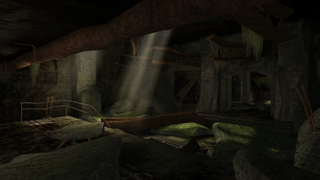
Pixel Boost is our weekly series devoted to the artistry of games, and the techniques required to run them at high resolutions.
The original Far Cry is a far cr—er, very different game from its modern counterparts. Far Cry 2 set the trend with a new protagonist in a new location, and now Far Cry Primal is set to change the time period too (and by a hefty margin). It’s arguable that the original Far Cry contributed to the modern Ubisoft open world trend with its massive island levels, but at the time, it was mostly known for pushing PC technology to the its limits, which developer Crytek would continue with its next tropical shooter, Crysis, in 2007.
Back in 2004 Far Cry was a looker, and while it may not exactly be one today, we thought a nice Pixel Boost to 4K (4480 x 2520) would be a worthwhile homage.
How we did it
Far Cry wasn’t too tricky to get running at 4K. It was a simple combination of GeDoSaTo and two beers. First, you’ll need to download our lovely friend Durante’s handy GeDoSaTo here. Go ahead and install it, launch it, and click on “User Whitelist”. This is where we list the .exe that GeDoSaTo will look for. Far Cry runs under farcry.exe, so type “farcry”—no “.exe”—in the text box and click Save. Next, click on Settings and scroll down to where the presentWidth and presentHeight variable are listed. Enter the native resolution of your monitor in their corresponding fields and hit Save. Good work. Go ahead and boot up Far Cry.
Here’s where the beers came in for me, but may not be necessary for you. After launching the game, head to the resolution options and choose whatever you think your PC is capable of. When I tried to run the game initially, I just got a black screen and had to force quit the game. Some modern PCs have problems with the lighting, so knock it down from Very High to something else, and try again. I was finally able to play after setting the lighting to High, but you might have to do some experimentation.
Old games, new OS—it’s to be expected.
Far out
I’m actually surprised with how good Far Cry still looks, especially once it’s blown up to 4K. When I first played it back in 2004, I didn’t have a computer capable of running it anywhere near the highest settings, so revisiting it with everything cranked up superceded my lo-fi memories in the best way. Typically, downsampling old games draws too much attention to low res textures and cardboard polygonal models. But in Far Cry, this wasn’t the case. Once I got rid of the garish HUD, the gun models and environment could properly shine. Everything looks super smooth, and the slow zoom on the gun is strangely satisfying in the post Call of Duty quick zoom era.
Also surprising: how much of the game took place indoors, in dark environments, and at night. That tropical box art didn't quite tell the whole story.
While the monsters only look good in mood lighting, the human enemies look alright in just about any environment. I don’t remember them being so detailed and animated, but I guess true appreciation takes time.
Remember to click the expand icon in the top-right corner of each image to view or download the full image.

Pixel Boost is our weekly series devoted to the artistry of games, and the techniques required to run them at high resolutions.
The original Far Cry is a far cr—er, very different game from its modern counterparts. Far Cry 2 set the trend with a new protagonist in a new location, and now Far Cry Primal is set to change the time period too (and by a hefty margin). It’s arguable that the original Far Cry contributed to the modern Ubisoft open world trend with its massive island levels, but at the time, it was mostly known for pushing PC technology to the its limits, which developer Crytek would continue with its next tropical shooter, Crysis, in 2007.
Back in 2004 Far Cry was a looker, and while it may not exactly be one today, we thought a nice Pixel Boost to 4K (4480 x 2520) would be a worthwhile homage.
How we did it
Far Cry wasn’t too tricky to get running at 4K. It was a simple combination of GeDoSaTo and two beers. First, you’ll need to download our lovely friend Durante’s handy GeDoSaTo here. Go ahead and install it, launch it, and click on “User Whitelist”. This is where we list the .exe that GeDoSaTo will look for. Far Cry runs under farcry.exe, so type “farcry”—no “.exe”—in the text box and click Save. Next, click on Settings and scroll down to where the presentWidth and presentHeight variable are listed. Enter the native resolution of your monitor in their corresponding fields and hit Save. Good work. Go ahead and boot up Far Cry.
Here’s where the beers came in for me, but may not be necessary for you. After launching the game, head to the resolution options and choose whatever you think your PC is capable of. When I tried to run the game initially, I just got a black screen and had to force quit the game. Some modern PCs have problems with the lighting, so knock it down from Very High to something else, and try again. I was finally able to play after setting the lighting to High, but you might have to do some experimentation.
Old games, new OS—it’s to be expected.
Far out
I’m actually surprised with how good Far Cry still looks, especially once it’s blown up to 4K. When I first played it back in 2004, I didn’t have a computer capable of running it anywhere near the highest settings, so revisiting it with everything cranked up superceded my lo-fi memories in the best way. Typically, downsampling old games draws too much attention to low res textures and cardboard polygonal models. But in Far Cry, this wasn’t the case. Once I got rid of the garish HUD, the gun models and environment could properly shine. Everything looks super smooth, and the slow zoom on the gun is strangely satisfying in the post Call of Duty quick zoom era.
Also surprising: how much of the game took place indoors, in dark environments, and at night. That tropical box art didn't quite tell the whole story.
While the monsters only look good in mood lighting, the human enemies look alright in just about any environment. I don’t remember them being so detailed and animated, but I guess true appreciation takes time.
Remember to click the expand icon in the top-right corner of each image to view or download the full image.
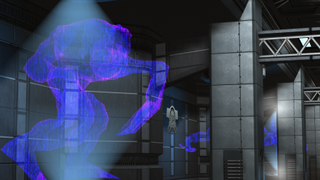
Pixel Boost is our weekly series devoted to the artistry of games, and the techniques required to run them at high resolutions.
The original Far Cry is a far cr—er, very different game from its modern counterparts. Far Cry 2 set the trend with a new protagonist in a new location, and now Far Cry Primal is set to change the time period too (and by a hefty margin). It’s arguable that the original Far Cry contributed to the modern Ubisoft open world trend with its massive island levels, but at the time, it was mostly known for pushing PC technology to the its limits, which developer Crytek would continue with its next tropical shooter, Crysis, in 2007.
Back in 2004 Far Cry was a looker, and while it may not exactly be one today, we thought a nice Pixel Boost to 4K (4480 x 2520) would be a worthwhile homage.
How we did it
Far Cry wasn’t too tricky to get running at 4K. It was a simple combination of GeDoSaTo and two beers. First, you’ll need to download our lovely friend Durante’s handy GeDoSaTo here. Go ahead and install it, launch it, and click on “User Whitelist”. This is where we list the .exe that GeDoSaTo will look for. Far Cry runs under farcry.exe, so type “farcry”—no “.exe”—in the text box and click Save. Next, click on Settings and scroll down to where the presentWidth and presentHeight variable are listed. Enter the native resolution of your monitor in their corresponding fields and hit Save. Good work. Go ahead and boot up Far Cry.
Here’s where the beers came in for me, but may not be necessary for you. After launching the game, head to the resolution options and choose whatever you think your PC is capable of. When I tried to run the game initially, I just got a black screen and had to force quit the game. Some modern PCs have problems with the lighting, so knock it down from Very High to something else, and try again. I was finally able to play after setting the lighting to High, but you might have to do some experimentation.
Old games, new OS—it’s to be expected.
Far out
I’m actually surprised with how good Far Cry still looks, especially once it’s blown up to 4K. When I first played it back in 2004, I didn’t have a computer capable of running it anywhere near the highest settings, so revisiting it with everything cranked up superceded my lo-fi memories in the best way. Typically, downsampling old games draws too much attention to low res textures and cardboard polygonal models. But in Far Cry, this wasn’t the case. Once I got rid of the garish HUD, the gun models and environment could properly shine. Everything looks super smooth, and the slow zoom on the gun is strangely satisfying in the post Call of Duty quick zoom era.
Also surprising: how much of the game took place indoors, in dark environments, and at night. That tropical box art didn't quite tell the whole story.
While the monsters only look good in mood lighting, the human enemies look alright in just about any environment. I don’t remember them being so detailed and animated, but I guess true appreciation takes time.
Remember to click the expand icon in the top-right corner of each image to view or download the full image.

Pixel Boost is our weekly series devoted to the artistry of games, and the techniques required to run them at high resolutions.
The original Far Cry is a far cr—er, very different game from its modern counterparts. Far Cry 2 set the trend with a new protagonist in a new location, and now Far Cry Primal is set to change the time period too (and by a hefty margin). It’s arguable that the original Far Cry contributed to the modern Ubisoft open world trend with its massive island levels, but at the time, it was mostly known for pushing PC technology to the its limits, which developer Crytek would continue with its next tropical shooter, Crysis, in 2007.
Back in 2004 Far Cry was a looker, and while it may not exactly be one today, we thought a nice Pixel Boost to 4K (4480 x 2520) would be a worthwhile homage.
How we did it
Far Cry wasn’t too tricky to get running at 4K. It was a simple combination of GeDoSaTo and two beers. First, you’ll need to download our lovely friend Durante’s handy GeDoSaTo here. Go ahead and install it, launch it, and click on “User Whitelist”. This is where we list the .exe that GeDoSaTo will look for. Far Cry runs under farcry.exe, so type “farcry”—no “.exe”—in the text box and click Save. Next, click on Settings and scroll down to where the presentWidth and presentHeight variable are listed. Enter the native resolution of your monitor in their corresponding fields and hit Save. Good work. Go ahead and boot up Far Cry.
Here’s where the beers came in for me, but may not be necessary for you. After launching the game, head to the resolution options and choose whatever you think your PC is capable of. When I tried to run the game initially, I just got a black screen and had to force quit the game. Some modern PCs have problems with the lighting, so knock it down from Very High to something else, and try again. I was finally able to play after setting the lighting to High, but you might have to do some experimentation.
Old games, new OS—it’s to be expected.
Far out
I’m actually surprised with how good Far Cry still looks, especially once it’s blown up to 4K. When I first played it back in 2004, I didn’t have a computer capable of running it anywhere near the highest settings, so revisiting it with everything cranked up superceded my lo-fi memories in the best way. Typically, downsampling old games draws too much attention to low res textures and cardboard polygonal models. But in Far Cry, this wasn’t the case. Once I got rid of the garish HUD, the gun models and environment could properly shine. Everything looks super smooth, and the slow zoom on the gun is strangely satisfying in the post Call of Duty quick zoom era.
Also surprising: how much of the game took place indoors, in dark environments, and at night. That tropical box art didn't quite tell the whole story.
While the monsters only look good in mood lighting, the human enemies look alright in just about any environment. I don’t remember them being so detailed and animated, but I guess true appreciation takes time.
Remember to click the expand icon in the top-right corner of each image to view or download the full image.
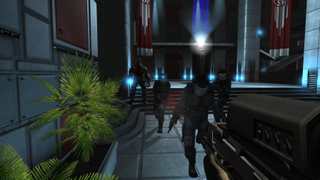
Pixel Boost is our weekly series devoted to the artistry of games, and the techniques required to run them at high resolutions.
The original Far Cry is a far cr—er, very different game from its modern counterparts. Far Cry 2 set the trend with a new protagonist in a new location, and now Far Cry Primal is set to change the time period too (and by a hefty margin). It’s arguable that the original Far Cry contributed to the modern Ubisoft open world trend with its massive island levels, but at the time, it was mostly known for pushing PC technology to the its limits, which developer Crytek would continue with its next tropical shooter, Crysis, in 2007.
Back in 2004 Far Cry was a looker, and while it may not exactly be one today, we thought a nice Pixel Boost to 4K (4480 x 2520) would be a worthwhile homage.
How we did it
Far Cry wasn’t too tricky to get running at 4K. It was a simple combination of GeDoSaTo and two beers. First, you’ll need to download our lovely friend Durante’s handy GeDoSaTo here. Go ahead and install it, launch it, and click on “User Whitelist”. This is where we list the .exe that GeDoSaTo will look for. Far Cry runs under farcry.exe, so type “farcry”—no “.exe”—in the text box and click Save. Next, click on Settings and scroll down to where the presentWidth and presentHeight variable are listed. Enter the native resolution of your monitor in their corresponding fields and hit Save. Good work. Go ahead and boot up Far Cry.
Here’s where the beers came in for me, but may not be necessary for you. After launching the game, head to the resolution options and choose whatever you think your PC is capable of. When I tried to run the game initially, I just got a black screen and had to force quit the game. Some modern PCs have problems with the lighting, so knock it down from Very High to something else, and try again. I was finally able to play after setting the lighting to High, but you might have to do some experimentation.
Old games, new OS—it’s to be expected.
Far out
I’m actually surprised with how good Far Cry still looks, especially once it’s blown up to 4K. When I first played it back in 2004, I didn’t have a computer capable of running it anywhere near the highest settings, so revisiting it with everything cranked up superceded my lo-fi memories in the best way. Typically, downsampling old games draws too much attention to low res textures and cardboard polygonal models. But in Far Cry, this wasn’t the case. Once I got rid of the garish HUD, the gun models and environment could properly shine. Everything looks super smooth, and the slow zoom on the gun is strangely satisfying in the post Call of Duty quick zoom era.
Also surprising: how much of the game took place indoors, in dark environments, and at night. That tropical box art didn't quite tell the whole story.
While the monsters only look good in mood lighting, the human enemies look alright in just about any environment. I don’t remember them being so detailed and animated, but I guess true appreciation takes time.
Remember to click the expand icon in the top-right corner of each image to view or download the full image.

Pixel Boost is our weekly series devoted to the artistry of games, and the techniques required to run them at high resolutions.
The original Far Cry is a far cr—er, very different game from its modern counterparts. Far Cry 2 set the trend with a new protagonist in a new location, and now Far Cry Primal is set to change the time period too (and by a hefty margin). It’s arguable that the original Far Cry contributed to the modern Ubisoft open world trend with its massive island levels, but at the time, it was mostly known for pushing PC technology to the its limits, which developer Crytek would continue with its next tropical shooter, Crysis, in 2007.
Back in 2004 Far Cry was a looker, and while it may not exactly be one today, we thought a nice Pixel Boost to 4K (4480 x 2520) would be a worthwhile homage.
How we did it
Far Cry wasn’t too tricky to get running at 4K. It was a simple combination of GeDoSaTo and two beers. First, you’ll need to download our lovely friend Durante’s handy GeDoSaTo here. Go ahead and install it, launch it, and click on “User Whitelist”. This is where we list the .exe that GeDoSaTo will look for. Far Cry runs under farcry.exe, so type “farcry”—no “.exe”—in the text box and click Save. Next, click on Settings and scroll down to where the presentWidth and presentHeight variable are listed. Enter the native resolution of your monitor in their corresponding fields and hit Save. Good work. Go ahead and boot up Far Cry.
Here’s where the beers came in for me, but may not be necessary for you. After launching the game, head to the resolution options and choose whatever you think your PC is capable of. When I tried to run the game initially, I just got a black screen and had to force quit the game. Some modern PCs have problems with the lighting, so knock it down from Very High to something else, and try again. I was finally able to play after setting the lighting to High, but you might have to do some experimentation.
Old games, new OS—it’s to be expected.
Far out
I’m actually surprised with how good Far Cry still looks, especially once it’s blown up to 4K. When I first played it back in 2004, I didn’t have a computer capable of running it anywhere near the highest settings, so revisiting it with everything cranked up superceded my lo-fi memories in the best way. Typically, downsampling old games draws too much attention to low res textures and cardboard polygonal models. But in Far Cry, this wasn’t the case. Once I got rid of the garish HUD, the gun models and environment could properly shine. Everything looks super smooth, and the slow zoom on the gun is strangely satisfying in the post Call of Duty quick zoom era.
Also surprising: how much of the game took place indoors, in dark environments, and at night. That tropical box art didn't quite tell the whole story.
While the monsters only look good in mood lighting, the human enemies look alright in just about any environment. I don’t remember them being so detailed and animated, but I guess true appreciation takes time.
Remember to click the expand icon in the top-right corner of each image to view or download the full image.
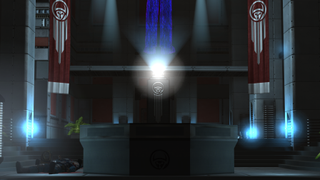
Pixel Boost is our weekly series devoted to the artistry of games, and the techniques required to run them at high resolutions.
The original Far Cry is a far cr—er, very different game from its modern counterparts. Far Cry 2 set the trend with a new protagonist in a new location, and now Far Cry Primal is set to change the time period too (and by a hefty margin). It’s arguable that the original Far Cry contributed to the modern Ubisoft open world trend with its massive island levels, but at the time, it was mostly known for pushing PC technology to the its limits, which developer Crytek would continue with its next tropical shooter, Crysis, in 2007.
Back in 2004 Far Cry was a looker, and while it may not exactly be one today, we thought a nice Pixel Boost to 4K (4480 x 2520) would be a worthwhile homage.
How we did it
Far Cry wasn’t too tricky to get running at 4K. It was a simple combination of GeDoSaTo and two beers. First, you’ll need to download our lovely friend Durante’s handy GeDoSaTo here. Go ahead and install it, launch it, and click on “User Whitelist”. This is where we list the .exe that GeDoSaTo will look for. Far Cry runs under farcry.exe, so type “farcry”—no “.exe”—in the text box and click Save. Next, click on Settings and scroll down to where the presentWidth and presentHeight variable are listed. Enter the native resolution of your monitor in their corresponding fields and hit Save. Good work. Go ahead and boot up Far Cry.
Here’s where the beers came in for me, but may not be necessary for you. After launching the game, head to the resolution options and choose whatever you think your PC is capable of. When I tried to run the game initially, I just got a black screen and had to force quit the game. Some modern PCs have problems with the lighting, so knock it down from Very High to something else, and try again. I was finally able to play after setting the lighting to High, but you might have to do some experimentation.
Old games, new OS—it’s to be expected.
Far out
I’m actually surprised with how good Far Cry still looks, especially once it’s blown up to 4K. When I first played it back in 2004, I didn’t have a computer capable of running it anywhere near the highest settings, so revisiting it with everything cranked up superceded my lo-fi memories in the best way. Typically, downsampling old games draws too much attention to low res textures and cardboard polygonal models. But in Far Cry, this wasn’t the case. Once I got rid of the garish HUD, the gun models and environment could properly shine. Everything looks super smooth, and the slow zoom on the gun is strangely satisfying in the post Call of Duty quick zoom era.
Also surprising: how much of the game took place indoors, in dark environments, and at night. That tropical box art didn't quite tell the whole story.
While the monsters only look good in mood lighting, the human enemies look alright in just about any environment. I don’t remember them being so detailed and animated, but I guess true appreciation takes time.
Remember to click the expand icon in the top-right corner of each image to view or download the full image.

James is stuck in an endless loop, playing the Dark Souls games on repeat until Elden Ring and Silksong set him free. He's a truffle pig for indie horror and weird FPS games too, seeking out games that actively hurt to play. Otherwise he's wandering Austin, identifying mushrooms and doodling grackles.
Most Popular

