F1 22 assists: The perfect assist levels for wheel or pad, and what they actually do
Here’s how to find that balance between a bit of help and self-driving car.

As with Codemasters’ previous 11 licensed F1 games, F1 22 gives you a broad swathe of assist options to help you stay on track and with at least some semblance of dignity while the Red Bulls whizz past you. It’s a welcome feature that doesn’t just shave off the difficulty curve of learning its handling model, but allows racers with different accessibility needs to play, too.
Best F1 22 assists
While assists are generally good at keeping you on the circuit and pointing vaguely forwards, it’s always going to be faster to take absolute control of the car and turn as many of them on as is possible for you.
With that in mind, here’s what each assist option actually does and what you should consider when debating whether to turn it on or off.
Driving proficiency
This is a preset which toggles a selection of the assists below on or off depending on your selection. Since you’ve found a guide on the internet about assists, we’re going to assume you want to go deeper than this, so just select ‘custom’ to enable each assist to be toggled on or off.
Steering assist
This is the most powerful option, not just taking control of the steering but also setting traction control to max and braking assist to high. With steering assist, you’re left to focus solely on accelerating around the track.
It's great for anyone with specific accessibility or mobility requirements, and anecdotally also handy for letting younger players in on the action. However, with the game doing so much of the decision-making, this assist level can be slow. Your braking points are quite conservative, for example, and you’re set to the game’s idea of the racing line. If you want to compete against really tough AI level, in ranked online races, or for high leaderboard positions, you’ll likely need to leave steering assist off.
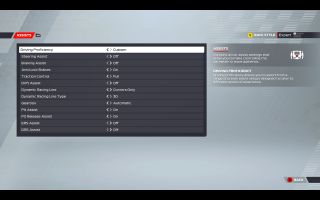
Braking assist
This can be set to low, medium, high, or off. At low, medium, or high, the game’s inputting some brake for you, on an increasing gradient of force. High braking assist means you don’t have to press the brakes yourself at all during a lap, whereas low braking assist gives you some light brake input but still requires you to brake along with it in order to make the apex.
The biggest gaming news, reviews and hardware deals
Keep up to date with the most important stories and the best deals, as picked by the PC Gamer team.
Set this to high if you don’t want to press a brake pedal or trigger, or if your accessibility needs make it out of the question. Setting it to off will give you the best outright pace, allowing you to brake later and modulate the input, going light to heavy or heavy to light. That does require you to memorise all the braking points on a track, of course.
Anti-lock brakes
If you stamp the brakes on to 100%, they’ll lock up and drag an area of your static tyre along the tarmac. This massively extends braking distance and also ruins tyre wear, so it’s best avoided. This is an on/off option, and turning it on means you can never go into a lock-up.
There’s no pace disadvantage to turning this one on, but you’ll still find most of the fastest players, and particularly the sim racing esports lot, driving without it. It’s about your preference and whether or not you want full control of the car. It’s a bit easier to get a feel for the right brake pressure if you’re using a wheel and pedals, particularly if the brake pedal has elastomers to absorb lots of stamping force. Pad players are best off leaving this assist on, meanwhile.
Traction control
Traction control is one of the most important assist this year. F1 22’s cars are incredibly twitchy things when accelerating at low speeds, and it’s very easy to give them too much throttle and send them into a spin. This assist will reduce that, but it comes at a pace cost.
It can be set to medium, full, or off. Off provides no help to your accelerator input, while medium and full affect different degrees of modulation to it. Basically, as you press down to 100% throttle, the assist applies only as much of that input as the tyres can handle without slipping. However, using traction control is ultimately slower than learning to modulate the input yourself, since you can get away with stronger acceleration than the TC assist employs. Wheel players should find it easier to modulate with a throttle pedal, pad players with triggers may get a lot of benefit from some TC.
Dynamic racing line
This assist puts an overlay of the suggested racing line down on the track, including braking points. This can be set to full, corners only, or off. It’s a really handy tool for learning new tracks like Miami even if you usually race with it off.
Turning it off won’t make you faster automatically, since nothing’s happening to override your inputs on the car, but you may find your own brake markers and lines are slightly faster. As for the type, it can be set to 2D or 2D, whichever appeals to your most.

Gearbox
The gearbox can be set to manual with clutch, manual, manual with suggested gear, or automatic. Using manual gears requires extra inputs from you so it’s primarily another accessibility-based choice, but if you are able to input gear changes manually you can go quicker than someone using auto gears. Having full control of the gearbox gives you control over engine braking and lets you select a different gear in a given corner than the assist would pick. Carrying speed through a corner in a higher gear at lower revs reduces engine braking, and also makes it a bit easier to stomp back on the throttle on corner exit.
Pit assist
You can switch this on or off. When set to on, the game will apply the pit speed limiter for you and take control of the car while it’s in pit lane. When it’s off, you’ll be in charge of reducing your speed before the pit lane entry line, hitting the limiter yourself, and driving in and out of the pit box.
There's also Pit release assist. When set to on, your car will drive itself away from the pitbox and back towards the track. If it’s off, you’ll need to set the revs, hold the clutch in and then release at the right time, like a race start.
ERS assist
ERS assist is another biggie. It can be turned on to allow the game to decide when to use your battery for extra speed, or turned off and given over to you, so it’s only ised when you set the ERS mode to overtake or boost on the MFD. top level racers are true masters of this, and they might make 10-20 inputs on the MFD per lap to control their ERS deployment. It’s less important than it was in, say, F1 2019, but learning to do it yourself will still earn you some tenths over auto ERS deployment.
DRS assist
When DRS is set to on, you don’t need to press the DRA button when you enter a DRS zone—your rear wing will open automatically. When it’s off you still get a HUD indicator as you approach a DRS zone and a button prompt, you just need to actually press it.
Drift assist
This only applies to drift challenges in Pirelli Hot Laps events. It’s basically traction control specific to the road cars in those events.
Phil 'the face' Iwaniuk used to work in magazines. Now he wanders the earth, stopping passers-by to tell them about PC games he remembers from 1998 until their polite smiles turn cold. He also makes ads. Veteran hardware smasher and game botherer of PC Format, Official PlayStation Magazine, PCGamesN, Guardian, Eurogamer, IGN, VG247, and What Gramophone? He won an award once, but he doesn't like to go on about it.
You can get rid of 'the face' bit if you like.
No -Ed.
Most Popular

