
Caitlin McGee is a physical therapist with a background in neuroscience and exercise/sport science. She is the co-owner and performance and esports medicine director of 1HP, a company that provides health and performance services to esports players, teams, and organizations. She has been working in esports medicine for 6 years.
I play a lot of FPS games, mostly CS:GO and Fortnite, and lately I’ve noticed pain on the back and outside of my hand, sometimes in my pinky too. I told my doctor about it and he told me just to rest. Is there anything else I can do to fix my wrist pain?
It used to be that the go-to acronym for treating a new injury was “RICE”—Rest, Ice, Compression, Elevation. Nowadays, we know that immobility and restriction can actually slow down recovery for a lot of injuries. It's better to continue moving and exercising, just with modifications.
When it comes to gaming, there are limitations to how much room you have to modify the speed, frequency, and duration of the movements you do. Those are determined by the game you play. Your position, though, is very much in your control.
1. Adjust your positioning

The position on the left of the image above, with the hand tilted out towards the pinky, is called ulnar deviation. When you start in this position, it’s harder to move your hand to the right. The structures on the pinky side of your wrist are under constant pressure, even more so when you try to move to the right. This can lead to irritation of the extensor carpi ulnaris, which is responsible for maintaining a stable base for your fingers and flicking the wrist to the right.
Shift to a more neutral position, like the image on the right. This lets the muscles and tendons of your wrist and forearm rest comfortably and puts you in a better position to quickly flick left or right.
Your hands and fingers need to be mobile, which means creating a stable base of support. Keep your forearms supported at the same height as your mouse. Combined with resting against your backrest, this creates a stable base from your shoulders down to your forearms without straining the muscles in your arms.
2. Exercise your wrists

Health Kit is PC Gamer's coverage of health, ergonomics, and wellness, which is currently being produced with support from AMD. Throughout the rest of 2020, we'll be publishing more health-related articles and videos with advice from doctors and other specialists.
After positioning, the next factor to consider is conditioning. Conditioning involves using stretches and exercises to improve your strength, coordination, and endurance.
The biggest gaming news, reviews and hardware deals
Keep up to date with the most important stories and the best deals, as picked by the PC Gamer team.
When it comes to improving strength and endurance in the muscles and tendons that control your wrist movement, you’ll get some benefit out of any exercise you do. In general, being active and improving your whole-body work capacity will increase the amount of load you can tolerate. You’ll get additional benefits, though, from exercises and stretches specifically for your forearm, wrist, and hands.
Work on the mobility and endurance of your hand and finger tendons with simple tendon glides, like these. Complete 10-15 rounds, holding each position for 3-5 seconds:

- Start with your fingers straight.
- Make a tabletop by keeping your fingers straight, then bending at the knuckles.
- Make a straight fist.
- Make a hook fist.
- Make a full fist.
To work on the endurance and strength of the muscles that control your hand and fingers, a good place to start is with isometric exercises. “Isometric” means contracting without moving. Use your opposite hand to resist the motion of your fingers/hand as shown, and do 10 rounds holding for 10 seconds each.
Wrist extension isometrics:

Finger extension isometrics:

3. Stretch your wrists
You can also use exercises and stretches to prevent and manage pain while you're playing. Think of your body like a heat meter. Over time, heat (strain) builds up until you reach the point of overheating (pain and injury) and need to cool down before you can try again. Stretches help speed up the cooling down process.
To get even more benefit from your stretches, schedule breaks during your playtime. You can either use a time-based schedule (every 30/60 minutes) or a landmark-based schedule (after every death, every time you queue), depending on what makes the most sense for what you're playing. When you hit the mark, stop and take a break. During that break, get up and away from the computer and stretch out what feels tight.

Wrist Extensors Stretch: This stretch targets the muscles on the back side of your wrist and forearm. Bring your arm in front of you with your elbow straight and palm facing down. Bend your wrist toward the ground using your other hand and pull toward you until you feel a stretch. Do 3 stretches for 30 seconds each.
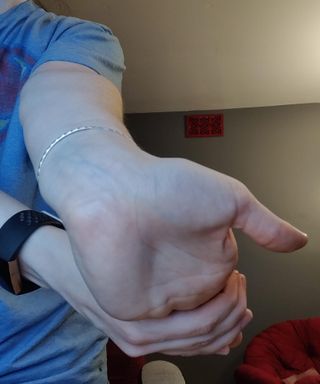
Wrist Flexors Stretch with Ulnar Bias: This stretch targets the muscles on the front and pinky side of your forearm. Start with arm and wrist extended, hand and fingers pulled back by your opposite hand. Then, pull your hand and fingers slightly towards your thumb, providing an extra stretch to the muscles on the pinky side of your forearm. Do 3 stretches for 30 seconds each.
Wrapping up
If you’ve got pain in the back of your hand and wrist, especially on the outside, the first step to fixing it is addressing your positioning and your conditioning. Make sure your mouse hand is in neutral at rest, not tilted towards the pinky. Build up the strength, endurance, and mobility of your wrist and forearm by consistently performing simple exercises, taking breaks, and stretching when tightness starts to build up. You don’t have to wait until you’re already in pain; the best time to start is now.
If your symptoms persist more than two weeks and aren’t improving at home, or if they worsen in that time, it's worth talking to a professional like a medical doctor, a physical therapist, or an occupational therapist.
This article contains information about injuries and injury prevention, but does not constitute specific medical advice. You understand and acknowledge that all users of this website are responsible for their own medical care, treatment and oversight. This article is in no way intended to replace professional medical care or attention by a qualified practitioner and should not be used as a basis for definitive diagnosis or choice of treatment. Future US, Inc does not recommend or endorse any specific tests, products, procedures or opinions that may be provided on any linked websites. Reliance on any information on this website or any linked website is solely at your own risk.
Most Popular

