AMD's random performance issues pinned on fTPM with a fix still two months away
Firmware updates are coming to address some stuttering issues.

AMD users have been frustrated by intermittent stuttering issues, including such gaming nightmares as random freezing, sudden performance drops, and latency spikes. These kinds of issues seem to be affecting AMD systems alone. and are difficult to replicate due to their randomness. Thankfully, it appears AMD has managed to isolate the problems to its firmware TPM.
AMD addressed the issue on its website (via TechPowerUp) stating that "AMD has determined that select AMD Ryzen system configurations may intermittently perform extended fTPM-related memory transactions in SPI flash memory ("SPIROM") located on the motherboard, which can lead to temporary pauses in system interactivity or responsiveness until the transaction is concluded."
AMD goes on to say that it expects BIOS updates to start in May 2022, which is a full two months away. In the meantime, you can get around the issue by purchasing a hardware TPM module. These are widely available, but before you do that, check to see if your motherboard supports hardware TPM, which, if enabled, means you shouldn’t be experiencing any issues anyway.
Trusted Platform Module, or TPM, is a security measure that secures a computer with a cryptographic key. Its aim is to improve platform security by encrypting sensitive data so that attackers and malware can’t access it. Well, not easily anyway! Any PC that's connected to the internet, runs applications, or in fact has a human in front of it can ever be 100% secure.
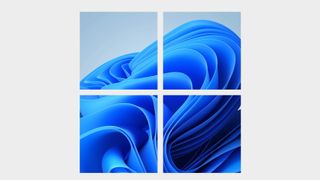
Windows 11 review: What we think of the new OS
How to install Windows 11: Safe and secure install
What you need to know before upgrading: Things to note before downloading the latest OS
Windows 11 TPM requirements: Microsoft's strict security policy
TPM has existed in one form or another for many years, particularly in the enterprise world, but many desktop users and gamers would have first come across it when Microsoft announced that it would be a requirement for Windows 11. Its reasoning is that firmware attacks and malware including ransomware attacks are on the rise, and due to its market saturation, many of these attacks are on Windows machines.
It's all a bit confusing. Microsoft’s PC Health Check app can be used to check if the system has TPM available. Add to that the requirement for a modern CPU, confusing nomenclature, and now random performance issues, and we're left wondering if TPM is really worth the hassle.
If you don't want it, there's always this workaround that allows you to bypass the requirement when upgrading from Windows 10 to Windows 11.
The biggest gaming news, reviews and hardware deals
Keep up to date with the most important stories and the best deals, as picked by the PC Gamer team.

Chris' gaming experiences go back to the mid-nineties when he conned his parents into buying an 'educational PC' that was conveniently overpowered to play Doom and Tie Fighter. He developed a love of extreme overclocking that destroyed his savings despite the cheaper hardware on offer via his job at a PC store. To afford more LN2 he began moonlighting as a reviewer for VR-Zone before jumping the fence to work for MSI Australia. Since then, he's gone back to journalism, enthusiastically reviewing the latest and greatest components for PC & Tech Authority, PC Powerplay and currently Australian Personal Computer magazine and PC Gamer. Chris still puts far too many hours into Borderlands 3, always striving to become a more efficient killer.
Most Popular






