6 things we like about the Windows 10 Fall Creators Update, and 5 we don't
The Windows 10 Fall Creators Update brings with it some nice new features, and a few we already don't care about.

The Windows 10 Fall Creators Update is out today. Just like the spring Creators Update, this is a big one: it adds new features, tweaks menus and settings across Windows, touches up the UI, and makes some under the hood changes you'll never notice. This update isn't focused on gaming, but there are some changes that will make your daily Window life better. There are also plenty of changes you won't care about at all.
Here are the features we especially like in the Fall Creators Update, and the ones we're not so hot on. If you want to download the update yourself and it hasn't already rolled out to your system, click here.
Six Fall Creators Update features we like
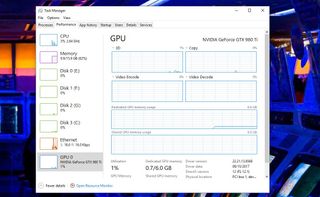
Task Manager gets even better with GPU monitoring
Windows 10's Task Manager is already a comprehensive tool compared to the Task Manager of old, but Microsoft's now made it even better. The Fall update adds GPU monitoring to the performance tab, alongside CPU, memory, disk and Internet usage. Sure, you could use a third-party monitoring tool like HWMonitor or CAM, and you probably still will if you plan to overclock your graphics card. But for a lot of people, Task Manager is now a good enough tool to render those unnecessary.
New exploit and folder protection options
While we'll have to look into the details of how Microsoft's new security features work, at first blush they seem like good additions to Windows 10 for most people. In the Security Center, a new Exploit protection feature is on by default, to protect against malicious code making its way in through web browsers and other programs. You can disable this feature if you want.
There's also a "Controlled Folder access" option, which you can find in the Security Center. Navigate to Virus and thread protection settings > scroll down to "Controller folder access" to enable it. This determines what programs can make changes to your protected folders, which by default mostly contains your documents, pictures, etc. folders. This will block apps that Windows deems unfriendly unless you add them to a whitelist. I like that the feature is disabled by default, which means no annoying pop-ups for most users, but it's there if you want it.

Volume control for UWP apps
One of my biggest frustrations with Windows 10 is the split that still exists between legacy "Desktop" software and what we now call Universal Windows Platform apps, first introduced in Windows 8. The integration is much better than it was in Windows 8, but it still leads to some annoying nested menus and limitations for UWP apps (like the performance issues we saw with UWP games last year). One of those limitations was not being able to adjust UWP app volume independently, but now that's fixed.
HDR Support
HDR PC monitors are still extremely rare, but HDR TVs are now quite common, and monitors will arrive before long. Microsoft's built in better support for HDR. If you have an HDR monitor plugged in, you can see details under Display settings > HDR and advanced color settings.
The biggest gaming news, reviews and hardware deals
Keep up to date with the most important stories and the best deals, as picked by the PC Gamer team.

Windows Calculator gets a currency converter
Okay, this is a pretty small one, but if you're regularly doing currency conversions like we are, it's nifty. Instead of typing a currency into Google, you can now use the Windows Calculator to do that money math for you. Neat. This has actually been in the last few recent Windows builds, if you were paying attention.

Emoji panel
Finally, we can tweet with emoji from our desktops. Try pressing the Windows key and then the period (.) or semicolon (;) with a text field selected.
Five Fall Creators Update features we don't like

People bar
In principle, it could be a nice feature: pin contacts to your taskbar so you can quickly reach the people you chat with most. Tap their icon to see recent emails, start a new one, or open your Skype chat history and make a call. That's cool, but we don't use Skype very much. Or the built-in Windows email client. We do use Slack, Discord, Steam, and Google Hangouts, and this feature might be useful were it integrated with them, but for now it's only convenient if you primarily use Skype or are embroiled in an endless email thread that you might need to check at a moment's notice. If not, you might want to just get rid of the clutter by turning the bar off in Taskbar Settings.
Linking your phone
Don't bother, at least not yet. After installing Cortana on my iPhone (weird) and opening and closing the new Phone settings window a few times until Windows agreed that yes, I did what it said and linked my phone and PC, I found that all it does right now is let me open webpages I'm looking at in the Cortana app on my desktop. It'd be kind of useful if I ever planned to use the Cortana app again, but I don't, and Android users can already do this with Chrome. Microsoft is planning much more thorough phone-to-PC integration, aka Microsoft Graph, but right now there's not much to it—and if we're being honest, I don't want my Microsoft account tracking every damn thing I do, or even existing most of the time.

Turning ads back on?
I'm about 99 percent sure I turned off the "Suggestions," aka ads, that Microsoft likes to insert into the Start menu. They're definitely disabled on my laptop, but when I installed the new update on my desktop, I immediately spotted Suggestions back in my Start menu. Sure enough, the setting is enabled in my Start options.
The Windows Store still sucks
Still no major overhauls to the experience of downloading or managing games through the Windows Store, or to validate game files for copying across systems, which is a huge bummer with 100GB games. I hope for some improvements before Age of Empires Remastered arrives in early 2018 (it was just delayed at the last minute), or I worry its Windows Store exclusivity will mean it's DOA.

Desktop icons are still ugly on the Start Menu
It's been more than two years, and Windows 10's Start Menu icons for desktop apps are still large square boxes with smaller icons inside them, while UWP apps make use of the full tile. What if desktop apps got full-size icons, too? Still waiting for that no-brainer.
--
Want a full list of the new features and changes in the Windows 10 Fall Creators Update? HowtoGeek has a really thorough rundown.

Wes has been covering games and hardware for more than 10 years, first at tech sites like The Wirecutter and Tested before joining the PC Gamer team in 2014. Wes plays a little bit of everything, but he'll always jump at the chance to cover emulation and Japanese games.
When he's not obsessively optimizing and re-optimizing a tangle of conveyor belts in Satisfactory (it's really becoming a problem), he's probably playing a 20-year-old Final Fantasy or some opaque ASCII roguelike. With a focus on writing and editing features, he seeks out personal stories and in-depth histories from the corners of PC gaming and its niche communities. 50% pizza by volume (deep dish, to be specific).
Most Popular

