20 Essential Tricks and Skills Every BitTorrent User Should Know
Block Malicious IPs
Tinfoil hats tend to chaffe our head and freak out our co-workers, which are pretty big trade-offs for a little bit of peace of mind. But there's a better way to protect our privacy from prying IPs. PeerGuardian 2 is an IP blocker for Windows that integrates support for mulitple lists, automatic updates, and blocks a bunch of protocols. It keeps a constantly updated list of blacklisted IPs known to track your P2P activity.
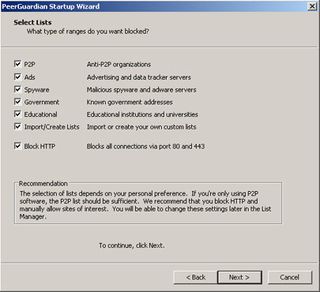
If you're a real conspiracy theorist, PG 2 gives you plenty of options to keep the establishment from building a database about your online activity. Checking the P2P box should be enough for most users, but if you're convinced you're the center of the BT universe, go ahead and mash your mouse button on every checkbox.
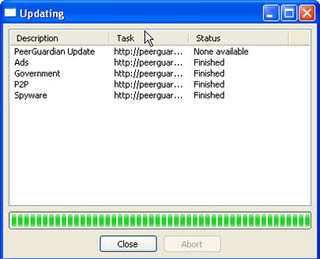
You can also configure an update schedule for PG 2 to make sure you're always one step ahead of the man. And for more than you ever wanted to know about this program, reference the extensive Wiki here.
Supercharge Windows XP for Faster Uploads
If you decided to stick with XP for a little while longer, you're not just missing out on what Windows 7 has to offer, but you could be hamstringing your download speeds. That's because Windows XP limits the number of TCP connections to no more than 10, which could prevent you from hooking up with a larger number of peers. So should you upgrade to Windows 7? Yes, but not because of the TCP limit.
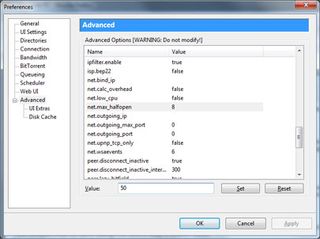
A German programmer developed a nifty little patch that removes the 10 TCP limitation so you can set it at whatever number you want. Download the patch here , then fire up uTorrent and navigate to Options>Preferences>Advanced and look for net.max_halfopen.
Trick Out uTorrent with Skins
For all of its functionality, uTorrent isn't much to look. And maybe that's right up your alley, but if not, there's a wealth of skins to experiment with until you find one that look that's just right. And you can skin different parts of uTorrent individually, inculding toolbars, status icons, tab icons, and program icons.
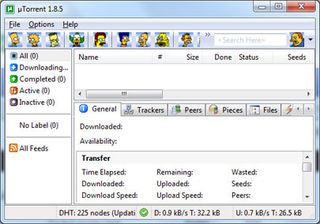
Download your skin(s) from here and place them in C:\Users\[USERNAME]\AppData\Roaming\uTorren t. Restart uTorrent and enjoy your new look!
The biggest gaming news, reviews and hardware deals
Keep up to date with the most important stories and the best deals, as picked by the PC Gamer team.
Most Popular


